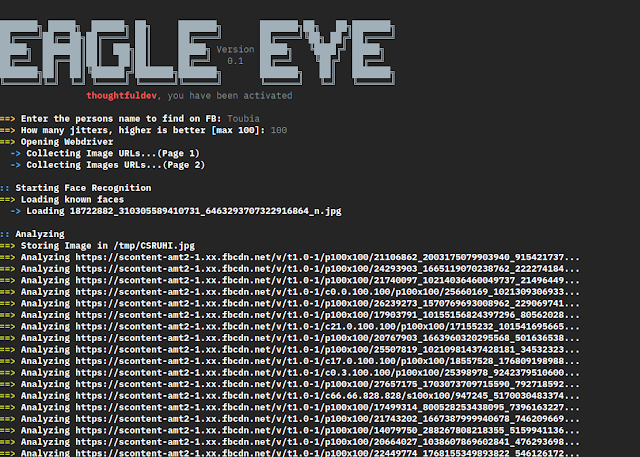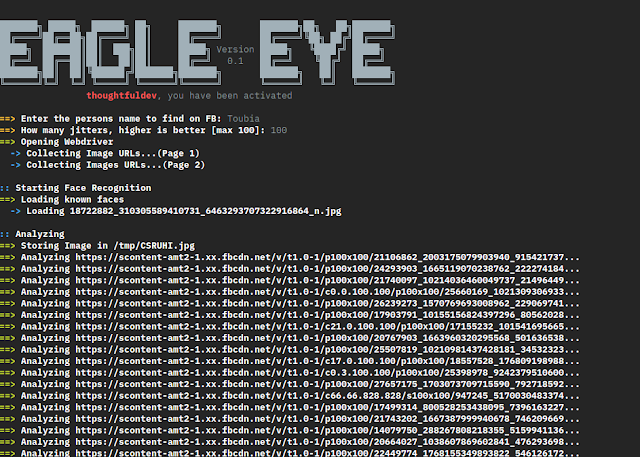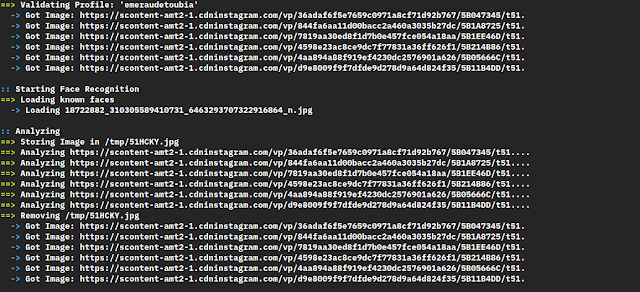Stalk Your Friends. Find Their Instagram, FB And Twitter Profiles Using Image Recognition And Reverse Image Search.
This only works if their Facebook Profile is public
What does this do?
In simple words you have at least one Image of the Person you are looking for and a clue about its name. You feed this program with it and it tries to find Instagram, Youtube, Facebook, Twitter Profiles of this Person.
How does it work?
You give it a name and at least one photo. It then searches Facebook for this name and does Facial Recognition to determine the right Facebook Profile. After that it does a Google and ImageRaider Reverse Image Search to find other Social Media Profiles.
If a Instagram Profile was found it will be verified by comparing your known photo of the Person to some of the Instagram Pictures.
In the end you get a PDF Report :)
How to use it
Automated Prequisites Installation
wget https://raw.githubusercontent.com/ThoughtfulDev/EagleEye/master/pre.sh && chmod +x pre.sh && ./pre.shManual Prequisites Installation
$ sudo apt update && sudo apt upgrade -y
$ sudo apt install git python3 python3-pip python3-dev
$ sudo apt install libgtk-3-dev libboost-all-dev build-essential cmake libffi-dev
$ git clone https://github.com/ThoughtfulDev/EagleEye
$ cd EagleEye && sudo pip3 install -r requirements.txt
$ sudo pip3 install --upgrade beautifulsoup4 html5lib spry
Regardless of which option you choose make sure that you have Firefox installed If you have Firefox installed, download the latest release of the Geckodriver for you Architecture.
Note: If you are using Firefox ESR(like Kali does) please use the Geckodriver Version 17
Next change the value in config.json to the path of the geckodriver e.g
{
"DEFAULTS": {
...
},
"WEBDRIVER": {
"ENGINE": "firefox",
"PATH": "PATH TO geckodriver e.g C:\\Program Files\\geckodriver.exe"
},
"FILTER": [
....
],
...
}Make the Geckodriver executable
$ chmod +x /path/to/geckodriverI will try to implement the Chrome Webdriver as soon as possible
Next put at least one Image of the Person you want to find in the known folder. (Has to be .jpg for now)
Then run the program ;)
$ python3 eagle-eye.pyTo see a list of all available Options just type
$ python3 eagle-eye.py -hThe ImageRaider Reverse Image Search can take some minutes 1-15 Minutes depending on the count of Images
Screenshots?
Example Report (Used one Image of Emeraude Toubia)