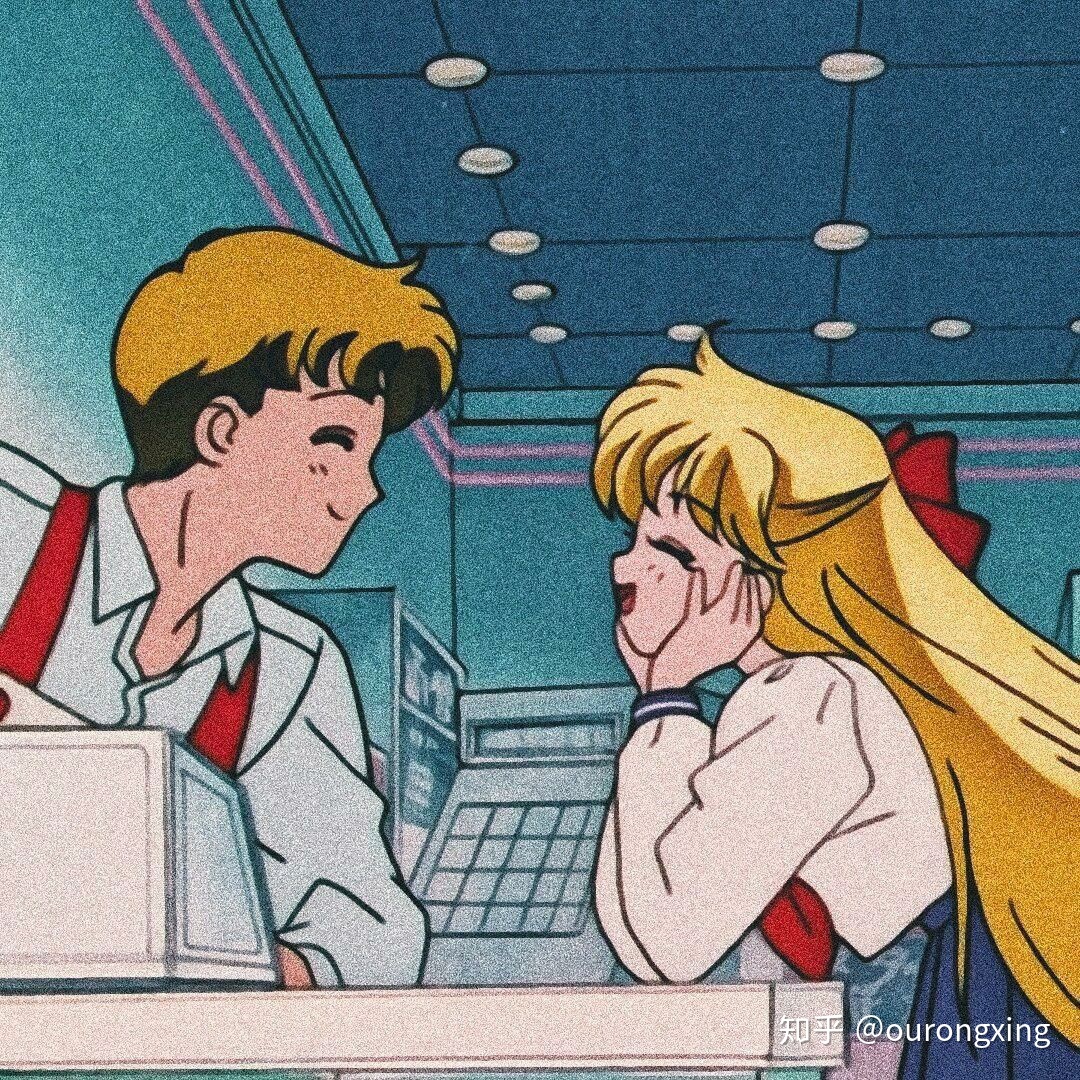
实现效果
- 四指左右滑动切换桌面,上滑全屏,下滑切换到第九个桌面,因为 i3wm 没有隐藏窗口的功能,相当于间接实现了吧
- 三指上下左右滑动切换焦点
实现方法
这里我们需要用到 libinput-gestures
安装方法:
Arch 系
yay -S libinput-gestures其他发行版自行 Google
安装好后
sudo gpasswd -a $USER input
获取触控板的权限然后最好重启一下
cp /etc/libinput-gestures.conf ~/.config/libinput-gestures.conf
创建当前用户的配置文件这里我们需要先修改一下 i3wm 的快捷键
# win+数字切换工作区,第二次返回之前的工作区
workspace_auto_back_and_forth yes
# 循环切换工作区
bindsym $mod+Tab workspace next
bindsym $mod+Shift+Tab workspace prev然后修改 libinput-gestures.conf
在最后添加下代码即可
gesture swipe left 4 xdotool key Super+Shift+Tab
gesture swipe right 4 xdotool key Super+Tab
gesture swipe up 4 xdotool key Super+f
gesture swipe down 4 xdotool key Super+9
gesture swipe left 3 xdotool key Super+Left
gesture swipe right 3 xdotool key Super+Right
gesture swipe up 3 xdotool key Super+Up
gesture swipe down 3 xdotool key Super+Down应该很浅显易懂吧,更多手势操作可以自行查看文档:
然后输入
libinput-gestures-setup autostart
设置开机自启
libinput-gestures-setup start
运行该程序
libinput-gestures-setup restart
重启该程序,更新配置顺便要说一下,可能有些人的触控板没有使用自然滚动,导致滑动方向与页面滚动方向相反,手势操作的方向也会反过来,这个要注意一下
如何修改呢,这里我简单说一下
修改 /etc/X11/xorg.conf.d/40-libinput.conf
可能文件名有些不一样
在最后添加以下代码,可以自然滚动,单击为左键,双击为右键,三击为中键
Section "InputClass"
Identifier "touchpad"
Driver "libinput"
MatchIsTouchpad "on"
Option "Tapping" "on"
Option "NaturalScrolling" "true"
Option "ClickMethod" "clickfinger"
EndSectionok了,希望这篇文章能对大家有所帮助

文章来源: https://zhuanlan.zhihu.com/p/116957768
如有侵权请联系:admin#unsafe.sh
如有侵权请联系:admin#unsafe.sh