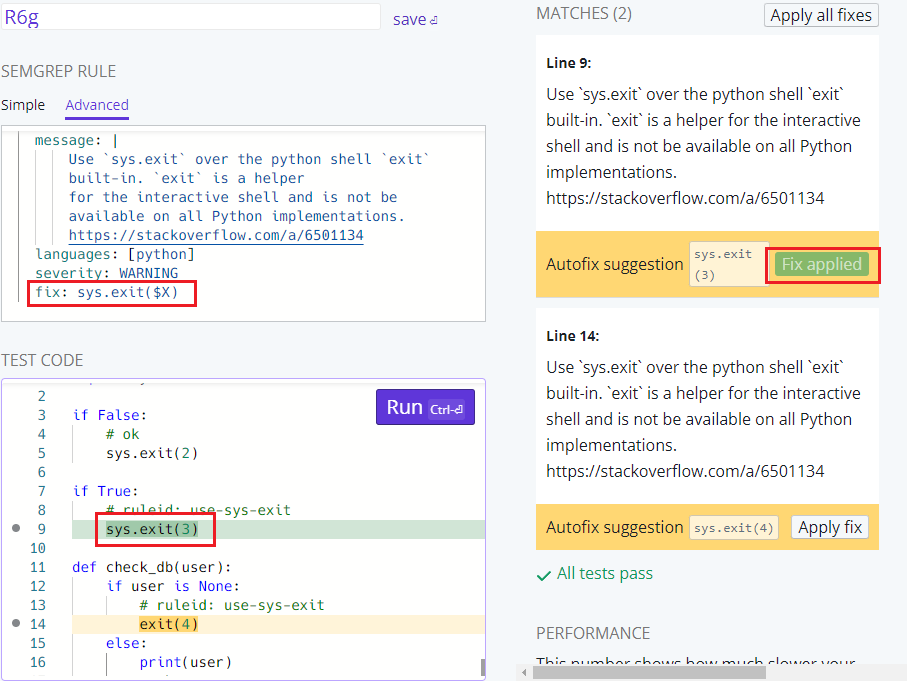
Semgrep's experimental autofix feature can automagically modify vulnerable code. A few things can be fixed like this but it's worth exploring. This post is an introduction to creating fixes for your Semgrep rules.
I have included links to the playground for practicing. If you prefer running the rules via the command-line please see the rules and code at https://github.com/parsiya/Parsia-Code/tree/master/semgrep-autofix.
Note: This is an experimental feature. The following is correct at the time of writing (October 2021). If you are from the future, things will be different.
You don't have to be an appsec guru but this blog assumes you are somewhat familiar with:
- Semgrep and have done https://semgrep.dev/learn.
- Java and Go code.
- some application security topics like HttpOnly and XSS.
Testing Rules
An essential part of any experimentation like this is running rules against code snippets. With Semgrep we have two options:
- Semgrep playground
- Semgrep CLI
Semgrep Playground
The playground is at https://semgrep.dev/editor and I will mostly use it to show my work. If you create an account, you can save your rules and save them or, you can use it without one.
Semgrep CLI
If you don't like your rules to hit the cloud (and I usually want to keep my
rules and code secret), you can use the Semgrep CLI. Getting the CLI is as easy
as python3 -m pip install semgrep (I use it inside WSL). See more at
https://semgrep.dev/docs/getting-started/.
After writing a rule verify it to catch any formatting/logical errors (-c can
also, point to a directory of rules):
semgrep -c rule1.yaml --validate
Run a rule on a file or directory (add --debug for troubleshooting):
semgrep -c rule1.yaml example.java
semgrep -c my-rules-directory src-directory
Use the --autofix switch to automagically modify files. --dryrun shows the
changes w/o modification. However, executing rules with fix sections without
--autofix does the same:
semgrep -c rule1.yaml example.java --autofix --dryrun
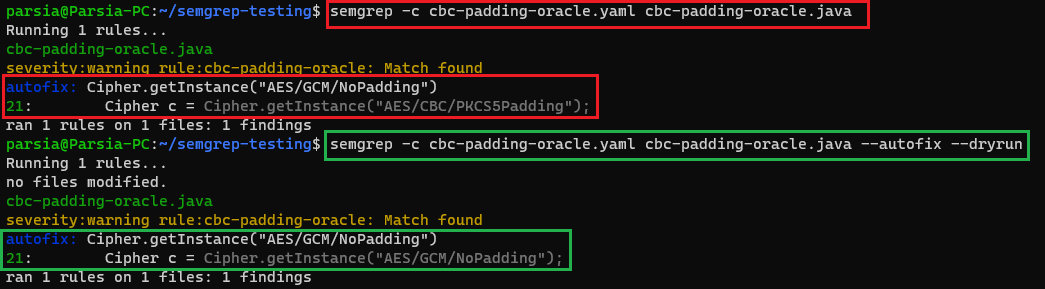 No need to use dryrun
No need to use dryrun
There are two ways to include it in rules:
fixregex-fix
Fix
Straightforward feature. Whatever has been caught by the rule will be replaced by what you specify.
Python - sys.exit
The example in the documentation is at
https://semgrep.dev/s/R6g and replaces exit with
sys.exit. If I click the first Apply fix button, exit(3) is replaced with
sys.exit(3).
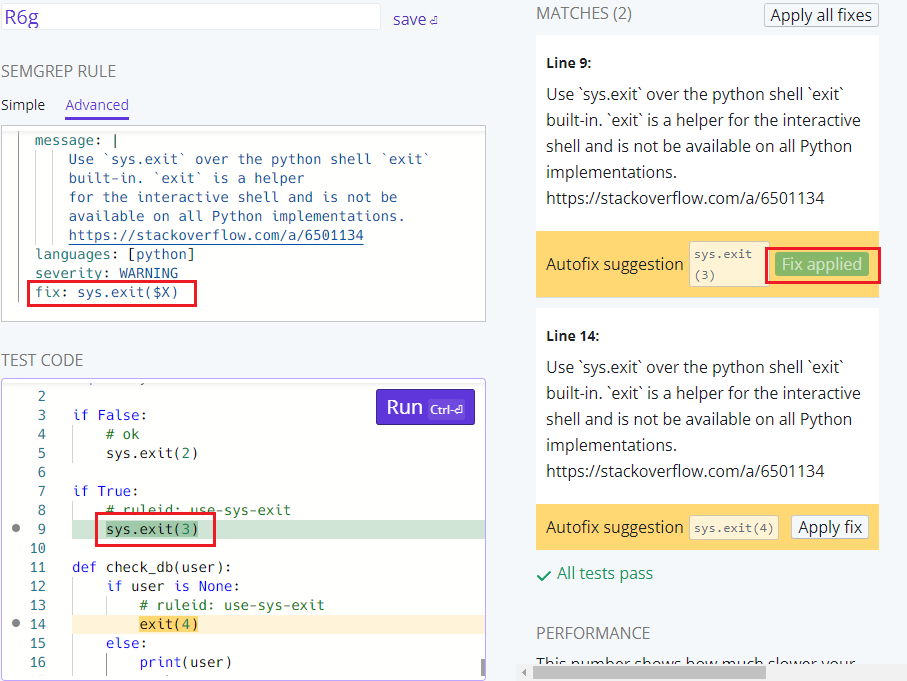 First fix applied
First fix applied
As you can see metavariables in fix are replaced by their values. This is very
useful.
Java - CBC Padding Oracle
fix shines when we are catching and replacing a string. Look at the
java.lang.security.audit.cbc-padding-oracle rule (I have
modified the rule to make it easier to read).
# java-cbc-padding-oracle/cbc-padding-oracle.yaml
rules:
- id: cbc-padding-oracle
severity: WARNING
message: Match found
languages:
- java
pattern: $CIPHER.getInstance("=~/.*\/CBC\/PKCS5Padding/")
fix: $CIPHER.getInstance("AES/GCM/NoPadding")
It looks for anything that is similar to object.getInstance("string") where the
string contains CBC/PKCS5Padding.
You can see Semgrep's string matching in
=~/.*\/CBC\/PKCS5Padding/. It returns a match if the regex matches the
string parameter of the getInstance method. See it in action at
https://semgrep.dev/s/parsiya:java-cbc-padding-oracle.
After running the rule you can see the fix in the right side and click on
Apply fix to modify the code (if you want to repeat, both the rule and the
test code support ctrl+z).
String matching is deprecated. Let's rewrite the rule with metavariable-regex.
# java-cbc-padding-oracle/cbc-padding-oracle-metavariable-regex.yaml
rules:
- id: cbc-padding-oracle-metavariable-regex
message: Match found
languages:
- java
severity: WARNING
patterns:
- pattern: $CIPHER.getInstance($INS)
- metavariable-regex:
metavariable: $INS
regex: .*\/CBC\/PKCS5Padding
fix: $CIPHER.getInstance("AES/GCM/NoPadding")
The string parameter is now a metavariable and we directly run the regex against it. Try changing the regex to see what else you can match in https://semgrep.dev/s/parsiya:java-cbc-padding-oracle-metavariable-regex.
It looks like the metavariable-regex version has more "computation." My very "scientific" experiment of 50 runs shows they are not that different.
$ multitime -q -n 50 ./cbc-padding-oracle.sh
===> multitime results
1: -q ./cbc-padding-oracle.sh
Mean Std.Dev. Min Median Max
real 0.781 0.006 0.773 0.780 0.806
user 0.501 0.041 0.406 0.500 0.609
sys 0.256 0.044 0.172 0.258 0.359
$ multitime -q -n 50 ./cbc-padding-oracle-metavariable-regex.sh
===> multitime results
1: -q ./cbc-padding-oracle-metavariable-regex.sh
Mean Std.Dev. Min Median Max
real 0.788 0.007 0.778 0.786 0.813
user 0.516 0.047 0.406 0.516 0.609
sys 0.247 0.048 0.156 0.250 0.359
Java - HttpOnly Cookies
We want our cookies to have the HttpOnly and Secure attributes. I am going
to explain the fix for HttpOnly and let you write the ones for Secure
(almost identical). Summarized rule from the semgrep-rules repo:
# java-httponly/httponly-practice.yaml
rules:
- id: cookie-missing-httponly
message: Match found
severity: WARNING
languages: [java]
patterns:
- pattern-not-inside: $COOKIE.setValue(""); ...
- pattern-either:
- pattern: $COOKIE.setHttpOnly(false);
- patterns:
- pattern-not-inside: $COOKIE.setHttpOnly(...); ...
- pattern: $RESPONSE.addCookie($COOKIE);
It matches if the code is calling:
$COOKIE.setHttpOnly(false);manually.$RESPONSE.addCookie($COOKIE);without$COOKIE.setHttpOnly(...).
The playground link is https://semgrep.dev/s/parsiya:java-httponly-practice. If you are running locally:
semgrep -c httponly-practice.yaml httponly.java
The fix is different for each pattern. It should replace:
$COOKIE.setHttpOnly(false);with$COOKIE.setHttpOnly(true);.$RESPONSE.addCookie($COOKIE);with$COOKIE.setHttpOnly(true); $RESPONSE.addCookie($COOKIE);.
We cannot create a fix that matches both cases. We can break the rule and create separate fixes.
HttpOnly Pattern 1
The first pattern only checks $COOKIE.setHttpOnly(false); and we just need to
replace false with true. Playground link:
https://semgrep.dev/s/parsiya:java-httponly-practice-1.
# java-httponly/httponly-practice-1.yaml
rules:
- id: cookie-missing-httponly-1
message: Match found
severity: WARNING
languages: [java]
patterns:
- pattern-not-inside: $COOKIE.setValue(""); ...
- pattern: $COOKIE.setHttpOnly(false);
fix: $COOKIE.setHttpOnly(true);
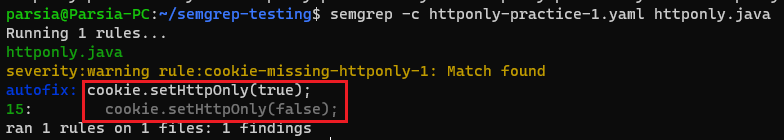 semgrep -c httponly-practice-1.yaml httponly.java
semgrep -c httponly-practice-1.yaml httponly.java
HttpOnly Pattern 2
The second pattern matches if we see $RESPONSE.addCookie($COOKIE); but no
setHttpOnly. The fix is $COOKIE.setHttpOnly(true); as a new line before the
match. Playground link is
https://semgrep.dev/s/parsiya:java-httponly-practice-2
or use the CLI.
semgrep -c httponly-pracitce-2.yaml httponly.java
# java-httponly/httponly-practice-2.yaml
rules:
- id: cookie-missing-httponly-2
message: Match found
severity: WARNING
languages:
- java
patterns:
- pattern-not-inside: $COOKIE.setValue(""); ...
- pattern-not-inside: $COOKIE.setHttpOnly(...); ...
- pattern: $RESPONSE.addCookie($COOKIE);
fix: |
$COOKIE.setHttpOnly(true);
$RESPONSE.addCookie($COOKIE);
The fix works but it's not aligned properly.
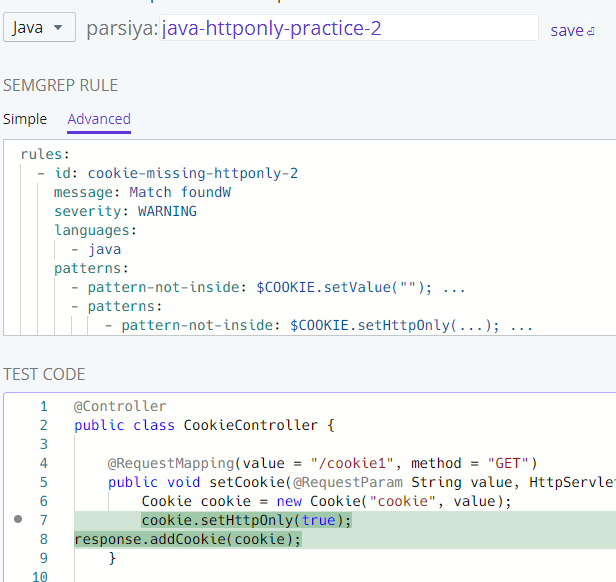 httponly-pracitce-2 fix
httponly-pracitce-2 fix
This is not an issue in Java but we can fix this with fix-regex.
fix-regex
fix is great for simple replacements (e.g., badFunc to goodFunc). But,
fix-regex has the power of regular expressions. See the docs at
https://semgrep.dev/docs/experiments/overview/#autofix-with-regular-expression-replacement.
It has three fields:
regex: Runs a regex on the text captured by the rule.replacement: The replacement to the text captured by the rule.count: (optional) How many instances ofregexare replaced withreplacement.
Note: Currently (2021-10-25), fix-regex does not support metavariables
unlike fix. If have metavariables in the replacement section, they will be
treated as text. You can track this bug at
https://github.com/returntocorp/semgrep/issues/3269.
Java - HttpOnly Cookies Revisited
Previously, we "fixed" HttpOnly but the alignment was not correct. I am going to
solve the same problem with fix-regex. The second pattern matched the 4th line
in the code below:
@RequestMapping(value = "/cookie1", method = "GET")
public void setCookie(@RequestParam String value, HttpServletResponse response) {
Cookie cookie = new Cookie("cookie", value);
response.addCookie(cookie); // <--- This line was matched.
}
Let's experiment with how the capture works (if you want to tag along https://semgrep.dev/s/parsiya:java-httponly-fix-regex-practice).
To see everything that was matched let's run this rule.
# java-httponly/httponly-fix-regex-practice.yaml
rules:
- id: cookie-missing-httponly-fix-regex-practice
message: Match found
severity: WARNING
languages:
- java
patterns:
- pattern-not-inside: $COOKIE.setValue(""); ...
- pattern-not-inside: $COOKIE.setHttpOnly(...); ...
- pattern: $RESPONSE.addCookie($COOKIE);
fix-regex:
regex: (.*)
replacement: //\1
We are creating a capture group in regex and then using it in the replacement
section with \1.
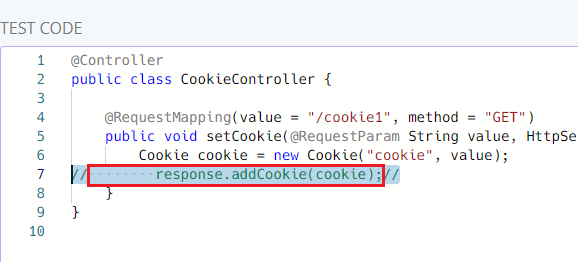 The result after running the above
The result after running the above
So what happened here? To regex is greedy (the docs mention this). Two different
matches were captured. Both were prepended with // (we can fix this with
(.*+) but let's continue).
- The line and its whitespace.
[8xSpace]response.addCookie(cookie);
- The "nothing" after the line above.
- At least that's what I think it is.
We can fix this with the count field. We only want to replace the first match
so we set it to 1.
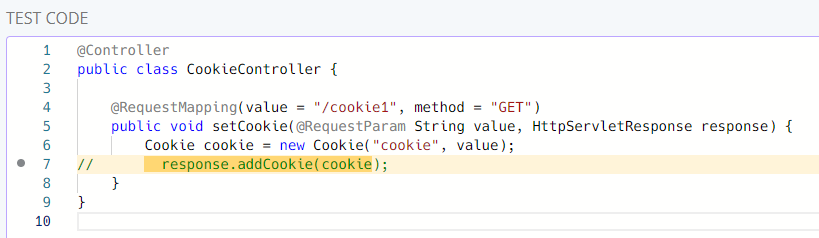 Running the rule with count: 1
Running the rule with count: 1
This is much better. But, I have not fixed the alignment. We can capture the whitespace with another capture group.
fix-regex:
regex: (\s*)(.*)
replacement: \1// \2
count: 1
The first capture group is the whitespace and the second is the code.
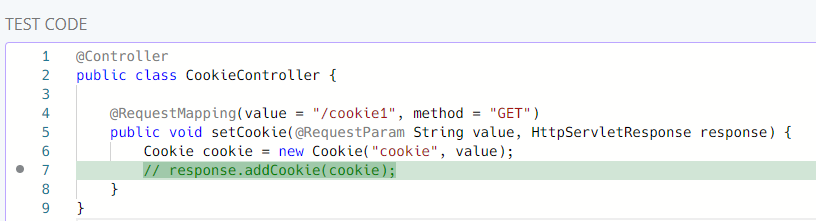 Alignment fixed
Alignment fixed
Now we need to add the new line with the correct whitespace (it's in \1) above
the captured line. \2 is the original addCookie line. If fix-regex
supported metavariable replacement like fix the rule would look like:
# java-httponly/httponly-fix-regex-practice-2.yaml
fix-regex:
regex: (\s*)(.*)
replacement: |
\1$COOKIE.setHttpOnly(true);
\1\2
count: 1
This is not implemented, yet. See https://semgrep.dev/s/parsiya:java-httponly-fix-regex-practice-2.
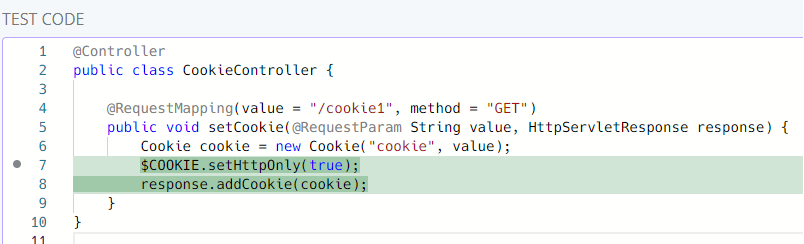 Metavariable in replacement
Metavariable in replacement
We must capture cookie from response.addCookie(cookie); (the match) and
add .setHttpOnly(true).
The new regex is (\s*)(.*addCookie\((.*)\).*):
(\s*): The first capture group is still whitespace.(.*addCookie\((.*)\).*): The second isresponse.addCookie(cookie);without the whitespace. We will print it as-is in the 2nd line of the fix..*addCookie\((.*)\): This is inside the second group and is trying to capture whatever comes afteraddCookie(and before).
We have everything we need to create the fix:
# java-httponly/httponly-fix-regex-practice-final.yaml
rules:
- id: cookie-missing-httponly-fix-regex-practice-final
message: Match found
severity: WARNING
languages:
- java
patterns:
- pattern-not-inside: $COOKIE.setValue(""); ...
- pattern-not-inside: $COOKIE.setHttpOnly(...); ...
- pattern: $RESPONSE.addCookie($COOKIE);
fix-regex:
regex: (\s*)(.*addCookie\((.*)\).*)
replacement: |
\1\3.setHttpOnly(true);
\1\2
count: 1
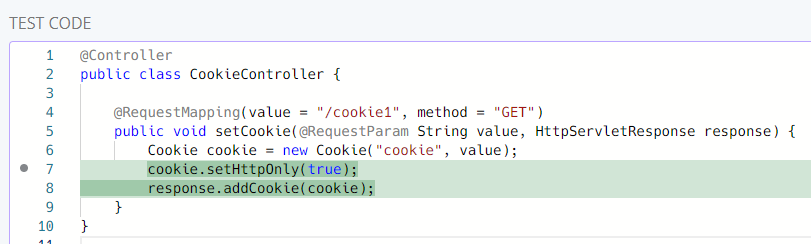 Correct fix with fix-regex
Correct fix with fix-regex
Playground link https://semgrep.dev/s/parsiya:java-httponly-fix-regex-practice-final.
Go - text/template
In Go you can use text/template and html/template. The latter does some
output encoding and is safer for web use. It's possible to use text/template
correctly or in a non-web use case but, it's not usually the case.
At first glance you would think we can use fix and replace text/template
with html/template. To test this theory, add a fix section to the Semgrep's
import-text-template rule at
https://semgrep.dev/s/parsiya:go-import-text-template-fix.
The first reaction is to add a fix section like this:
# go-import-text-template/import-text-template-fix.yaml
rules:
- id: import-text-template-fix
message: Match found.
severity: WARNING
pattern: |
import "text/template"
languages:
- go
fix: import "html/template"
When we ask Semgrep to match import "text/template" it matches everything from
the import keyword until the end of "text/template". This usually includes
other imports and our fix will replace other imports.
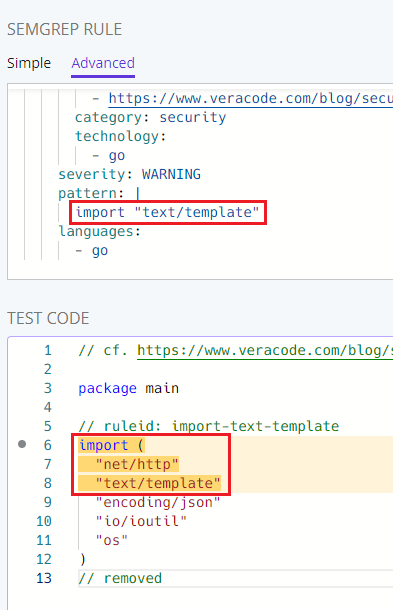 The matched string in the rule above
The matched string in the rule above
fix-regex "fixes" this (har har). The regex only looks for text/template
in the matched text and replaces it with html/template without overwriting
anything else. count is optional here because there's only one match. It's a
good habit to include it anyways.
# go-import-text-template/import-text-template-fix-regex.yaml
rules:
- id: import-text-template-fix-regex
message: Match found.
severity: WARNING
pattern: |
import "text/template"
languages:
- go
fix-regex:
regex: text/template
replacement: html/template
count: 1
See the magic at https://semgrep.dev/s/parsiya:import-text-template-fix-regex.
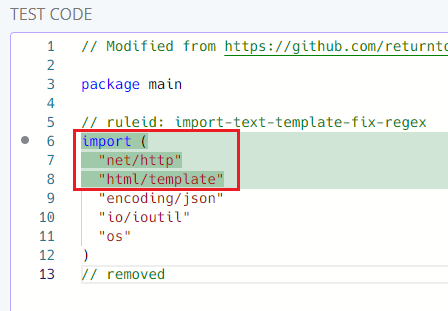 text/template replaced with html/template
text/template replaced with html/template
Go - HttpOnly Cookies
Similar to the Java version, we can check if a cookie in Go has the HttpOnly
attribute. The original rule from the repo is at
https://semgrep.dev/s/parsiya:go-httponly-original.
# go-httponly/go-httponly-original.yaml
rules:
- id: cookie-missing-httponly
patterns:
- pattern-not-inside: |
http.Cookie{
...,
HttpOnly: true,
...,
}
- pattern: |
http.Cookie{
...,
}
message: Match found
fix-regex:
regex: (HttpOnly\s*:\s+)false
replacement: \1true
severity: WARNING
languages:
- go
The rule checks if you have http.Cookie without HttpOnly: true. However, the
fix section only kicks in if the code has HttpOnly: false. If Go, the default
value for both Secure and HttpOnly is false so the absence of this attribute
is still a vulnerability
We can take a brute force approach and always add HttpOnly: true. This will
create a compiler error if the property already exists. So, I am gonna create a
new rule to only catch if there is no mention of HttpOnly.
# go-httponly/go-httponly-1.yaml
rules:
- id: cookie-missing-httponly-1
severity: WARNING
languages:
- go
patterns:
- pattern-not-inside: |
http.Cookie{
...,
HttpOnly: ...,
...,
}
- pattern: |
http.Cookie{
...,
}
message: Match found
fix-regex:
regex: (?s)(\s+)(.*)
replacement: |
\1\2
\1 HttpOnly: true,
count: 1
Playground link https://semgrep.dev/s/parsiya:go-cookie-missing-httponly-1.
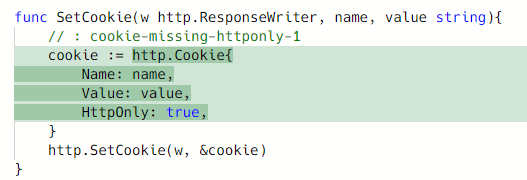 Fix with the new rule
Fix with the new rule
As an exercise try and figure out how the fix works. It assumes code is
formatted by gofmt (see the space before HttpOnly). Rob Pike will come and
flip your work desk if you don't run it anyways.
This has gone long enough, these blogs take up a lot of time. Especially, with playground links and local files for each exercise. I am just gonna do another one and finish.
We want to add a comment before the vuln location. Things like remediation
messages or annotations are good candidates. I am gonna use the previous example
(Go) but, most programming languages that do not rely on whitespace and use //
should be similar.
# go-comment/go-comment
rules:
- id: cookie-missing-httponly-comment
severity: WARNING
languages:
- go
patterns:
- pattern-not-inside: |
http.Cookie{
...,
HttpOnly: ...,
...,
}
- pattern: |
http.Cookie{
...,
}
message: Match found
fix-regex:
regex: (?s)(\s+)(.*)
replacement: |
\1// Match found by cookie-missing-httponly-comment.
\1// HttpOnly must be set to true here.
\1\2
count: 1
Playground link https://semgrep.dev/s/parsiya:go-comment.
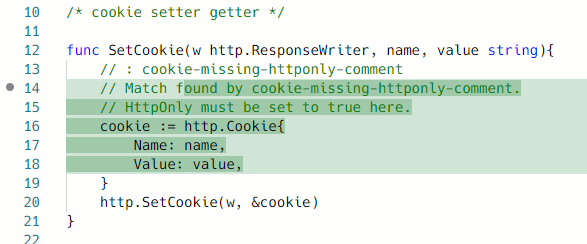 Comment added to the code
Comment added to the code
We learned how to use Semgrep's fix and fix-regex with several "real world"
examples. Go through the [semgrep-rules] repo on GitHub and see if you can add
fixes for new rules or optimize/correct existing ones.
如有侵权请联系:admin#unsafe.sh