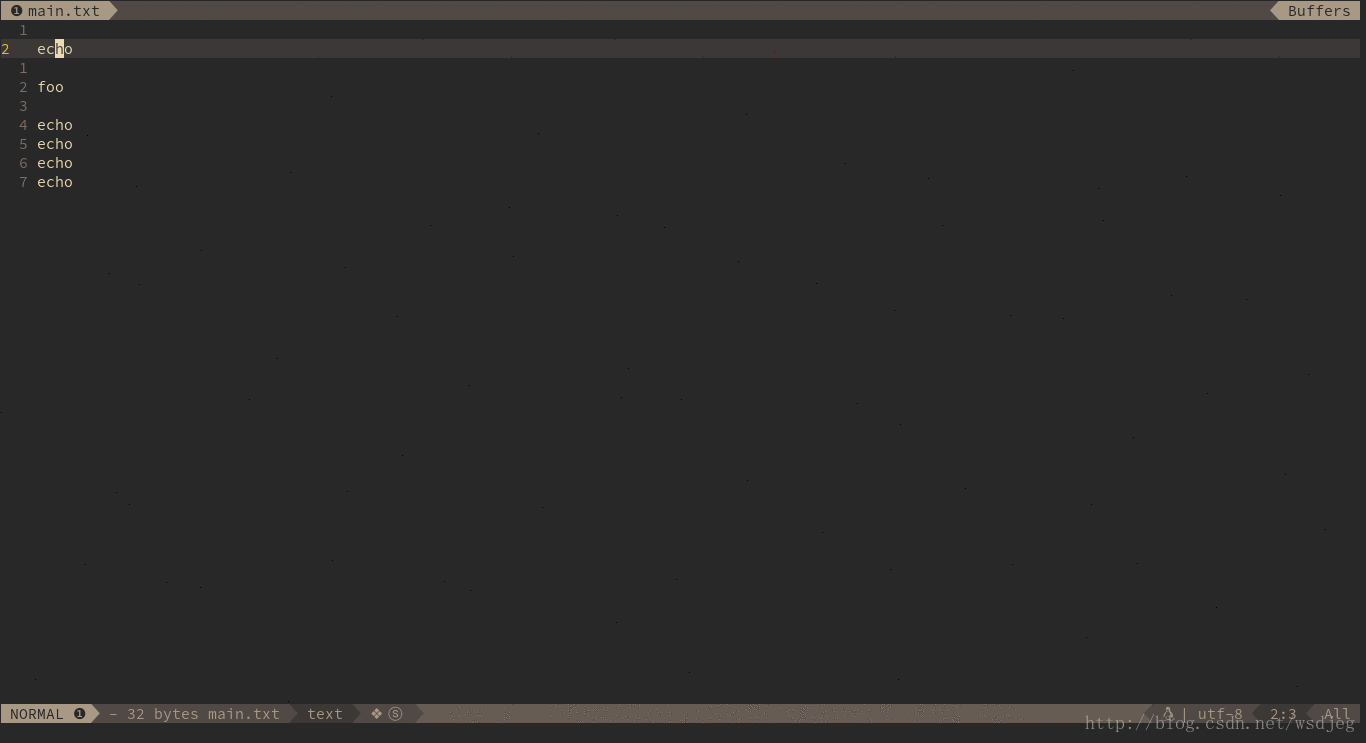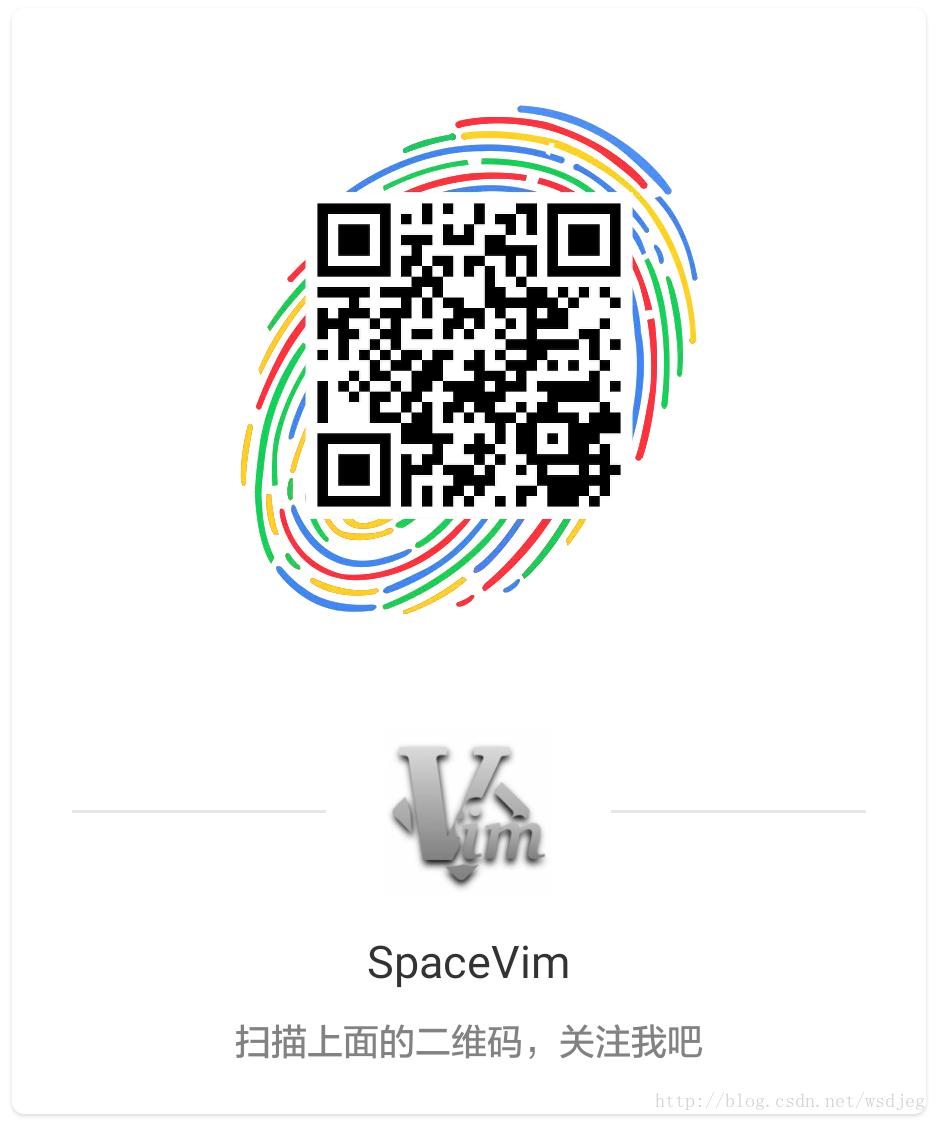Vim 下多光标编辑 iedit 模式_SpaceVim - 模块化 Vim IDE-CSDN博客
2021-09-29 17:04:49 Author: blog.csdn.net(查看原文) 阅读量:42 收藏
2021-09-29 17:04:49 Author: blog.csdn.net(查看原文) 阅读量:42 收藏
什么是 iedit 模式
iedit 模式是 SpaceVim 中最新实现的一个多光标编辑模式,取名 iedit 借鉴了 emacs 的 iedit-mode,这一模式给 vim 增添了多光标编辑功能。
效果图如下:
如何启动 iedit 模式
在 SpaceVim 中有三种方式启动 iedit 模式:
- Normal 模式下直接按下快捷键
SPC s e会匹配光标所在的单词,并启动 iedit 模式。 - Visual 模式下按下快捷键
SPC s e会匹配所选择的单词,并启动 iedit 模式。 - Highlight Symbol 模式按下
e键会更具以选择的匹配位置来启动 iedit 模式。
iedit 模式模式快捷键
模式转变:
| Key Binding | From | to |
|---|---|---|
SPC s e | normal or visual | iedit-Normal |
iedit-Normal 模式快捷键:
iedit-Normal 模式模仿 vim Normal 模式,以下的这些快捷键仅限于 iedit-Normal 模式.
| Key Binding | Description |
|---|---|
Esc | go back to Normal mode |
i | switch to iedit-Insert mode, same as i |
a | switch to iedit-Insert mode, same as a |
I | go to the beginning of the current occurrence and switch to iedit-Insert mode |
A | go to the end of the current occurrence and switch to iedit-Insert mode |
<Left> | Move cursor to left |
<Right> | Move cursor to right |
0 | go to the beginning of the current occurrence |
$ | go to the end of the current occurrence |
D | delete the occurrences |
S | delete the occurrences and switch to iedit-Insert mode |
gg | go to first occurrence |
G | go to last occurrence |
n | go to next occurrence |
N | go to previous occurrence |
iedit-Insert 模式快捷键:
iedit-Insert 模式借鉴与 vim Insert 模式下的快捷键,也借鉴了 emacs 和 bash 命令行下的快捷键:
| Key Binding | Description |
|---|---|
Esc | go back to iedit-Normal mode |
<Left> | Move cursor to left |
<Right> | Move cursor to right |
<C-w> | delete words before cursor |
<C-K> | delete words after cursor |
想要获取更多关于 SpaceVim 的最新咨询,可关注我们的者微博或者微信公众号:
推荐阅读:
- 官方中文文档:https://spacevim.org/README_zh_cn/
- Hack-SpaceVim by @Gabirel:https://github.com/Gabirel/Hack-SpaceVim
- SpaceVim-tutorial by @everettjf:https://everettjf.gitbooks.io/spacevimtutorial/content/
- Vim 简明教程 by @wsdjeg:https://github.com/wsdjeg/vim-galore-zh_cn
- SpaceVim 知乎专栏:https://zhuanlan.zhihu.com/SpaceVim
文章来源: https://blog.csdn.net/wsdjeg/article/details/79138641
如有侵权请联系:admin#unsafe.sh
如有侵权请联系:admin#unsafe.sh