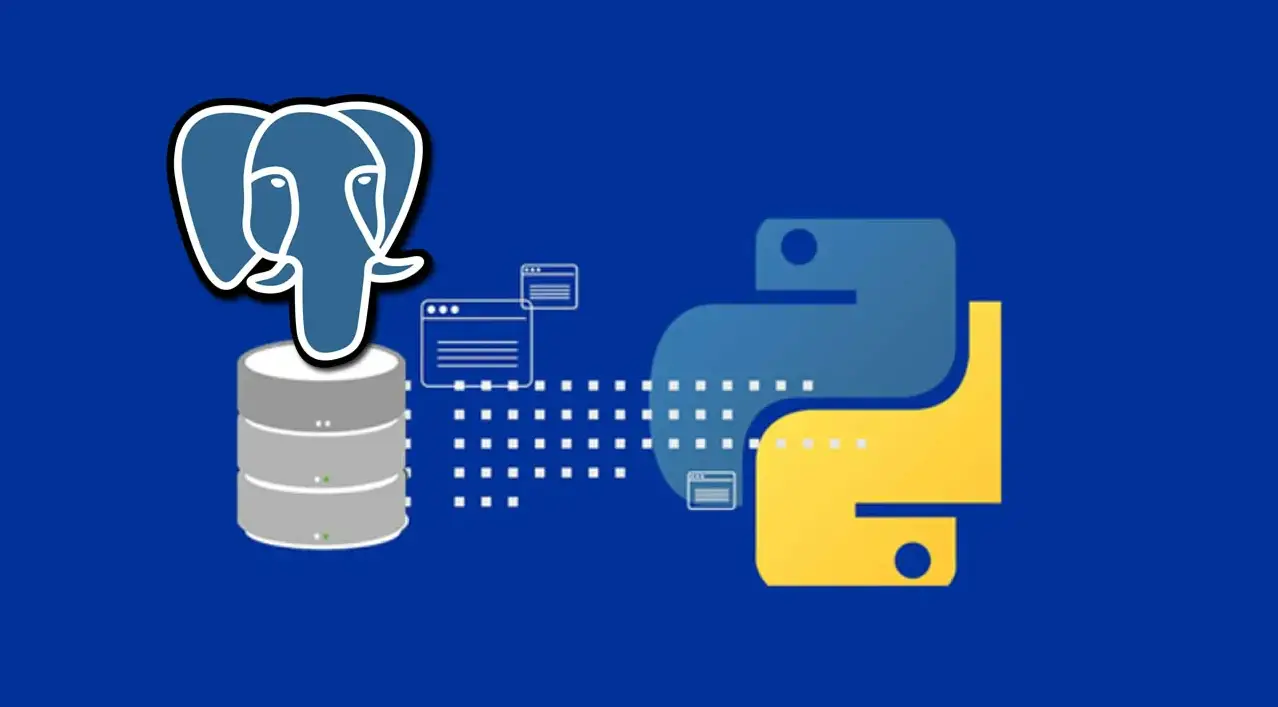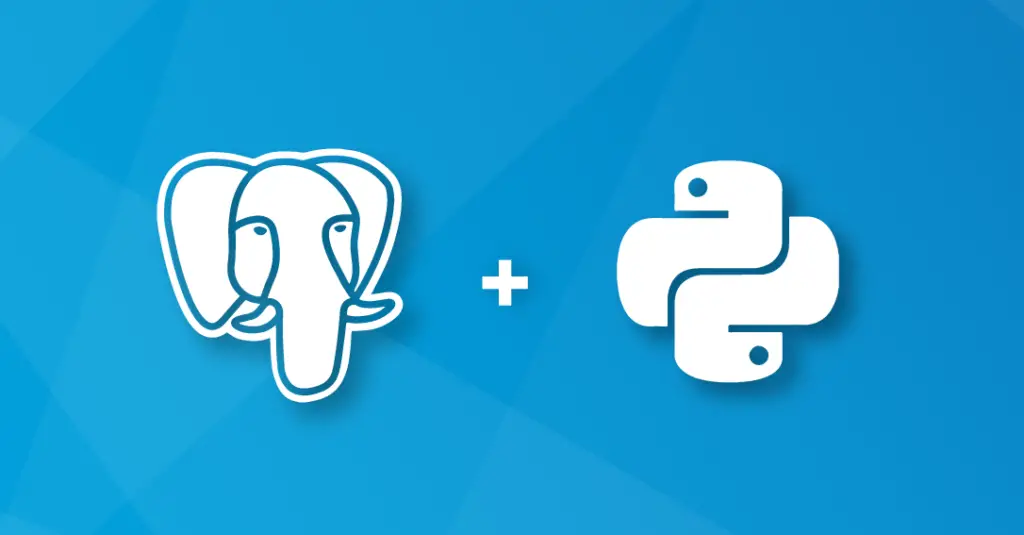
Summary: this tutorial shows you the step by step how to insert one or more rows into a PostgreSQL table in Python.
Steps for inserting one row into a PostgreSQL table
To insert a row into a PostgreSQL table in Python, you use the following steps:
First, connect to the PostgreSQL database server by calling the connect() function of the psycopg module.
conn = psycopg2.connect(dsn)
The connect() function returns a new instance of the connection class.
Next, create a new cursor object by calling the cursor() method of the connection object.
cur = conn.cursor()
Then, execute the INSERT statement with the input values by calling the execute() method of the cursor object.
cur.execute(sql, (value1,value2))
You pass the INSERT statement to the first parameter and a list of values to the second parameter of the execute() method.
In case the primary key of the table is a serial or identity column, you can get the generated ID back after inserting the row.
To do this, you use the RETURNING id clause in the INSERT statement. After calling the execute() method, you call the fetchone() method of the cursor object to get the id value like this:
id = cur.fetchone()[0]
After that, call the commit() method of the connection object to permanently save the changes to the database.
conn.commit()
If you forget to call the commit() method, psycopg2 will not make any changes to the table.
Finally, close the connection to the PostgreSQL database server by calling the close() method of the cursor and connection objects.
cur.close()
conn.close()
Inserting one row into a PostgreSQL table example
For the demonstration, we will use the vendors table in the suppliers table that we created in the creating table tutorial.
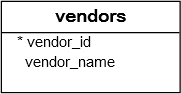
The following insert_vendor() function inserts a new row into the vendors table and returns the newly generated vendor_id value.
#!/usr/bin/python
import psycopg2
from config import config
def insert_vendor(vendor_name):
""" insert a new vendor into the vendors table """
sql = """INSERT INTO vendors(vendor_name)
VALUES(%s) RETURNING vendor_id;"""
conn = None
vendor_id = None
try:
# read database configuration
params = config()
# connect to the PostgreSQL database
conn = psycopg2.connect(**params)
# create a new cursor
cur = conn.cursor()
# execute the INSERT statement
cur.execute(sql, (vendor_name,))
# get the generated id back
vendor_id = cur.fetchone()[0]
# commit the changes to the database
conn.commit()
# close communication with the database
cur.close()
except (Exception, psycopg2.DatabaseError) as error:
print(error)
finally:
if conn is not None:
conn.close()
return vendor_id
Inserting multiple rows into a PostgreSQL table example
The steps for inserting multiple rows into a table are similar to the steps of inserting one row, except that in the third step, instead of calling the execute() method of the cursor object, you call the executemany() method.
For example, the following insert_vendor_list() function inserts multiple rows into the vendors table.
def insert_vendor_list(vendor_list):
""" insert multiple vendors into the vendors table """
sql = "INSERT INTO vendors(vendor_name) VALUES(%s)"
conn = None
try:
# read database configuration
params = config()
# connect to the PostgreSQL database
conn = psycopg2.connect(**params)
# create a new cursor
cur = conn.cursor()
# execute the INSERT statement
cur.executemany(sql,vendor_list)
# commit the changes to the database
conn.commit()
# close communication with the database
cur.close()
except (Exception, psycopg2.DatabaseError) as error:
print(error)
finally:
if conn is not None:
conn.close()
To test the insert_vendor() and insert_vendor_list() functions, you use the following code snippet:
if __name__ == '__main__':
# insert one vendor
insert_vendor("3M Co.")
# insert multiple vendors
insert_vendor_list([
('AKM Semiconductor Inc.',),
('Asahi Glass Co Ltd.',),
('Daikin Industries Ltd.',),
('Dynacast International Inc.',),
('Foster Electric Co. Ltd.',),
('Murata Manufacturing Co. Ltd.',)
])
In this tutorial, you have learned the steps of inserting one or more rows into a PostgreSQL table from a Python program.