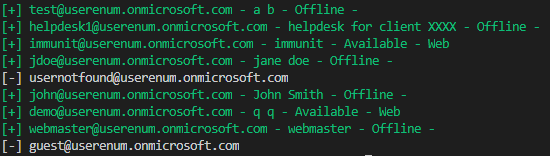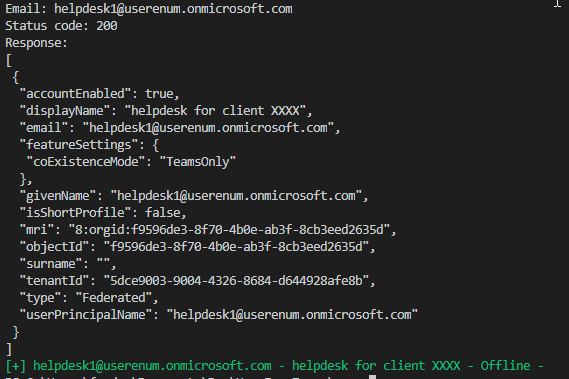Sometimes user enumeration could be sometimes useful during the reconnaissance of an assessment. This tool will determine if an email is registered on teams or not. More details on the immunIT's blog
Usage
Microsoft Teams with the search features. This tool validates an email address or a list of email addresses. If these emails exist the presence of the user is retrieved as well as the device used to connect Usage: UserEnumTeams userenum [flags] Flags: -e, --email string Email address -f, --file string File containing the email address -h, --help help for userenum -t, --token string Bearer token (only the base64 part: eyJ0...) Global Flags: -v, --verbose Verbose ">
> .\UserEnumTeams userenum --help
Users can be enumerated on Microsoft Teams with the search features.
This tool validates an email address or a list of email addresses.
If these emails exist the presence of the user is retrieved as well as the device used to connectUsage:
UserEnumTeams userenum [flags]
Flags:
-e, --email string Email address
-f, --file string File containing the email address
-h, --help help for userenum
-t, --token string Bearer token (only the base64 part: eyJ0...)
Global Flags:
-v, --verbose Verbose
.\UserEnumTeams userenum -u emails.txt -t eyJ0eXAiOiJKV1QiLCJub25jZSI6IlpNc3FVTnJDeUJaYTBJZ3RXSmFsNUZWVjRU……vKiXYtCir3GJ9rMPAhPXiXSzSMeOPiSaM7SDoCg
.\UserEnumTeams userenum -u emails.txt -t eyJ0eXAiOiJKV1QiLCJub25jZSI6IlpNc3FVTnJDeUJaYTBJZ3RXSmFsNUZWVjRU……vKiXYtCir3GJ9rMPAhPXiXSzSMeOPiSaM7SDoCg -v