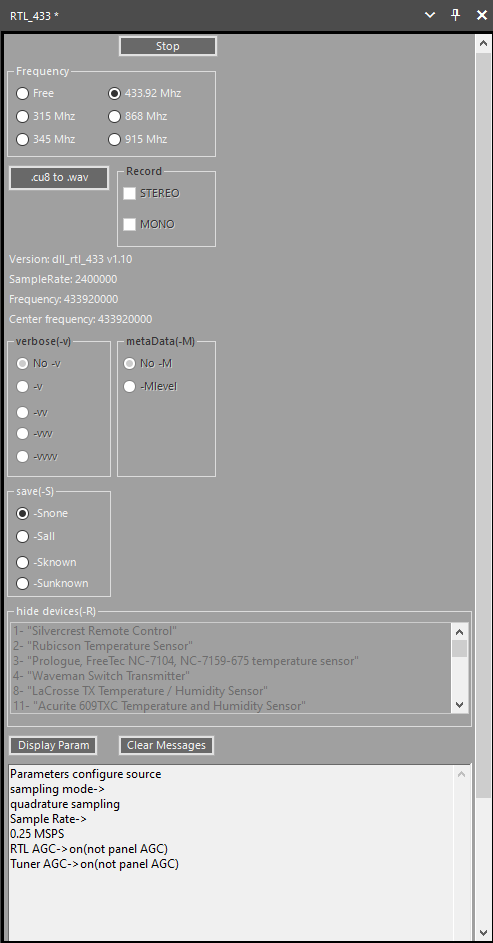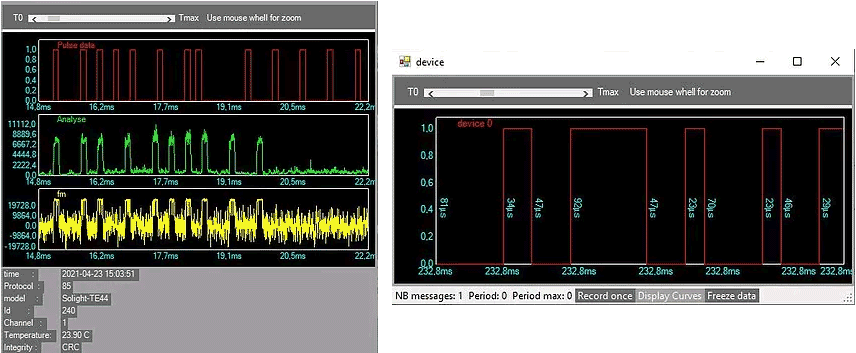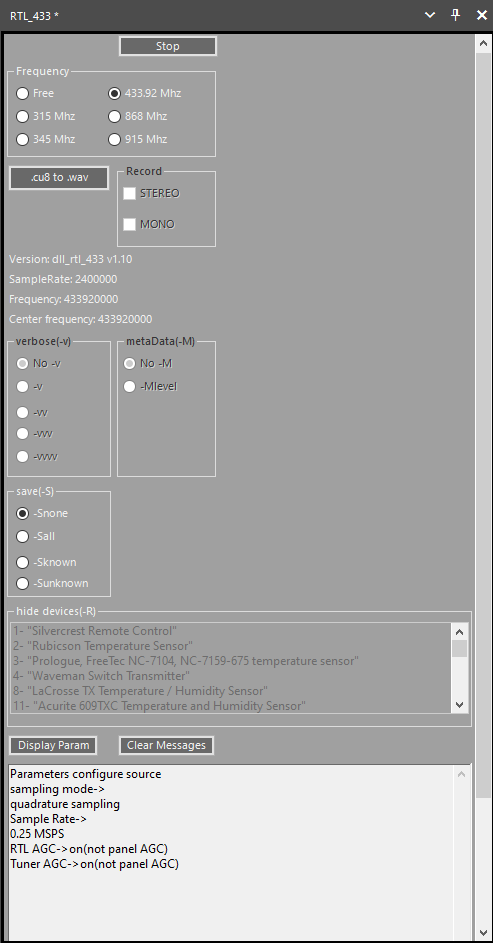Recently Marc has released his RTL433 plugin for SDR# over on GitHub and his Wixsite. RTL433 is a commonly used RTL-SDR command line program that provides decoders for a wide range of 433.92 MHz, 868 MHz, 315 MHz, 345 MHz, and 915 MHz ISM band devices. Examples of such devices include weather stations, alarm sensors, utility monitors, tire pressure monitors and more.
To install the plugin, go to the GitHub page and click on the green Code button, and select Download Zip. In the zip file open the "install" folder and extract the three .dll files into the SDR# folder. Now open the Plugins.xml file in Notepad and add the following line between the <sharpPlugins></sharpPlugins> tags.
<add key="RTL_433" value="SDRSharp.Rtl_433.Rtl_433_Plugin, SDRSharp.Rtl_433" />
Now you can add the plugin to the SDR# screen using the hamburger menu within SDR# on the top left. When a device is discovered it will open up a window for that device, logging data from it over time.