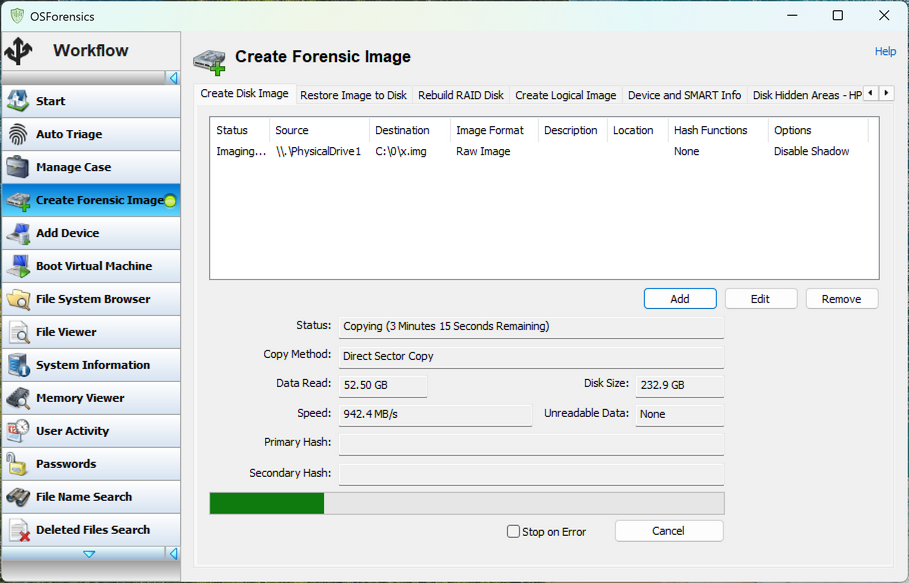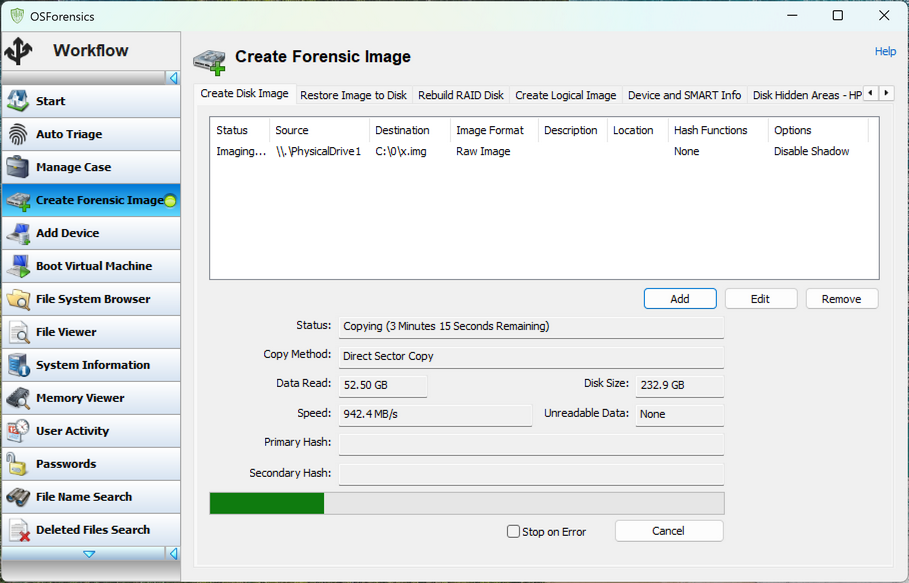
read file error: read notes: is a directory 2025-10-14 11:10:39 Author: blog.elcomsoft.com(查看原文) 阅读量:92 收藏
Some time ago, we tested NVMe disk imaging performance (see When Speed Matters: Imaging Fast NVMe Drives), focusing mainly on software. This time, we turned our attention to hardware connections: which ports deliver the best results, and whether using a USB hub, active or passive, affects imaging speed and reliability.
Testing environment
Our test setup included a laptop with a 13th-generation Intel CPU, 32 GB of RAM, and fast internal NVMe drives. The laptop features USB 3.2 Gen 2 (10 Gbit/s) ports in both Type-A and Type-C configurations.
We used OSForensics, which consistently delivers top performance in our tests, ensuring that software was not a limiting factor.
Hardware used
We used the following test bench:
- NVMe to USB adapter: a quality 10 Gbit/s model, previously tested for speed and reliability. We did not test faster (20-80 Gbit/s) adapters because no NVMe write blockers currently support those speeds, at least to our knowledge.
- USB hub: a USB 3.2 Gen 2 (10 Gbit/s) model with additional USB-C Power Delivery (PD) support. This model is equipped with both Type-C and Type-A ports.
- Cables: high-quality, pre-tested cables.
Connection scenarios
The NVMe to USB adapter has a USB-C connector, allowing two connection methods:
- USB-C to USB-C cable (to a USB-C port)
- USB-C to USB-A cable (to a USB-A port)
Including the option to connect through USB hubs, this gives several possible configurations (see below).
Testing results
The results are broken into two large groups: connecting the adapter to a USB-C port and connecting the same adapter to a USB-A port, both directly or via a USB hub.
USB-C port connections
We tested the following three scenarios:
- Direct connection
- Through a USB hub with USB-C output
- Through a USB hub with USB-A output (*)
(*) The third scenario is a bit complex: we connected the hub to the computer’s USB-C port, and connected the adapter to the hub’s Type-A port using a Type-C to Type-A cable. We know that this scenario is artificial, but we wanted to check how a USB hub would process the Type C -> Type-A -> Type-C conversion, and it did well.
Whether the laptop was plugged into its power supply or running on battery, and regardless of whether the hub itself was powered, the results were consistent: about 1 GB/s, or roughly 4 minutes to image a 256 GB SSD.
USB-A port connections
Connecting to a USB-A port provided very different results:
- Direct connection (laptop on AC power): same performance as USB-C
- Direct connection (laptop on battery power): about 5% slower
- Through an unpowered (passive) hub: failed
- Through a powered hub (with PD): about 50% slower
Conclusion
It looks like USB-C ports (USB 3.2 Gen 2) consistently deliver enough power and bandwidth for NVMe SSDs to perform at the full speed of the respective write blocker or NVMe to USB-C adapter. This contrasts with SATA drives, which have their own quirks (see Maximizing Disk Imaging Speeds).
You can safely use a USB-C hub (as long as it supports USB 3.2 Gen 2) with either USB-A or USB-C outputs without a noticeable speed loss.
USB-A connections, however, are more problematic. On the surface, the conclusion seems simple: for best performance, connect the NVMe adapter directly to the computer’s USB-A port; avoid hubs. Even when both the laptop and hub are powered, performance drops noticeably. However, this simple conclusion is only reached with high-quality, pre-tested USB-C to USB-A cables – which turned to be very difficult to find in real life. We tested dozens of cables from many brands, and only found a handful to deliver the full rated speed regardless of the connection. Spolier: low-quality cables work better through a powered hub, often delivering significantly better reliability if not speed as opposed to connecting directly. We plan to publish separate test reports on different USB cables later, which should be an interesting reading. Stay tuned!
如有侵权请联系:admin#unsafe.sh