
微软将于2025年10月底开始在Windows 11设备上自动安装Microsoft 365伴侣应用(包括People、Files和Calendar),集成Copilot AI以提升工作效率。这些应用可帮助用户快速查找联系人、访问文件并管理日程,并支持IT管理员通过设置控制自动安装。 2025-10-1 17:15:21 Author: www.bleepingcomputer.com(查看原文) 阅读量:3 收藏

Later this month, Microsoft will start automatically installing the Microsoft 365 companion apps on Windows 11 devices that have the Microsoft 365 desktop client apps.
According to Microsoft, this suite of apps includes the People, Files, and Calendar applications, which integrate Copilot for contextual AI assistance.
The Microsoft 365 companion apps are designed to help users locate people within the organization, access Microsoft 365 and locally stored files, and manage their schedule using the Microsoft 365 calendar from the Windows 11 taskbar.
The rollout is scheduled to begin in late October 2025 and is expected to be completed by the end of December 2025. Microsoft also advised IT administrators to inform their users "to set expectations" before the companion apps are installed on endpoints.
"These taskbar-integrated apps are designed to streamline everyday workflows, helping users stay focused, reduce context switching, and complete tasks faster," the company said in a Microsoft 365 message center update on Tuesday.
"With Copilot integration, users can ground their prompts in the right context—whether it's a shared file, a meeting, or a collaborator. This integration allows users to catch up, summarize, and take action more efficiently."
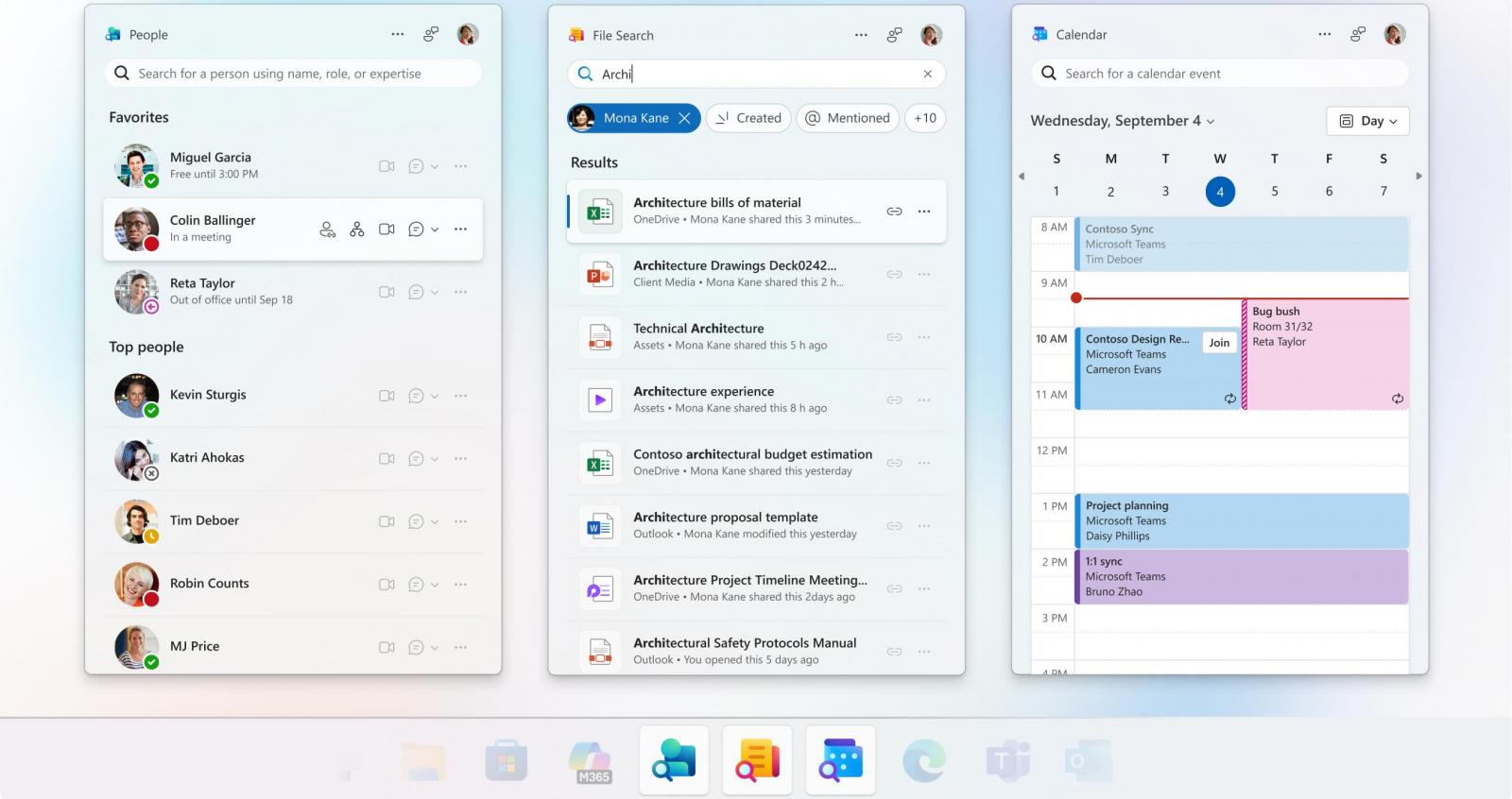
In separate support documents, Redmond says that the People, Files, and Calendar apps will automatically launch on system startup to ensure that they "show relevant results as soon as users open the app" and help users "quickly look up contacts, find files, and check your schedule without delay."
However, auto-launch can be disabled by opening Settings in each app and turning off the "Start app minimized when you log in" option.
IT admins can also opt out of automatic installation via Device Configuration settings in the Apps Admin Center:
- Sign in to the Microsoft 365 Apps admin center with an admin account.
- Go to Customization > Device Configuration > Modern App Settings.
- Select 'Microsoft 365 companion apps,' then uncheck 'Enable automatic installation of Microsoft 365 companion apps and Microsoft 365 Apps.'
As part of the same effort to expand the reach of its AI-powered tools to more customers, Microsoft also announced two weeks ago that it will be rolling out Copilot Chat to Word, Excel, PowerPoint, Outlook, and OneNote for paying Microsoft 365 business customers.
One week earlier, it notified admins that it would start force-installing the Microsoft 365 Copilot app in early October on Windows devices outside the European Economic Area (EEA) region that have the Microsoft 365 desktop client apps.
In late September, the company also began adding Microsoft 365 Copilot agents to the Edge sidebar, allowing users to access them more easily while using Copilot.
The Security Validation Event of the Year: The Picus BAS Summit
Join the Breach and Attack Simulation Summit and experience the future of security validation. Hear from top experts and see how AI-powered BAS is transforming breach and attack simulation.
Don't miss the event that will shape the future of your security strategy
如有侵权请联系:admin#unsafe.sh
