
微软正在调查经典版Outlook启动崩溃的问题,该问题仅可通过Exchange Online支持解决,影响Microsoft 365 Windows用户。建议用户通过365管理门户提交支持请求,并可暂时使用新Outlook或OWA访问邮箱。 2025-10-1 18:45:27 Author: www.bleepingcomputer.com(查看原文) 阅读量:2 收藏

Microsoft is investigating a known issue that causes the classic Outlook email client to crash upon launch, which can only be resolved via Exchange Online support.
According to a recently published support document, this impacts Microsoft 365 customers who use classic Outlook on Windows systems.
While the company didn't specify the root cause of this ongoing issue, it advised affected customers to open a support case from the Microsoft 365 Admin portal, which will prompt the Exchange Online support team to request a service change to mitigate it.
"This error message can occur for different reasons. Not every instance of this error is the same issue but recent support cases around this have been for user mailboxes," the company said.
"Currently, the only way to address this issue is to open a support case from the Microsoft 365 Admin portal. Exchange Online support will need to request a change from the service to mitigate."
On affected systems, users are seeing an error message warning that Outlook cannot start, and an attempt to log into the Exchange account has failed.
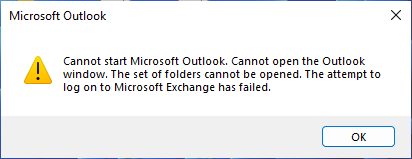
While the company is still investigating and working on a fix, it prompted those seeing this error to confirm if they're affected by capturing a Fiddler trace and searching for an "LID: 49586 - Authentication concurrency limit is reached." error.
Microsoft also said that affected customers could use the new Outlook for Windows or Outlook Web Access (OWA) as a temporary workaround to access their mailboxes.
Another support document addressing "Cannot start Microsoft Outlook. Cannot open the Outlook Window" errors prompts users to go through the following troubleshooting steps to resolve Outlook startup issues:
- Start Outlook in safe mode and disable add-ins
- Create a new Outlook profile
- Repair your Outlook data files
- Run the /resetnavpane command
Since the start of the year, Redmond has also fixed a known issue causing CPU spikes when typing messages in classic Outlook and a bug that broke email and calendar drag-and-drop functionality in classic Outlook after installing Windows 24H2 updates.
More recently, it addressed a bug that triggered classic Outlook crashes when opening emails or starting new messages and shared a temporary fix for a known issue that caused Outlook errors when opening encrypted emails sent from other organizations.
The Security Validation Event of the Year: The Picus BAS Summit
Join the Breach and Attack Simulation Summit and experience the future of security validation. Hear from top experts and see how AI-powered BAS is transforming breach and attack simulation.
Don't miss the event that will shape the future of your security strategy
如有侵权请联系:admin#unsafe.sh
