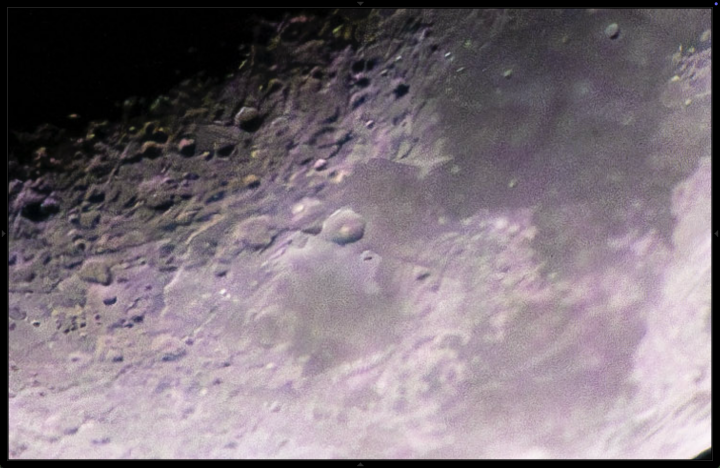What happened was, there was a pretty moon in the sky, so I got out a tripod and the big honkin 2025-1-10 20:0:0 Author: www.tbray.org(查看原文) 阅读量:6 收藏
What happened was, there was a pretty moon in the sky, so I got out a tripod and the big honkin’ Tamron 150-500 and fired away. Here’s the shot I wanted to keep.
Sadly, the clouds had shifted
and Luna had lost her pretty bronze shading.
I thought the camera and lens did OK given that I was shooting from sea level through soggy Pacific-Northwest winter air. But when I zoomed in there was what looked like pretty heavy static. So I applied Lightroom to the problem, twice.
· · ·
I’ll be surprised if many of you can see a significant difference. (Go ahead and enlarge.) But you would if it were printed on a big piece of paper and hung on a wall. So we’ll look at the zoomed-in version. But first…
Noise reduction, old-school · Lightroom has had a Luminance-noise reduction tool for years. Once you wake it up, you can further refine with “Detail” and “Contrast” sliders, whose effects are subtle at best. For the moon shot, I cranked the Luminance slider pretty all the way over and turned up Detail quite a bit too.
Noise reduction, with AI · In recent Lightroom versions there’s a “Denoise…” button. Yes, with an ellipsis and a note that says “Reduce noise with AI.” It’s slow; took 30 seconds or more to get where it was going.
Anyhow, here are the close-up shots.
· · ·
· · ·
Original first, then noise-reduced
in Lightroom by hand, then with AI.
What do you think? · I have a not-terribly-strong preference for the by-hand version. I think both noise reductions add value to the photo. I wonder why the AI decided to enhance the very-slight violet cast? You can look at the rim of one crater or another and obsess about things that nobody just admiring the moon will ever see.
It’s probably worth noting that the static in the original version isn’t “Luminance noise”, which is what you get when you’re pushing your sensor too hard to capture an image in low light. When you take pictures of the moon you quickly learn that it’s not a low-light scenario at all, the moon is a light-colored object in direct sunlight. These pix are taken at F7.1 at 1/4000 second shutter. I think the static is just the Earth’s atmosphere getting in the way. So I’m probably abusing Lightroom’s Luminance slider. Oh well.
You could take this as an opportunity to sneer at AI, but that would be dumb. First, Lightroom’s AI-driven “select sky” and “select subject” tools work astonishingly well, most times. Second, Adobe’s been refining that noise-reduction code for decades and the AI isn’t even a year old yet.
We’ll see how it goes.
如有侵权请联系:admin#unsafe.sh