
Python代码转换为C代码的时候,将会大大增加框架代码量。基础教程 | Cython 官方文档中文版(gitbooks.io)1、正向py->c先有正向,再有逆向pip ins 2024-12-17 09:57:11 Author: www.secpulse.com(查看原文) 阅读量:8 收藏
Python代码转换为C代码的时候,将会大大增加框架代码量。
基础教程 | Cython 官方文档中文版(gitbooks.io)
1、正向py->c
先有正向,再有逆向
pip install cython
写一个简单的pyx文件
.pyx 文件是由 Cython 编程语言 "编写" 而成的 Python 扩展模块源代码文件
print("hello")
写一个 setup.py文件
from distutils.core import setup
from Cython.Build import cythonize
setup(
ext_modules = cythonize("test.pyx")
)
使用命令开始编译
python setup.py build_ext --inplace
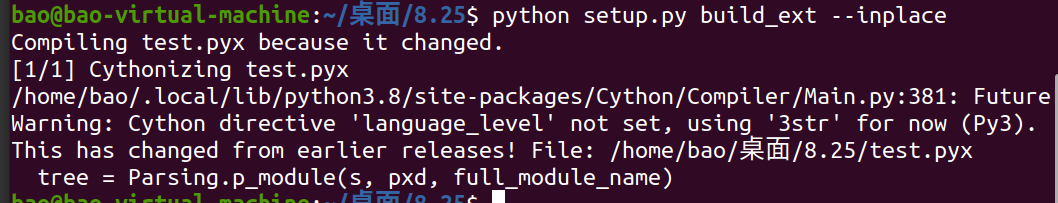
生成如下文件
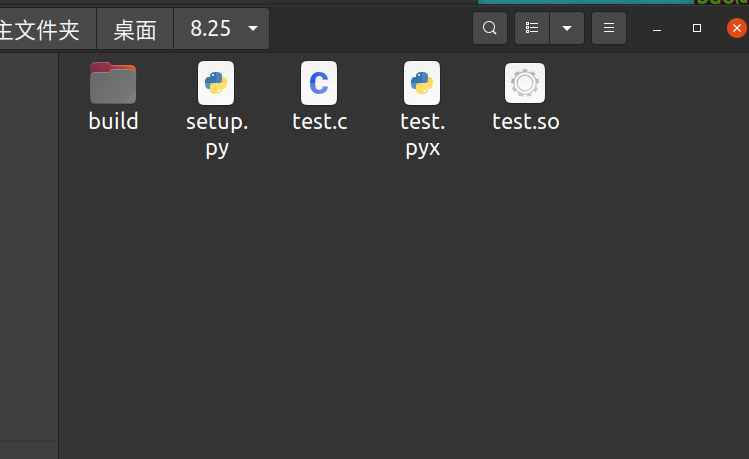
打开test.c发现有几千行代码
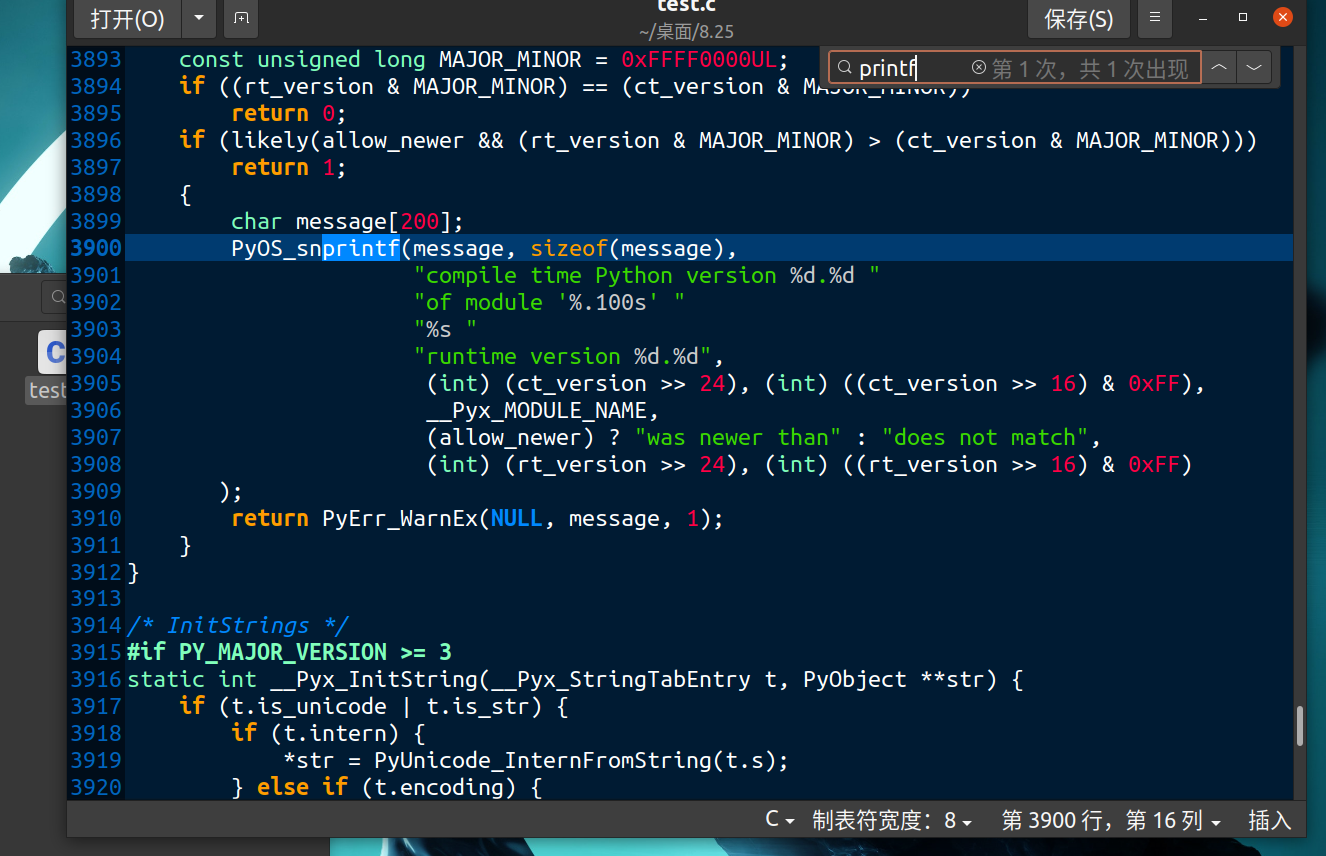
单纯的一行python代码,生成为c代码就几千行
调用so文件
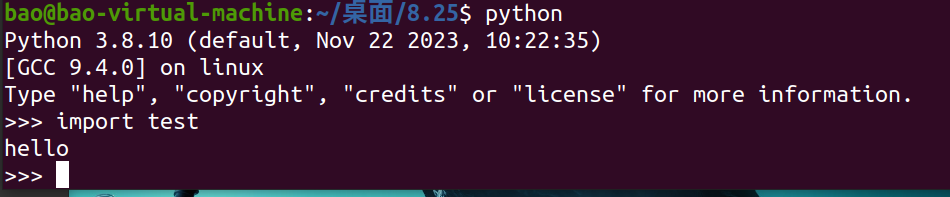
2、逆向分析
2.1 字符串类型
_Pyx_CreateStringTabAndInitStrings
全局字符串赋值一般在_Pyx_CreateStringTabAndInitStrings中,该函数中使用的字符串定义数组形如:
typedef struct {
PyObject **p;
const char *s;
const Py_ssize_t n;
const char* encoding;
const char is_unicode;
const char is_str;
const char intern;
} __Pyx_StringTabEntry;
而字符串是通过__Pyx_StringTabEntry的数组进行初始化的,也就是说当我们在该函数中看到以下伪代码时:
v8 = _mm_unpacklo_epi64(&qword_28A98, "AttributeError");
v9 = 15LL;
v10 = 0LL;
v11 = 0x100;
v12 = 1;
就代表这是一个{&qword_28A98, "AttributeError", 15, 0, 1, 0, 1}的__Pyx_StringTabEntry,也就是说qword_28A98中将要初始化一个内容是"AttributeError"的字符串对象的地址,在后续调用中,调用到AttributeError字符串的地方都会用&qword_28A98指代
2.2 整数类型
_pyx_pymod_exec_chal
qword_29170 = PyLong_FromLong(113LL, v9, v244, v245);
if ( qword_29170 )
qword_29170中将存储一个值为113的整数类型的Python对象。
qword_29600 = PyLong_FromString("2654435769", 0LL, 0LL);
if ( qword_29600 )
大数会用PyLong_FromString函数来初始化,这里qword_29600中将存储一个值为2654435769的整数类型的Python对象,后续用到2654435769的地方将使用qword_29600。
2.3 import写法
v539 = _Pyx_ImportDottedModule_constprop_0(random);
if ( PyDict_SetItem(_pyx_mstate_global_static, random, v539) < 0 )
{
导入``random``模块,同``import random
3、实战分析
这里提供一道自己出的题目,采用了R**加密,流程很简单。
让我们开干
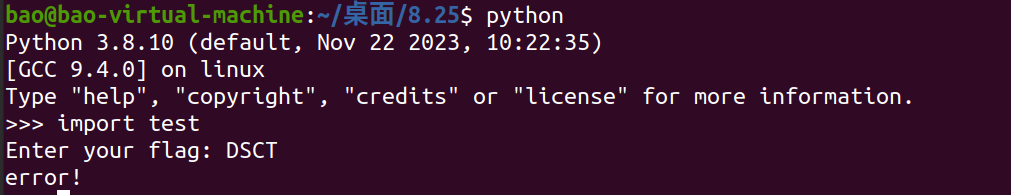
把提供的so文件拖进IDA中

而且这个函数 _Pyx_CreateStringTabAndInitStrings() 非常大,不能反编译
目前不知道这个函数的加密,我们先打印其相关的属性,看看能不能找到蛛丝马迹
import test
dir(test)
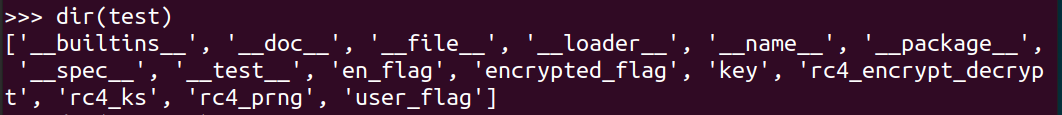
发现是R**加密,这样逻辑就清晰了
所以现在的目标是获得R**的秘钥和密文咯,假设R**没有魔改
刚才我们在函数_Pyx_CreateStringTabAndInitStrings 找到了非常类似密文的值
9d7422eabf8baf369c09121f02e940099d9c6b538d88e30aac08
但是没有找到 秘钥,说明秘钥可能就不是字符串,而是byte类型!
我们先搜索R**相关函数
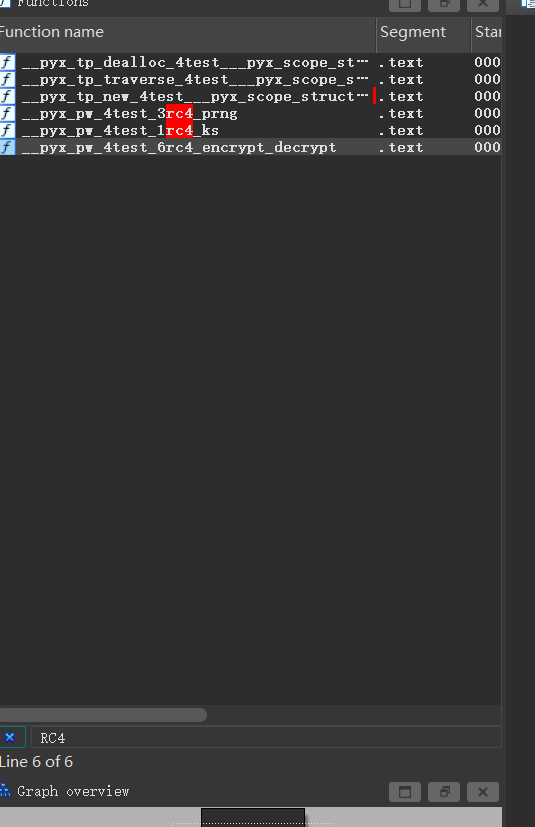
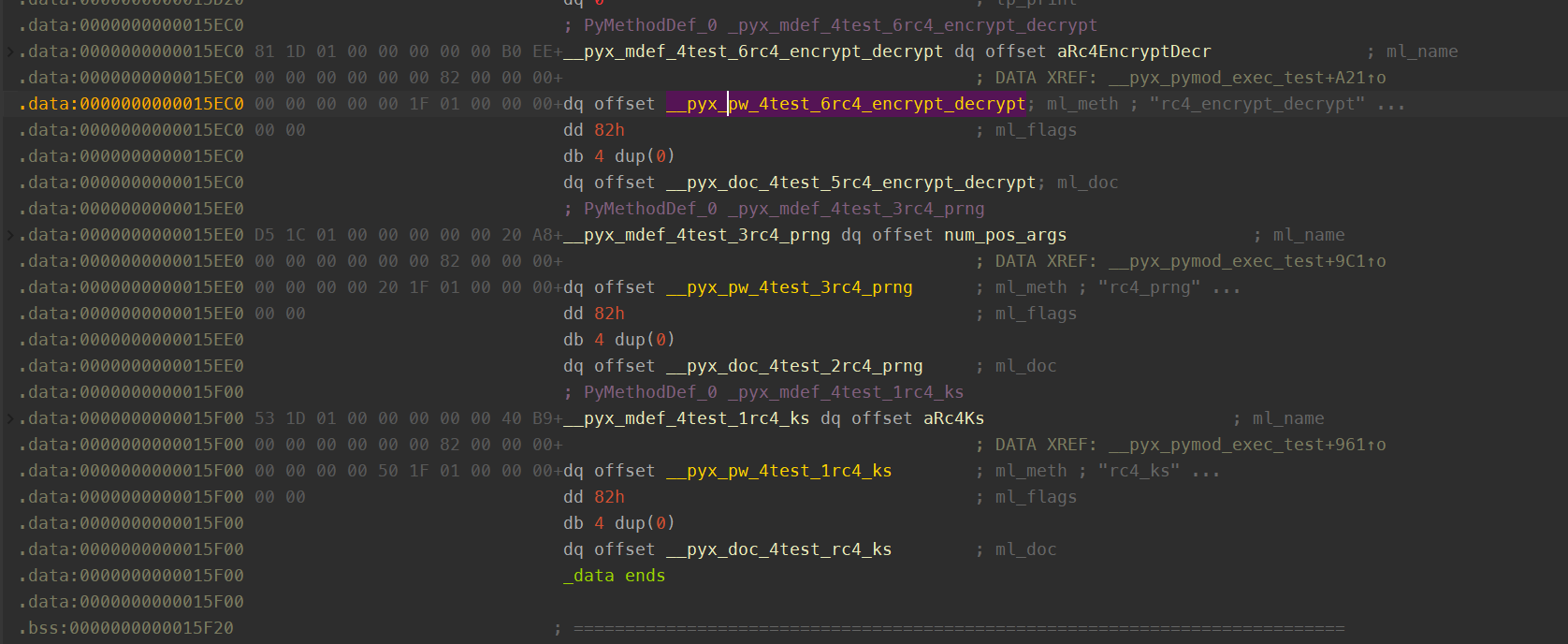
发现代码非常多,暂时先不去分析R**算法
看看哪里调用了我们的R**算法
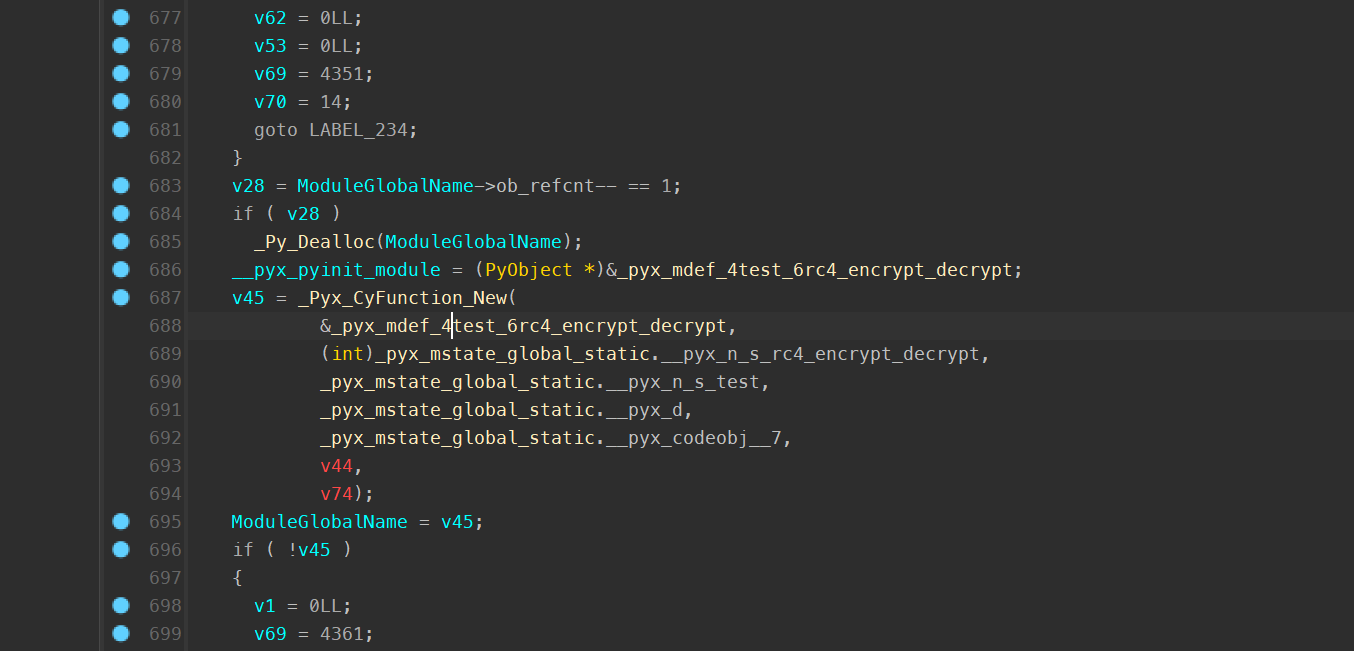
函数:_pyx_pymod_exec_test
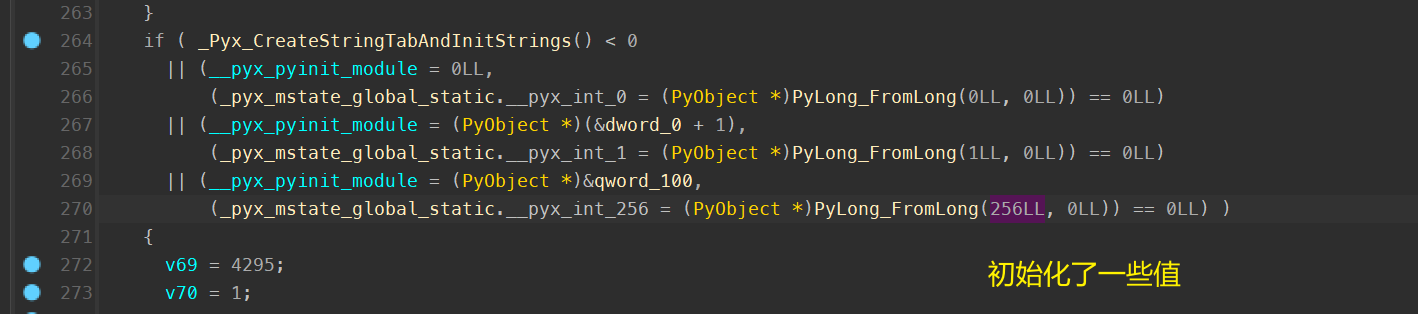
但是byte类型怎么初始化呢?
我们编写一个demo,然后反编译去查看初始化方式即可
demo.pyx
key = b'mykekekeke'
en_flag = b'12312312312312'
demo_setup.pyx
from distutils.core import setup
from Cython.Build import cythonize
setup(
ext_modules = cythonize("demo.pyx")
)
运行命令
python demo_setup.py build_ext --inplace
先看看c文件
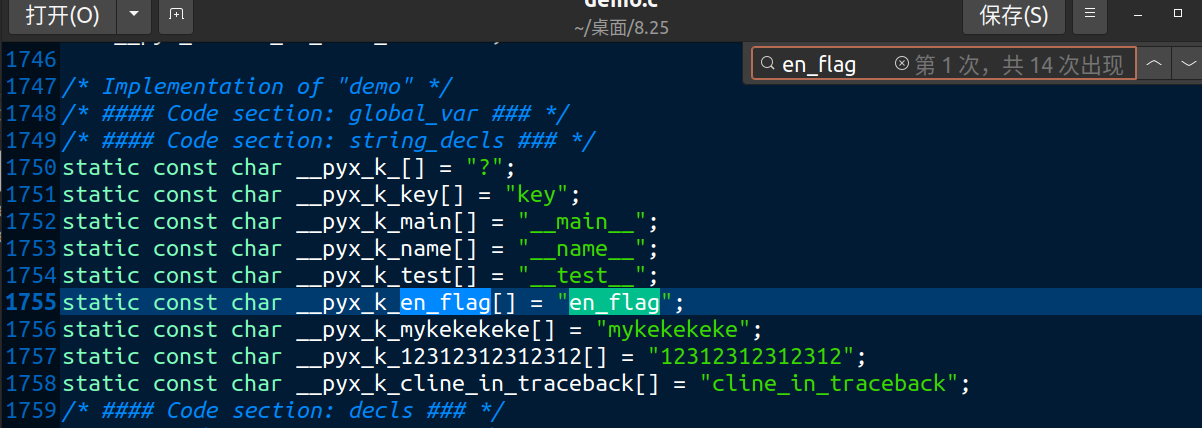
还是很清晰的,直接IDA分析so文件
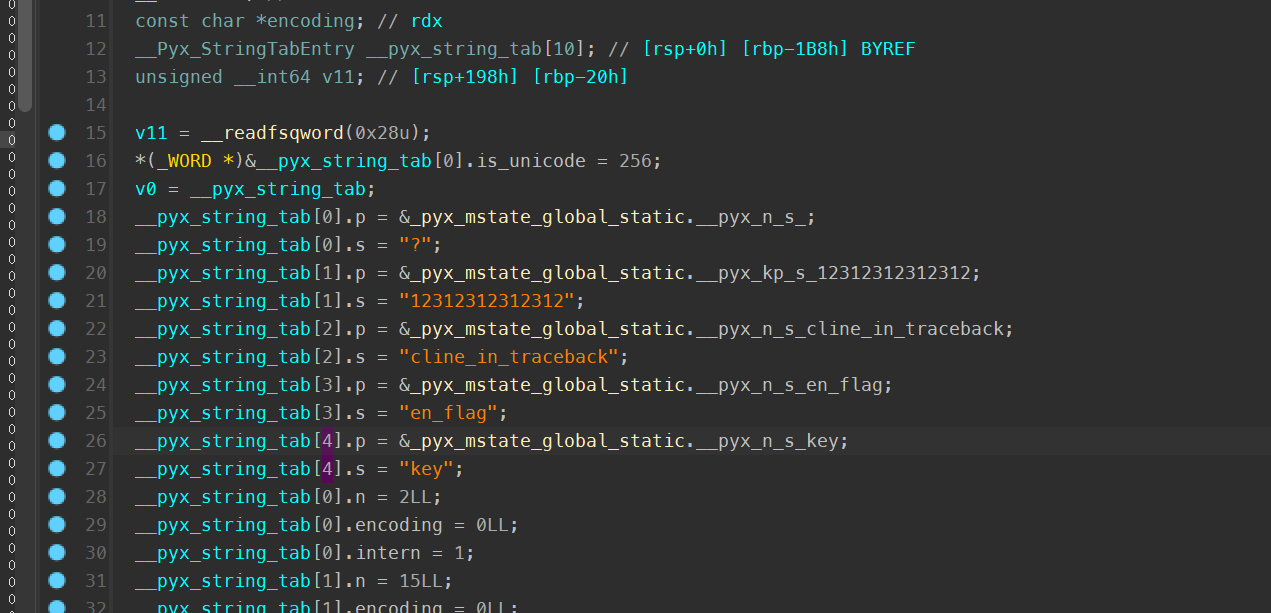
发现byte类型也存储在函数_Pyx_CreateStringTabAndInitStrings
所以我们再翻阅一下,成功找到类似key的代码
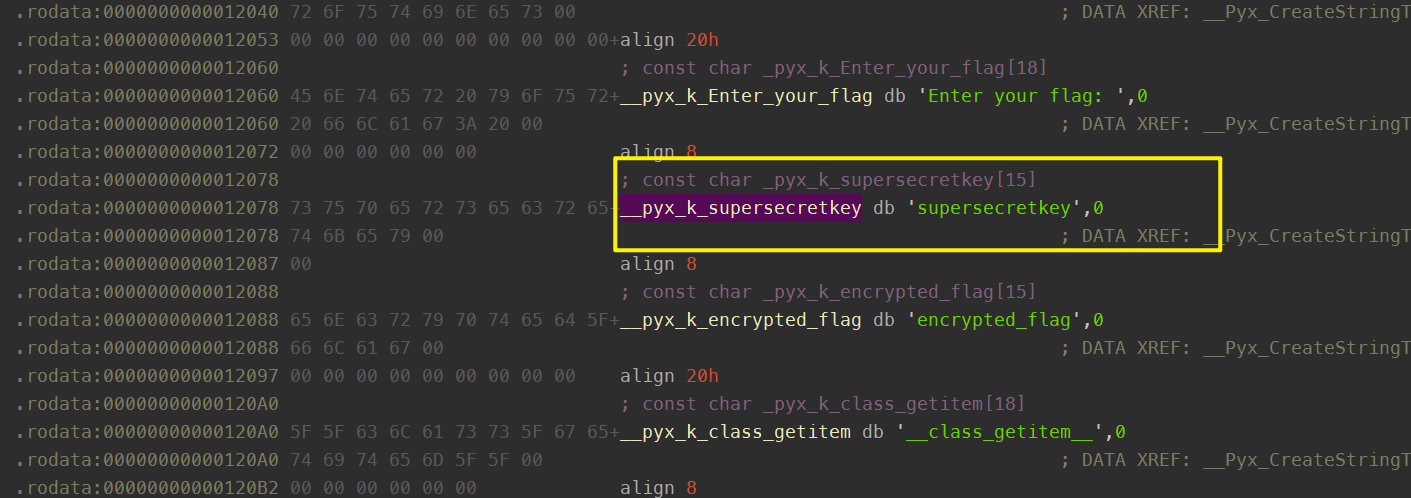
DASCTF{cpython_is_so_easy}
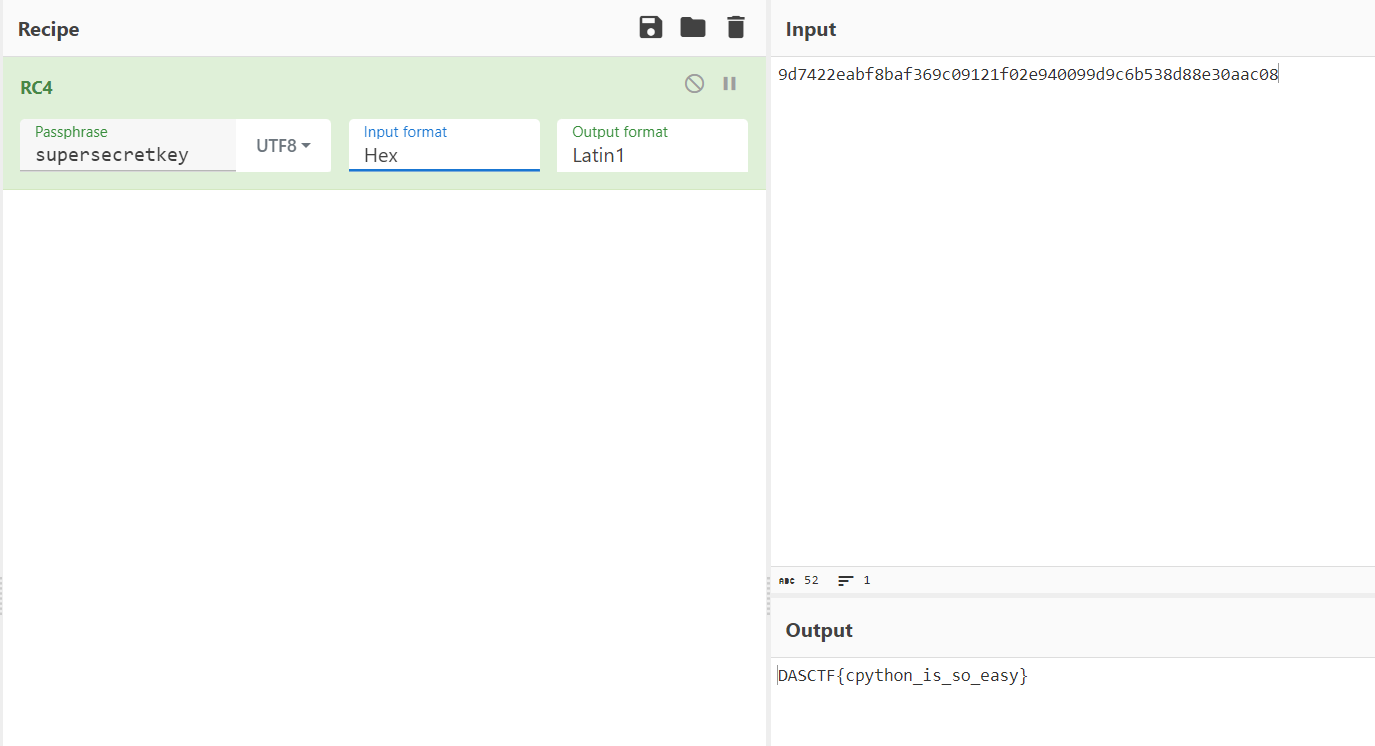
本文作者:[email protected]
本文为安全脉搏专栏作者发布,转载请注明:https://www.secpulse.com/archives/205557.html
如有侵权请联系:admin#unsafe.sh