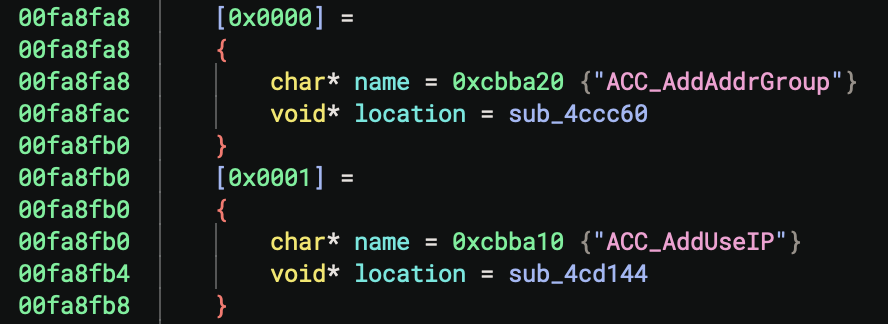
VxWorks is a widely deployed real-time operating system (RTOS). It is used in a wide range of ap 2024-11-1 01:37:0 Author: binary.ninja(查看原文) 阅读量:8 收藏
VxWorks is a widely deployed real-time operating system (RTOS). It is used in a wide range of applications, including networking, aerospace, and industrial control systems. VxWorks is known for its reliability, performance, and scalability, making it a popular choice for embedded mission-critical systems.
We are excited to announce support for VxWorks in version 4.2 of Binary Ninja Ultimate! This post provides an introduction to VxWorks and explains how Binary Ninja can be used to reverse engineer VxWorks images.
VxWorks Overview
VxWorks is a real-time operating system developed by Wind River Systems. It provides a wide range of features, including a real-time monolithic kernel, a file system, networking support, and a variety of development tools. VxWorks is highly customizable and can be tailored to meet the specific requirements of different applications. VxWorks is typically used in embedded systems that require real-time performance and reliability. These systems often have strict requirements for response time, determinism, and fault tolerance.
VxWorks images typically consist of a kernel, device drivers, and application code. Depending on the VxWorks version and build configuration, device drivers and application code may be statically linked into the kernel image or loaded dynamically at runtime. VxWorks images are typically stored in a proprietary format that includes a header, a symbol table, and the kernel image itself. The symbol table provides information about the kernel’s functions and data variables. This information is extremely useful for reverse engineering VxWorks images.
VxWorks BinaryView
Binary Ninja 4.2 Ultimate Edition includes a new BinaryView for loading VxWorks images into Binary Ninja. The VxWorks BinaryView supports loading of most VxWorks 5.x and 6.x kernel images. The VxWorks BinaryView uses heuristic analysis to locate and parse the VxWorks symbol table. By locating the symbol table, the VxWorks BinaryView is able to determine the base address of the kernel image, determine code and data sections, and apply symbol names to functions and data variables.
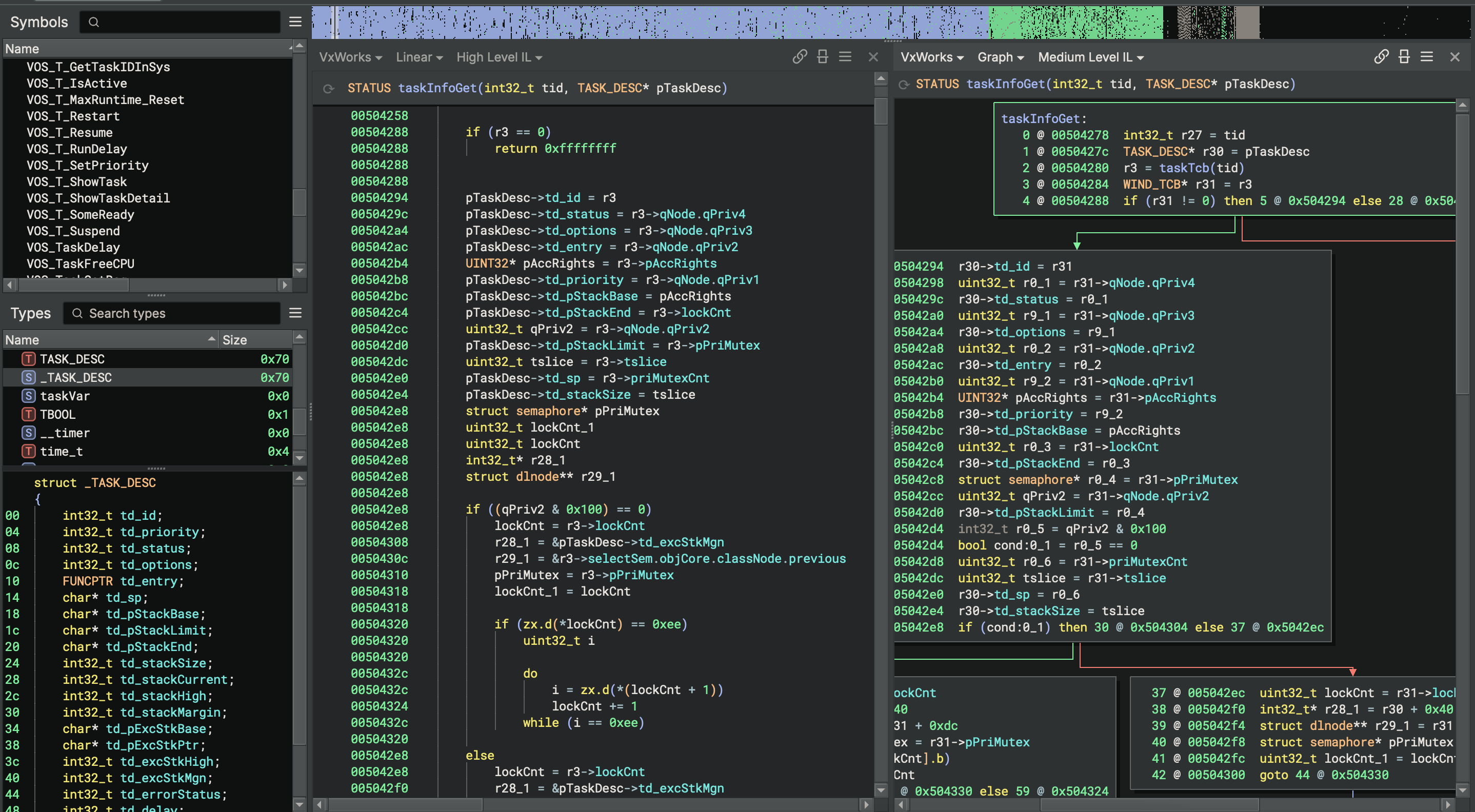
Scanning for the VxWorks Symbol Table
The VxWorks BinaryView uses a heuristic algorithm to locate the VxWorks symbol table. It scans backwards, starting at the end of the raw VxWorks image. The VxWorks symbol table consists of symbol entries. The structure of the symbol entries varies slightly between VxWorks 5.x and 6.x. The VxWorks BinaryView is only concerned with (3) members of the symbol entry structure: the pointer to the symbol name, the pointer to the symbol location (function, data variable, etc.), and the flags. When scanning for the symbol table, the VxWorks BinaryView looks for a sequence of symbol entries that match the expected structure. The VxWorks BinaryView treats a data structure as a potential symbol table entry if it meets the following criteria:
- The pointer to the symbol name is non-null
- The flags value is within the hashmap of known flag values for VxWorks 5.x or 6.x
VxWorks can run on a variety of architectures, including x86, ARM, PowerPC, and MIPS. MIPS and PowerPC are big-endian architectures, while x86 and ARM are little-endian. When scanning for the symbol table, the VxWorks BinaryView must take into consideration that pointers within the symbol entry structure may be in big-endian or little-endian format. VxWorks images are typically raw binary files. There is no metadata, such as an ELF or PE header, to indicate the endianess of the image. The VxWorks BinaryView uses a heuristic algorithm to verify that the pointers within the collected symbol entries are valid. This algorithm ensures that the least significant byte of the pointers vary across function symbol entries. If the symbol entries do not meet this criteria, the VxWorks BinaryView continues to scan for the symbol table.
The VxWorks BinaryView will continue to scan for the symbol table until it reaches the start of the kernel image or 32 MiB from the end of the image, or it has collected atleast 1000 contiguous symbol entries that meet the expected criteria.
Identifying the Image Base Address
Once the VxWorks BinaryView has located the symbol table, it determines the base address of the image using
the symbol entry for the sysInit function. The sysInit function is the entry point for the VxWorks kernel. There
are many VxWorks images in which the sysInit function has been renamed. If there are no symbol entries with a name of
sysInit or _sysInit, the VxWorks BinaryView identifies the base address by searching for the lowest address of the
symbols containing a GlobalTextSymbolType (0x5) flag value. The text symbol with the lowest address is assumed to
be the entry point for the kernel.
Identifying Sections
The VxWorks BinaryView identifies code and data sections by analyzing the symbol entries. Function symbols are assigned
to the .text section, data symbols are assigned to the .data section, and external symbols are assigned to
the .extern section. A special section is created for the symbol table, named .symtab. The start and end address of
each section is determined by the address of the first and last symbol in the section.
Applying Names and Types
After the VxWorks BinaryView has identified the base address and has created sections from symbol entries, it iterates through the symbol entries and applies names to functions and data variables. LLVM and GNU mangled symbol names are demangled to provide a more readable representation. The VxWorks BinaryView also applies types to functions and data variables that are included in the bundled VxWorks platform types, also released in version 4.2 of Binary Ninja Ultimate. Binary Ninja bundles hundreds of types for VxWorks kernel functions and data structures. These types contribute to more accurate analysis and decompilation of VxWorks images. The screenshots below show the difference in decompilation between a VxWorks image loaded with the Mapped BinaryView and no type information and the same image loaded with the VxWorks BinaryView and platform types applied.
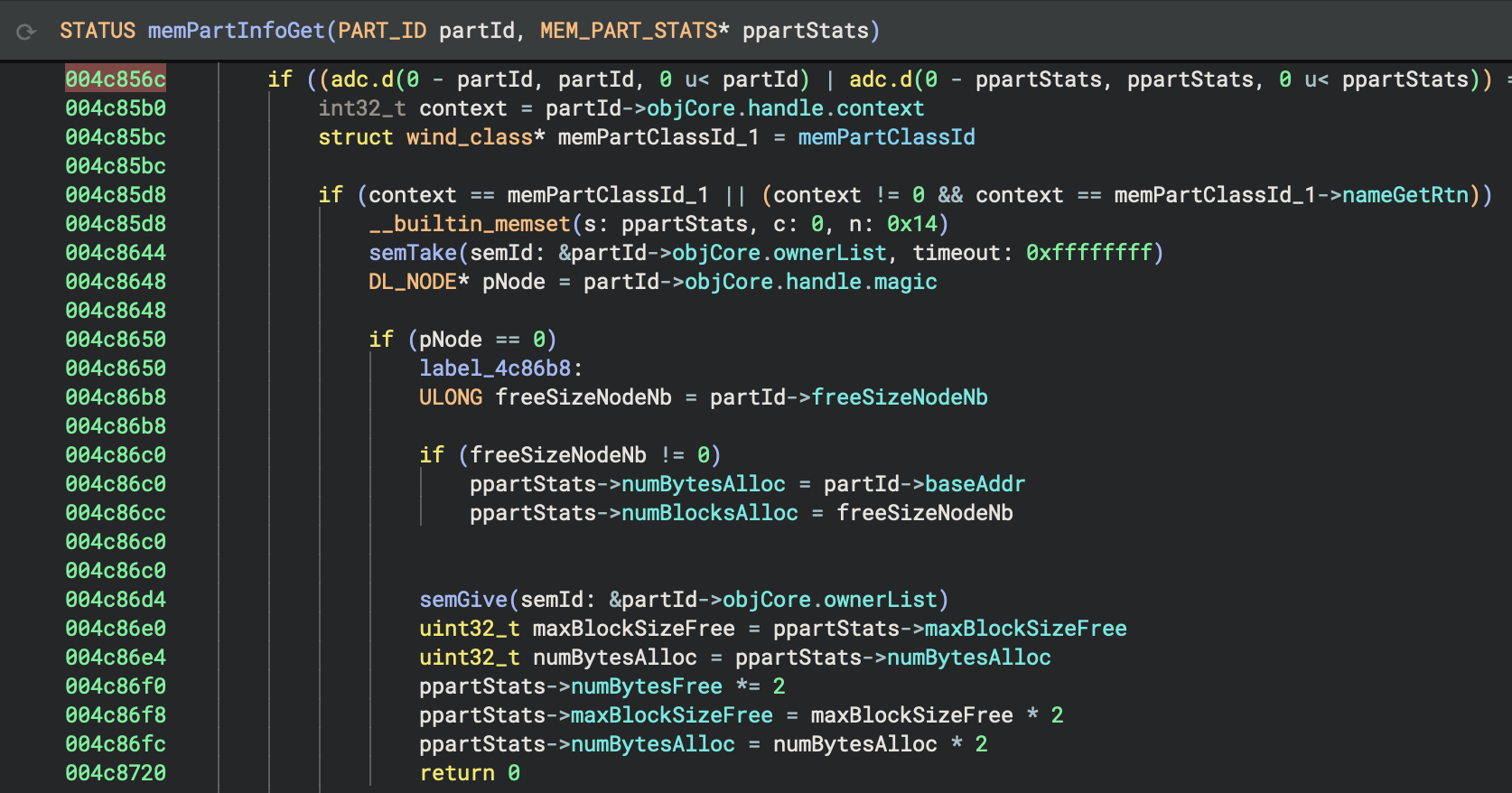
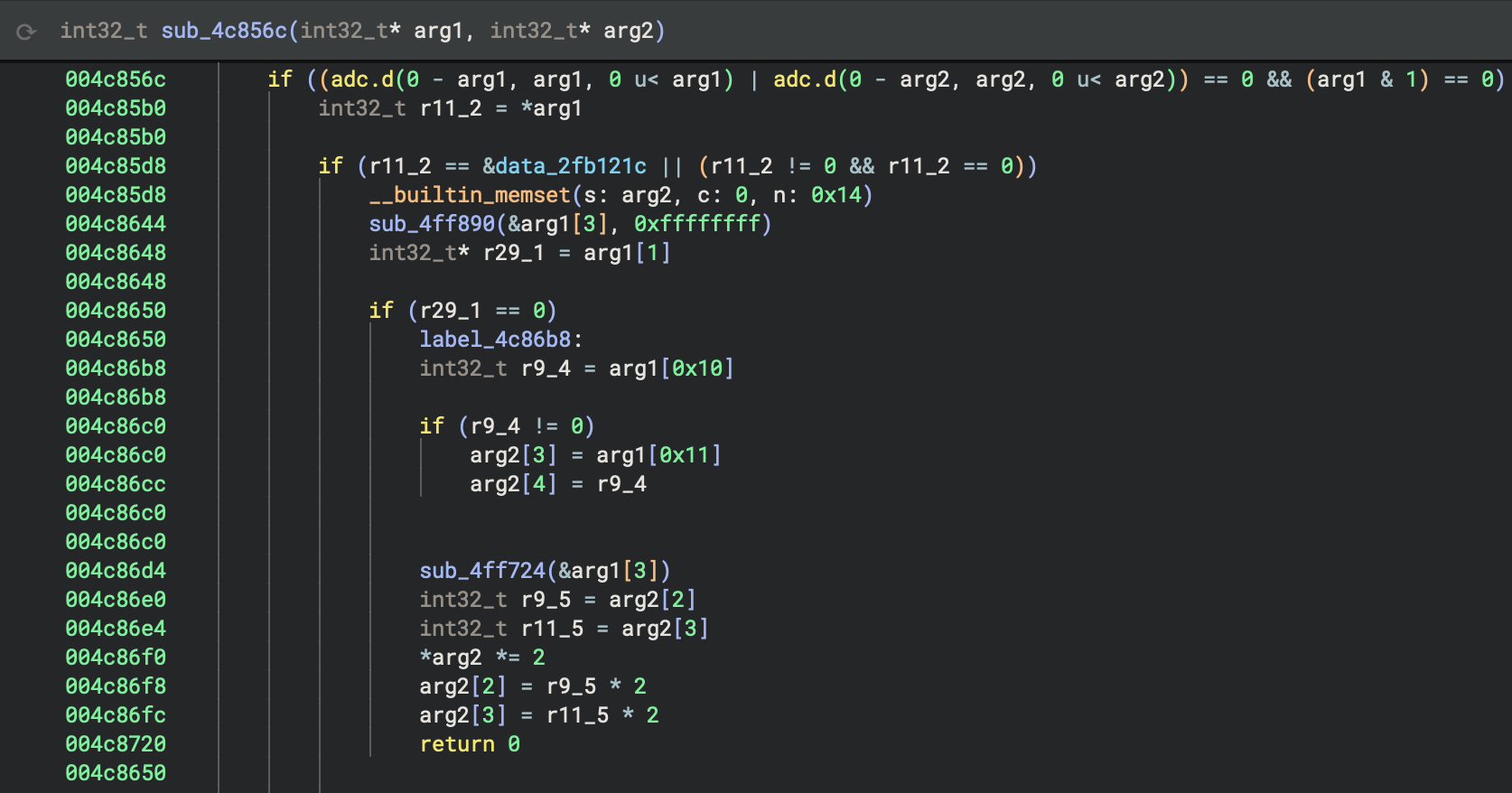
Limitations
The VxWorks BinaryView is designed to work with VxWorks 5.x and 6.x kernel images containing a VxWorks symbol table. Some VxWorks images might not contain a symbol table, or the symbol table could be in a custom format. In these cases, the VxWorks BinaryView will not be able to load the image. If the VxWorks BinaryView is unable to locate the symbol table, the image will be loaded with the Mapped BinaryView, like any other raw binary file. The Mapped BinaryView allows users to set the base address and select a VxWorks platform manually. It will load the image and platform types, but is unable to apply symbol names or types to functions and data variables automatically.
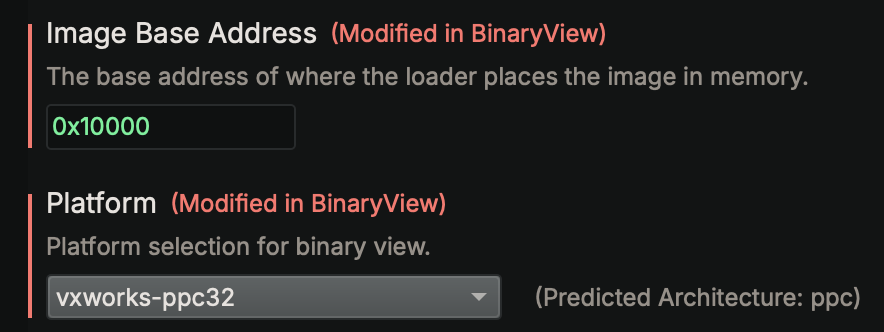
In some cases where the VxWorks image must be loaded with the Mapped BinaryView, there could still be a non-standard symbol table present somewhere in the image. The screenshot below depicts a symbol table present in a VxWorks image that does not conform to the standard VxWorks symbol table format. In this case, the Binja Python console can be used to easily parse the symbol table and apply names to functions and data variables using the Python API.
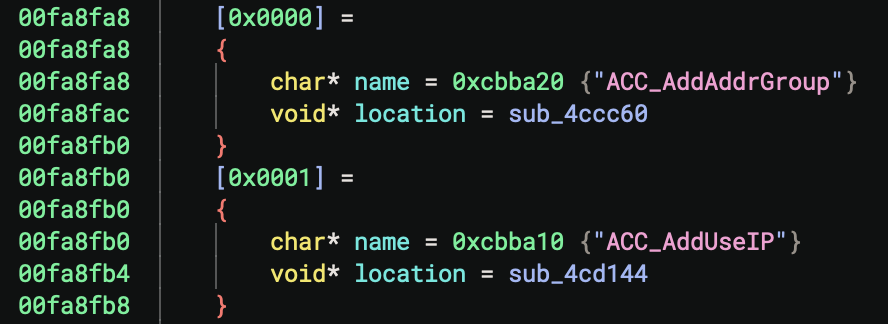
table = bv.get_data_var_at(0xfa8fa8)
for entry in table:
name = bv.get_string_at(entry.value['name']).value
bv.define_user_symbol(Symbol(SymbolType.FunctionSymbol, entry.value['location'], name))
Open Source Alternatives
There are several open source tools available to aid in the reverse engineering of VxWorks images. Ghidra bundles a script, named VxWorksSymTab_Finder.java that takes a similar approach to locate the VxWorks symbol table. However, this script depends on the user to manually map the VxWorks image at the correct base address. Its algorithm for symbol table discovery checks that candidate symbol pointers are within range of the mapped image. Another toolset worth mentioning is VxHunter. VxHunter was released in 2019 and contains plugins for IDA Pro, Ghidra, and Radare2 to aid in locating the symbol table. Each of these projects contributed to the design of the Binary Ninja VxWorks BinaryView.
Future Work
VxWorks is highly configurable, making it difficult to support all binary formats and configurations. With that said we plan to add support for additional VxWorks versions and configurations. We are also working on higher-level automated analysis features for VxWorks and other embedded firmware binaries as part of Firmware Ninja, a Binary Ninja plugin that is also included in Binary Ninja Ultimate. Here are some of the features under consideration:
- Support for VxWorks 7.x
- VxWorks userland application analysis (VxWorks Real-Time Processes (RTP))
- VxWorks device tree blob identification and parsing
- Analysis of loadable VxWorks kernel device drivers (loaded via the
loadModulefunction) - Improved support for highly modified and widely deployed VxWorks variants (Cisco, Huawei, etc.)
- VxWorks signature libraries
- More VxWorks platform types
Availability
VxWorks will be available to Ultimate customers in the next stable release, Frogstar 4.2. It’s also available to any customer with active support on the development channel right now!
Conclusion
We are excited to introduce VxWorks support in Binary Ninja Ultimate 4.2. The VxWorks BinaryView and platform support provides a powerful capability for reverse engineering VxWorks 5.x and 6.x kernels, and an excellent foundation for future VxWorks reverse engineering features. Binary Ninja Ultimate can be purchased here and includes a ton of other great features!
If you have any feature requests or suggestions for VxWorks support in Binary Ninja, please reach out to us on our public slack or by contacting us directly. We are also interested in binary samples from VxWorks images that we can use to test and improve our support. We would love to hear from you!
References
如有侵权请联系:admin#unsafe.sh