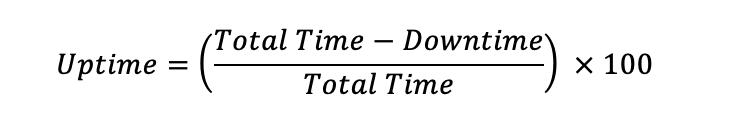
2024-5-22 17:38:21 Author: securityboulevard.com(查看原文) 阅读量:0 收藏
Today, organizations rely heavily on servers to manage their operations efficiently. Ensuring optimal server performance has become crucial for maintaining business continuity and protecting sensitive data.
In this blog post, we will explore the key server monitoring metrics, explain their significance and provide best practices for leveraging these metrics to enhance your server management strategy. We will also highlight how Kaseya VSA, a powerful remote monitoring and management (RMM) solution, can help you monitor these server metrics, driving efficiency and ensuring security.
What are server monitoring metrics?
Server monitoring metrics are quantitative measures used to assess the performance, health and efficiency of servers. These metrics provide insights into various aspects of server operations, enabling IT professionals to detect and resolve issues proactively. Monitoring server metrics is essential in the cybersecurity landscape as it helps identify potential threats, optimize resource utilization and ensure that servers operate within acceptable performance parameters.
What are key server monitoring metrics?
Understanding the key server monitoring metrics is vital for maintaining optimal server performance. Here, we discuss the most critical metrics that every IT professional should monitor:
CPU utilization
CPU utilization measures the percentage of CPU capacity currently in use. High CPU utilization can indicate that the server is under heavy load, which may lead to performance issues or server crashes. Monitoring CPU utilization helps balance the load and plan for capacity upgrades.
Memory usage
Memory usage tracks the amount of RAM being used by applications and processes on the server. High memory usage can slow down server performance and cause applications to crash. Monitoring memory usage allows IT teams to identify memory leaks and optimize memory allocation.
Disk usage
Disk usage measures the amount of disk space being used. It is crucial to monitor disk usage to prevent storage from becoming a bottleneck. Running out of disk space can lead to application failures and data loss. Regular monitoring helps manage storage efficiently and plan for expansions.
Network traffic
Network traffic monitors the data sent and received by the server over the network. High network traffic can indicate potential issues, such as bandwidth saturation or distributed denial-of-service (DDoS) attacks. Monitoring network traffic helps in identifying unusual patterns and ensuring that the network bandwidth is sufficient for server operations.
Server response time
Server response time measures how quickly the server responds to requests. Slow response times can affect user experience and indicate underlying performance issues. Monitoring response time helps identify bottlenecks and optimize server performance.
Uptime and downtime
Uptime refers to the amount of time the server is operational, while downtime is the period when the server is unavailable. Monitoring uptime and downtime is crucial for maintaining service level agreements (SLAs) and ensuring business continuity. High uptime is a key indicator of reliable server performance.
Error rates
Error rates track the number of errors occurring in server operations. High error rates can indicate software bugs, configuration issues or hardware failures. Monitoring error rates helps in quickly identifying and resolving issues to maintain smooth server operations.
Server load
Server load measures the amount of work being handled by the server, including CPU, memory and disk usage combined. A high server load can lead to performance degradation. Monitoring server load helps in balancing the workload and planning for resource upgrades.
Security metrics
Security metrics include monitoring for failed login attempts, unauthorized access and malware detection. These metrics are essential for maintaining server security and protecting sensitive data from cyberthreats.
Application performance
Application performance metrics track the performance of applications running on the server. Monitoring these metrics helps in identifying issues specific to applications and ensuring they run efficiently.
Why is monitoring network traffic important for servers?
Monitoring network traffic is crucial for various reasons. It helps in identifying unusual traffic patterns that may indicate security breaches, such as DDoS attacks or data exfiltration attempts. By monitoring network traffic, IT professionals can also ensure that the server has adequate bandwidth to handle data transfers and can identify and resolve network congestion issues. Additionally, network traffic analysis helps optimize network performance and improve the overall user experience.
How is uptime calculated in server monitoring?
Uptime is calculated as the percentage of time the server is operational over a specific period. The formula for calculating uptime is:
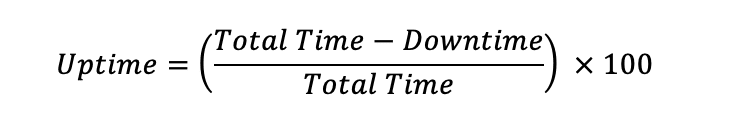
For example, if a server was operational for 720 hours in a month and experienced 2 hours of downtime, the uptime would be:

High uptime is a critical metric for ensuring reliable server performance and maintaining SLAs.
What are the benefits of monitoring server metrics?
Monitoring server metrics offers various benefits, including:
- Proactive issue resolution: Monitoring server metrics enables IT teams to identify and resolve issues before they escalate into major problems. By addressing potential issues proactively, organizations can minimize downtime and ensure smooth operations.
- Optimized performance: Regularly monitoring server metrics helps in optimizing server performance. IT professionals can identify bottlenecks and make necessary adjustments to enhance the efficiency of server operations.
- Resource planning: Monitoring server metrics provides insights into resource utilization. This information is valuable for planning capacity upgrades and ensuring that servers have adequate resources to handle the workload.
- Enhanced security: Server metrics help identify potential threats and vulnerabilities. By monitoring these metrics, organizations can implement necessary security measures to protect servers from cyberattacks and unauthorized access.
Why is regular server monitoring necessary?
Regular server monitoring is essential for maintaining server health and performance. It helps detect issues early, optimize resource utilization and ensure that servers operate within acceptable performance parameters. Regular monitoring also helps maintain compliance with regulatory requirements and industry standards.
What security metrics should be monitored on servers?
Monitoring security metrics is crucial for protecting servers from cyberthreats. Here are some key security metrics that should be monitored:
Failed login attempts
Monitoring failed login attempts helps identify potential brute-force attacks. A high number of failed attempts can indicate unauthorized access attempts.
Unauthorized access
Tracking unauthorized access attempts helps identify security breaches. Monitoring access logs is essential to ensuring that only authorized personnel have access to the server.
Malware detection
Monitoring for malware helps identify and mitigate malware infections. Regular scans and monitoring can prevent malware from compromising server security.
Security patch status
Monitoring the status of security patches ensures that servers are up to date with the latest security updates. This helps in protecting servers from known vulnerabilities.
Firewall logs
Analyzing firewall logs helps identify potential security threats and unusual traffic patterns. Regular monitoring of firewall logs is essential for maintaining server security.
How can Kaseya VSA enhance your server monitoring and management?
Kaseya VSA is a comprehensive RMM solution designed to maximize your IT team’s efficiency, streamline operations and enhance service delivery across your IT landscape. It provides IT professionals with an extensive toolkit to ensure servers operate at peak performance, maintain security and minimize downtime. Here are some robust features of Kaseya VSA:
- Automated monitoring and alerts: Kaseya VSA automatically monitors critical server metrics such as CPU utilization, memory usage, disk space and network traffic. It provides real-time alerts for any anomalies or potential issues, allowing IT teams to address problems before they impact performance.
- Centralized dashboard: With Kaseya VSA, IT professionals can access a centralized dashboard that provides a comprehensive view of all monitored servers. This single-pane-of-glass view makes it easier to manage multiple servers, track performance metrics and identify issues quickly.
- Remote server management: Kaseya VSA offers robust remote management capabilities, enabling IT teams to manage and troubleshoot servers from anywhere. This feature is particularly beneficial for organizations with distributed IT environments, allowing them to maintain control over their servers without the need for on-site presence.
- Patch management: Keeping servers up to date with the latest security patches is crucial for maintaining security. Kaseya VSA automates the patch management process, ensuring that servers receive timely updates and are protected against known vulnerabilities.
- Detailed reporting and analytics: Kaseya VSA provides detailed reporting and analytics on server performance metrics. IT professionals can generate custom reports to analyze trends, identify performance bottlenecks and make informed decisions about resource allocation.
Kaseya VSA empowers IT professionals with the tools they need to effectively monitor, manage and secure their servers. To explore firsthand how Kaseya VSA can benefit your organization, get a 14-day free trial now.
Understanding and monitoring key server metrics helps proactively identify and resolve issues, optimize resource utilization and protect servers from cyberthreats. Kaseya VSA offers a comprehensive solution for server monitoring, providing IT professionals with the tools they need to manage server performance effectively. To explore the robust capabilities of the solution and learn more about network monitoring and visualization, download this Kaseya VSA product brief.
The post Key Server Monitoring Metrics for Measuring Performance appeared first on Kaseya.
*** This is a Security Bloggers Network syndicated blog from Blog - Kaseya authored by bhagyashree. Read the original post at: https://www.kaseya.com/blog/server-monitoring-metrics/
如有侵权请联系:admin#unsafe.sh