03/04/2024
5 min read

Imagine you are in the middle of an attack on your most crucial production application, and you need to understand what’s going on. How happy would you be if you could simply log into the Dashboard and type a question such as: “Compare attack traffic between US and UK” or “Compare rate limiting blocks for automated traffic with rate limiting blocks from human traffic” and see a time series chart appear on your screen without needing to select a complex set of filters?
Today, we are introducing an AI assistant to help you query your security event data, enabling you to more quickly discover anomalies and potential security attacks. You can now use plain language to interrogate Cloudflare analytics and let us do the magic.
What did we build?
One of the big challenges when analyzing a spike in traffic or any anomaly in your traffic is to create filters that isolate the root cause of an issue. This means knowing your way around often complex dashboards and tools, knowing where to click and what to filter on.
On top of this, any traditional security dashboard is limited to what you can achieve by the way data is stored, how databases are indexed, and by what fields are allowed when creating filters. With our Security Analytics view, for example, it was difficult to compare time series with different characteristics. For example, you couldn’t compare the traffic from IP address x.x.x.x with automated traffic from Germany without opening multiple tabs to Security Analytics and filtering separately. From an engineering perspective, it would be extremely hard to build a system that allows these types of unconstrained comparisons.
With the AI Assistant, we are removing this complexity by leveraging our Workers AI platform to build a tool that can help you query your HTTP request and security event data and generate time series charts based on a request formulated with natural language. Now the AI Assistant does the hard work of figuring out the necessary filters and additionally can plot multiple series of data on a single graph to aid in comparisons. This new tool opens up a new way of interrogating data and logs, unconstrained by the restrictions introduced by traditional dashboards.
Now it is easier than ever to get powerful insights about your application security by using plain language to interrogate your data and better understand how Cloudflare is protecting your business. The new AI Assistant is located in the Security Analytics dashboard and works seamlessly with the existing filters. The answers you need are just a question away.
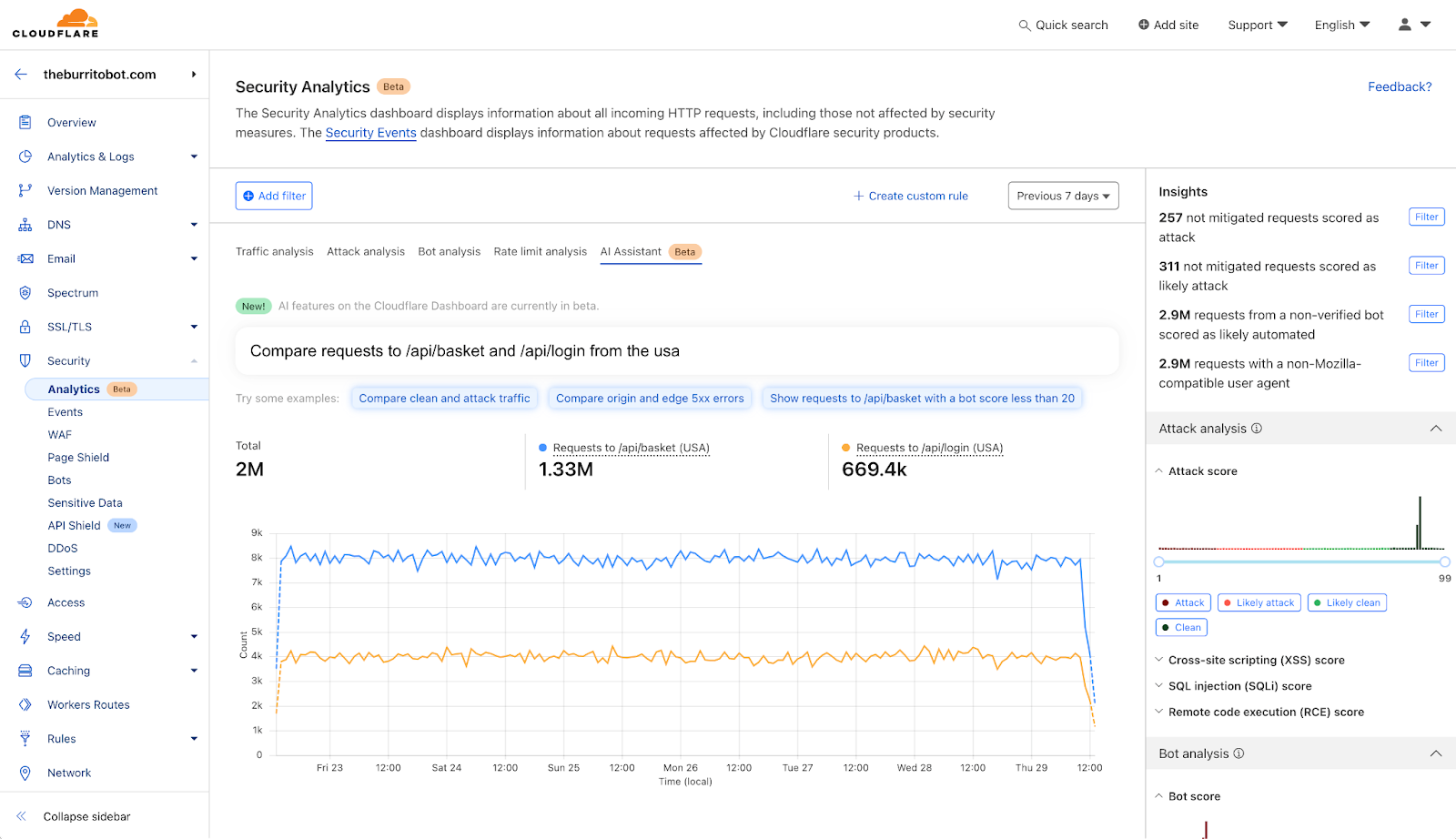
What can you ask?
To demonstrate the capabilities of AI Assistant, we started by considering the questions that we ask ourselves every day when helping customers to deploy the best security solutions for their applications.
We’ve included some clickable examples in the dashboard to get you started.
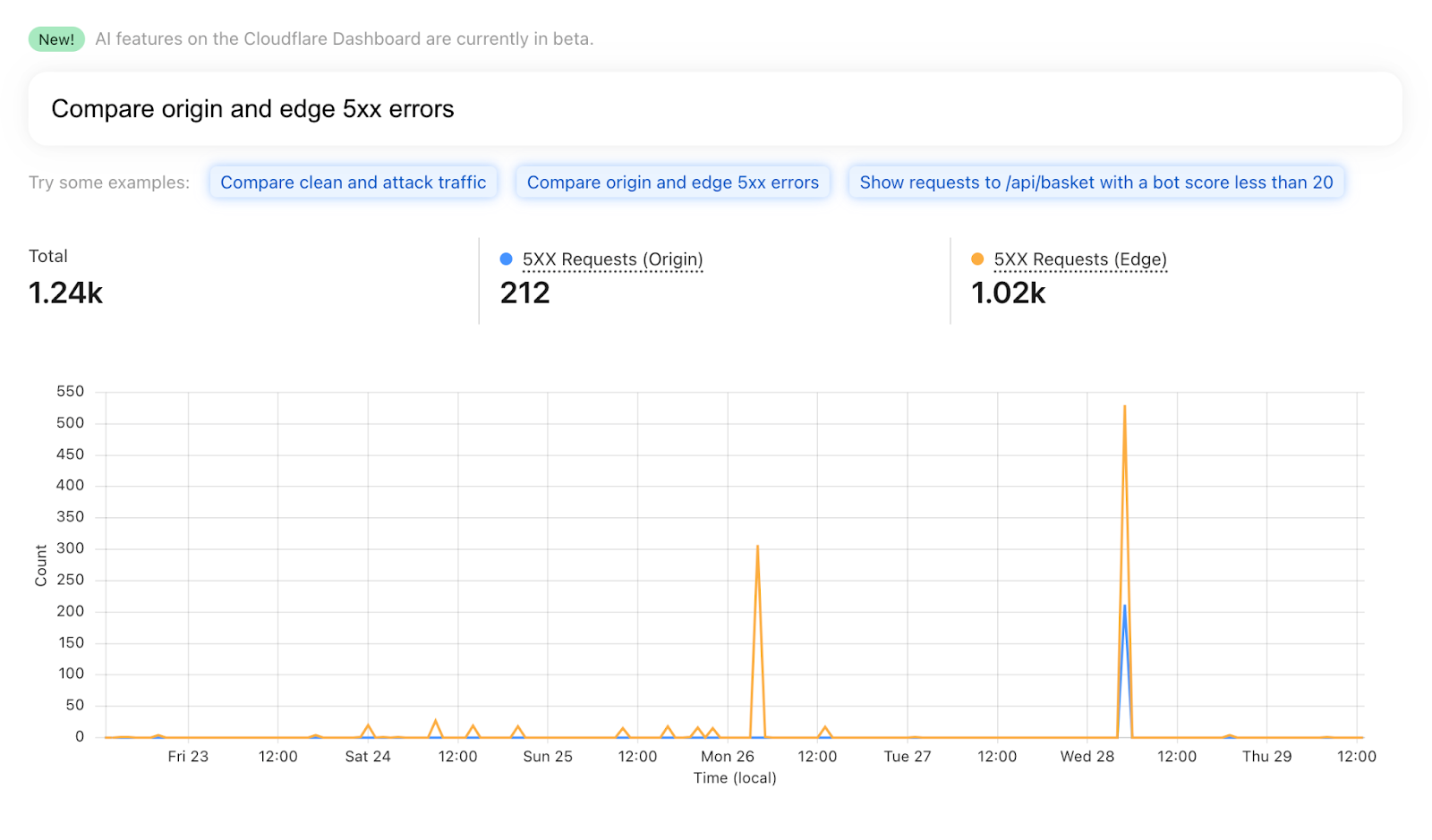
You can use the AI Assistant to
- Identify the source of a spike in attack traffic by asking: “Compare attack traffic between US and UK”
- Identify root cause of 5xx errors by asking: “Compare origin and edge 5xx errors”
- See which browsers are most commonly used by your users by asking:”Compare traffic across major web browsers”
- For an ecommerce site, understand what percentage of users visit vs add items to their shopping cart by asking: “Compare traffic between /api/login and /api/basket”
- Identify bot attacks against your ecommerce site by asking: “Show requests to /api/basket with a bot score less than 20”
- Identify the HTTP versions used by clients by asking: “Compare traffic by each HTTP version”
- Identify unwanted automated traffic to specific endpoints by asking: “Show POST requests to /admin with a Bot Score over 30”
You can start from these when exploring the AI Assistant.
How does it work?
Using Cloudflare’s powerful Workers AI global network inference platform, we were able to use one of the off-the-shelf large language models (LLMs) offered on the platform to convert customer queries into GraphQL filters. By teaching an AI model about the available filters we have on our Security Analytics GraphQL dataset, we can have the AI model turn a request such as “Compare attack traffic on /api and /admin endpoints” into a matching set of structured filters:
```
[
{“name”: “Attack Traffic on /api”, “filters”: [{“key”: “clientRequestPath”, “operator”: “eq”, “value”: “/api”}, {“key”: “wafAttackScoreClass”, “operator”: “eq”, “value”: “attack”}]},
{“name”: “Attack Traffic on /admin”, “filters”: [{“key”: “clientRequestPath”, “operator”: “eq”, “value”: “/admin”}, {“key”: “wafAttackScoreClass”, “operator”: “eq”, “value”: “attack”}]}
]
```Then, using the filters provided by the AI model, we can make requests to our GraphQL APIs, gather the requisite data, and plot a data visualization to answer the customer query.
By using this method, we are able to keep customer information private and avoid exposing any security analytics data to the AI model itself, while still allowing humans to query their data with ease. This ensures that your queries will never be used to train the model. And because Workers AI hosts a local instance of the LLM on Cloudflare’s own network, your queries and resulting data never leave Cloudflare’s network.
Future Development
We are in the early stages of developing this capability and plan to rapidly extend the capabilities of the Security Analytics AI Assistant. Don’t be surprised if we cannot handle some of your requests at the beginning. At launch, we are able to support basic inquiries that can be plotted in a time series chart such as “show me” or “compare” for any currently filterable fields.
However, we realize there are a number of use cases that we haven’t even thought of, and we are excited to release the Beta version of AI Assistant to all Business and Enterprise customers to let you test the feature and see what you can do with it. We would love to hear your feedback and learn more about what you find useful and what you would like to see in it next. With future versions, you’ll be able to ask questions such as “Did I experience any attacks yesterday?” and use AI to automatically generate WAF rules for you to apply to mitigate them.
Beta availability
Starting today, AI Assistant is available for a select few users and rolling out to all Business and Enterprise customers throughout March. Look out for it and try for free and let us know what you think by using the Feedback link at the top of the Security Analytics page.
Final pricing will be determined prior to general availability.
We protect entire corporate networks, help customers build Internet-scale applications efficiently, accelerate any website or Internet application, ward off DDoS attacks, keep hackers at bay, and can help you on your journey to Zero Trust.
Visit 1.1.1.1 from any device to get started with our free app that makes your Internet faster and safer.
To learn more about our mission to help build a better Internet, start here. If you're looking for a new career direction, check out our open positions.
