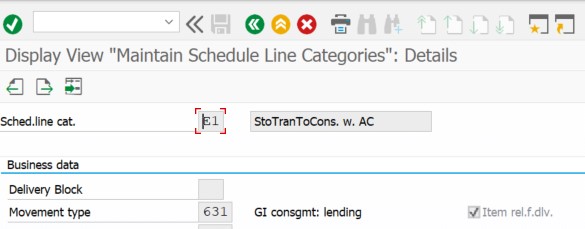
Introduction: This blog outlines the leading industry business process steps to deliver cri 2024-1-12 09:5:11 Author: blogs.sap.com(查看原文) 阅读量:5 收藏
Introduction:
This blog outlines the leading industry business process steps to deliver critical medical instruments and consumables for surgery at the hospital promptly providing tracking and visibility to all stakeholders.
When the Sales Rep is notified of surgery, a list of assets like medical Instrumentation Loaner Kits and implants/disposables needed for a particular surgery event is determined. This material then must be tracked, and delivered to the hospital or location where the surgery event takes place. After the Surgery event, the Instrumentation loaner kit is returned to the plant where the inspection is carried out. The consumed items are billed to the Customer through the invoicing process.
Pre-requisite:
- Hospitals must be set up as customers and sales representatives as employees
- Instruments and Consumables set up separate materials
- Sales BOM creation to group instruments
Setup Steps in S/4:
Configure new consignment document type: –
Step 1: Define Consignment fill up, pick up, and Issue document types, which is the return delivery of goods to an external vendor.
SPRO – Sales and Distribution – Sales document- Sales document header – Define sales document type.
Consignment Fill up. – To deliver medical instruments for the surgery

Consignment Pick up – To return medical instrument after surgery.

Consignment Issue – Bill for the implants consumed in the surgery.

Step 2: Define item categories.
SPRO – Sales and Distribution – Sales document- Sales document item – Define item categories
Consignment Fill-up Item category.

Consignment pick-up item category

Consignment Issue item category

Step 3: Schedule lines
SPRO – Sales and Distribution – Sales document- Schedule lines – Define schedule lines.
Consignment Fill up the schedule line

Consignment Pickup Schedule line.

Consignment Issue schedule line

Step 4: Assign document type to the sales area.
SPRO – Sales and Distribution – Sales document- Sales document header – Assign Sales Area to Sales Document Types
Step 5: Assign Item Categories
SPRO – Sales and Distribution – Sales document- Sales document item – Assign Item Categories
Step 6: Assign Schedule Line Categories
SPRO – Sales and Distribution – Sales document- Schedule lines – Assign Schedule Line Categories
Process steps: –
- Create a Consignment fill-up (KB) order for a surgery event for the requested instrumentation loaner kits and implants/disposables.

Step 2: Create an outbound delivery with reference to the KB Order. Pick, pack, and Issue

Step 3: Bill the customer for the materials consumed during the surgery using the Consignment issue (KE)

Step 4: Create delivery and issue from consignment stock

Step 5: Invoice the customer for the amount consumed.

Step 6: – Create a pick-up order (KA) for the unused implants and instrumentation loaner KITS used in the surgery.

Step 7: Create Inbound delivery and receive goods.

Conclusion:
- After going through the above blog, the user should have learned how to fulfill, pick up, and bill medical devices/instruments for a Surgery event in a hospital using S4 HANA
- Please provide your feedback/comments. You can ask Question / Answer for the open Questions in the SAP Community here
Reference:
S/4 HANA Consignment Process:
Consignment Stock Processing | SAP Help Portal
Authors: Mohan Kaliyamoorthy and Immanuel Godwin Johnson
如有侵权请联系:admin#unsafe.sh