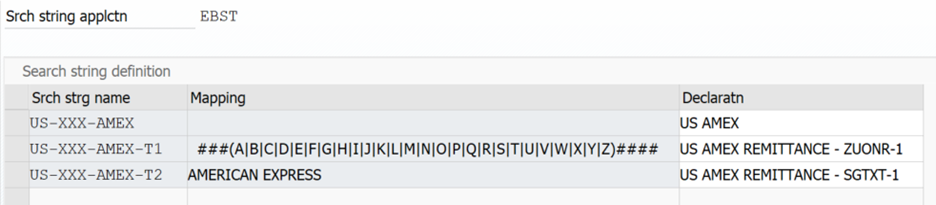
For AMEX acquirer the requirement is to update the assignment field of the accounting documen 2024-1-12 01:14:4 Author: blogs.sap.com(查看原文) 阅读量:9 收藏
For AMEX acquirer the requirement is to update the assignment field of the accounting document with the unique payment id (Merch ID) that will be sent through in the note to payee of the EBS while processing the FEBAN. This will update the SB document type assignment field with the unique payment id.
Blackline is also expected to update the SA document type assignment field for matching transaction. This will help in auto clearing of such open items.
Following are examples of note to payee wherein the highlighted information is the “Unique” payment id received from the acquirer
Example Note to Payee: 1

Example Note to Payee: 2
AMEX with Company X E-COMM

Note to Payee example 2
Search string configuration set up
Configuration Menu Path
Financial Accounting (New) –Bank Accounting– Business Transactions — Payment Transactions — Electronic Bank Statement –Define Search string for Electronic Bank Statement

Explanation for configuration
The search strings are defined for the above as follows

Search String config pic 1

Search String config Pic 2

Search String Configuration Pic 3
FEBAN – processing of statement

FEBAN bank statement processing
Bank file processed and document posted in SAP – check the highlight for the assignment field being populated with the Unique payment id

SAP accounting document posting coping Unique payment id to assignment
Find below the update of acquirer information to the text field of the SAP Accounting document

Acquirer information copied to text field
Through black line the SA document is also updated with the same unique payment id in the assignment field.
By setting up auto clearing job the system automatically clears the matching (same value in the assignment field) automatically.
如有侵权请联系:admin#unsafe.sh