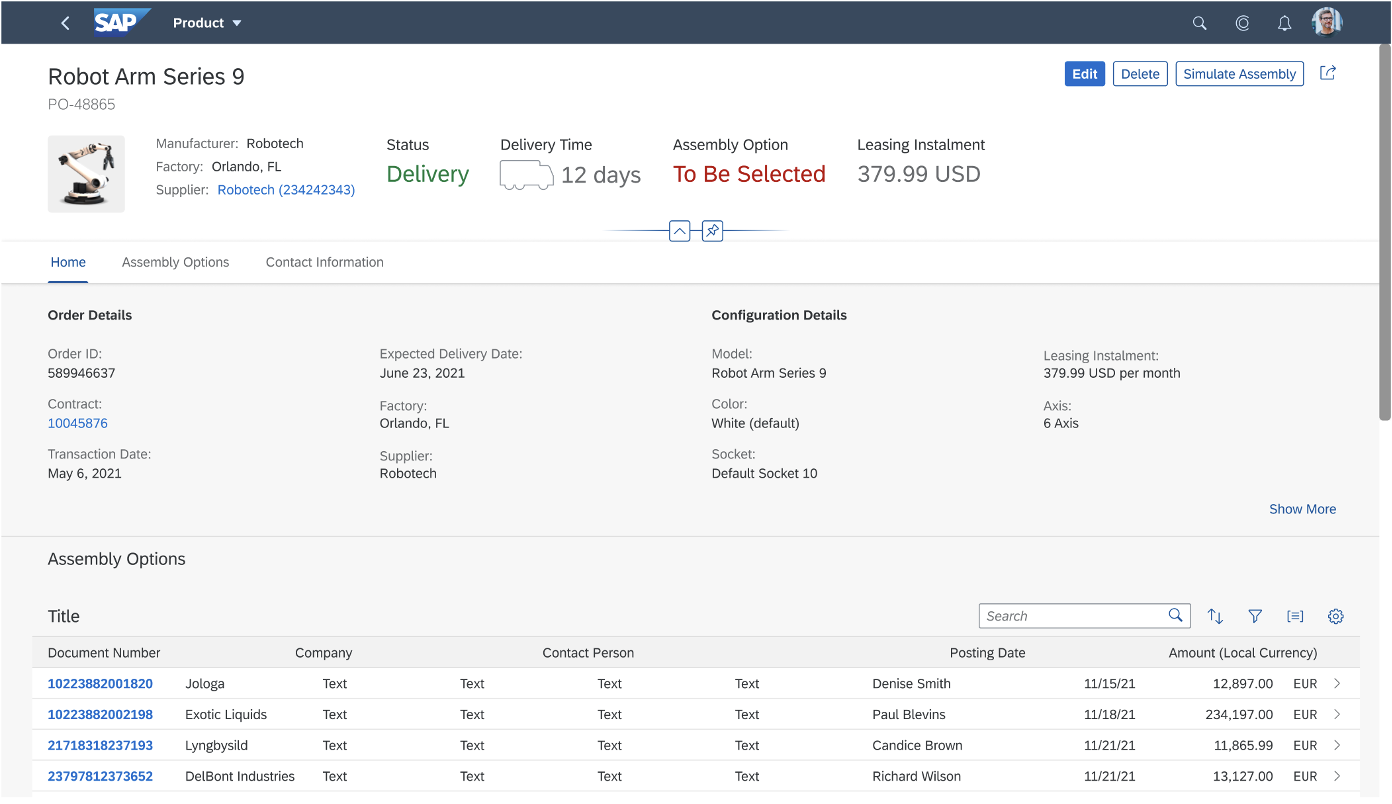
Much like an artist’s signature touch on their masterpiece, design systems lend a distinctive 2024-1-4 08:41:59 Author: blogs.sap.com(查看原文) 阅读量:6 收藏
Much like an artist’s signature touch on their masterpiece, design systems lend a distinctive voice to products, making them immediately recognizable. It’s this consistency, both visually and functionally, that drives memorable user experiences. This is where SAP’s Fiori design system shines, serving as a beacon of familiarity and trust across our diverse range of products.

Typical Fiori Object Page Screen
Fiori stands as a testament to SAP’s dedication to clean, efficient, and intuitive design. It’s not just about following a set of rules; it’s about embracing a philosophy that places the user at the heart of the software experience. Fiori’s language, with its minimalist aesthetics and responsive layouts, goes beyond visuals; it’s about crafting an intuitive user journey.
A Guide to Using Fiori Design Guidelines
Before delving deeper into the essence of Fiori, let’s explore some practical insights that could enhance your design process:
Start with Layout and Floorplan:
Begin by mapping out your screens at a high level. Use the Fiori design guidelines to determine the best layout and floorplan for your specific task.
Self-Check for Flow:
Assess the user flow across screens. A disjointed flow indicates gaps in UI Architecture that need addressing.
Content Building Blocks:
After establishing your floorplan, choose the right compound elements like tables, forms, and containers. The guidelines can help you select the most suitable components for your needs.
Attention to Detail:
Finally, focus on the finer details like button types, input selections, and other elements. Refer back to the guidelines to inform these choices.
Remember, structured thinking can significantly streamline your design process. Avoid diving into specifics too early and maintain focus on the overall user journey.

Reflective Questions
In our SAP universe, Fiori is the constant star. It’s our promise of a familiar, intuitive user experience across all SAP products. This isn’t just about maintaining visual cohesion; it’s about delivering predictable, reliable functionality that users can count on.
An app’s visual identity – from its button placements, color scheme, to its typography – often becomes its signature. It’s these meticulous design choices, informed by a robust design system, that make products instantly identifiable. It’s akin to recognizing a song from its first few notes.
But mastery of a design system is a journey. Even after nearly a decade of immersion in Fiori designs, I still find myself revisiting guidelines, seeking clarity, and striving for perfection. This journey is both challenging and rewarding, as it ensures that our products not only look like they belong to the SAP family but also function with the excellence our users expect.
Navigating Fiori’s complexities is a team effort. In our experience, a collaborative approach has been instrumental in upholding Fiori’s high standards. By leveraging collective knowledge and perspectives, we ensure that every Fiori application we deliver is not just a solitary piece of software, but part of a larger, cohesive user experience.
In the tech space, evolution is a given. SAP’s commitment to staying ahead of the curve means our design systems, though mature, are always in flux.
For every designer or developer: if the term “Fiori app” resonates with your creation, delve deep into the guidelines. Consistency is Fiori’s hallmark. Embrace it, and every app you craft will echo SAP’s commitment to excellence. Dive deeper into our design system and discover the potential.
But don’t stop there. Join the SAP design community and contribute to the evolving Fiori landscape. Share your experiences, seek feedback, and be part of the continuous dialogue that shapes our products. Your voice is vital in crafting a user experience that not only meets but exceeds expectations.
Explore more about Fiori and its intricacies, and join us in shaping the future of SAP’s user experience.
如有侵权请联系:admin#unsafe.sh