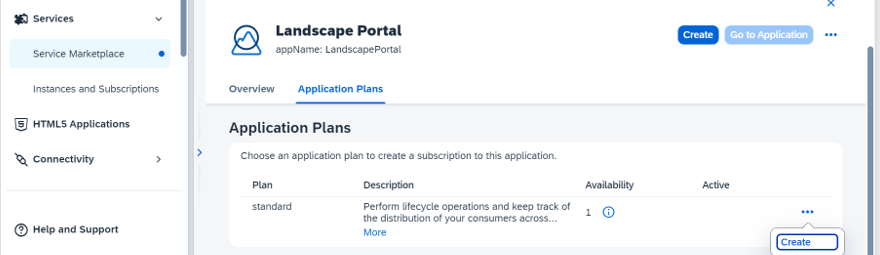
Overview: The Landscape Portal acts as a central tool to allow service providers to perform 2024-1-3 02:27:19 Author: blogs.sap.com(查看原文) 阅读量:9 收藏
Overview:
The Landscape Portal acts as a central tool to allow service providers to perform lifecycle management operations such as building and updating product versions, configuring, and deploying multitenant SaaS solutions, managing system hibernations, and more.
Key Features:
You can currently use the Landscape Portal to do the following:
- get an overview of all your ABAP systems and tenants
- create new namespaces and install them in your ABAP system
- schedule (regularly occuring) system hibernation periods for specific systems
- register specific ABAP systems for a pre-upgrade
- restore deleted consumer tenants that are still in retention time
- create test tenants
- create support users to access consumer tenants
- create a new product and register your product for your global accounts
- build a product version via pipelines based on templates for different use cases (e.g. new release deliveries, support packages, patches)
- check a product version to see if it’s ready for delivery
- update a product version in specific systems
- configure and deploy your solution
- monitor your operations in the Landscape Portal
Offerings:

Landscape Portal offer apps
Accessing the landscape portal:
The Landscape Portal is part of SAP BTP ABAP environment and requires no additional license. To set up access to the Landscape Portal, you just need to add the Landscape Portal as entitlement to your subaccount, subscribe to it, and assign the necessary role collections to your user. Once you have done this, you can easily access the Landscape Portal by clicking on its tile in the Service Marketplace.
The Landscape Portal needs to be assigned to your subaccount as an entitlement.
- Sign into your account in the SAP BTP Cockpit.
- On global account level, navigate to Entity Assignments in the Entitlements menu tree.

Landscape portal entitlement
** check the availability of service as per subaccount region.
3. Navigate to Service Marketplace.
4. The Landscape Portal tile is now visible and says “Not subscribed“.

Landscape Portal – subscription
5. Click the tile to subscribe to it. The subscription process might take a few minutes.
6.There are two different role collections with which you can access the Landscape Portal:
- Landscape Portal Admin (“LandscapePortalAdminRoleCollection”): Full functionality of the Landscape Portal.
- Landscape Portal User (“LandscapePortalUserRoleCollection”): Read-only view of the Landscape Portal and the right to create Support Users.

Landscape Portal – rolesCollection
7. When everything is ready, the tile will say Subscribed. From now on, you can open the Landscape Portal simply by navigating to the tile and clicking on Go to application.

Landscape Portal – Application
SAP enables a customer or partner to test their already developed applications on top of the new release a couple of days before the standard-upgrade as per milestones in blog
Under the tile register system for pre-upgrade you can nominate test systems.
SAP recommend to perform regression tests in pre-upgraded test systems to avoid impacts of productive custom apps after the standard-upgrade.
Thanks for reading!!
Cheers,
Vaibhav Srivastava
(VS)
如有侵权请联系:admin#unsafe.sh