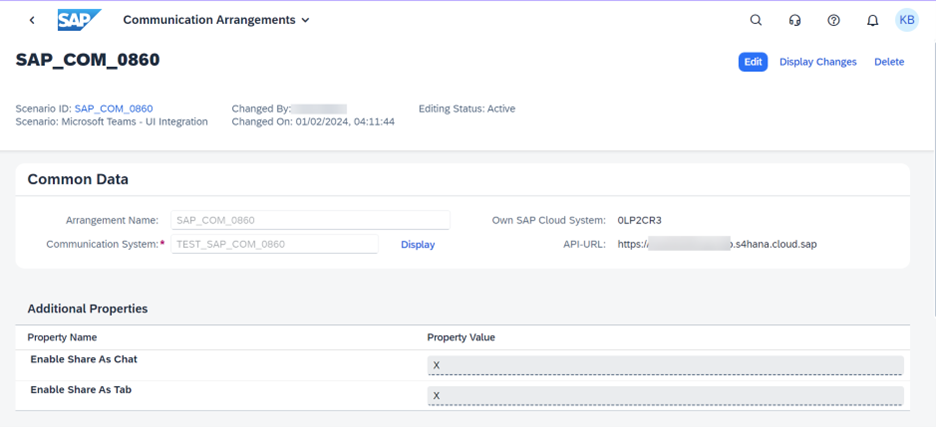
SAP & Microsoft have previously collaborated to allow business users to share links to live b 2024-1-2 18:37:53 Author: blogs.sap.com(查看原文) 阅读量:14 收藏
SAP & Microsoft have previously collaborated to allow business users to share links to live business data in Microsoft Teams chats. Using this feature users could share documents, lists of items, analysis, or anything from an app built with SAP Fiori elements.
With the SAP S/4HANA Cloud, Public Edition 2308 Release, SAP has added the ability to share SAP S/4HANA Cloud data into a tab in Microsoft Teams
You can review all new features introduced with SAP S/4HANA Cloud 2308 Release using the What’s New Viewer – SAP S/4HANA Cloud tool.
Collaborating via tools such as Microsoft Teams offers the following advantages
- Sharing SAP S/4HANA data via Teams avoids the need to constantly moving between apps to gather background information.
- We eliminate the need for context switching while interacting with colleagues while needing to reference the system of record that contains the data and the communications medium.
Enabling Microsoft Teams Integration with SAP S/4HANA Cloud:
Set up the communications arrangement.

Once the collaboration option has been enabled, you will find the share button within the relevant apps as shown below


To enable share “As Tab” and to enable share “As Card”, additional settings are required as detailed in the following Help Documentation – Integrating Microsoft Teams. The Microsoft Teams administrator with a Global Admin role must make the required settings within Microsoft Teams admin center portal.
Once you share the SAP S/4HANA cloud data as a tab, you will find a new tab in your chat window as shown below

You can explore more SAP Activate resources in SAP Community using tag #sapactivate, we also encourage you to consider following our sister communities SAP S/4HANA Cloud and SAP Cloud ALM. Let us know your thoughts in the comments to this blog post or via questions in the SAP Activate community.
如有侵权请联系:admin#unsafe.sh