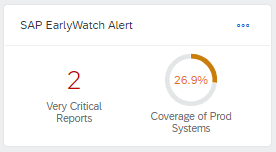
2023-12-22 01:59:53 Author: blogs.sap.com(查看原文) 阅读量:3 收藏
he ‘Customer Insights‘ dashboard is an interactive reporting developed in SAP for Me to power the success of your SAP investment with proactive and timely status updates of your SAP solutions across all products, support contracts and deployment types. The realization happens using the phased approach when the content will be delivered with several releases.
Recently the section ‘SAP EarlyWatch Alert’ has been released in the ‘Customer Insights‘ dashboard, which will be introduced below in detail.
SAP EarlyWatch Alert is a service that checks essential administrative areas of SAP solutions and keeps you up to date on their performance, stability and security, see https://support.sap.com/ewa.
This section contains several statistics providing you with an overview on the system health of your systems based on the analysis performed by SAP EarlyWatch Alert in the SAP EarlyWatch Alert Workspace.
To see this section you need the authorization “Service Reports and Feedback” (Technical name SC_CCCREAD). This is the same authorization which is used in the SAP EarlyWatch Alert Workspace.
You can access this section using the Summary Card from the Entry page (see below) or by clicking on the corresponding tab menu.

Statistic “Coverage” displays the coverage of your systems by SAP EarlyWatch Alert Workspace. Using the filter in the right upper corner you can select productive or non-productive systems.
Please note that coverage is calculated based on the SAP EarlyWatch Alert Workspace only and is valid for the systems with the products covered by this service. SAP EWA reports created in your SAP Solution Manager system have not been considered.
-
- Systems with a SAP EarlyWatch Alert report within last 2 weeks are indicated as covered.
- Systems with a SAP EarlyWatch Alert report within 90 days are indicated as covered, but outdated.
- In the graph with the Solution Areas you can see in which product group the coverage is the best / worse.
Bei clicking on a graph segment you can select appropriate entries. The other graph and the table will be updated according to your selection.

EWA Workspace Coverage
This communication blog explains why only SAP EarlyWatch Alert Workspace has been considered by the calculation of coverage by SAP EarlyWatch Alert.
From the last column in the table you can navigate to the system dashboard in SAP EarlyWatch Alert Workspace providing many technical details for this single system, e.g. response time, usage, alert history and more.

SAP EWA Workspace Reports History
Statistic SAP EarlyWatch Alert – Reports History shows the number of Red, Yellow, and Green EarlyWatch Alert reports sent to SAP each week across all covered systems. You can customize the selections for the number of weeks to display, productive or non-productive systems, and specific ratings. Maximum 12 weeks-history is displayed.
The table shows the details of the EarlyWatch Alert reports based on the selection from the Overall Rating chart. From here you can click on the system number and it will take you to the SAP for Me to the ‘system data’ section for that system.
By clicking on the Session Date you will navigate to the SAP EarlyWatch Alert Reports app into the exact report created for displayed system on displayed date. There you can check the critical alerts and follow up on the recommendations.

SAP EWA Workplace Alerts History
In the section SAP EarlyWatch Alert – Alerts you will find all of the alerts in an overview table. These alerts are highlighting key findings that should be analyzed to determine if critical to your system. The alerts are rated either Red or Yellow depending on severity of the finding. The table shows the details of the EarlyWatch Alerts based on the selection from the Single Alerts chart. You can see how many of each alerts (red/yellow) are found in the corresponding system’s EWA report. From here you can click on the system number and it will take you to the SAP for Me to the ‘system data’ section for that system.
Later we will add an additional link to the Session Date (only for an EWA from the past 7 days) which will take you to the SAP EarlyWatch Alert Solution Finder specifically to this report for this system/date where you can see the red/yellow alert findings from the corresponding report and customize the alerts with the hide&snooze feature described in this SAP Community blog.

Top 5 Systems based on the data base size
SAP EarlyWatch Alert – Top 5 systems based on Active Users or Data Base Size The next 2 statistics display the top 5 systems with the most active users or with the largest data base size based on the last EWA report. The top 5 systems are shown in the graph but looking at the table below you see the information from all the systems.
For the top systems by Active User, only ABAP based systems are analyzed.
By clicking on the DB size in the table you will navigate to the SAP EarlyWatch Alert Workspace data base section to see more details.

Consumption of the SAP EarlyWatch Alert Workplace
Consumption of SAP EarlyWatch Alert Workspace
The section is the key for understanding if the customer is using the SAP EarlyWatch Alert Workspace. It shows the number of visits to this tool and its different sections along with information about how many users have set up workspace notifications. The key areas that the customer has visited are listed in a legend next to the graph.
You can set up notifications for a variety of applications (license keys, important SAP Notes, …). One of these notification settings is associated with the SAP EarlyWatch Alert Workspace where you can choose to be notified regarding critical alerts and predictive findings being reported on in the workspace. The key notifications that customers can turn on are listed in the legend beside the SAP Early Watch Alert Workspace Notifications graph. You can use this link for one-click-subscription to EWA.
Please use the ‘Feedback’ slider on the right edge of the page of the application to share with us your feedback on this new tool and help us to improve the reporting functionality in SAP for Me.
Stay updated by subscribing to this blog and visiting the SAP Support Portal / Customer Insights.
SAP for Me is made for you!
Related blogs: SAP for Me Goes Reporting or all related blogs to ‘Customer Insights’ reporting dashboard.
如有侵权请联系:admin#unsafe.sh