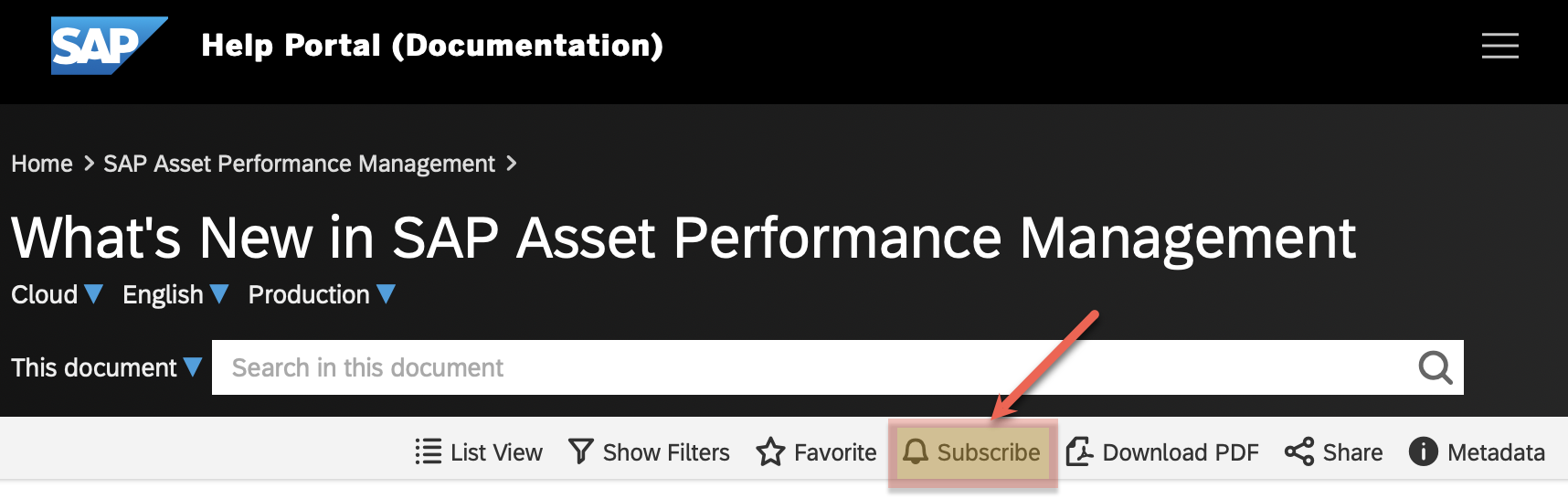
2023-12-19 01:47:44 Author: blogs.sap.com(查看原文) 阅读量:6 收藏

This release blog includes the highlight from SAP Asset Performance Management releases 2309, 2310, 2311 and 2312.
Asset Reliability Engineering
Converge Strategy and Execution – Recommendation Implementations
We are very excited to introduce closed-loop integration between asset maintenance strategies that are defined in SAP Asset Performance Management, using the recommendations and implementation proposals defined through maintenance plans, task lists and rules.
In the Implementation Workbench, you can converge strategy and execution with the following recommendation types:
- Reactive Recommendations: Search for, select, and link existing task lists from SAP S/4HANA Cloud Private Edition, asset management
- Proactive-Calendar/Performance Recommendations: Search for, select, and link existing maintenance plans/items and task lists from SAP S/4HANA Cloud Private Edition, asset management.
- Proactive-Condition Recommendations: Search for, select, link existing rules or create rules from SAP Asset Performance Management asset health monitoring.
You can display these assigned maintenance plans, task lists and rules on the Recommendation object page.
This ultimate streamlines the workflow of the maintenance planner.
Watch this demo which explains how we are converging strategy and execution with recommendation implementation (use the chapter markers in the top left of video to navigate):
*Please note that these features will only be available with SAP S/4HANA Cloud Private Edition, asset management 2023 FPS01.
Enablement of Data for Embedded Analytics (SAC) for Risk and Criticality Assessments and Templates
We’re excited to share a valuable addition to our analytics offering: analytics views for risk and criticality assessments that are fully integrated with SAP Analytics Cloud (SAC).
These views give you meaningful insights when combined with your existing data sources. You can now examine critical assets across various categories like ‘Class’, ‘Plant’ and more. The outcome is a better and more informed decision-making process for your next steps.
You can also assess your assets based on different factors including risk score ranges and criticality. This offers a clear view of potential impact areas, allowing for effective priority-setting in your maintenance tasks.

Analytics view for exposing risk and criticality assessments and templates
Enhanced Processing in Recommendation Workbench
It is now much easier to identify recommendations based on the activity type and organizational units, such as planning plant and maintenance plant, using the new filters.

Filter recommendations by planning plant, maintenance plant, maintenance activity type
For recommendations created from a strategy assessment for classes, the technical object assignment is based on the planning plant, failure data, and class details. In addition to these fields, the characteristics value is now available as a filter for assigning a technical object to a recommendation.

Characteristics now available as filter for assigning a technical object to a recommendation.
Personalized Variant Management
Use group, sort, filter options at the header level for risk and criticality assessments, in the Recommendation Workbench and Strategy Assessment for Classes application to use personalized variants in additional to standard variants.

Coding Mask for RCM and FMEA
In the Configuration Manager it is now also possible to create unique naming conventions for object IDs for Reliability-Centered Maintenance (RCM) and Failure Mode and Effects Analysis (FMEA) assessments.

Asset Information and Data Management
Guided Onboarding with Cloud Integration Automation Service (CIAS) on SAP BTP
Previously, setting up the integration of SAP Asset Performance Management with SAP S/4HANA Cloud or on-premise SAP ERP systems involved complicated integration guides, help pages, or other written documentation.
Now the onboarding process is much easier and efficient using the Cloud Integration Automation Service (CIAS), which provides a guided approach including:
- Standardized workflows: All workflows for the configuration of different scenarios have the same appearance.
- Role-Based Execution: Tasks are assigned to the right appropriate person based on role assignments
- System Landscape Information: available as a drop-down list from known SAP systems
- Partially Automated: Some tasks are automated, therefore reducing the manual work that comes with the configuration.
- Integrated Parameter Management: Data can be entered once and reused throughout the workflow.
- Traceability of Activity: Information will be stored on who performed what steps during the integration setup.
Please refer to this short video for a quick introduction and the steps for SAP APM onboarding and read the detailed blog by Murali Saripalli Onboarding SAP Asset Performance Management with BTP CIAS.
Asset Health Monitoring
Assign Task List During Manual Creation of Notifications from Alerts
Maintenance planners can now conveniently assign task list during manual creation of notifications from alerts directly in the SAP Asset Performance Management system, providing closed loop integration with SAP S/4HANA Public Cloud and SAP S/4HANA Private Cloud 2021FPS01 or higher and streamlining the maintenance process for the maintenance planner. Watch this quick demo:
Additional Fields in Indicator Chart Legend
We’ve improved the user experience in the indicator chart, adding a couple of new fields to the legend to enable clearer identification/distinction of Indicators that have the same characteristic, thereby making analyzing indicators with different positions and categories easier. Watch this quick demo:
There are many ways to keep in touch with what’s going on in SAP Asset Performance Management:
Blogs
Follow this tag so you don’t miss out on the latest blogs. Here’s a selection of the latest:
- Customer Controlled Encryption Keys (CCEK) for Data Encryption in SAP Asset Performance Management
- Onboarding SAP Asset Performance Management with BTP CIAS.
- SAP APM – Asset Strategy Overview
- Risk and Criticality Assessment
- Strategy Assessment for Classes
- RCM Assessment for Technical Objects
- Recommendation Management
Webcast
Watch the replay of the 2311 webcast and subscribe to receive our IAM (Intelligent Asset Management) Community Engagement Newsletter where the webcasts are announced by clicking here.
Check out all forthcoming webcasts here and SAVE THE DATE and REGISTER for the SAP Asset Performance Management 2311 release webcast.
If you register for an IAM webcast, you will be automatically subscribed to our IAM Community Engagement Newsletter.
SAP Help Portal
Find detailed information, including Application Help, What’s New, Security Guides and much more see the SAP Asset Performance Management Help Portal page.
Subscribe here to get e-mail notifications when What’s New is updated.

Subscribe to What’s New in SAP Asset Performance Management in the SAP Help Portal
Influence Us!
Lastly, explore our SAP Asset Performance Management Topic Page and don’t forget to submit or vote for the improvement you would like to see in the SAP Continuous Influence session for SAP Asset Performance Management.
Thanks for reading this blog post.
如有侵权请联系:admin#unsafe.sh