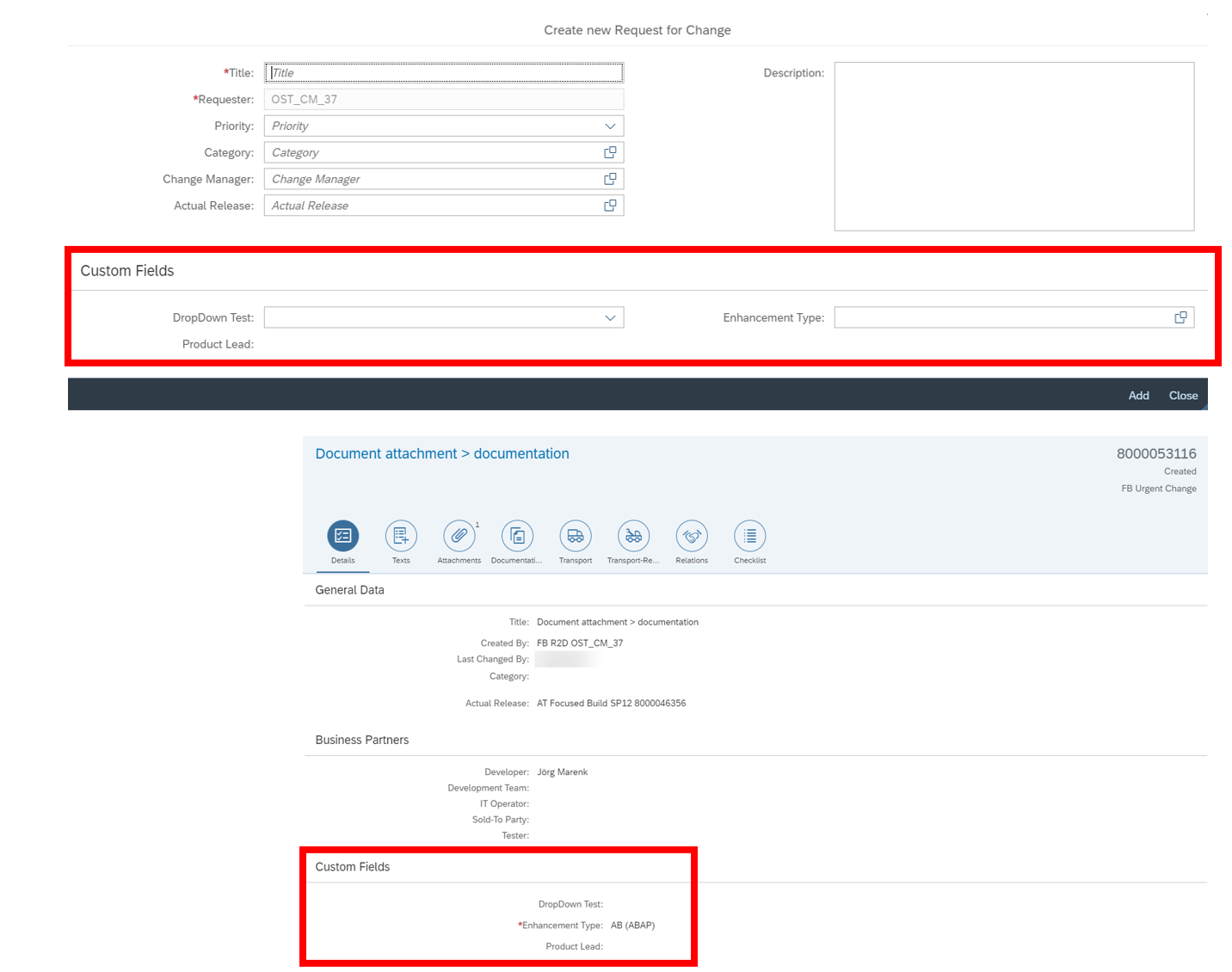
2023-12-18 18:33:8 Author: blogs.sap.com(查看原文) 阅读量:10 收藏
As we have slightly adjusted our release schedule for SAP Solution Manager and Focused Build, we are able to deliver the new Support Package right before christmas. This time, we tackled one of the biggest demand by our customers and achieve to make it available for all parts of Focused Build.
I’m talking about the introduction of custom fields for all transaction types besides Requirements, where they were already available. Now also Work Packages, Work Items, Defects, Defect Corrections, Risks, Requests for Changes as well as change documents (Normal, Urgent and Standard Change) can be enhanced. This allows more flexibility in how transactions are tracked and managed. Users can decide what additional data they want to track and how they want to track it, which can help with specific needs and demands.

Custom fields – example from Request for Change and Urgent Change
Custom fields are available also in the Mass Change Application for filtering and updating, so they are seamlessly integrated in our different applications. For customers who are using Test Suite (even independent from the Focused Build Requirements-to-deploy process), they benefit from the display of the custom fields in the Test Suite Dashboard. Custom fields are also part of our SAP Analytics Cloud API and therefore allow an individual reporting there. For Support Package 14, we also plan to integrate custom fields in the Solution Readiness Dashboard.
Another functionality which is part of SP13 is the simplified rescheduling for projects.This can be a time saver in project management. Instead of having to manually adjust dates for all related items (like waves or sprints) when a project’s timeline changes, the system can now do it automatically.

Easier adjustments of dates
And for our different standalone features, we have moved the Focused Build specific functionality to the ST-PI addon. By consolidating the required source code into ST-PI, the management and upgrade procedure of the managed systems are simplified as the Focused Build specific code is not stored in Z-packages. This can make it easier to maintain and update the system.
Besides the above mentioned functionalities, additional gifts are included in SP13:
- Preventing status switches without sufficient documentation: This new check can help ensure that changes are properly documented before they are made, which can improve accountability and traceability.
- Log on to cloud and Java systems: By allowing logging on to these systems from Work Items and Change Documents, the process can be streamlined and made more efficient.
- Displaying the retrofit-status of change documents in the Release Dashboard: This feature can provide a quick and easy way to check the status of changes, which can help with planning and managing releases.
As always, you can find more information also on the SAP Help Portal.
如有侵权请联系:admin#unsafe.sh