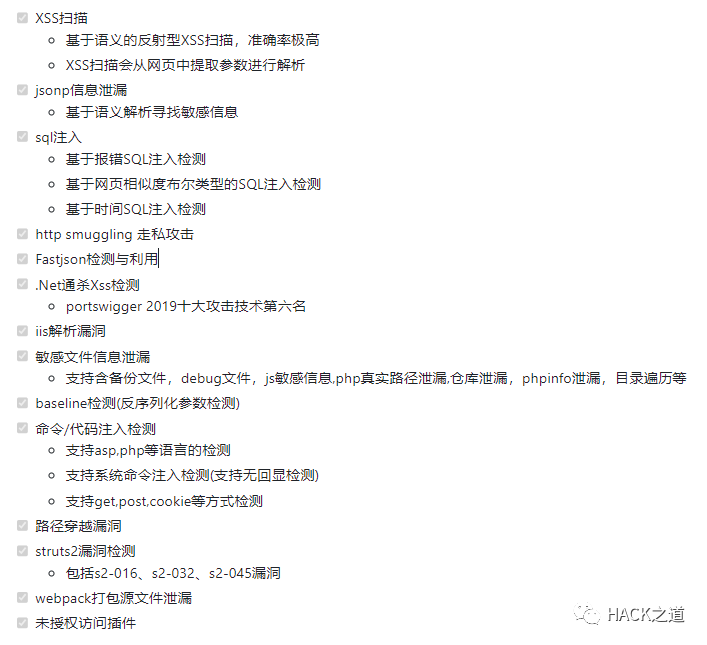
被动式安全扫描器
介绍W13scan 是基于Python3的一款开源的Web漏洞发现工具,它支持主动扫描模式和被动扫描模式,能运行在Windows、Linux、Mac上。丰富的检测插件使用usage: w13scan 2023-12-9 00:1:43 Author: 橘猫学安全(查看原文) 阅读量:25 收藏
介绍W13scan 是基于Python3的一款开源的Web漏洞发现工具,它支持主动扫描模式和被动扫描模式,能运行在Windows、Linux、Mac上。丰富的检测插件使用usage: w13scan 2023-12-9 00:1:43 Author: 橘猫学安全(查看原文) 阅读量:25 收藏
介绍
W13scan 是基于Python3的一款开源的Web漏洞发现工具,它支持主动扫描模式和被动扫描模式,能运行在Windows、Linux、Mac上。
丰富的检测插件
使用
usage: w13scan [options]optional arguments:-h, --help show this help message and exit-v, --version Show program's version number and exit--debug Show programs's exception--level {1,2,3,4,5} different level use different payload: 0-5 (default 2)Proxy:Passive Agent Mode Options-s SERVER_ADDR, --server-addr SERVER_ADDRserver addr format:(ip:port)Target:options has to be provided to define the target(s)-u URL, --url URL Target URL (e.g. "http://www.site.com/vuln.php?id=1")-f URL_FILE, --file URL_FILEScan multiple targets given in a textual fileRequest:Network request options--proxy PROXY Use a proxy to connect to the target URLeg:[email protected]:8080 or [email protected]:1080--timeout TIMEOUT Seconds to wait before timeout connection (default 30)--retry RETRY Time out retrials times.Output:output--html When selected, the output will be output to the outputdirectory by default, or you can specify--json JSON The json file is generated by default in the outputdirectory, you can change the pathOptimization:Optimization options-t THREADS, --threads THREADSMax number of concurrent network requests (default 31)--disable DISABLE [DISABLE ...]Disable some plugins (e.g. --disable xss sqli_errorwebpack)--able ABLE [ABLE ...]Enable some moudle (e.g. --enable xss webpack)
安装
git clone https://github.com/w-digital-scanner/w13scan.gitcd w13scan # 进入git目录pip3 install -r requirements.txtcd W13SCAN # 进入源码目录python3 w13scan.py -h
工具下载及项目地址:
https://github.com/w-digital-scanner/w13scan
推荐阅读
文章来源: http://mp.weixin.qq.com/s?__biz=Mzg5OTY2NjUxMw==&mid=2247510803&idx=1&sn=c40925cec7d680a197866bd40a09aca1&chksm=c04d2c2df73aa53ba83def6a7dcdefee87ab6905b0a36194ad750e2748cb0129b27255613bbe&scene=0&xtrack=1#rd
如有侵权请联系:admin#unsafe.sh
如有侵权请联系:admin#unsafe.sh