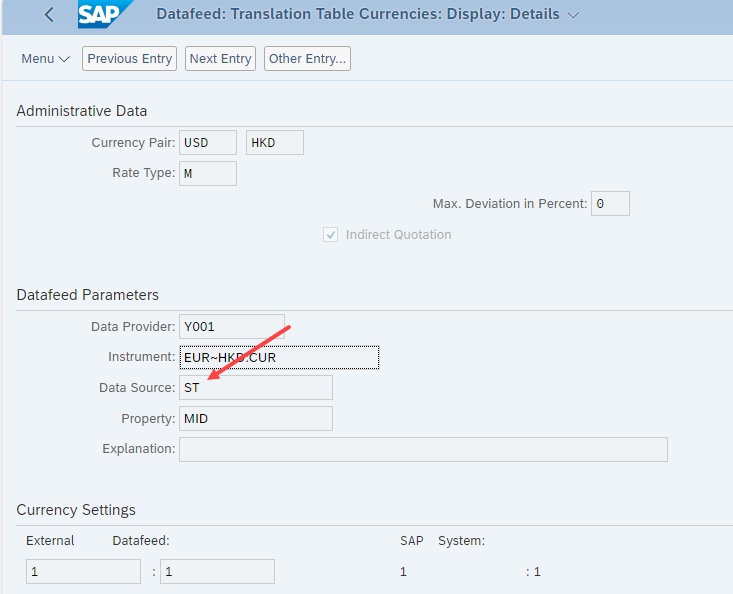
2023-12-7 06:25:36 Author: blogs.sap.com(查看原文) 阅读量:11 收藏
In S/4HANA Cloud, customers can subscribe to Market Rate Management(MRM) either via BYOR option or Refinitive option to consume the latest market rates, for example, Foreign exchange rates, Reference Interest Rates, etc.
To do so, in S/4HANA Cloud side,
1 The scope item 1S4(Automatic Market Rates Management) needs to be activated;
2 The communication arrangement is setup successfully for communication scenario SAP_COM_0203 according to the Set-up Instruction of 1S4(URL: https://me.sap.com/processnavigator/SolS/EARL_SolS-013/2308/SolP/1S4?region=DE);

Once the set-up is done , you may run APP Request Current Market Data(TBD4) to get the latest market data from the MRM service that you’ve subscribed to.
However, due to the complexity of this integration scenario, you might get error messages here and there.
This series of blogs is trying to help you better understand the error messages and do the correction accordingly.
- Error type 1: Enter Logon Data dialog box keeping pop up asking for User name and Password when running app Request Current Market Data(TBD4):

Possible rootcause 1: Normally the issue is caused by not correct user / password maintained in the communication arrangement of scenario SAP_COM_0203. To correct the issue, please recheck and correct the user Name and Password in the Outbound Communication section. See below screenshot for your reference.
Check User and Password
Possible rootcause 2: If the user and password are correctly maintained, and this dialog box Enter Logon Data still keep popping up, then you might have defined currency pairs with both BYOR option and REFINITIV option in app Assign… Notations(Field Data Source), for example, in app Assign Currency Notations.
For example, in below screenshots, we can see that for currency pair USD/EUR, the Data Source is BYOR, and for currency pair USD/HKD, the Data Source is ST(Refinitiv Standard). Thus the error message occurs.

currency pair – BYOR

currency pair – Refinitive
To fix this, you simply make sure the data source are correctly maintained for all currency pairs(either all BYOR or all ST, etc).
If you really want to use both BYOR and Refinitive at the same time, this would need special settings in your BTP subaccount in MRM side.
如有侵权请联系:admin#unsafe.sh