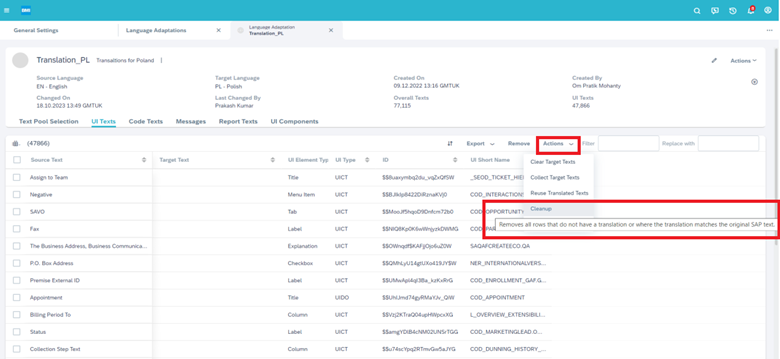
2023-12-6 17:12:8 Author: blogs.sap.com(查看原文) 阅读量:7 收藏
In this blog, I am going to share a few tips on transporting language adaptation files from one tenant to another, when the requirement is to translate KUT and standard fields, Code texts and error/warning messages, extensively to a certain language. Although the transport feature provided by SAP for moving translations from one tenant to another, is quite straight forward, it might cause inconsistencies or activation errors in the target tenant if certain protocols are not followed. Hence, my objective is to share a few tips for an efficient and error free transport of translations.
Scenario: In a system which has been customized extensively there might be large number of KUT fields, Code texts and error/warning messages which would require translations. Also, in some cases business might not be satisfied with certain standard translations provided by SAP, as the meaning of these standard translations could slightly vary from the local dialect and result in misguiding end users. Hence, Language adaptations are used on a large scale to translate all these custom as well as standard fields, codes and messages in one single file.
SAP provides the option to collect UI texts (for KUT fields), code texts (for field values), Custom Messages and Analytic content in one single file as displayed below:

But when the amount of content to be translated is more, collecting all different text types (UI, Code, Messages, and analytical texts) in one single file will make the file size very large and this increases the chances of failure when the file is transported and activated in another tenant. Admins might find the following error when trying to activate the transport in target tenant:
“Error occurred while activating transport object type Language Adaptations. Create an incident for product component AP-RC-TXA.”
Solution:
In order to avoid the above error, following methods can be adopted:
- Reduce file size by selecting only workcenters where translations are required and removing all other fields and code texts which do not require any translation.
- Create separate Language Adaptation files for UI, Code, Messages, and analytical texts.
Although, both the above methods are helpful, the second one is much more convenient in terms of reusing the files when more translations are required to be added in future. I will now walk you through both the methods.
Reduce file size by selecting specific Workcenters
After selecting the text types to be collected, admins need to select the workcenters in which they expect the texts to be collected from.

This ensures the file does not collect unnecessary texts from workcenters where no translations are expected. You can also remove texts that are collected but do not require any translations by using the clean up option provided in the Actions, as displayed below:

This is however not advisable if there is expectation to add more translations in future, as this would need Admins to collect texts once again which might be a time-consuming process. Although this method can be used, sometimes, the file size is still large even if we restrict the number of workcenters and it is not possible to estimate what size is safe for avoiding any transport issues. This is where the second method gives us a more efficient way to handle large number of translations without removing any texts or going through the process of removing and recollecting texts.
Create separate Language Adaptation files for UI, Code, Messages, and analytical texts.
In this method, instead of collecting all text types in one file, we prepare one Language Adaptation file for each text type.
To achieve this, we select only the text type which we want to prepare the language adaptation file for, while collecting the text. This has been displayed below:

After selecting the Text type, we select the required workcenters and collect the texts. We perform the same actions for Code, Messages and Analytical report texts and create 4 separate files to be transported. This will ensure much faster and error free transport activation in target tenant.
Please ensure you only have one unique set of language adaptation file for a certain source and target language. Having multiple files causes inconsistencies and unnecessary increase in transport size. It also may lead to complications in finding the original text pool of the text you are trying to edt
If you have any queries, please drop a comment. Kindly like and share this blog if you find it helpful.
Thanks and Regards
Om
如有侵权请联系:admin#unsafe.sh