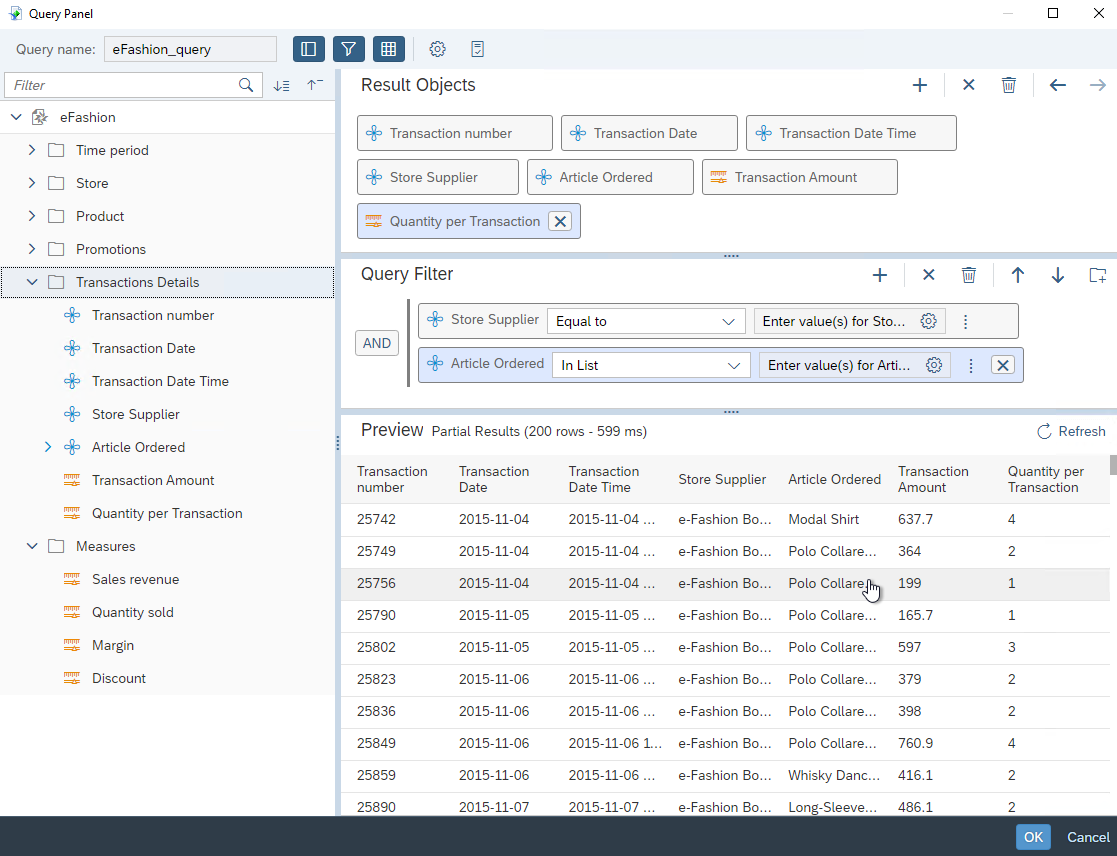
2023-12-5 15:53:22 Author: blogs.sap.com(查看原文) 阅读量:5 收藏
This blog provides a comprehensive overview of following SAP Crystal Reports new features in BI 4.3 SP04:
- Relational Unx Universe support in Crystal Reports 2020
- New Unx Universe Query Panel in Crystal Reports 2020
- Crystal Reports 2020 Fiori Viewer in Open Document and CMC
- Favorite within Crystal Reports 2020 Fiori Viewer
- Export to password protected PDF
- Security and platform updates
Relational Unx Universe support in Crystal Reports 2020
A new “Universe (Unx)” driver is available since Crystal Reports 2020 (CR 2020) SP04, you can now use it to connect Unx universes on relational connections. See Reporting on Universes for more detail.
Like any other CR2020 reports, these new CR2020 Unx reports can then be saved to, viewed, or scheduled in SAP Business Objects BI Platform.

Universe (unx) driver
With this new connectivity, starting from 4.3 SP04, customers with Crystal Reports for Enterprise (CR4E) reports on relational Unx, could start to move to CR2020 on relational Unx.
For details, please check Moving from Crystal Reports for Enterprise to Crystal Reports | SAP Blogs
Please note, currently Unx universes on OLAP connection are not supported in CR2020.
For other known limitations and usage hints, please see SAP Note 3371775 (Will be updated regularly)
New Unx Universe Query Panel in Crystal Reports 2020
A new Unx Query Panel is also available in CR 2020 Designer, for you to create or modify the universe query for CR2020 Unx reports.
The new Unx Query Panel pops up after selection of an Unx universe. You can drag required objects from left hand side to “Result Objects” area, apply filters (or prompts), preview, then click “OK” to start use it in your CR2020 report.
To modify Unx query in your existing report, choose “Query Panel” from Database menu.

New Query Panel in CR2020
Please note, the new Unx Query Panel relies on 64bit (x64) Microsoft WebView2, which is available by default in most Windows Client systems (e.g. Win 10, Win 11). For Windows Server systems (e.g. Win 2019), you may need to download and install x64 Microsoft WebView2 from Microsoft Web site.
Crystal Reports 2020 Fiori Viewer in Open Document and CMC
Crystal Reports 2020 (CR2020) Fiori viewer can be used with Open Document (OpenDoc) now. User can specify which viewer to use via an opendoc parameter, e.g., “sViewer=fiori”. See sViewer for detail.
If sViewer parameter is not set, Open Document will use the Crystal Reports viewer specified in the BOE user’s preference setting.
And CR2020 Fiori viewer can also be used with Central Management Console (CMC) now. Below is the newly added viewer selection option in CMC user preference setting.

Viewer selection in CMC user preference
Favorite within Crystal Reports 2020 Fiori Viewer
Users can easily favorite or un-favorite a Crystal Reports 2020 (CR2020) report now, with one simple click in the CR2020 Fiori viewer toolbar.

Favorite within CR Fiori Viewer
Export to password protected PDF
To better protect user’s sensitive data when exported to PDF, following PDF exporting options are added to Crystal Reports 2020 Fiori Viewer.
- Owner password: password that has full rights to the exported PDF.
- User password (optional): password that could have additional restrictions, e.g., disable printing, or disable copy of contents.
User password must differ with the owner password.

Export to password protected PDF
Security and platform updates
Various security updates have been applied, including third party and open-source component updates.
New Platforms versions and Data source versions have been certified, check out the BI 4.3 Product Availability Matrix for more information.
for more information.
Feel free to install SAP Crystal Reports 2020 (4.3) SP04 and try these new features.
如有侵权请联系:admin#unsafe.sh