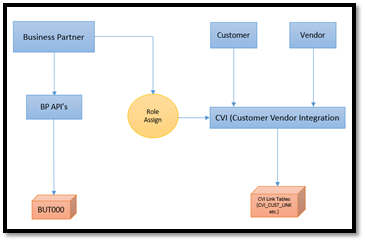
Hello and welcome to the below blog post. This blog provides some basic troubleshooting on how to resolve database inconsistency in CVI tables.
Overview
When synchronizing Customer, Vendor, or Contact person data with the Business Partner, the system initiates the creation of a business partner number and generates a distinctive PARTNER_GUID number. This unique identifier is then stored in linking tables such as CVI_VEND_LINK, CVI_CUST_LINK, and CVI_CUST_CT_LINK.
Following flowchart describes on how business partner and link tables gets fill from customer, vendor and contact persons: –

A brief flow chart of CVI Link
Errors may occur when a user saves Business Partner (BP) data or when extending it to vendor roles like FLVN00/FLVN01, or customer roles like FLCU00/FLCU01. Some of the potential errors include:
Customer * has not been created (Message No. F2 153)
Vendor * has not been created (Message No. F2 153)
Business partner with GUID * does not exist. (Message No. R11124)
Business partner * already exists. (Message No. R1 286)
Customer * already exists (Message No. CVI_MAPPING 042)
Vendor * already exists (Message No. CVI_MAPPING 042)
Known Cause
- Typically, when the PARTNER_GUID in BUT000 table does not match with CVI_CUST_LINK/CVI_VEND_LINK tables. And it’s an indication that they may link to different customers or vendors in LFA1/KNA1 tables due to the differences in their entries.
- If a PARTNER_GUID appears in BUT000 but isn’t present within the associated link tables
- You might find a customer or vendor number in the KNA1/LFA1 tables, but not reflected in BUT000.
- In some cases, if use BUPA_DEL for deletion of Business Partner, it will create inconsistency, for more information, refer KBA 2727894
- No relationship entry exists in KNVK table, but Unique GUID exist in CVI_CUST_CT_LINK
How to clear it
To address inconsistencies related to above known cause, Follow these steps:
- If you encounter any inconsistencies in CVI_CUST_LINK table, execute report ZCUSTOMER_LINK_CHECK_REPORT.
- In case you come across issues within CVI_VEND_LINK tables, execute report ZVENDOR_LINK_CHECK_REPORT.
- If there are any problems with CVI_CUST_CT_LINK, please implement the report ZCUSTCONTACT_LINK_CHECK_REPORT.
All these reports are available in the note 974504, titled “Inconsistencies in link tables of master data sync.”
Background Information: –
Above Reports will clear PARTNER_GUID from link tables, so PARTNER_GUID can be recreated with correct linked customer/vendor/contact person.
Once Inconsistency removed, run MDS_LOAD_COCKPIT transaction to trigger synchronization from direction Customer/Vendor/contact person to Business Partner.
Additional Information: –
- CVI_VEND_LINK – Assignment Between Vendor and Business Partner
- CVI_CUST_LINK – Assignment Between Customer and Business Partner
- CVI_CUST_CT_LINK – Connection Between Relationship + Activity Partner for Customer
- CVI_VEND_CT_LINK – Connection Between Relationship + Activity Partner for Customer
Conclusion: –
It is recommended to raise a query under AP-MD-BP-SYN or LO-MD-BP-SYN component before implementing these reports.
You can refer to below KBA’s for more information.
2599676 – Transaction BUPA_DEL is obsolete
974504 – Inconsistencies in link tables of master data sync.
2491026 – Guided Answer – How to delete BP (with vendor/customer role) completely in S/4HANA/ in ERP
2587335 – Contact person should not be deleted if it is active in partner functions
2373665 – Missing link in the CVI table for the same number objects
如有侵权请联系:admin#unsafe.sh