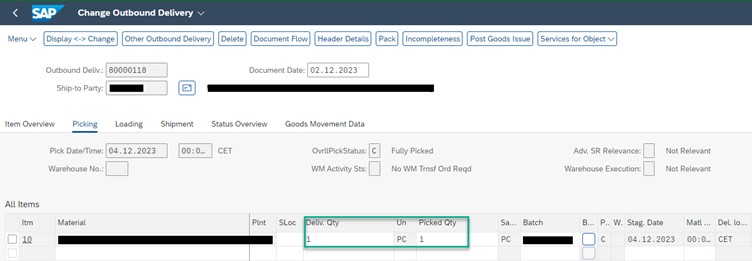
2023-12-4 06:33:54 Author: blogs.sap.com(查看原文) 阅读量:8 收藏
In Part 2 of the Enhancing the Standard Series, I’ll be demonstrating how to support the usage of batch managed products in the S/4HANA Cloud service order process using a consultant’s workaround. Since the usage of batch managed products (as of the 2308 CE Release) is currently not supported in the service order process, the workaround involves selling the batched managed product using a sales order, as the sales order supports the processing of batch managed products. Let’s look at the process in the system to facilitate this.
Business background
In a time and material (T&M) service order scenario, the service order contains the planned quantities of the products needed for a particular service. The actual consumed quantities of these products are then recorded in the service confirmation. In a sales order scenario, the products are not planned and consumed, rather directly sold. So with service orders, it is possible to attain a deviation between planned and consumed quantities, whereas with a sales order, it is not.
Due to this processual difference between the two document types, we need to take certain steps so that the usage of a batched managed product in a sales order simulates the “planned vs actual quantity” behavior that is essential for the service business. The tool which will be used to achieve this is a delivery block in the sales process. Using the delivery block, we can prevent the goods issue in the outbound delivery of the sales order. This achieves the simulation of the planned vs actual consumption behavior of the service process, as the goods issue will be blocked until the actual consumption is reported back by the service technician. This way, the business user can update the quantity in the outbound delivery and sales order to reflect the actually consumed quantity, proceed to remove the delivery block, and only then post the goods issue for the actually consumed quantity.
Process in the system
Having set the scene, let’s look at the processes steps of this workaround in the system.
All other products (service items, expense items, stock parts) except the batch managed products will be processed as usual using service orders and service confirmations. Only explicitly for batch managed products, the following steps will come into play:
- In customizing (SSCUI 102213), create a new custom delivery block for this particular workaround.

- In Output Parameter Determination, under the business rule “Outbound Delivery” and determination step “Output Relevance”, add a new line, so that the delivery note output document can be printed out even before posting goods issue.Leave the “Goods Mvmnt Sts” column empty, and in the “Delivery Block” column, add the value Z4 which was created in the last step. Set the relevance indicator to true. You can now print out the delivery note even when the delivery block Z4 is set in the outbound delivery.
- Now, we can start with the process steps in the system which starts by creating a sales order. In the sales order item, maintain the plant and the batch number of the batched managed product

- Create the outbound delivery for the sales order. In the header details of the outbound delivery, set the delivery block Z4.

- Save the outbound delivery. The business can now proceed to pick the planned quantity, print out the delivery note and ship the product to the service performing site.
- If the technician now for example only consumes one piece instead of two, the business user can go back to the outbound delivery and reduce the picked and delivery quantities from 2PC to 1PC.

- Once the actual consumption is correctly updated, remove the Z4 delivery block and save the outbound delivery. You can now post the goods issue and proceed with billing the customer.
- *Keep in mind to go back to the preceding sales order and update the order quantity here as well, so that the sales order status is also completed.
As mentioned at the start of this section, all other products apart from the batch managed product will be processed as usual via the service order. Therefore, a drawback with this workaround is that the end customer will receive two separate billing documents for the performed service, as the batch managed product is billed separately via the sales order. Collective invoicing is not possible due to the two billing documents having different source documents categories (BDR in case of the service order, and Delivery in case of the sales order) and pricing procedures.

如有侵权请联系:admin#unsafe.sh