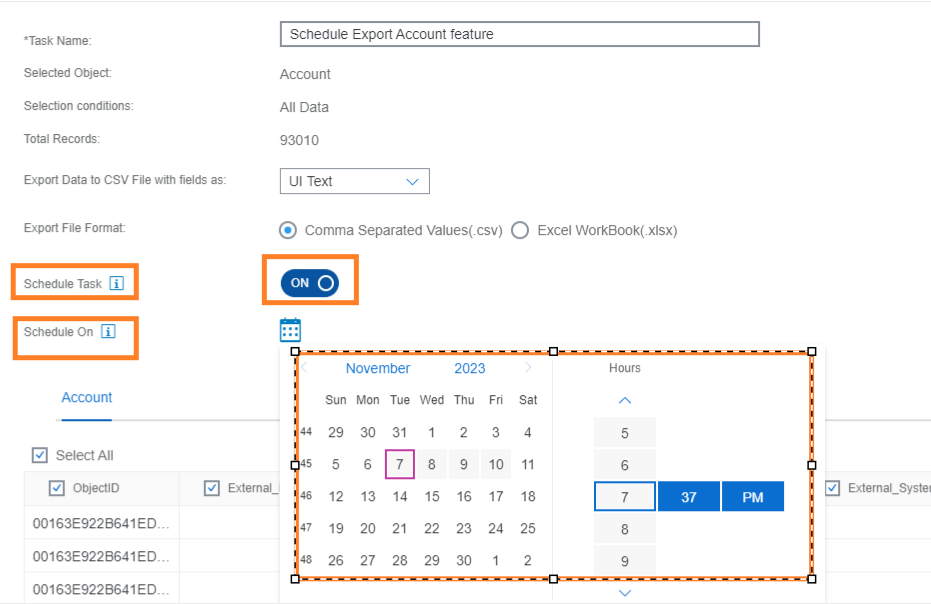
How to Schedule Import/Export in Data Workbench in SAP C4C
In this blog, I am going to demonstrate the feature to Schedule Import/Export in SAP C4C Data 2023-12-2 17:34:36 Author: blogs.sap.com(查看原文) 阅读量:16 收藏
In this blog, I am going to demonstrate the feature to Schedule Import/Export in SAP C4C Data 2023-12-2 17:34:36 Author: blogs.sap.com(查看原文) 阅读量:16 收藏
In this blog, I am going to demonstrate the feature to Schedule Import/Export in SAP C4C Data workbench. With proper planning, scheduling the data workbench activities not only help in resource planning during cutover of big transformation project but also help in optimizing the overall C4C system Performance.
Steps to be followed
- Go to Data Workbench > Select the object > Select Data/All Data and proceed to next step

- Turn On the Schedule task switch , select the scheduled date & time and perform Export data

- Go to Data Workbench > monitor screen to check the task status > Task would be in scheduled status.

- Enabled the Scheduled On field in Adaptation to see the scheduled time in task Monitor

- Task will get processed on the scheduled time and status of task will be changed from Scheduled > In Queue > In Process and once data is processed completely then it changed to Data processed.
Similarly we can use the Simulation option available for Import functionality

Happy Consulting!
Cheers
Govil
文章来源: https://blogs.sap.com/2023/12/02/how-to-schedule-import-export-in-data-workbench-in-sap-c4c/
如有侵权请联系:admin#unsafe.sh
如有侵权请联系:admin#unsafe.sh