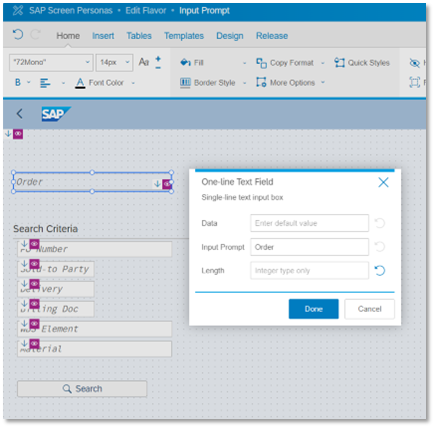
2023-12-2 07:36:9 Author: blogs.sap.com(查看原文) 阅读量:10 收藏
As always, our innovations in SAP Screen Personas are driven by customer requests. During our monthly user group, the SAP Screen Personas practitioner forum, we heard that you wanted more time in between upgrade cycles and for us to support each release longer. So, we have extended the support window to two years (details below). In this post, I’ll summarize the new features on:
- Automatic transport assignment for flavor builders
- Efficient flavor creation for Radio Frequency (RF) UI apps
- Improved flavor performance on Radio Frequency (RF) UI apps
- New input prompts optimize screen real estate
- Added functionality for mobile flavors

SAP Screen Personas SP18 extends service pack maintenance to two years.
Automatic transport assignment for flavor builders
Since the beginning, SAP Screen Personas has relied on the standard transport process to move flavors from your development system into production. With complex flavors, it could be cumbersome to keep track of all the objects that needed to be included with the transport to ensure the flavor worked correctly. Now, we have simplified the process by automatically keeping track of all the objects associated with a flavor. All actions at design time can be automatically recorded with the Transport Management System (TMS), where the system collects all objects together with the associated ones, for example, an icon together with a flavor. The net result is that we better support standard processes that our customers typically follow, and reduce work-arounds like manual book-keeping of changes, and thus allow easier onboarding for new flavor builders.

Select the transport to which you want to assign your SAP Screen Personas flavor changes.
Efficient flavor creation for Radio Frequency (RF) UI apps
RFID devices provide amazing efficiency gains in warehouses and shop floor situations, allowing workers to scan objects quickly as they perform their jobs. SAP has long worked on these dedicated devices using special versions of warehouse-related transactions. RFUI (radio frequency user interface) is a dedicated UI framework based on SAP GUI for HTML, that is used on Zebra devices with industry browsers by shop floor workers. The challenge for using SAP Screen Personas in this context was that the buttons and menus are defined dynamically, to make use of the limited screen real estate by reusing button controls on different screens.
A close collaboration between the RFUI and SAP Screen Personas teams has led to a breakthrough. As of SAP S/4HANA 2023 together with SAP Screen Personas SP17, flavor builders can now simplify screens and have them perform well on these devices, even in environments with poor internet connections. The semantic meaning of each button or menu item is considered when creating individual changes. Changes to buttons are interpreted based on the button meaning and applied even if the position of the button changes throughout the use of the application. Previously, it was theoretically possible to do this with extensive scripting, but the process was difficult to develop and maintain. SAP Note 3322808 has more details about using SAP Screen Personas with Warehouse Management Radio Frequency applications.

RFUI screens now work much better with SAP Screen Personas.
For all releases with RFUIs, some intelligent caching allows us to significantly boost performance of flavors on RFUI screens, even if there are many underlying changes with SAP Screen Personas to simplify the screens. Initial load times are more than twice as fast and on subsequent loads, when the caching comes into play, we see screens load more than 10 times faster. Much of the boost is from interpreting fields only available on the current screen and not on screens that are not being displayed.
New input prompts optimize screen real estate
Many modern applications, especially on mobile devices, eliminate labels and instead prompt you with what you need to enter using a prompt embedded in the input field rather than a separate text label. Prerequisites are in SAP Note https://me.sap.com/notes/3377450.

Input prompts in SAP Screen Personas SP18 make better use of limited screen real estate.

At design time, you can specify the fields to use and what text appears in each.
Added functionality for mobile flavors
Starting in SP15, we allowed you to combine all the navigation options into a compact mobile menu when running mobile flavors using Slipstream Engine on your phone. Now, we allow you to hide the mobile menus using either a global theme parameter through the theme editor or a new URL parameter “sap-se-hide-mobile-menu-btn”. You can still use scripting and script buttons to retrieve elements from hidden mobile menu.

SAP Screen Personas SP18 allows you to hide the menu buttons and access them using scripting.
We have increased the support window to two years
Another big announcement was to our support policy for on-prem and private cloud versions of SAP Screen Personas. In response to customer requests, we are increasing the support period for an individual service pack to two years, up from the current 18 months. The way we are doing this is by releasing one service pack per year and shifting support to the current and previous release.
Currently, we release every six months and support the two prior versions. The new strategy will reduce the burden on customers to do SAP Screen Personas upgrades, as we know you are busy keeping up with many other system updates. For public cloud customers, everything remains the same; you are always on the latest version as we keep everything current on our side.
- SP18 release note contains all the kernel pre-requisites: https://me.sap.com/notes/3392824
- SP18 client note: https://me.sap.com/notes/3392825
You already own SAP Screen Personas
We still receive questions from people about whether there is an additional license fee for SAP Screen Personas. There is no charge to use SAP Screen Personas, it’s already included in your ERP license. 1000s of SAP Screen Personas customer are simplifying screens in their classic apps on SAP S/4HANA Cloud, SAP S/4HANA, and ECC. SAP Screen Personas changes are upgrade-safe, which means you can build flavors and still maintain a clean core.
Learn more about SAP Screen Personas
- Online training. The best way to learn the basics about SAP Screen Personas (Adapt UI for classic applications) is to take our recent openSAP course: https://open.sap.com/courses/sps5
- Connect with your peers. Every other month, we have a group of customers that gather online to share best practices, demo their flavors, and answer each other’s questions. Experts from the product team also join to explain how to use the latest functionality. If you are interested in joining, you can sign up online to join the SAP Screen Personas practitioner forum. This will add you to the mailing list for the monthly meeting summaries. Please contact me directly if you want to join the monthly calls.
- Product documentation. The SAP Screen Personas documentation, recently updated to be even more clear and comprehensive, contains the latest information about the product.
Going forward with SAP Screen Personas
- If you are on SP15 or earlier, we recommend you upgrade now, ideally going directly to SP18. This will minimize the disruption later, as described in our new longer support policy as described above.
- If you are not currently using SAP Screen Personas, why not?
Worried that we won’t support it into the future? Don’t be. We are supporting SAP Screen Personas functionality through at least 2040.
Worried that it’s not a strategic topic for us? Since we added it to SAP S/4HANA Cloud Public Edition as a standard feature, that should be solid evidence that the ability to adapt the UI of classic apps is something important to us.
Have other concerns about the roadmap for SAP Screen Personas? See if we answer them in our latest roadmap blog post.
On behalf of the SAP Screen Personas product team, Peter Spielvogel.
如有侵权请联系:admin#unsafe.sh