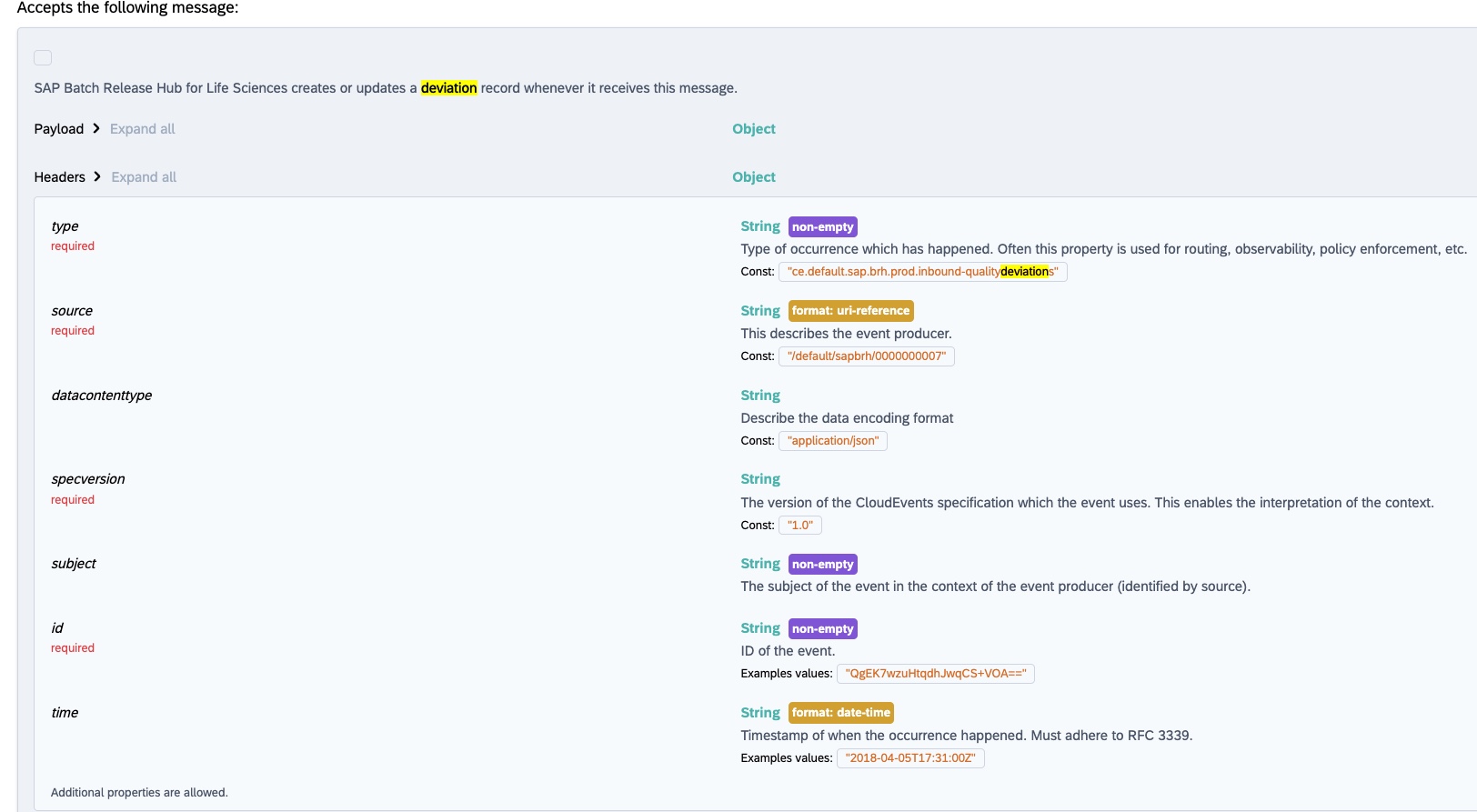
2023-12-1 22:37:27 Author: blogs.sap.com(查看原文) 阅读量:3 收藏
SAP Batch Release Hub is your central point of access to key information necessary for making fast and accurate release decisions for batches in the pharmaceutical industry. You can make usage of events to connect diverse source systems, providing a single unified view of essential information relevant for the batch release process.
But how does the setup looks like? This blog will give the required insights.
For the technical setup you can (re-)use the provided Event Mesh application, coming with the standard integration package (used for e. g. release decisions).

Let’s get started.
- Have a look into the standard Event Inbound queue as part of the Event Mesh package, called “iron-em“. This instance has been created by the SAP in the background. The two main components are
- Predefined subscriptions following the rules +/+/+/ce/inbound/<object>. (find more details about the general usage of namespaces and subscription rules.

- Predefined Webhook to connect to BRH Inbound API

- Predefined subscriptions following the rules +/+/+/ce/inbound/<object>. (find more details about the general usage of namespaces and subscription rules.
- In order to publish events from another source system you have to create a new Event Mesh instance. The main purpose is to receive separate access credentials, a queue and a webhook is not required. In my case we called the instance BRH_Inbound and set the needed parameters e.g. “messagingrest”: true, as the source system is providing the events via HTTP protocol.

- Finally the source system (event producer) only has to take care, that it used the right topic. The right URL syntax you can find with SAP Business Accelerator Hub. To post a topic the correct call looks like <em host>/messagingrest/v1/topics/<topicname>/messages. Remember: the BRH standard Inbound queue is subscprtion to +/+/+/ce/inbound/<object>. So the POST statements looks like: https://host/v1/topics/default/brh.inbound/ce/inboun/qualitydeviations/messages (qualitydeviations could be replaced by other <object>.
 Please carefully review the correct usage of HEADER and Payload Information documented with the Batch Release Hub Event section e. g. https://api.sap.com/event/EVENT_INBOUND_qualitydeviations/resource ( for deviations)
Please carefully review the correct usage of HEADER and Payload Information documented with the Batch Release Hub Event section e. g. https://api.sap.com/event/EVENT_INBOUND_qualitydeviations/resource ( for deviations) 4. Setup done – let’s give it a try via Postman and monitor our event
4. Setup done – let’s give it a try via Postman and monitor our event
- Send Event and Check for correct HTTP Response, wich is HTTP204. We are using the deviation ID “44445555”.

- To check and review your event inside the Event Mesh you also could pause the webhook and consume/review the event in there( I am skipping this part).
- Inside the BRH application you can check two areas in order to the if the event has been successfully received ( via Data Processing Monitor) and if the data and present/accessible for the BRH application (Manage Staging and Active Data). Make usage of the filter option in the monitor and check for your data.
 Move to the Staging and Active Data area and review the data set in here.
Move to the Staging and Active Data area and review the data set in here.
- Send Event and Check for correct HTTP Response, wich is HTTP204. We are using the deviation ID “44445555”.
Using this approach you can connect the BRH satellite systems using the event-driven approach. Of course you also could use the API Integration approach.
Happy Batch Release Hub eventing.
如有侵权请联系:admin#unsafe.sh