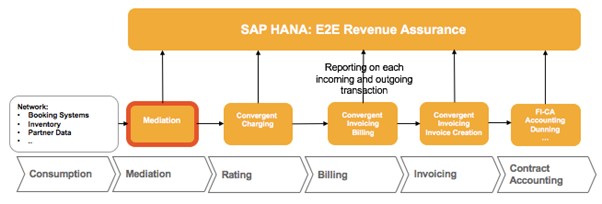
2023-12-1 22:41:23 Author: blogs.sap.com(查看原文) 阅读量:3 收藏
Core Feature

Public
November 2023
Why Audit?
According to Ernst & Young report from 2019, “It is estimated that 1 to 5% of EBITA flows unnoticed out of companies because they do not have their contract management and payment follow-up processes completely in order”, see more details here E&Y Blog Post.
Already with minimal audit and processing in place, Forester calculated that Convergent Mediation was directly responsible for recovering approximately 400K USD annually in lost revenues; Study across 5 companies in different industries – see Forester Total Economic Impact Report.
Audit in a Mediation Context
Audit is the act of creating and end-to-end counter trail of all events flowing through mediation. This allows customers to gain better understanding of data flowing through their systems, including:
- Verify that each event with monetary value has ended up as expected (i.e., has gone to rating/billing, has been corrected and reprocessed, or defined as incorrigible).
- Confirm that exactly the usages consumed by end-customers have been sent to rating and billing systems downstream.
- Identify potential revenue leakages and anomalies (e.g., duplicates, common error types) and how to reproduce and correct the issues.
For batch processes SAP Convergent Mediation supports transaction safety which entails that the committed audit counters can reliably be accounted as 100% processed and anything not logged can reliably be said to not have happened. For real-time processes which don’t have transaction boundaries it is recommended to audit counters on time boundaries instead, e.g, persisting summaries every five or ten minutes.
Quote to Cash End-to-End Audit
In this blog post the focus is on how to set up the audit trails for SAP Convergent Mediation – however in a typical BRIM solution this would ideally be setup in each component within the BRIM solution. to have a detailed end-to-end view and verify revenue accuracy across the overall solution. Mediation audit is one of the most important audit steps in the chain. This relates to mediation ensuring correct and accurate data being fed into the downstream financial processes. Data that originated in vastly different external source systems that has to typically be brought in over customer-specific interfaces.

Customer Benefits Example
Central European postal company
- Taxation issue encountered on retail stamps, where 0% VAT was invoiced but 21% was being handed over to the government.
- Parcel handling 1-3% missing parcels for invoicing (multiple reasons – fraud, missing a scan, not the correct process followed so parcel slipped a billing point).
- Letterbox parcels 1-5% missing parcels for invoicing (main reason hastily implemented processes).
- Missed surcharges – like parcel received too late, oversized, not pre-notified. These surcharges often were not billed, and if billed, in case a customer complained, they could not prove it and it was written off. With updates processes it could be proven what sorting machine or handheld scanner had measured and when, allowing surcharges to be properly billed even when disputed.
How To Setup the Audit in Convergent Mediation
The main idea is to count every record that enters, exits, or is deleted/created in each processing step: including records collection, filtering, forward downstream, duplicate detection, validation, error correction, aggregation, splitting, etc. This is achieved by modelling:
- A set of processing layers with user-defined tables, typically hierarchies and other relationships.
- Table columns derived from billing-relevant information in records, processing metadata and required information in target reports.
Example high-level design.

Example low-level design.

Implementation
Here we’ll cover the main way of creating audit trails in SAP Convergent Mediation using the built-in “audit” feature in the workflow properties tab. This function will output rows into selected database table(s) with key statistical information of the processing. It’s only available in batch workflows. Real-time workflows can periodically write their counters to batch workflow for their counters to be audited.
How to set up the audit function:
- Create database profile pointing at target audit database.
- Create one/more tables in the audit database to hold the audit data.
- Create an audit profile and select the names of the tables you are using and what columns are used for the audit data.
- Select how the columns are assigned in the audit table (e.g., workflow metadata, APL).
- In workflow properties turn on the audit feature, point the workflow to your audit profile and map MIM data into your audit tables.
- Edit the APL code in your workflow to populate any columns assigned by “Method” that you are using in the audit profile.
Step one – define database profile pointing to target audit database.

Step two – create audit table(s) in audit database fitting the needs of the project.

Step three – setup audit profile pointing out database profile created in step one.

Step four – define the column types in the selected table(s).

Note: assignment of audit table columns overview below.
| Transaction ID | Will be used for transaction tracking / rollback purposes |
| Counter | A counter that will be incremented by APL calls in your workflow |
| Value | Any non-counter data reported by your workflow. |
| Key | Only relevant if there will be more than one row in the table per batch file processed. |
Step five – in workflow properties and audit tab select audit profile from step three. Map to workflow metadata for columns assigned by “MIM”.

Note: assignment of audit table columns overview below.
| System | Used for transaction ID |
| MIM | Map a MIM from the workflow into the column. Assign the MIM in the next column. |
| Method | Value will be set with APL somewhere inside your workflow |
Step six – for columns assigned by “Method” use Analysis Programming Language functions “auditAdd” and “auditSet” to populate respective columns.

Note: APL audit functions overview.
| auditAdd | APL function used to increment/decrement a particular counter |
| auditSet | APL function used to set a value in the audit table |
Conclusion
In this blog post we’ve gone through key benefits of addressing the revenue leakage problem with audit – backed by multiple analyst firms, contextualized the audit concept to mediation projects, and provided a step-by-step guide on how to realize this with SAP Convergent Mediation.
Based on the findings it’s highly recommended that the audit functionality be considered in the initial mediation design as it is instrumental to find revenue leakage discrepancies from day one. Having it in place also enhances the quality of implementation and testing phases.
In our experience many customers have been able to recoup the entire mediation project investment within a few months from the revenue leakage corrections that SAP Convergent Mediation has been instrumental in achieving. Examples of this ROI can be found in Forrester report linked in first chapter.
Further Readings
- SAP Convergent Mediation audit documentation: Audit Profile, Audit Functions, Audit Tab
- Product home page on sap.com and 2-min product video
- Product Documentation, software notes, SAP help.com
- White Paper, High Volume Mediation-Invoicing
如有侵权请联系:admin#unsafe.sh