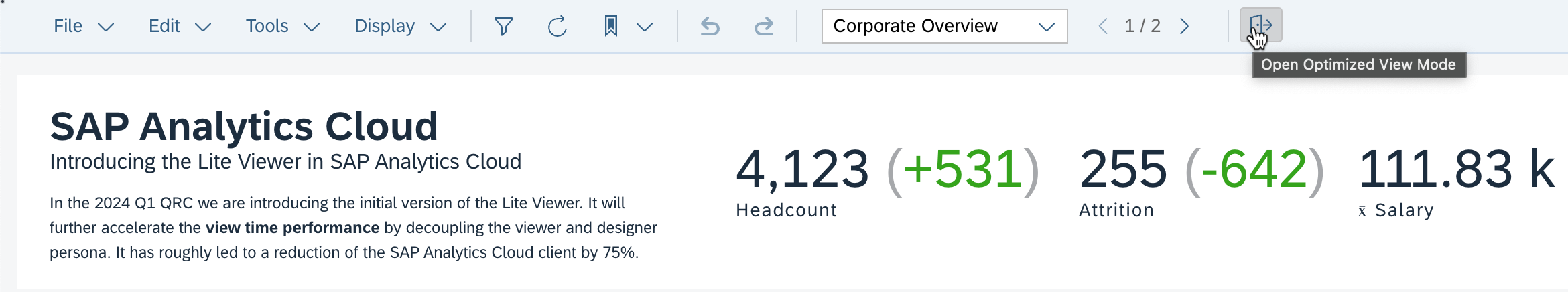
2023-12-1 11:11:40 Author: blogs.sap.com(查看原文) 阅读量:9 收藏
Lite Viewer for Core BI Stories in shellMode=embed
Last Update: November 30, 2023
Status as of SAP Analytic Cloud Version: 2023.24 (or 2024 Q1 QRC)
With the release of the Optimized (Unified) Experience, SAP has provided designers a single platform to design and extend a dashboard with No Code, Low Code, or Pro Code features. It is also the strategic experience going forward for SAP to build the new Presentation Mode, and innovative Planning, Analytic, and Generative AI features.
We now shift our focus to the viewer. For a viewer, it is important to be able to make data driven decisions as quickly as possible. It entails data coming back as fast as possible but also having a client that is performant.
With this, we are introducing the initial version of Lite Viewer in the 2024 Q1 QRC. It will further accelerate the view time performance by decoupling the designer and viewer persona. It has roughly led to a reduction of the SAP Analytics Cloud client by 75%.
You can view an example of a dashboard opening in the Optimized (Unified) Experience (in the bigger window) vs Lite Viewer (in the smaller window) on a 2023 MacBook Pro M2 MX 32 GB device.
The Lite Viewer
The Lite Viewer is an extension of the Optimized (Unified) Experience. It is a viewer that SAP has created to load the lightest version of the application. It has been made possible by decoupling the designer and viewer persona.
SAP Analytics Cloud will automatically open a compatible dashboard within the Lite Viewer. It means that there is no action that is required by the Story Designer or Viewer. These are the conditions that need to be met to access the Lite Viewer.
Story is within the Optimized (Unified) Experience
The Lite Viewer is an extension of the Optimized (Unified) Experience. It means the underlying asset cannot be in the Classic Experience (Story or Analytic Application).
Limited to Core Business Intelligence (BI) Dashboards
With the initial release, the Lite Viewer is limited to dashboards that do not have Planning or Advanced BI features. As soon as we detect one of these features, we will automatically re-direct to the full Optimized Experience View Mode.
NOTE we will extend support for Advanced BI and Planning in later releases of SAP Analytics Cloud.
Story Opened via URL in Embed Mode
Dashboard must be opened via URL while using shellMode=embed. For example, with the following URL
https://<TENANT>/sap/fpa/ui/tenants/<TENANT_ID>/app.html#/story2&/s2/<STORY_ID>
we would have to be update it to include ?shellMode=embed
https://<TENANT>/sap/fpa/ui/tenants/<TENANT_ID>/app.html#/story2?shellMode=embed&/s2/<STORY_ID>
NOTE we will extend support for mode=view and mode=present in later releases of SAP Analytics Cloud.
Automatic Redirection to Full Optimized (Unified) View Mode
For dashboards that are not compatible with the initial release of the Lite Viewer, we have a seamless redirection to the full Optimized (Unified) Experience View Mode. It will happen once as long as the dashboard has not been modified or the local browser cache has not been cleared.
You can see an example of the seamless automatic re-direction below.
We will still provide the Story Viewer an option to enter the full Optimized (Unified) Experience View Mode at any point in time. It is accessible via the toolbar.

ArcGIS Upgrade to 4.X for Geographical Visualizations
With the Lite Viewer we have also upgraded our Geographical Visualizations to ArcGIS 4.X. There are several improvements that are automatically available with the upgrade.
Datapoints Preserved with Map Interaction
We now preserve the datapoints as the user interacts with the Geographical Visualization. It includes actions such as zoom in and out, zoom to data, pan, and return to last saved data.
Improved Interaction with Datapoint
We have improved the tooltip to be more responsive as the mouse is over datapoints. Furthermore, we’ve improved our detection of overlapping data points making it quicker for the viewer to understand the context of their data.
With the Lite Viewer, viewers can benefit from the several usability improvements and experience a more performant dashboard (in certain scenarios). We will continue to expand the support of the Lite Viewer with every release of SAP Analytics Cloud. It includes support for Advanced BI, View Mode, Present Mode, and more!
SAP Analytics Cloud Resources
TechEd 2023 Announcement of Lite Viewer on YouTube
For more information on how to enabled Optimized Story Experience, see Enabling Optimized Story Experience.
如有侵权请联系:admin#unsafe.sh