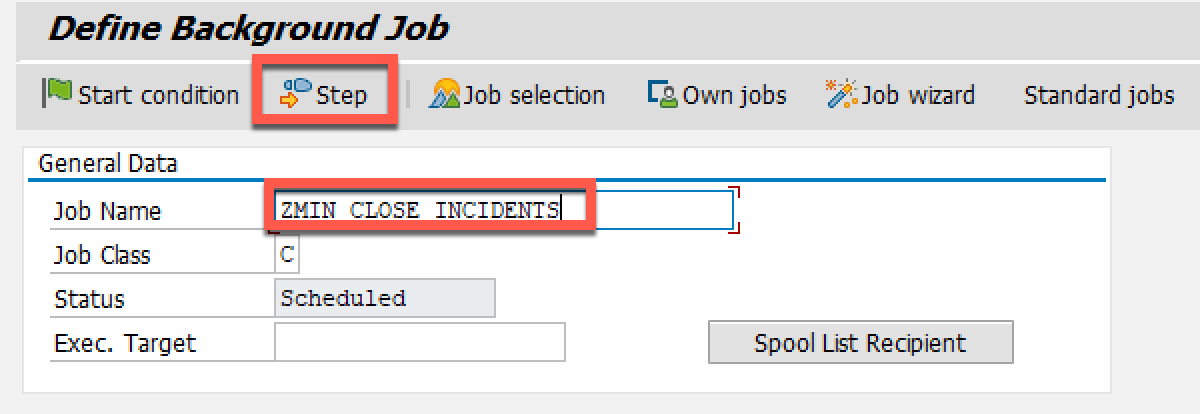
IntroductionClosing incidents after providing a solution is necessary in projects that no ch 2023-11-27 17:16:54 Author: blogs.sap.com(查看原文) 阅读量:10 收藏
Introduction
Closing incidents after providing a solution is necessary in projects that no changes can be made afterwards. Specially some project member may forget to close these incidents manually.
The following technical article describes how to close several incidents automatically after the status did not change after a specific period of time.
Creation of variant
In transaction SE38 the program AI_SDK_SP_AUTO_CLOSE needs to be open.

Transaction SE38 or SA38
In following fields needs to be maintained:
- Document Name: e.g. Name of the program
- Transaction Type: the customer transaction type you configured in the system like ZMIN
- Priority (very high, high, medium, low): number of days after the incidents will be closed automatically while no changes where made with a specific priority. Incidents with high priority could be closed earlier for example like incidents with low priority
- Change by Checking SAP Status
- Check User Status: the current status of the incident (e.g. proposed solution)
- Set User Status: the status you want to reach while using this report (e.g. closed)

Program AISDK_AUTO_CLOSE
This new variant needs to be saved.

Save Variant
Choose a name of the Variant.

Variant Attributes
Scheduling the job
The next step is to schedule a job with the new created variant to close the defined incidents.
This is done in transaction SM36. You have to choose a job name, e.g. ZMIN_CLOSE_INCIDENTS and create a step with the variant.

Step Creation Part #1


Step Creation Part #2
After the creation of the step a start condition needs to be defined. This means, on which time the job should be running. You can choose a periodic job like daily 1am for example.


Start Condition
After saving the job is released and will run at the defined time.
Conclusion
Closing incidents automatically are useful and does not take additional time with a created variant and scheduled job. It is also possible to create a second variant to close incidents in other status values like customer action. If this is needed by the customer an additional job needs to be scheduled as well. With this provided steps on how to create such report you are able to perform all the mandatory settings.
If you have any questions or input, please feel free to comment and share!
You are also encouraged to follow SAP Solution Manager tag here and the Application Lifecycle Management tag here.
如有侵权请联系:admin#unsafe.sh