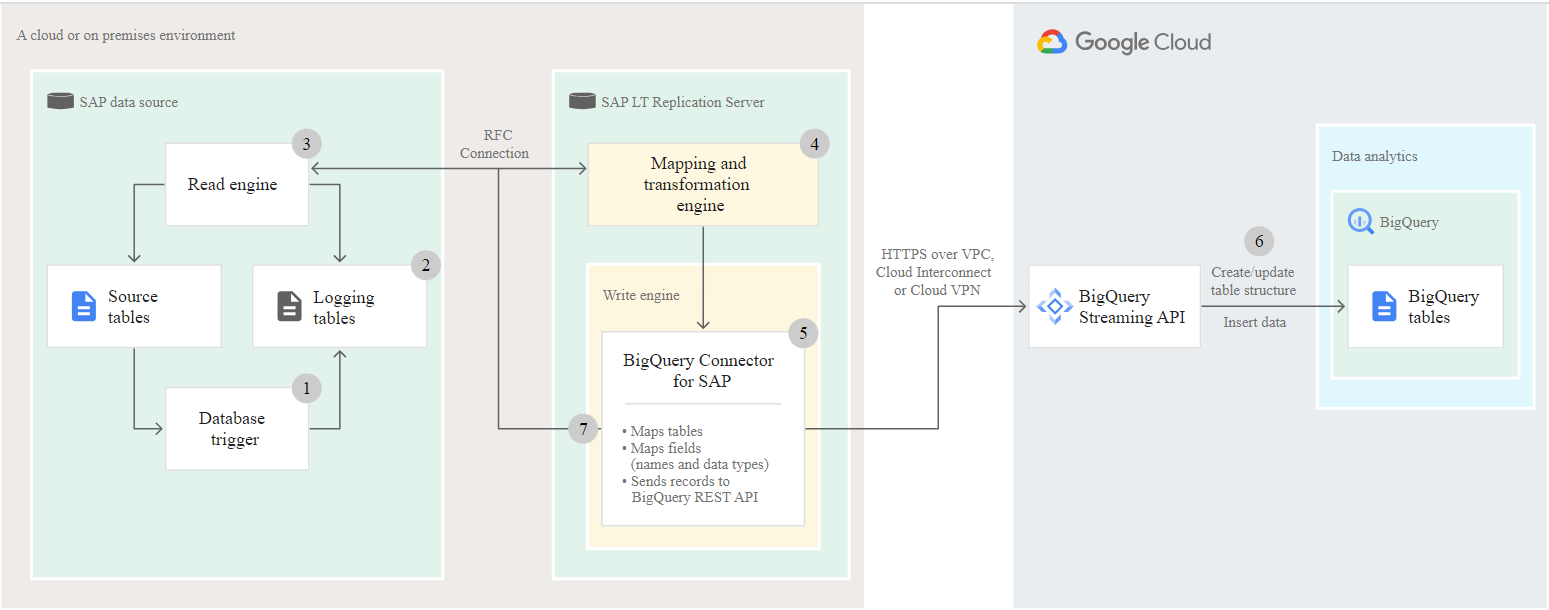
IntroductionFew years back I started my career with SAP IS-U/BW support project, and had to 2023-11-25 03:12:40 Author: blogs.sap.com(查看原文) 阅读量:14 收藏
Introduction
Few years back I started my career with SAP IS-U/BW support project, and had to go through the process of learning and was comfortable in SAP world.
Now that I am introduced to GCP, I couldn’t be happier with the ease of use and its innovative feature which can be used on daily basis.
Below captured are few “challenges” while I was working in GCP. I would like to share about replicating Cluster table to Google BigQuery using SAP LT Replication Server, and something very special was encountered during the process.
Keywords –
BSEG is cluster table in SAP, BSEG Table consists of data from BSIS, BSAS, BSID, BSAD, BSIK, and BSAK tables.
SLT is an ETL ( Extract , Transform , Load ) tool which allows to load and replicate data in real-time or schedule data from SAP source system or Non SAP System into SAP HANA Database or GCP.
SLT server uses a trigger-based replication approach to pass data from source system to target system.
Trigger based replication means the DB triggers happen whenever there is data populated in the logging table.
BigQuery is a serverless and cost-effective enterprise data warehouse that works across clouds and scales with data it uses built-in ML/AI and BI for insights at scale.
BigQuery Connector for SAP (SLT Add-on) is installed into SAP LT Replication Server and enables near real time replication of SAP data directly to Bigquery.
Steps to replicate BSEG table to GCP using SLT :
Prerequisite – Source, target system and BigQuery replication configuration needs to be configured.

Data Replication – Source and Target

-
- LTRC Tcode is used in SLT system to go to SAP Landscape Transformation Replication Server Cockpit screen to initiate and control the table- based replication process.
- LTRS Tcode is used in SLT system to set table level filters to restrict the data flow to target system.
- Select the mass transfer id from the SLT Server Cockpit – Overview screen.
- Use the Data Provisioning option in LTRC screen to input the table to be replicated and select Start Replication

- As soon as the replication starts Logging table is created and trigger status is activated.

- In the Data Transfer Monitor notice that BSEG does not show up, instead RFBLG shows up.
 By design initial load will always use the logical tables and replication will use the physical tables.
By design initial load will always use the logical tables and replication will use the physical tables.
- BSEG will have certain keyfields for initial load and in replication it uses RFBLG which will have a different set of keyfields.
- Probably, this is why RFBLG shows up in Data Transfer Monitor tab.

- The above replication does not result in any update in GCP Bigquery.
- No table structure is replicated nor the data.
- This is a limitation on SLT side for cluster table that it does not allow to replicate the data to GCP Bigquery.
- Suspend the BSEG Replication in SLT system

- The fix to the above problem is to implement an enhancement in the class GOOG/CL_IUUC_REPL_RUNTIME_BQ, /GOOG/CL_SLT_CONFIG in SLT system, reach out to Google support co-ordinator/Google support team to provide the code fix.
- On successful implementation of the code in SLT, turn on the replication again for BSEG

- While there is any change to the existing BSEG table data or any newly added Document appears in the log table.

- Now while we validate at the GCP Bigquery side, we will notice the table structure and table data has been replicated in the dataset based on the /GOOG/SLT_SETTINGS (Defines properties for the target BigQuery dataset, table and fields.)

Conclusion: This post will be helpful for those who tries to replicate cluster table like BSEG to GCP Bigquery.Resource Link: BigQuery Connector for SAP – https://cloud.google.com/solutions/sap/docs/bq-connector/latest/planning
- LTRC Tcode is used in SLT system to go to SAP Landscape Transformation Replication Server Cockpit screen to initiate and control the table- based replication process.
如有侵权请联系:admin#unsafe.sh