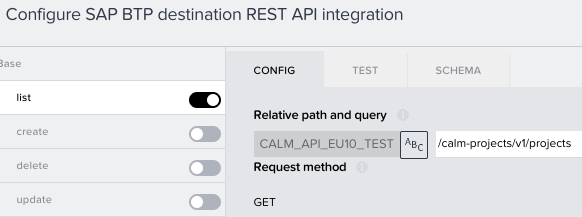
2023-11-23 17:49:45 Author: blogs.sap.com(查看原文) 阅读量:5 收藏
This blog is the third part of this series of blogs: link to Introduction
Objective
Use a mobile application (SAP Build Apps) to access the list of projects and requirements from SAP Cloud ALM using public APIs and trigger a requirement approval.
All integration scenarios of SAP Cloud ALM are based on the public APIs listed in the SAP Business Accelerator Hub.
An integration example
A SAP Partner would like to inform a customer about a new content (the requirement created in Part 2: Replicate a newly created requirement from SAP Cloud ALM tenant A to B using the External API Management of SAP Cloud ALM.) and ask him if it is relevant for his project.
The involved components
- Use a mobile application to trigger requirements approval:
-
- SAP Build Apps
- SAP Cloud ALM

SAP Build
SAP Build makes the fast development of applications and automations easier with a simplified and streamlined builder experience, leveraging enterprise-grade scaling and security. Whether you’re a non-technical business user or code-first developer, you can easily digitalize and automate your daily work or increase your coding efficiency.

- SAP Build Apps is a visual programming environment where citizen and professional developers can build enterprise-ready custom software without writing any code. With hundreds of templates and pre-built business logic components, you can jumpstart your application projects and reduce development time. Explore how you can develop web and native mobile cross-platform apps while integrating to other SAP systems with drag-and-drop ease. Read the solution brief
Procedure Overview
- Create a SAP Build Apps project
- Create 2 SAP Build Apps data entities to get the projects and requirements from SAP Cloud ALM using Rest API integration.
- Create a third SAP Build Apps data entities to Trigger Workflow (Rest API call to SAP Build Process Automation)
- Create an SAP Build Apps page to show the list of projects.
- Create an SAP Build Apps page to show the list of requirements from the selected project and trigger the workflow.
Important Information
The goal of this blog is not to give you a step by step guide on how to create a SAP Build App. You can follow this learning page for that.
The goal of this blog is to highlight the integration capabilities.
Create a SAP Build Apps project
In the SAP Build lobby, create a new SAP Build App project.

Create data entities (REST resources)
To access SAP Cloud ALM data (projects and requirements), REST resources are required.

Project REST API resource

Task REST API resource
Here the tasks of type requirements from a specified project are retrieved.
More details on public APIs in the SAP Business Accelerator Hub.
Another data entity is used to trigger the workflow on SAP Build Process Automation (see blog 4, coming soon). A SAP BTP destination to the SAP Build tenant is used to call the trigger.

SAP Build Process Automation REST API
Create SAP Build Apps pages
SAP Build Apps pages define the screens of application:

SAP Build Apps page editor allows to create and configure the page content:

When the toggle button is activated, the event creates a record with the requirement id and title in the trigger data entity:

Finally, the application looks like this:

Project selection

Requirement selection
Thanks for reading.
SAP Cloud ALM API & Integration blogs:
- Part 1: Introduction
- Part 2: Replicate a newly created requirement from SAP Cloud ALM tenant A to B using the External API Management of SAP Cloud ALM.
- Part 3: current page
- Part 4: forthcoming
- Part 5: forthcoming
如有侵权请联系:admin#unsafe.sh