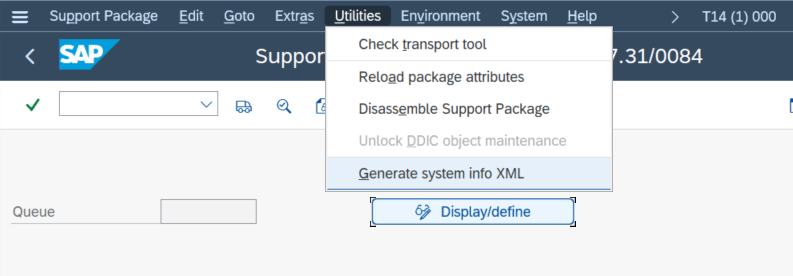
Hello colleagues,Here you will find one extra variant how to make correction of installed s 2023-11-23 18:13:21 Author: blogs.sap.com(查看原文) 阅读量:11 收藏
Hello colleagues,
Here you will find one extra variant how to make correction of installed software information.
There is the original blog post – how to do CISI by using SUM and Maintenance Planner.
Symptoms
All symptoms and prerequisites are the same as in the original post:
- for any reasons product versions are mismatched

Product versions are mismatched
Other Terms
CISI, SUM, Maintenance Planner, MP_CISI.xml, Erroneous System, Product Version Mismatch
Solution
Here are the steps to create corrected CISI xml file for a system in via SPAM transaction and use SUM tool to correct the product versions:
1. Log in to the system
2. Open SPAM transaction
3. Go to Utilities -> Generate system info XML

SPAM transaction and generating XML
4. Save the XML file and correct the product version
5. Follow the step 5 from the original post
Conclusion
These steps will help to change product versions of your systems without access to Maintenance Planner.
如有侵权请联系:admin#unsafe.sh