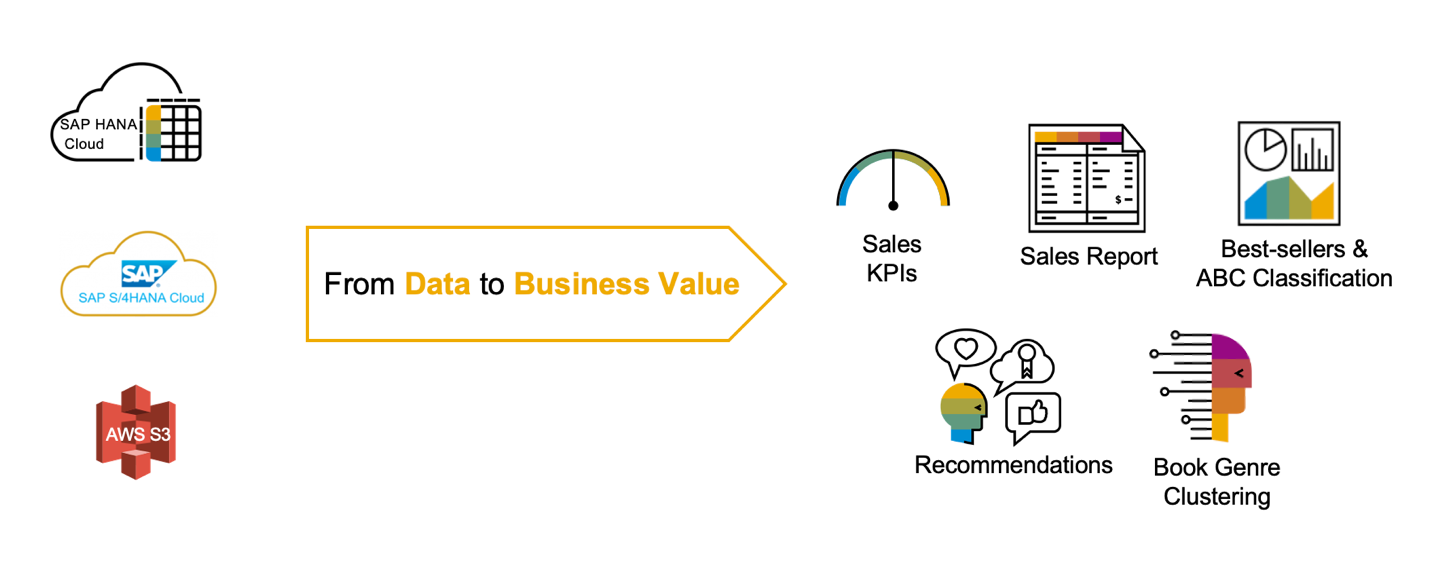
2023-11-23 18:28:27 Author: blogs.sap.com(查看原文) 阅读量:9 收藏
This blog post is part of a series where we explore how to leverage SAP BTP Data and Analytics capabilities to unlock the full potential of your data. In this series, we will take you on an end-to-end journey through a real-world scenario, demonstrating how SAP Datasphere, SAP Analytics Cloud, and SAP Data Intelligence Cloud can empower your data-driven solutions.
The blog series consists of four blog posts:
1. Unlocking Data Value #1: SAP BTP Data and Analytics overview
Learn about our objectives, SAP products, and real-world use case.
2. Unlocking Data Value #2: Data Integration and Modeling with SAP Datasphere
Explore integration options and data modeling using Data Builder and Business Builder.
3. Unlocking Data Value #3: Machine Learning with SAP
Discover SAP HANA ML and Data Intelligence for building and operationalizing machine learning models.
4. Unlocking Data Value #4: Data visualization with SAP Analytics Cloud
Dive into Business Intelligence, Augmented Analytics, Planning, and Data Connectivity.
The full content of this series was delivered in live sessions to SAP Partners. It was built in cooperation with Amine Mabrouk, Cesare Calabria, Mostafa Sharaf, Dayanan Karalkar, Ashish Aitiwadekar and Andrii Rzhaksynskyi.
You can find complete sessions’ recordings here.
The Business Use Case
Let us warm up with the storyline: imagine an SAP partner’s solution for Bookshop Management that has been developed on CAP (Cloud Application Programming) with SAP HANA Cloud as the persistency layer, integrated with S/4HANA Cloud.
We want to improve the solution and take advantage of customers’ data asset turning it into business value with 360-degree bookshop analysis, actionable insights, and intelligence, and transform the Bookshop into an Intelligent Bookshop including best-selling books, ABC classification, sales trending and forecast, book recommendation based on sales data and book genre prediction:

We will see how to do that by combining and turning multiple data sources to business value. The data sources we are going to use are the Core ERP (Enterprise Resource Planning) Data, in this case SAP S/4HANA Cloud, Partner Solution’s Data, and External Data as well:

SAP Business Technology Platform
Let’s get started with an overview of the SAP Business Technology Platform (SAP BTP).

Looking at the lower layer we can see four pillars. In the context of this blog post, we are focusing on the third pillar:
Data and Analytics – it enables businesses to harness the power of their data by offering advanced analytics, data management, and data integration capabilities, to boost data-driven insights and decision-making. It allows customers NOT ONLY to store, access, use and interpret all the relevant data they need for different purposes in a flexible and effective way and at the speed that their business demands, BUT ALSO includes the analytics capabilities, including market-leading planning and forecasting functionalities which facilitate rapid decision-taking on top of transactional consistency and allow our customers to become truly insight-driven.
When we talk about the concept of “data to value,” we realize that many companies face a common challenge. They often have a wealth of data at their disposal, yet they struggle to use it effectively. This leads to missed opportunities to create significant value for themselves and their customers.
This situation is often referred to as “dark data,” a term coined by Gartner that comprises transactional data generated by multiple systems during business processes execution:

Unfortunately, this data often becomes lost or scattered across different repositories, taking on various formats and residing in data warehouses, data lakes, third-party databases, or even as standalone files.
Consequently, organizations struggle with data visibility and control, making it difficult to access the information they need. This limited accessibility to data is a key reason companies struggle to fully harness the potential value of their data assets.
Ok, now how do we tackle that challenge, it is, the challenge of extracting VALUE from DATA?
As we have just seen, companies often struggle with the complexities of accessing, storing, and harmonizing data within intricate and disconnected data landscapes. Technology is paramount to solve that question when aiming to generate value from data.
It is important to have the right data, acquiring it in the appropriate quality, ensuring its credibility and accessing it correctly is also vital.
This serves as the foundation. However, achieving value requires more than just one technological component. It typically involves combining multiple components within an architecture that benefits both the organization’s line of business, its IT department, and its customers.
Portfolio Overview
Ok, now let us see what we offer in our portfolio of Data Technology Architecture to support the transformation of DATA into VALUE.

Remember we said we need to have the right data and acquire it properly. So, for that we have SAP HANA Cloud to store data of any size, shape, and format. Then we have SAP Data Intelligence Cloud – to ensure data quality and integration.
Next is shaping the data, and for that, it is, for the data modeling and harmonization, we have SAP Datasphere. And finally, SAP Analytics Cloud that provides a platform for users to consume the data.
When these components work together, they enable users to gain insights and derive value from the data.
SAP HANA Cloud
Good, now I want to give you an overview of each of those four components, starting with SAP HANA Cloud. SAP HANA Cloud is a modern database as a service (DBaaS) powering the next generation of intelligent data applications and analytics across all enterprise data.

It provides a single place to access, store, and process all enterprise data in real time, and is a cloud-native platform that reduces the complexity of multi-cloud or hybrid system landscapes.
The architecture of SAP HANA Cloud is designed to provide a robust and flexible platform for data storage, processing, and analytics. It is built on a cloud infrastructure that offers the necessary resources, such as computing power, storage, and networking, for running SAP HANA database instances.
Data Integration and Connectivity
Looking at the list of capabilities, the first one is Data Integration and Connectivity. It provides seamless integration and connectivity options with external systems and data sources. It supports Virtual access to data, so here there´s no need to physically move or copy the data, and it is also referred as federation. It also offers the replication feature, and there are two types of replications: the real-time and batch or scheduled replication.
SAP HANA database
Moving up on the blue pyramid, at the heart of SAP HANA Cloud is the SAP HANA database, which is an in-memory, columnar database known for its exceptional performance in data processing and analytics. It supports multi-model capabilities, allowing organizations to work with structured and unstructured data efficiently. When it comes to storage, we have three components where data can be stored, and the in-memory here is the main data store.
Native Storage Extension
The other one is the Native Storage Extension, a general-purpose, built-in WARM data store that lets you manage less-frequently accessed data without fully loading it into memory. It integrates disk-based database technology with the SAP HANA in-memory database for an improved cost-to-performance ratio.
SAP HANA Cloud Data Lake
The SAP HANA Cloud Data Lake, an SAP HANA Cloud component composed of data lake Relational Engine – which provides high-performance analysis for petabyte volumes of relational data – and data lake Files – which provides managed access to structured, semi structured, and unstructured data stored as files in the data lake. Data Lake is available in different configurations. You can integrate it into an SAP HANA Cloud, SAP HANA database instance, or you can provision a standalone data lake instance with no SAP HANA database integration. You can also enable or disable the data lake Relational Engine component when provisioning your data lake instance.
When it comes to development and deployment, SAP HANA Cloud offers a range of development tools and environments such as SAP Business Application Studio for designing, developing, and deploying applications and data models. These tools provide developers with the necessary resources to create advanced analytical applications and data-driven solutions.
SAP Data Intelligence Cloud
Next, we will look at SAP Data Intelligence Cloud.

It is responsible for data management integration capabilities. The architecture of SAP Data Intelligence Cloud is designed to empower organizations with advanced data integration, data quality and data governance capabilities.
It provides a unified platform for managing and orchestrating data pipelines, enabling seamless integration of diverse data sources and systems. With its advanced interface and drag and drop functionality, users can easily design and deploy data pipelines, perform data transformations and enrichments, and gain insights through advanced analytics and machine learning.
The platform also offers data cataloging and data lineage capabilities, providing transparency and governance over the data life cycle.
Overall, SAP Data Intelligence Cloud equips organizations with the tools and capabilities to unlock the full value of their data and drive data-driven decision making across the enterprise.
SAP Datasphere
Next is SAP Datasphere. This is our Data Warehouse as a service offering.

SAP Datasphere, formerly known as SAP Data Warehouse Cloud, is a comprehensive data service built on the SAP Business Technology Platform and is the foundation for a business data fabric. It equips any organization to deliver meaningful data to every data consumer with business context and logic intact.
In addition, it provides capabilities from data ingestion through self-service data access across SAP and non-SAP data. So now let us have a look at the architecture for SAP Datasphere.
Capabilities
SAP Datasphere allows you to converge data coming from SAP and 3rd party on premise and cloud environments into a single fully managed cloud environment which allows organization to simplify the data warehousing landscape.
As I mentioned before, SAP HANA Cloud is the underlying database of SAP Datasphere. It is the storage layer for SAP Datasphere. It also provides integration with Data Lake, and we have a Data Marketplace which is the feature to consume external data products to create internal data products.
The replication flow is a capability of SAP Data Intelligence which is used for data flows within SAP Datasphere. In addition to the inbuilt capabilities of data & replication flow, we can also have an architecture that uses SAP Data Intelligence Cloud as an additional system in the landscape that will be used to leverage features which are not embedded within SAP Datasphere, but the advanced features which are available within SAP Data Intelligence Cloud as a standalone solution.
Administration & Security
Then we move up to the operational side and then we have Space Management.
Now imagine each data space as a secured area where data remains inaccessible to those who are not part of that space. Data stored within a space is confined and cannot be accessed from outside unless explicitly shared or exposed to another space.
This isolation extends to both data and the objects associated with it. Inside these spaces, all data-related activities, including acquisition, preparation, and modeling, occur in a secure and isolated environment.
Administrators create and manage these data spaces, customizing resource allocation for each space to meet its unique requirements. Administrators can also set priorities, regulate memory consumption, and limit thread usage, all facilitated through workload management features, providing granular control over in-memory resource utilization.
This approach effectively balances data privacy, controlled access, and resource optimization, providing an efficient framework for data management in business contexts.
Business Warehouse Bridge
Next, we see BW (Business Warehouse) Bridge which is an SAP Datasphere feature that provides a path to the public cloud for SAP BW Net Weaver and SAP BW for HANA customers. It offers key capabilities of SAP BW directly in SAP Datasphere and the key capabilities include connectivity and business content by providing SAP BW based data integration extractors from SAP ECC and SAP S/4HANA.
So, you will be able to connect to ECC and S/4HANA systems and leverage the business content within SAP Datasphere or within SAP BW Bridge of SAP Datasphere and that will help speed up your implementation cycles.
In addition, it will provide you with enterprise-ready staging layers of SAP BW like advanced data store objects to manage your data loads and then you will be able to do partitioning, monitoring, and error handling as well.
Data Modeling Service
The Data Modeling Service is used for multidimensional modeling with powerful analytical capabilities and built in data preview. A graphical impact and lineage analysis is also available to visualize data movements, transformations and other dependencies are can also be audited or better understood using the Impact and lineage Analysis tool.
Consumption Layer
SAP Datasphere provides seamless integration with SAP Analytics Cloud, Microsoft Excel, and public APIs (application programming interfaces) to support consumption by other client tools and apps.
Business Content
We also offer prepackaged objects that are developed based on customer experiences for various industries and line-of-business and they act as a starting point in solution development. It helps many customers to realize the value very quickly.
SAP Analytics Cloud
Lastly, we finally get to the consumption layer, the SAP Analytics Cloud, also known as SAC. It provides Analytics and Planning capabilities that help make data driven decisions. Let us look at its architecture.

It includes connectivity options such the live connectivity and acquired data connectivity.
Next, we have data preparation as well as data modeling which allows us to create data models for analysis and we will also be able to prepare the data or do data wrangling.
User management handles user authentication, authorization and access control and manages user rules and permissions.
In the center, we see Auditing, used to track, and monitor system usage and provide information on who is using a particular tenant and their usage patterns.
SAP Analytics Cloud offers multilingual content support that enables the translation of user defined fields in each story by allowing you to upload and download the translated text in Excel IFF format.
It also provides options for lifecycle management of objects across tenants using the content network in a 2-tier landscape.
Under collaboration, it enables collaborative planning and interaction among users. It is configurable based on connectivity options.
It also offers custom application development where we provide APIs and SDK (Software Development Kit) support for developing custom applications.
Analytic Capabilities
Data exploration is possible on both live and acquired datasets. We will then have dashboards and visualizations that will be created using the stories. And then we have enterprise reporting that allows connecting to different data sources within the organization for a unified view.
This is a key capability because as we are talking about data to value, getting value out of data, it is important that we can access the holistic data and use that for analysis and not only standalone datasets.
Now, in the middle we see augmented analytics which includes features like conversational analytics, search, search to insights, smart insights and smart prediction based on regression, classification, analysis, and time series.
Last, we have enterprise planning offering enterprise applications and planning content tightly integrated with business solutions. It also provides functionality for workflows, approval processes, simulation, and predictive forecasting.
User Experience
One layer up now, and we talk about the user experience. Here we have different options for user interaction which are stories, analytic applications, MS Office integration and digital boardroom functionality.
Users can create interactive dashboards using stories, and analytic applications allow for developing custom UI and stories using SAP SAC APIs. Microsoft Office integration supports analysis using Excel based interfaces, more from a continuity perspective for those already using the Microsoft Office Toolkit.
Then we have digital boardroom functionality which enables boardroom presentations based on live data and then we have at the top mobile support, allowing access to stories on mobile devices and that can be searched using the catalogs.
This concludes the architectures and key features of the four solutions.
Next on this series:
In the next blog post of this series, we will dive into Data Provisioning and Integration on SAP Datasphere, Data Intelligence and SAP HANA Cloud, and Data Modelling in Datasphere using Data Builder and Business Builder.
如有侵权请联系:admin#unsafe.sh