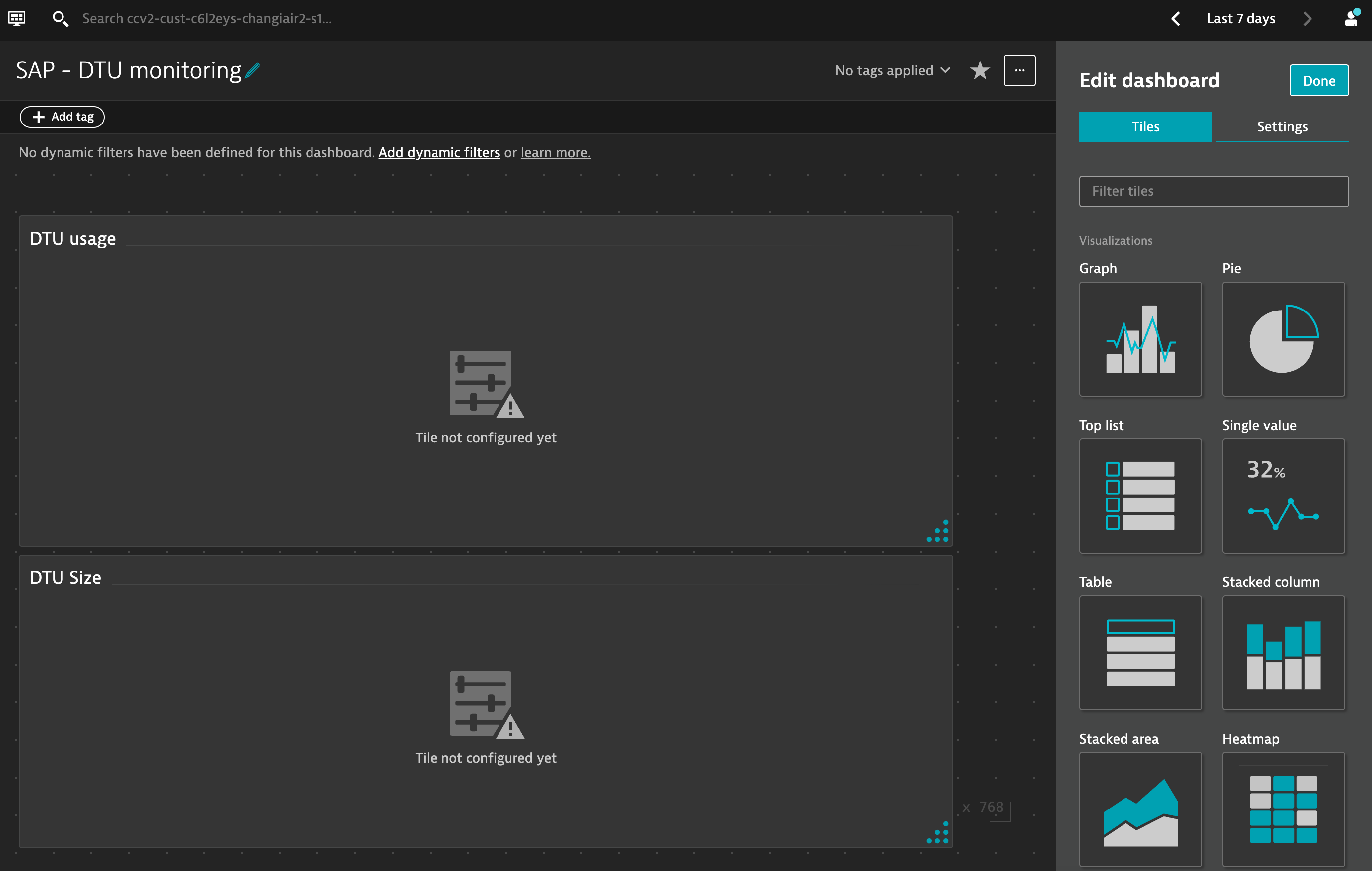
How to monitor SAP Commerce Cloud read-only replica database
2023-11-21 18:13:57 Author: blogs.sap.com(查看原文) 阅读量:11 收藏
2023-11-21 18:13:57 Author: blogs.sap.com(查看原文) 阅读量:11 收藏
On production environment, you can check primary database DTU size and monitor usage with standard Dynatrace dashboards.
Here is an example from SAP – Infra Usage dashboard.

This dashboard does not show the read-only replica database that is available with any production environment.
In this article, we will explain how to create a dedicated dashboard for this.
Manually create the dashboard
Here are the instructions to create a new dashboard to monitor read replica database.
- Connect to Dynatrace on the lower environment
- Go to Dashboard > Create Dashboard
- Enter Dashboard Name: “SAP – Read replica DB”
- Add 3 graphs:
- “Azure DTU”
- “Redo Queue Size (KB)”
- “Replica lag”

- For DTU usage, add the metric ReadOnlyAverageAzureDtu, click Run query and click Saves changes to dashboard

- Do the same for ReadOnlyRedoQueueSizeInKB and ReadOnlySecondaryReplicaLag
Here is the result:

Import the dashboard
If you want to quickly create the dashboard, you can also import the following JSON file into Dynatrace (Go to Dashboard and click Import dashboard button).
{
"metadata": {
"configurationVersions": [
7
],
"clusterVersion": "1.276.214.20231011-173514"
},
"id": "e2c9e980-4182-4d16-80e1-cd3663e11c4f",
"dashboardMetadata": {
"name": "SAP – Read Replica DB",
"shared": false,
"owner": "i303937",
"hasConsistentColors": false
},
"tiles": [
{
"name": "Average DTU",
"tileType": "DATA_EXPLORER",
"configured": true,
"bounds": {
"top": 0,
"left": 0,
"width": 836,
"height": 228
},
"tileFilter": {},
"isAutoRefreshDisabled": false,
"customName": "Data explorer results",
"queries": [
{
"id": "A",
"metric": "ext:custom.jmx.AzureDatabases.metric_ReadOnlyAverageAzureDtu",
"spaceAggregation": "AUTO",
"timeAggregation": "DEFAULT",
"splitBy": [],
"sortBy": "DESC",
"sortByDimension": "",
"filterBy": {
"nestedFilters": [],
"criteria": []
},
"limit": 20,
"rate": "NONE",
"enabled": true
}
],
"visualConfig": {
"type": "GRAPH_CHART",
"global": {},
"rules": [
{
"matcher": "A:",
"properties": {
"color": "DEFAULT"
},
"seriesOverrides": []
}
],
"axes": {
"xAxis": {
"displayName": "",
"visible": true
},
"yAxes": [
{
"displayName": "",
"visible": true,
"min": "AUTO",
"max": "AUTO",
"position": "LEFT",
"queryIds": [
"A"
],
"defaultAxis": true
}
]
},
"heatmapSettings": {
"yAxis": "VALUE",
"showLabels": false
},
"singleValueSettings": {
"showTrend": true,
"showSparkLine": true,
"linkTileColorToThreshold": true
},
"thresholds": [
{
"axisTarget": "LEFT",
"rules": [
{
"color": "#7dc540"
},
{
"color": "#f5d30f"
},
{
"color": "#dc172a"
}
],
"visible": true
}
],
"tableSettings": {
"hiddenColumns": []
},
"graphChartSettings": {
"connectNulls": false
},
"honeycombSettings": {
"showHive": true,
"showLegend": true,
"showLabels": false
}
},
"queriesSettings": {
"resolution": ""
},
"metricExpressions": [
"resolution=null&(ext:custom.jmx.AzureDatabases.metric_ReadOnlyAverageAzureDtu:splitBy():sort(value(auto,descending)):limit(20)):limit(100):names"
]
},
{
"name": "Replica lag",
"tileType": "DATA_EXPLORER",
"configured": true,
"bounds": {
"top": 494,
"left": 0,
"width": 836,
"height": 266
},
"tileFilter": {},
"isAutoRefreshDisabled": false,
"customName": "Data explorer results",
"queries": [
{
"id": "A",
"metric": "ext:custom.jmx.AzureDatabases.metric_ReadOnlySecondaryReplicaLag",
"spaceAggregation": "AUTO",
"timeAggregation": "DEFAULT",
"splitBy": [],
"sortBy": "DESC",
"sortByDimension": "",
"filterBy": {
"nestedFilters": [],
"criteria": []
},
"limit": 20,
"rate": "NONE",
"enabled": true
}
],
"visualConfig": {
"type": "GRAPH_CHART",
"global": {},
"rules": [
{
"matcher": "A:",
"properties": {
"color": "DEFAULT"
},
"seriesOverrides": []
}
],
"axes": {
"xAxis": {
"displayName": "",
"visible": true
},
"yAxes": [
{
"displayName": "",
"visible": true,
"min": "AUTO",
"max": "AUTO",
"position": "LEFT",
"queryIds": [
"A"
],
"defaultAxis": true
}
]
},
"heatmapSettings": {
"yAxis": "VALUE",
"showLabels": false
},
"singleValueSettings": {
"showTrend": true,
"showSparkLine": true,
"linkTileColorToThreshold": true
},
"thresholds": [
{
"axisTarget": "LEFT",
"rules": [
{
"color": "#7dc540"
},
{
"color": "#f5d30f"
},
{
"color": "#dc172a"
}
],
"visible": true
}
],
"tableSettings": {
"hiddenColumns": []
},
"graphChartSettings": {
"connectNulls": false
},
"honeycombSettings": {
"showHive": true,
"showLegend": true,
"showLabels": false
}
},
"queriesSettings": {
"resolution": ""
},
"metricExpressions": [
"resolution=null&(ext:custom.jmx.AzureDatabases.metric_ReadOnlySecondaryReplicaLag:splitBy():sort(value(auto,descending)):limit(20)):limit(100):names"
]
},
{
"name": "Redo Queue Size (KB)",
"tileType": "DATA_EXPLORER",
"configured": true,
"bounds": {
"top": 228,
"left": 0,
"width": 836,
"height": 266
},
"tileFilter": {},
"isAutoRefreshDisabled": false,
"customName": "Data explorer results",
"queries": [
{
"id": "A",
"metric": "ext:custom.jmx.AzureDatabases.metric_ReadOnlyRedoQueueSizeInKB",
"spaceAggregation": "AUTO",
"timeAggregation": "DEFAULT",
"splitBy": [],
"sortBy": "DESC",
"sortByDimension": "",
"filterBy": {
"nestedFilters": [],
"criteria": []
},
"limit": 20,
"rate": "NONE",
"enabled": true
}
],
"visualConfig": {
"type": "GRAPH_CHART",
"global": {},
"rules": [
{
"matcher": "A:",
"properties": {
"color": "DEFAULT"
},
"seriesOverrides": []
}
],
"axes": {
"xAxis": {
"displayName": "",
"visible": true
},
"yAxes": [
{
"displayName": "",
"visible": true,
"min": "AUTO",
"max": "AUTO",
"position": "LEFT",
"queryIds": [
"A"
],
"defaultAxis": true
}
]
},
"heatmapSettings": {
"yAxis": "VALUE",
"showLabels": false
},
"singleValueSettings": {
"showTrend": true,
"showSparkLine": true,
"linkTileColorToThreshold": true
},
"thresholds": [
{
"axisTarget": "LEFT",
"rules": [
{
"color": "#7dc540"
},
{
"color": "#f5d30f"
},
{
"color": "#dc172a"
}
],
"visible": true
}
],
"tableSettings": {
"hiddenColumns": []
},
"graphChartSettings": {
"connectNulls": false
},
"honeycombSettings": {
"showHive": true,
"showLegend": true,
"showLabels": false
}
},
"queriesSettings": {
"resolution": ""
},
"metricExpressions": [
"resolution=null&(ext:custom.jmx.AzureDatabases.metric_ReadOnlyRedoQueueSizeInKB:splitBy():sort(value(auto,descending)):limit(20)):limit(100):names"
]
}
]
}
文章来源: https://blogs.sap.com/2023/11/21/how-to-monitor-sap-commerce-cloud-read-only-replica-database/
如有侵权请联系:admin#unsafe.sh
如有侵权请联系:admin#unsafe.sh