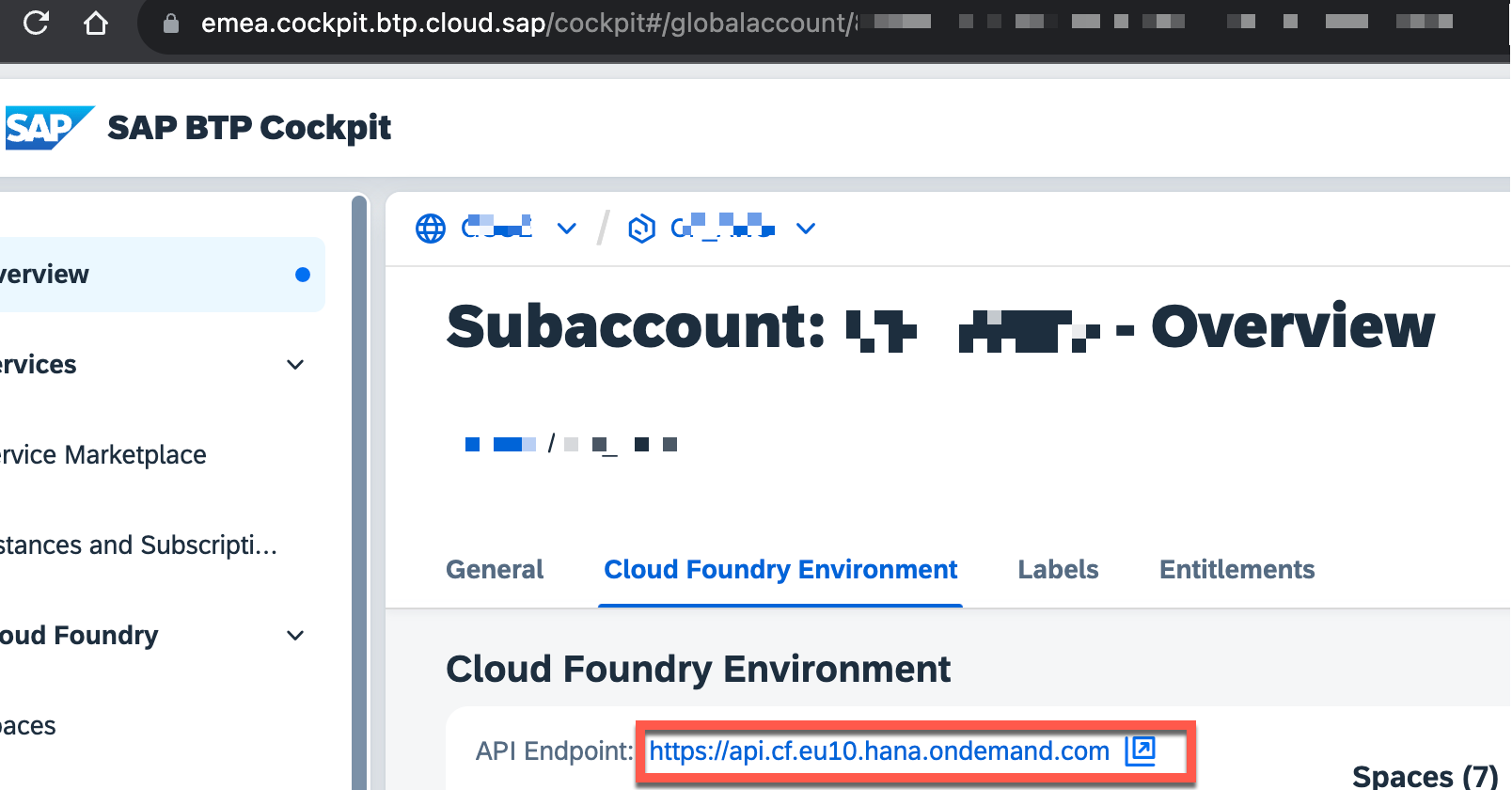
A customer was running a heavy workload that needed to combine data from PostGIS and SAP HANA 2023-11-21 00:54:13 Author: blogs.sap.com(查看原文) 阅读量:6 收藏
A customer was running a heavy workload that needed to combine data from PostGIS and SAP HANA Cloud. A first step before exploring data replication and federation is to colocate the two inside the same account on the SAP Business Technology Platform.
The SAP BTP service PostgreSQL hyperscaler option is an abstraction of the AWS/Azure/GCP/Alicloud native postgres service. The PostgreSQL services provided by hyperscalers allow to pick the engine version and to activate extensions such as PostGIS. It’s also possible to select high availability and get a clustered instance spanning more than one data center availability zone.
Provisioning the instance is decently explained. As for any service, entitlements to the service plan must exist on the global account, and quotas must be added to the subaccount.
Activating extensions is done with the cloud foundry command line calling the extension API. Here the documentation is a little light in examples 🙁
You will first need the use the cloud foundry API url of the subaccount.

Cloud Foundry API url in the SAP BTP cockpit
Initiate connection to the Cloud Foundry API using
cf login --sso -a https://api.cf.eu10.hana.ondemand.com
This should open a browser page, authenticate you using your SSO, and produce a one time login code that you should copy paste into the command line. Then you will be prompted to select an organization and space which should point to where the PostgreSQL service is provisioned.
For this blog, the postgres service was provisioned with
cf create-service postgresql-db development pgdemo -c '{"engine_version":"14"}'
You can check the progress of the provisioning operation with
cf service pgdemo
[...]
Showing status of last operation:
status: create in progress
[...]
And a few minutes later
status: create succeeded
Now we need to fetch the guid and database name of the new service. The following lines extract those information into variables.
guid=$(cf service pgdemo --guid) cf create-service-key pgdemo access_postgis_key cf service-key pgdemo access_postgis_key | tail -n +2 | jq > access_postgis_key.json dbname=$(jq -r '.credentials.dbname' access_postgis_key.json) pghost=$(jq -r '.credentials.hostname' access_postgis_key.json) pgport=$(jq -r '.credentials.port' access_postgis_key.json) pguser=$(jq -r '.credentials.username' access_postgis_key.json) pgpass=$(jq -r '.credentials.password' access_postgis_key.json)
Next we need to prepare authentication against the service broker, please replace eu10 with the region of your cloud foundry API.
baseurl=https://api-backing-services.eu10.data.services.cloud.sap
token=$(cf oauth-token)
And we activate the PostGIS extension by calling the extension API
curl -X PUT \
-H 'content-type: application/json' \
-H "Authorization: ${token}" \
-d "{\"database\":\"${dbname}\"}" \
"${baseurl}/v1/postgresql-db/instances/${guid}/extensions/postgis"
{"status":"succeeded"}
Postgres can be accessed directly from applications in BTP. From a laptop, we need to establish a tunnel.
Create a dummy application called ssh_pgdemo. Execute the 4 cf commands one by one to better control the result.
mkdir dummydir cd dummydir touch onefile cf push ssh_pgdemo -b staticfile_buildpack -m 64m cf enable-ssh ssh_pgdemo cf restart ssh_pgdemo cf ssh -L 63306:$pghost:$pgport ssh_pgdemo
The last command should open a prompt into the dummy application, the tunnel is now up.
As a final validation, we import some Openstreet map data using gdal.
ogr2ogr -f PostgreSQL PG:"dbname='${dbname}' host='localhost' port='63306' user='${pguser}' password='${pgpass}'" /vsicurl_streaming/https://download.geofabrik.de/europe/andorra-latest.osm.pbf
0...10...20...30...40...50...60...70...80...90...100 - done.
This creates and populates tables in the public schema with OSM data for the microstate Andorra into the newly created postgis instance running in SAP BTP 👍
如有侵权请联系:admin#unsafe.sh