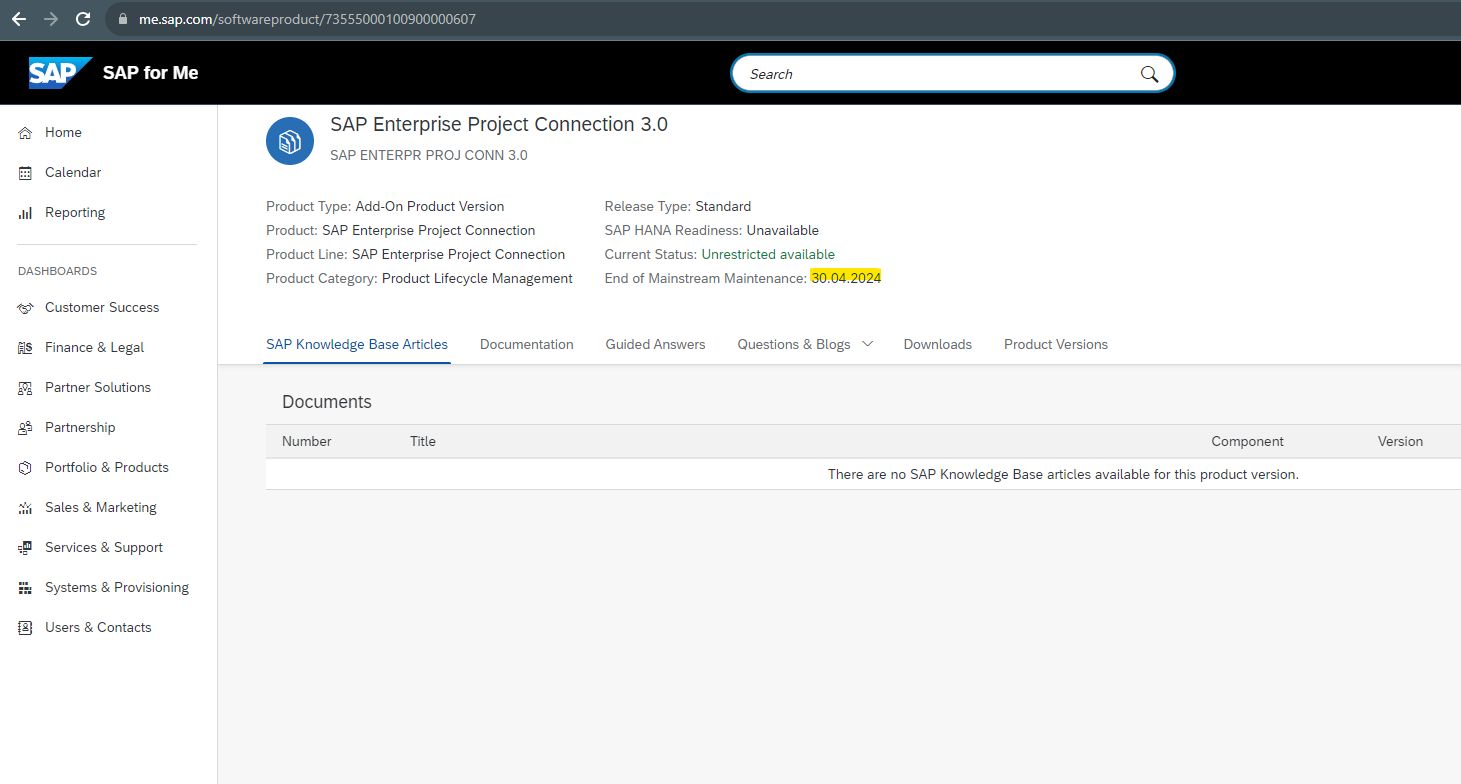
read file error: open notes: too many open files 2023-11-21 01:11:13 Author: blogs.sap.com(查看原文) 阅读量:12 收藏
Integrating SAP ERP with external Enterprise Project Management tools has never been smoother, thanks to SAP’s EPC, the Netweaver Java application that streamlines this process. With its use of XML and XSLT transformation for modelling business processes, EPC facilitates data extension and processing logic effortlessly.
EPC’s out-of-the-box adapters and sample integration flows (SIS) are bridging the gap between SAP ERP and external systems, including SAP ECC or S4/HANA OnPremise, Oracle Primavera, and Project Server.
These adapters offer composite methods for seamless communication and efficient data management:
Composite method example for MPS – update Project data:
- Check Out project
- Open context
- Update Project data
- Close context
- Check In project
SAP EPC Product lifecycle in the past years:
- active maintenance but no new features
- not compatible with Microsoft Project 2016 and later (Microsoft Online also not supported)
- not compatible with Primavera Cloud
- SAP recommends migration to SAP Integration Suite – central integration platform for consolidating all company integrations
SAP Enterprise Project Connection (EPC) is coming to the end of life in the near future.
The Mainstream Maintenance period is set to conclude on April 30, 2024, as indicated on the SAP for Me: https://me.sap.com/softwareproduct/73555000100900000607.

EPC Maintenance end
But what does this actually entail?
For EPC Customers, it means that you can continue using the software without any immediate restrictions. However, it’s important to note that support from SAP will no longer be available, and no new features or bug fixes will be released after the maintenance period ends. If ignored, this can become a hurdle in the future.
This also goes hand to hand with upgrade/migration to ERP Cloud editions – S4/HANA [Private] Cloud. EPC is compatible only with On-Premise S/4HANA as listed in the SAP for Me and PAM.

EPC and SAP S/4HANA
- The investments made in EPC face potential risks on several fronts:
- Compatibility Issues with Newer External Tools – SAP EPC is not compatible with MPS 2016 and subsequent versions.
- Incompatibility with Newer SAP Editions – EPC can be deployable only on SAP Netweaver, while SAP S/4HANA Public Cloud does not utilize SAP Netweaver. This mismatch in compatibility may impact future SAP deployments.
- End of SAP Support – As of April 2024, SAP will no longer provide official support or maintenance for SAP EPC. Due to closed code and intellectual property, Client is unable to rectify bugs or implement new features internally.
- SAP recommends their customers to migrate/upgrade current EPC based solution into SAP BTP (Integration Suite) and partner solutions.
- Continue the use of the SAP EPC Solution
- Implement in-house integration utilizing SAP tools like SDI, and more.
- Implement third-party (non SAP) middleware solutions.
- Employ the SAP Integration Suite alongside in-house workflow and adapter development.
- Leverage the SAP Integration Suite in combination with SAP Partner workflows and adapters
Important points overview:
EPC Investment protection
Protection of previous EPC investments is achievable through SAP Technologies, Specifically the SAP Integration Suite. The ability to preserve existing business flows is enabled by the consistent technology framework, centred around XML/XSLT.
Migration investment
All Solutions require some level of data and/or process migration from the previous solution.
The extent of effort and associated costs for migration hinges largely on the technological expertise and process proficiency of the implementing party.
In most cases, opting to outsource the migration to experienced SAP Partners is more cost-effective than pursuing in-house development.
User training and onboarding investment
Reusing EPCs transactions is not possible and creating a new user interface (UI) is a complex undertaking.
When choosing the solution, I recommend considering options that come with a built-in user interface. This is particularly important if manual triggers for transfers are necessary.
In cases where scheduled jobs are employed, monitoring activities within the SAP Integration Suite or SAP’s scheduled job transactions can be utilized.
Due to SAP actively promoting the use of the Fiori launchpad, it is high probability that user Interface will change. UI change also requires additional user training.
SAP Partners can deliver Fiori application as similar as possible to EPCs transfer transaction.
Adapters
SAP EPC comes with pre-built adapters out of the box. However, once it reaches the end of its life cycle, these adapters will no longer receive updates or bug fixes, leaving them restricted to supporting only the features compatible with current external systems.
Notably, for the Microsoft Project adapter, only versions up to 2016 are supported. Any later versions are not compatible.
In the case of the SAP Integration Suite, adapters are not part of the SAP Integration Suite license and are not delivered upon license purchase.
When it comes to adapter development options, there are several choices:
- In-house development – this option might take more time to yield results and carries a higher risk of ending up with an incomplete product.
- Third-party and SAP Partner solutions – these provide ready-to-use adapters backed by experienced support, potentially offering a more efficient and reliable solution.
Investment Future proofing
The SAP Integration Suite is the new SAPs integration platform designed to remain forward-looking for an extended period. As a cloud-based solution, it leverages the robust foundation of an open-source engine, well-supported by the community.
Support & Maintenance investment
SAP EPC encompassed Support and Maintenance (S&M) for platform and adapter within the license.
Workflows, whether created in-house or by an SAP Partner, were typically excluded from SAP’s S&M package. This remains consistent across SAP’s portfolio.
It’s important to note that this practice hasn’t undergone any alterations within the SAP ecosystem.
Opting for non-SAP third-party alternatives may entail additional expenses, making it crucial to weigh the cost-effectiveness of such solutions.
More details for each solution option:
| Solution Option: | SAP Support & Maintenance – platform | SAP Support & Maintenance – workflows (business process and rules) | SAP Partner Support & Maintenance – platform | SAP Partner Support & Maintenance – workflows | SAP landscape | Adapters + support |
| Continue the use of the SAP EPC Solution | Yes – Until April 2024, after that No | No | Yes | Yes | Yes | Included within EPC – SAP provided |
| Implement in-house integration utilizing SAP tools like SDI, and more. | No | No | No | N/A | Yes | Inhouse development required |
| Implement third-party (non SAP) middleware solutions. | No | No | Yes | N/A | No | 3rd party provided |
| SAP Integration Suite + inhouse workflow development | Yes | No | No | No | Yes | Inhouse development required |
| SAP Integration Suite + SAP Partner workflow and adapter development | Yes | No | Yes | Yes | Yes | Provided by SAP Partner |
Investment overview table:
| Solution Option: | EPC Investment protection | New Solution implementation investment | Migration implementation investment | User training and onboarding investment | Investment Future proofing |
| Continue the use of the EPC Solution | High risk of investment loss due to incompatibility with other systems | None | None | None | Very low |
| Implement in-house integration utilizing SAP tools like SDI, and more. | Investment loss | Yes | Partial | High | Medium |
| Implement third-party (non SAP) middleware solutions. | Investment loss | Yes | Partial | High | Solution dependent |
| SAP Integration Suite + inhouse workflow development | Partial protection | No | High | Low | Medium |
| SAP Integration Suite + SAP Partner workflow development | High | No | Low | Low | Medium |
Staying with EPC is possible but only as a temporary solution. There is a significant risk of hitting a wall at a point when other systems are upgraded and EPCs adapter doesn’t support them.
It’s crucial to proactively tackle this challenge to prevent system and process outage down the road.
A secure solution is to upgrade to the SAP Integration Suite. Positioned as SAP’s primary integration platform for the future. It’s important to note that, the SAP Integration Suite does not include integration adapters as part of the license. This requires in-house development or partnership with SAP Partners.
In all scenarios, business workflows will require migration or development from the scratch, highlighting the importance of early planning and action to ensure a seamless transition.
One of the SAP Partner solutions that provides a comprehensive package is “Commondo ePPM Suite”, encompassing:
- New Adapters included in the license: Supporting all versions of Microsoft Project Server (Online) and Oracle Primavera, ensuring compatibility with the latest systems.
- Standard Out-of-the-Box Business Processes: Facilitating a quick initial implementation through pre-defined processes.
- Flexible Deployment: Offering support for both Cloud and On-premise environments, tailoring to customers’ specific needs.
- Sustained Support and Maintenance: Ensuring the continuous smooth operation of workflows and adapters, minimizing disruption
Commondo ePPM Suite is available on the SAP Store:
SAP Store – Commondo ePPM Suite
如有侵权请联系:admin#unsafe.sh