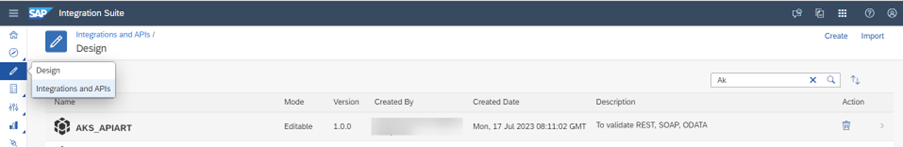
2023-11-16 01:22:53 Author: blogs.sap.com(查看原文) 阅读量:3 收藏
With availability of Edge Integration Cell on SAP Integration Suite, the left navigation menu options and Homepage are optimized to provide a better experience to the user. In this article let’s go through details of these changes.
Left menu navigation enhancements
If you have activated and onboarded API Management capability on Integration Suite, you can locate API Proxies and Policy Templates under Configure > APIs navigation item which were earlier located under Design > APIs.

Similarly left navigation menu option Integrations under Design is now renamed to Integrations and APIs which will allow end user to model API artifact (along with other Integration artifacts) which is currently deployable on Edge Integration Cell only.

Similarly, the Products and Applications are now moved from Design>APIs to a new left navigation menu option called Engage.

Homepage enhancements
With availability of Edge Integration Cell, there are changes in Home page of Integration Suite. Integration tile under Recent and Monitor sections are renamed to Integration and APIs. Similarly tile APIs is renamed to API Proxy under Recent and Monitor sections which shells out relevant information of API Proxies.

Along there are changes in Manage APIs tile as well under Capabilities section. Click on Design APIs would navigate to Integrations and APIs under Design which will allow users to create an API artifact deployable on Edge Integration Cell. Click on Configure APIs will direct the user to API Proxies under Configure> APIs.

These changes give a better segregation and usability experience to the end user who is looking to leverage API Management or API led Integration capabilities in SAP Integration Suite.
如有侵权请联系:admin#unsafe.sh