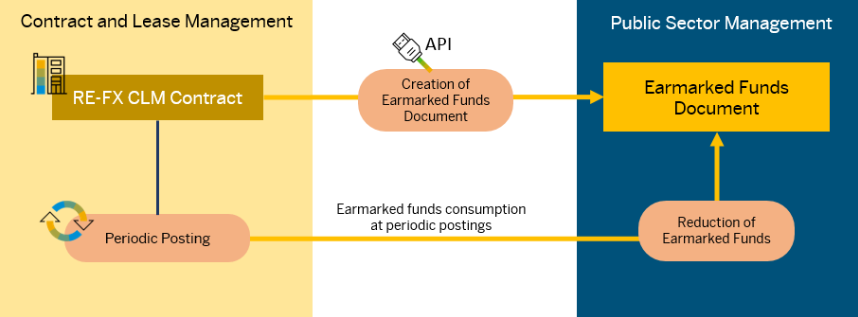
2023-11-16 01:25:27 Author: blogs.sap.com(查看原文) 阅读量:8 收藏
Today, we look at how REFX and FM work together to help manage rigorous Budget Control Systems (BCS) and simplify real estate processes. We’ll focus on their ability to track costs effectively and analyze them, as well as how well they collaborate with Public Sector Management (PSM).
Note: The PSM-FM, previously known as FI-FM, serves as an Add-On since release 4.7. Its activation or deactivation should take into account comprehensive PSM-FM customization for all company codes within the client/system.
REFX_FM Integration:
The REFX_FM integration facilitates an approval process for real estate contracts, automating document generation based on contract types in the Funds Management component. For vendor contracts, it generates documents of the funds commitment type, while for customer contracts, the system generates documents of the forecast of revenue type. This integration also allows for the gradual reduction of earmarked funds through periodic postings. For further details, refer to the SAP Help link SAP.HELP, and review the release note for the RE_FM_EARMARKED_FUND: Business Function RE/FM, Earmarked Funds.

Illustration of Integration
Configuration:
Configuration Related to REFX_FM, Enterprise extension EA-FIN and EA-PS
To begin with the REFX side configuration, we need to activate the “RE_FM_EARMARKED_FUND” business function.
Activate EXCA – PSM: Earmarked Funds sub-application.
IMG Path: Flexible Real Estate Management (RE-FX) >> Basic Settings >> Activate Subfunctions

Activate Subfunctions
Approval Settings for Company Code

Earmarked Funds and Required Approval for Contract Changes
IMG Path: Flexible Real Estate Management (RE-FX) >> Contract >> Earmarked Funds and Required Approval for Contract Changes >> Activate Required Approval/Earmarked Funds per Company Code
You can specify which company codes will participate in creating and/or changing contracts subject to approval. This step is necessary if you want the REFX Contract workflow to be initiated for the company code. It’s important to note that this setting isn’t contract type-dependent, so even the settings for contract type won’t have an impact if this setting isn’t activated against the company code.
Approval Settings for Contract Type
IMG Path: Flexible Real Estate Management (RE-FX) >> Contract >> Earmarked Funds and Required Approval for Contract Changes >> Define Data for Approval and Earmarked Funds per Contract Type

Define Data for Approval and Earmarked Funds per Contract Type
This setting allows you to set rules for approving changes in contract types. These rules determine the process for seeking approval and the trigger points for initiating the approval workflow. The following are the key settings:
Approval Procedure: A. Workflow of Earmarked Funds Document: Contract creation triggers an earmarked funds document for approval. B. Workflow of Real Estate Management with Earmarked Funds Document: Contract creation triggers an earmarked funds document for approval through the real estate contract’s workflow event. C. Workflow of Real Estate Management Without Earmarked Funds Document: Contract creation triggers the approval workflow without an earmarked funds document.
Note: If your organization isn’t in the public sector, or you don’t use earmarked funds but still want contract changes to be subject to approval, then use the Workflow of Real Estate Without Earmarked Funds Document. In that case, you have to define your own workflow. You can have the system derive the approver from your organizational plan or from the contract master data.
Scope of Approval: A. Only Initial Change Requires Approval: The contract cannot be activated until the initial change is approved. B. All Changes Require Approval: Approval is needed for changes affecting cash flow. Periodic posting is locked until approval is granted. C. No Changes Require Approval: No approval is necessary for any changes.
Document Category: Specify whether the document is for Revenue Forecast or Funds Commitment Item (Debit or credit contract).
Use of Account Assignment Elements for Summarization: In the “Use Account Assignment Elements for Summarization” group box, select the account assignment elements that are relevant for approval.
Define Flow Type
IMG Path: Flexible Real Estate Management (RE-FX) >> Conditions and Flows >> Flow Types >> Define Flow Types

Define Flow Types
Relevant for CM Check in Flow Type Configuration: Marking a flow type as “relevant for CM check” in SAP REFX ensures that the system verifies the availability of commitment items during budget or commitment management checks, preventing overspending and maintaining financial control.
Relevant for Approval Check in Flow Type Configuration: Designating a flow type as “relevant for approval check” triggers an approval process for specific financial activities, reinforcing internal controls and governance, and ensuring that transactions undergo appropriate authorization before processing.
Workflow Settings:
Please refer to note 1237018. The following workflows need to be active for RE FM integration:
| Workflow Code | Description |
| WS1790004 | RECN_Approve Multiple validation of real estate contract RE-FX |
| WS1790005 | RECN_AppPar1 Parallel release of line items |
| WS1790006 | RECN_AppPar2 Parallel unlocking of line items |
| WS1790017 | RECN_AppPar3 Parallel approval after activation |
Please make necessary settings as per SAP Note 1237018. The main workflow (WS1790004) is the primary workflow, and the other ones (WS1790005, WS1790006, and WS1790017) should be triggered by the main WF (WS1790004).
Examination of a Credit Contract Lease:
We will now examine an example lease-in a credit contract, where we create an earmarked fund document and observe the gradual consumption of funds through periodic postings.

Posting Parameters Tab of Contract
Note:Normally, the fund center can be derived from the contract using FMDERIVE, utilizing the function module FMDT_READ_MD_RE_CONTRACT, as described in note 1391876.
Fund Document Generation:
Once the contract is saved, the workflow is automatically triggered. Alternatively, it can be manually triggered if required (please refer to the SAP Notes section). The FMDERIVE function oversees FM derivation for accounting assignments and document generation based on budget availability.
To generate earmarked funds documents, account assignments are determined based on the organizational assignment within a contract. A cost object is usually derived from the object’s account assignment, with a preference for the valuation parameter if available.

Approvals Tab of Contract
Note: The contract approval process only unlocks the cash flow items for the current year and does not extend to subsequent years. You can utilize transaction RECDCGOL to generate approvals for the following year. Additionally, you have the option to utilize one of the parameters provided with note 1447307 to control the approval and earmarked funds document generation.

Generated Fund Document Header Data
Approval Workflow:
The approval workflow is determined by the ‘agent determination’ settings (Please refer to the SAP note section for more details). The standard provides multi-validation, requiring the first user to approve the fund document, and the second approval is necessary for releasing the cash flow items and activating the contract.

SAP Business Workplace (SBWP)

Approval of Fund
Once approval is complete, further financial transactions will reduce the amount in the Fund, as shown below.

Approvals Tab of Contract showing Line unlocked for posting
Accounting document view of RERAPP

Accounting Document updated with Relevant Earmarked Fund

Approvals Tab showing Reducing amount
Note: FM account assignment-related cash flow and issue log can be found in the ‘Overview’ tab report of the Real Estate contract under ‘Simulation of FM account assignments’.
The transaction RECDCGOL should be used periodically to generate the fund documents for each financial year.

Generation of Cash Flow for Contracts
Generate Next Year’s Approval:
This feature enables the extension of earmarked funds for contracts spanning multiple fiscal years. When activated (‘X’), the system generates earmarked funds in Funds Management (FM) for the following year and may trigger an approval workflow based on customizing settings. If deactivated (‘ ‘), no additional earmarked funds are generated for the subsequent fiscal year.
Important SAP notes:
2503381 – Funds Management (PSM-FM) activation and deactivation
2162501 – PSM-FM Roadmap I – Activating Funds Management subsequently on a live system
1268001 – FI313 – No funds center entered/derived in item &
1237018 – Required Customizing for the REFX workflow WS17900004
1447307 – Control of approval and earmarked funds document
2314982 – Approval with Workflow of Earmarked Funds Document
2330069 – Contract approval and manual cash flow status change.
666322 – Derivation tool in the FM: Trace function
Next Steps
Stay tuned for more insightful content on optimizing real estate management using SAP tools.
如有侵权请联系:admin#unsafe.sh