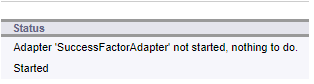
2023-11-15 05:24:3 Author: blogs.sap.com(查看原文) 阅读量:7 收藏
Issue:
We have Success Factor as a source and BW as target, sometimes we used to get the below error and the jobs will be in hanged state or will be very slow. We got an update that reboot of system will help, but we have to leave the job to run slow as other DB jobs will be running as it will be affected.

Success Factor Adapter in DSMC during issue
Even reboot was not helping, and adapter was going into stopped state.

Adapter Status in DSMC after server reboot.
Solution:
Adapters in BODS will write their trace and error in server path like all the other jobs.
Example:
Z:\ProgramData\SAP BusinessObjects\Data Services\adapters\log
File name : SuccessFactorAdapter_trace.txt
When the path of adapter file was investigated it occupied the whole drive space and the file size was bigger. We renamed the existing file as backup and started the Success Factor Adapter, it started working and created new file in the adapter path of server. The old file was kept in a shared path for any further issue after retention policy so it can be removed.
Conclusion:
We have to figure what are the necessary files needed and always clear up logs after checking their importance. Cleaning it up in a retention period will be a best practice. Instead of reboot this work around help us to fix the issue and completes our job within SLA. After this there was no hang or slowness to the jobs.
如有侵权请联系:admin#unsafe.sh